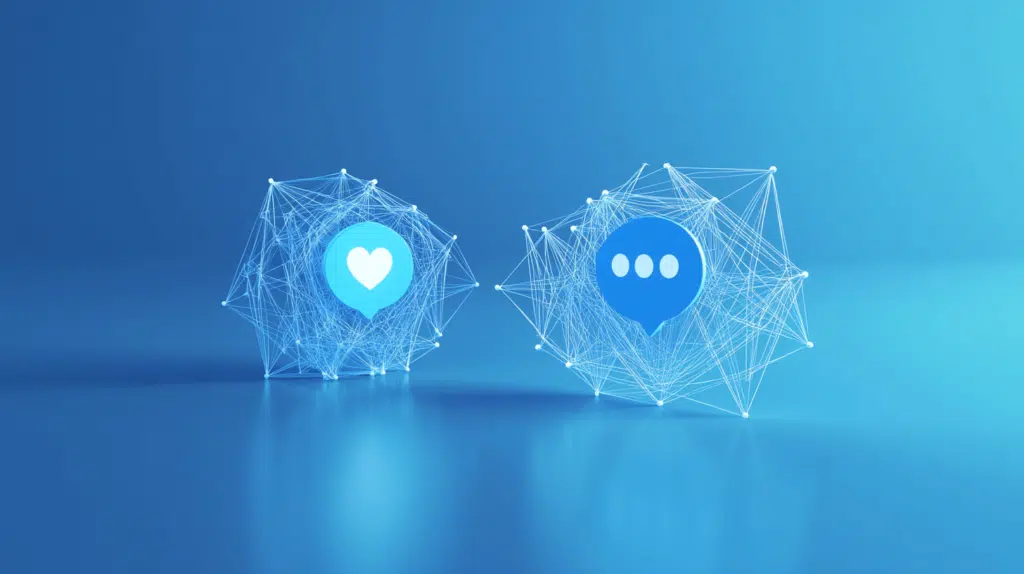Last Updated on February 24, 2025
Not sure which one to use?
In this guide, let’s talk about Viva Engage and Microsoft Teams and which is best for your use case.
Let’s get started.
Table of Contents:
Core Purpose and Functionality
Both Teams and Engage are similar, however, they have different core purposes and functionality.
Microsoft Teams
In a nutshell, Teams helps employees connect, collaborate, and manage projects efficiently.
- Designed for real-time interaction – Teams supports instant messaging, video calls, and voice meetings.
- Integrated with Microsoft 365 – Users can access Word, Excel, and other apps within the platform.
- Structured collaboration – Channels and tabs help organize discussions and resources.
My opinion with this is that Teams is ideal for day-to-day work within departments or project groups.
The operative word there is “within”, where users can chat instantly, schedule meetings, and share files in one place.
👉 Related: Microsoft Teams Tutorial: Become a Teams Expert Quickly
Viva Engage
Viva Engage, meanwhile, creates a space for employees to share ideas, ask questions, and engage with leadership.
- Enterprise social networking – Helps employees interact beyond their direct teams.
- Company-wide announcements – Enables leadership to share updates with everyone.
- Community engagement – Supports interest-based groups and discussions.
Unlike Teams, which is structured around direct collaboration, Viva Engage is more about open conversation.
If you follow Microsoft closely, Engage is actually the successor to Yammer.
It’s made for knowledge sharing, social connections, and broader discussions to strengthen workplace culture.
👉 Related: What Is Microsoft Viva: The New Employee Experience Platform
Sign up for exclusive updates, tips, and strategies
Key Features Comparison
Now let’s go to how their key features actually differ when it comes to certain functionalities.
Communication
Microsoft Teams and Viva Engage handle communication differently.
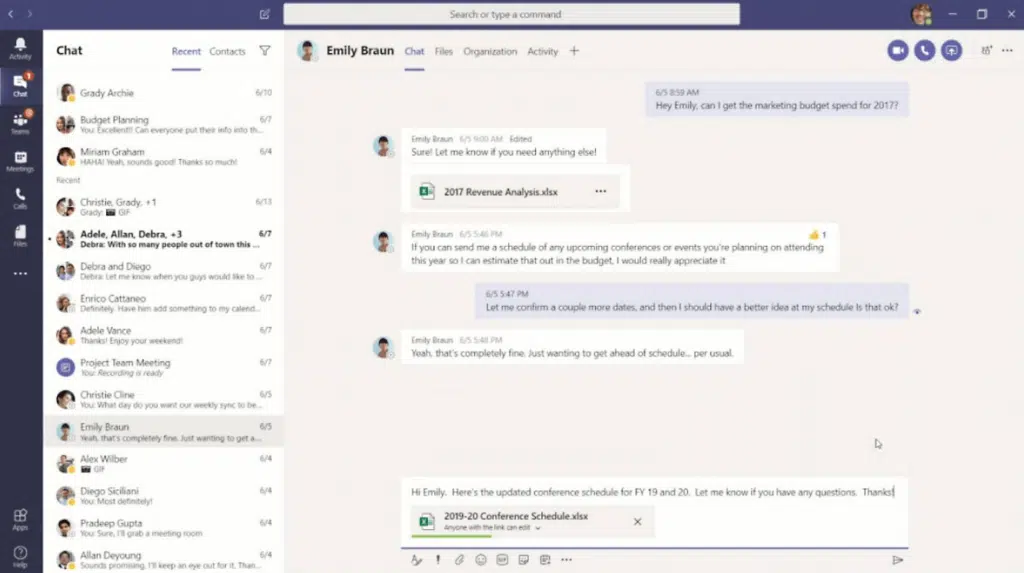
For comparison:
- Microsoft Teams: Enables instant messaging, voice calls, and video meetings.
- Viva Engage: Focuses on threaded discussions, posts, and company-wide announcements.
Teams is ideal for quick chats and meetings within departments as it keeps work moving with instant responses.
Viva Engage, on the other hand, is better for long-form discussions and knowledge sharing.
It allows employees to engage in conversations that aren’t limited to immediate tasks, much like how social media works.
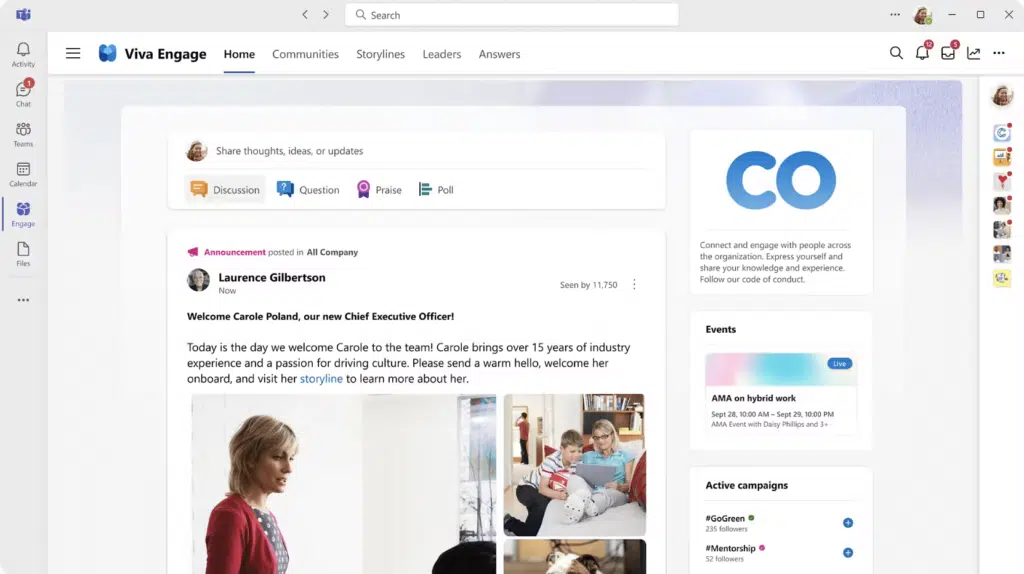
In short, Teams is built for fast, real-time exchanges, while Engage supports broader, ongoing discussions.
Collaboration
Collaboration in Microsoft Teams and Viva Engage serves different purposes:
- Microsoft Teams: Supports real-time document editing, file sharing, and task management.
- Viva Engage: Encourages knowledge sharing, idea crowdsourcing, and community engagement.
Teams helps employees work together on projects with shared files and instant updates.
It’s great for structured collaboration within departments.

Viva Engage, on the other hand, connects employees across the organization.
It allows them to share insights, join discussions, and contribute to broader conversations.
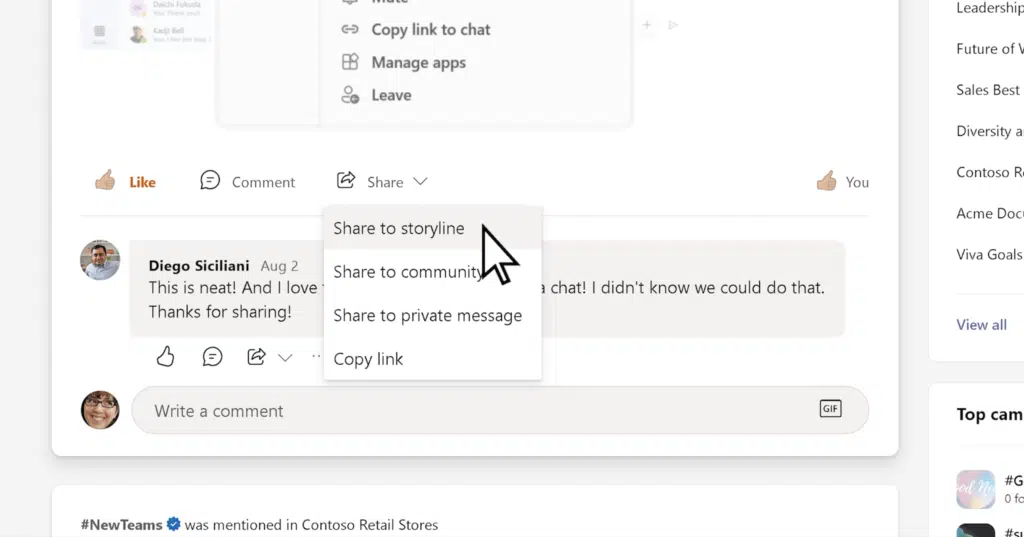
So if you’re looking for a work-oriented tool, Teams is the best here as Engage leans more on community engagement.
Audience Reach
Microsoft Teams and Viva Engage serve different audiences within an organization:
- Microsoft Teams: Designed for specific teams, departments, and project groups.
- Viva Engage: Engages the entire organization, from leadership to frontline workers.
Teams is best for close collaboration within a defined group as it keeps discussions private and task-oriented.
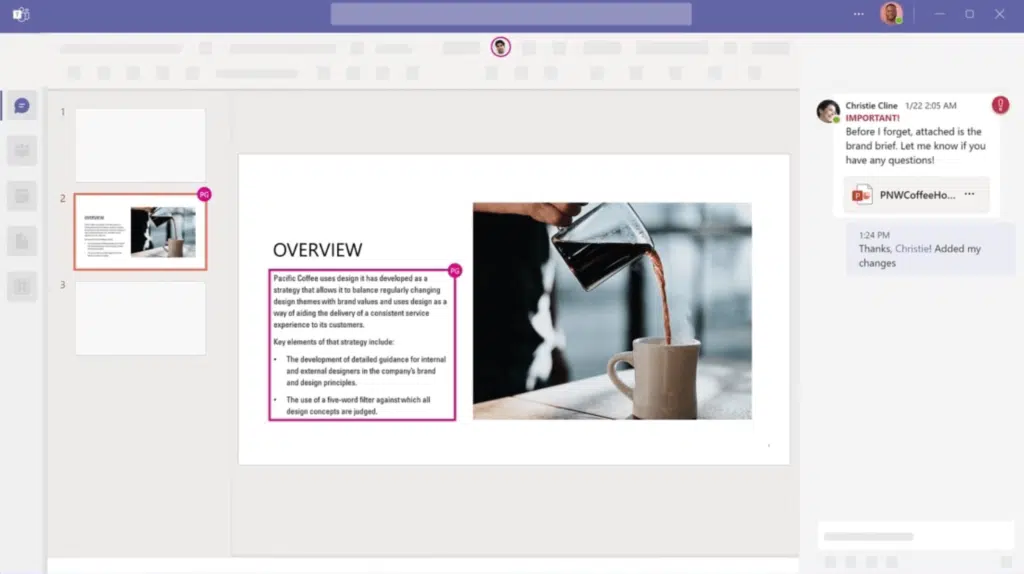
Viva Engage, however, allows employees to interact beyond their immediate teams.
It’s useful for company-wide updates, cross-functional discussions, and building workplace communities.

Meaning, Teams is more focused, while Viva Engage connects a wider network.
Use Cases
Okay, I know the “when to use” can be confusing as they sometimes overlap.
But here’s what I think:
When to Use Microsoft Teams
Microsoft Teams is best for real-time collaboration and structured teamwork:
- Managing daily tasks – Helps teams coordinate work, track progress, and share files.
- Hosting virtual meetings – Supports video calls, webinars, and team discussions.
- Collaborating on documents – Allows multiple users to edit files in real time.
Use Teams when you need quick responses and focused teamwork.
As for who should use it, it’s easy to see that it’s ideal for departments, project groups, and task-based collaboration.
With chat, calls, and file sharing in one place, it makes working together more efficient.
When to Use Viva Engage
Viva Engage is best for open communication and company-wide interaction:
- Sharing company-wide news – Leadership can post updates that reach everyone.
- Building workplace communities – Employees can join groups based on interests or roles.
- Crowdsourcing ideas – Encourages knowledge sharing and innovation across teams.
Use Viva Engage when you want to foster engagement across the entire organization.
That means it’s great for discussions that go beyond project work and build good relationships within the organization.
Employees can ask questions, share insights, and connect with colleagues they wouldn’t normally interact with.
Integration and Coexistence
What you might not know is that these apps complement each other, serving different communication needs.
For one, you can actually install and use Viva Engage inside Teams:
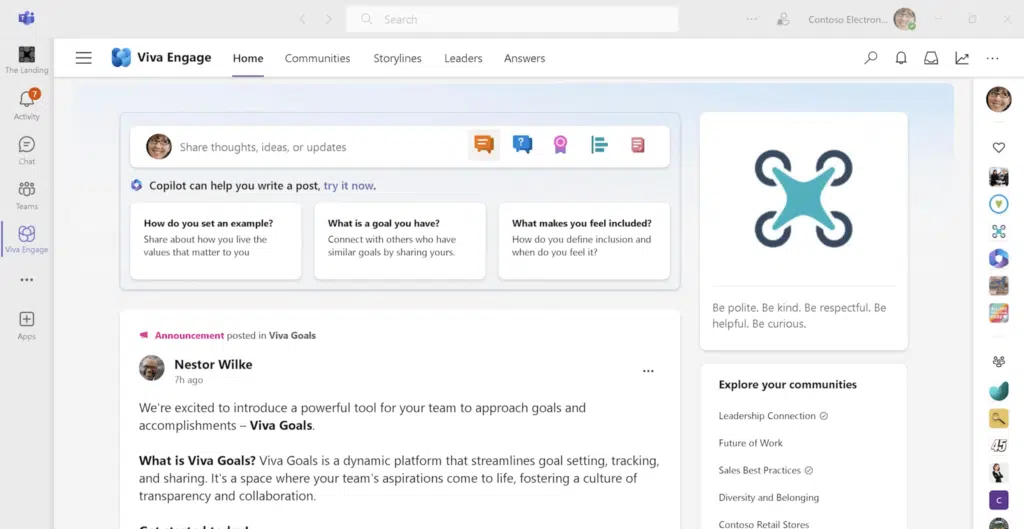
That’s right, you don’t actually have to choose between the two, but mostly on “what to use when”.
By integrating both, you can create a balanced digital workplace that supports both teamwork and company-wide engagement.
Do you have questions about Viva Engage vs Teams? Let me know in the comments below.
For any business-related queries or concerns, contact me through the contact form. I always reply. 🙂