Last Updated on September 4, 2024
Not sure what this group is?
In this guide, we will talk about the limited access system group in SharePoint Online and what the benefits are.
Let’s get started.
Table of Contents:
First, let’s talk about user groups in SharePoint.
These are simply collections of users who share the same user permissions and access levels. 🙂
Some common user groups include:
- Owners: This group has full control over the site and its settings.
- Members: Users in this group can add, edit, and delete content on the site.
- Visitors: This group has read-only access to the site content.
- Limited access: Grants access to specific content without full site permissions.
These SharePoint groups simplify permission management by allowing you to assign roles to multiple users at once.
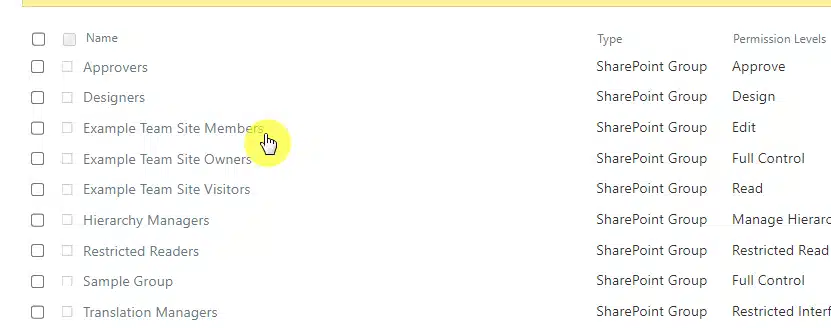
The alternative is having to change the permissions of individual users — and imagine if there are a hundred. 😅
At the same time, it’s important to regularly review and update group memberships to reflect recent changes.
But that’s tolerable and easier than changing permissions on so many accounts.
👉 Related: How to Easily Change Group Permissions in SharePoint
Sign up for exclusive updates, tips, and strategies
What is the limited access system group?
Technically, it’s a special group that provides users with minimal permissions to access specific content.
Users in this group can interact with certain files or folders without granting them broader access to the entire site.
Here’s what the limited access permission level allows:
- View specific documents: See only the documents or items in the document library they can access.
- Access restricted folders: Enter specific folders but won’t see other site content.
- Interact with shared items: Collaborate on shared content without full site permissions.
You might not notice it, but SharePoint actually applies this automatically.
That’s when you share individual files or folders with someone who doesn’t have access to the whole site.
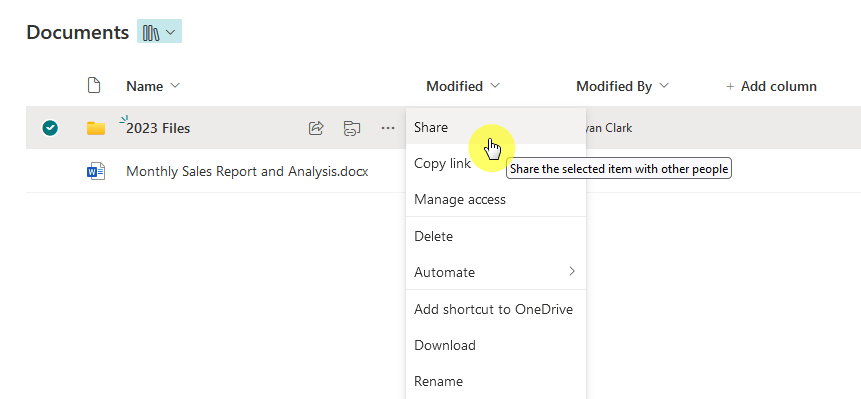
But like any group, you need to manage this group carefully to make sure that users have only the permissions they need.
👉 Related: Beginner’s Guide to SharePoint Security Groups (Overview)
How the Limited Access System Group Works
As I explained, SharePoint automatically assigns limited access when sharing particular files or folders.
Here’s how it works:
- Selective access: Users can view or edit only the items they’ve been granted access to.
- Automatic assignment: The group is automatically assigned when specific content is shared.
- No site-wide permissions: Users in this group don’t have access to other parts of the site.
Unlike other permission levels, you can’t assign it directly to a user or group.
When you assign permissions (like edit or open) to a single item, this level is assigned to other required locations.
That’s how users can’t see or access other content when you assign them to edit or open only specific items. 🙂
Interaction with other groups
Basically, this group allows users to access specific content without changing their broader group permissions.
Here’s how it interacts with other groups:
- Owners: Owners can see and manage limited access permissions for all users.
- Members: Members retain their editing rights but can be restricted to specific items using limited access.
- Visitors: Visitors, who usually have read-only access, can be given limited rights to certain items without changing their overall permissions.
As you can see, there’s a balance between accessibility and security.
When a user is in the limited access system group, their primary group’s permissions aren’t affected.
In a way, this helps you control access in a more granular way so it’s easier to manage permissions within the site.
Benefits of Using the Limited Access System Group
Why bother with this group?
Well, it’s simple — it provides a way to grant specific permissions without compromising overall site security.
Here are the key benefits:
- Granular access control: You can give users access to only the files or folders they need.
- Reduced risk: Limiting access helps prevent unauthorized viewing of other site content.
- Simplified sharing: It’s easier to share specific items without changing overall permissions.
You can maintain tighter control over who can see and interact with your SharePoint content.
It’s especially useful for scenarios where external users need access to certain documents but shouldn’t see the entire site.
Below, I will show you common scenarios where this group shines the most. 🙂
Here are some common scenarios:
- Sharing documents with external partners: Give access to specific files without exposing the entire site.
- Providing temporary access: Allow short-term access to certain folders for project collaboration.
- Granting access to restricted content: Share sensitive information with selected users while keeping it hidden from others.
These scenarios highlight how limited access can be used to manage who sees what on your SharePoint site.
In summary, this group helps reduce the risk of unnecessary exposure.
Anyway, got any questions about the limited access system group in SharePoint? Let me know.
For any business-related queries or concerns, contact me through the contact form. I always reply. 🙂


Well written Ryan, but in my “If I had one minute with Microsoft” rant, it would be nice when I open up the limited access system group that it would show me a link of specifically where the limited access is granted.