Last Updated on August 27, 2024
Want to know more about SharePoint development?
In this guide, I’ll talk about SharePoint development, its key components, modern development practices, and more.
Let’s get started.
Table of Contents:
Since it’s about development, its key role lies in extending the functionality of SharePoint.
It allows organizations to build custom solutions, automate processes, and improve team collaboration.
Here are the main roles of SharePoint development:
- Create a personalized user experience
- Enables the creation of web parts with specific functionalities
- Designing workflows that streamline repetitive tasks
- Allows for seamless integration with other Microsoft and third-party systems
- Implement features that align with security protocols and compliance requirements
In addition, SharePoint development is important for keeping up with the latest technological advancements.
For example, developers must adapt to new tools and frameworks as SharePoint evolves, like SPFx and Teams integration.
Organizations can then leverage the full potential of SharePoint while maintaining efficiency and security in their operations.
Sign up for exclusive updates, tips, and strategies
When we talk about development, it involves several key components.
These components are actually what help developers build, manage, and deploy solutions that meet specific needs.
SPFx is a modern development model for building custom web parts, extensions, and apps within SharePoint Online.
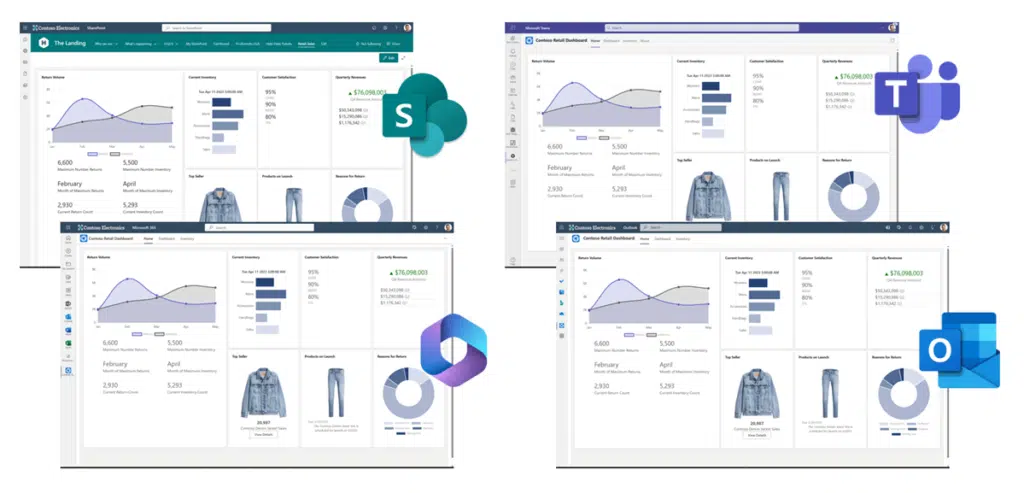
It supports client-side SharePoint development and integrates with other Microsoft services like Teams.
Here are the key features of SPFx:
- Enables building responsive web parts using JavaScript frameworks
- Create solutions that work seamlessly across SharePoint and other Microsoft 365 services
- Leverages widely-used open-source tools
- SPFx solutions are easily updated through modern DevOps practices
SharePoint Framework is flexible and scalable, so developers can build solutions that are both powerful and manageable.
It also aligns with modern web development practices so it’s easier for developers familiar with web technologies.
If you’re familiar with programming models in SharePoint, SPFx is actually a key to modernizing SharePoint environments.
👉 Related: Programming Models in SharePoint (Not Mutually Exclusive)
Both were once the go-to tools for customizing SharePoint sites.
These methods were great for extensive customization of SharePoint environments (though they’re mostly replaced now).
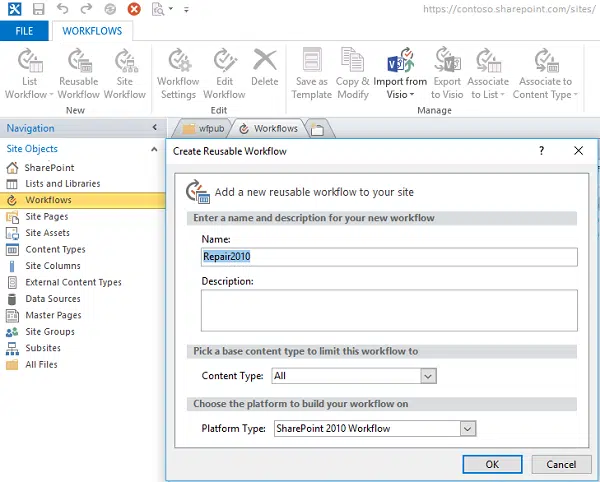
Here are their key aspects:
- Widely used for creating custom workflows
- Provided tools to design and modify page layouts
- Developers could manage SharePoint site content and structure
It’s important to note though that although they were powerful in their time, they also have limitations.
For example, SharePoint Designer is no longer supported for new projects, pushing developers to adopt newer, more robust tools.
Classic development methods also tend to lack the flexibility and integration capabilities of newer approaches. 😅
Modern Development Practices
As you’ve probably realized, modern development practices focus on using new tools and frameworks.
Here are some key modern development practices:
Using SPFx with Microsoft Teams
This basically allows developers to create custom apps and integrations that work seamlessly within the Teams environment.
As you can expect, this can improve collaboration and productivity by bringing SharePoint functionalities directly to Teams.
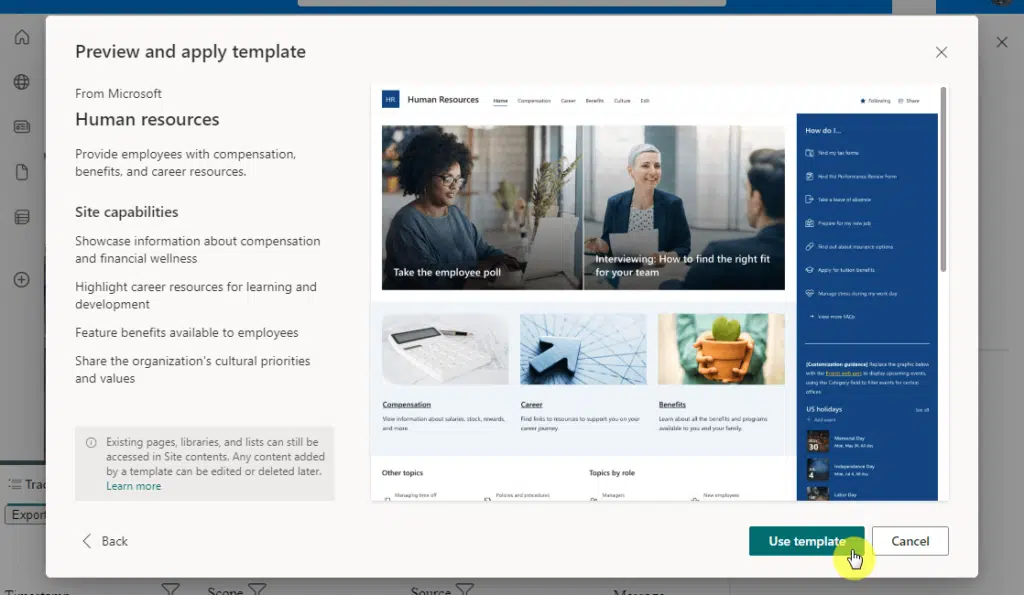
Some examples of how that happens:
- The creation of custom tabs in Teams that display SharePoint content and functionality
- Create extensions that integrate with Teams (like message actions and bots)
- Embedding Microsoft SharePoint web parts directly into Teams channels
This practice also simplifies the development process by allowing SharePoint developers to use a single codebase for both solutions.
This brings out a consistent user experience across both platforms (which we can already see now).
What this means for end users is the access and management of content without having to switch between apps.
Using Microsoft Graph API
This practice allows you to connect and interact with various Microsoft 365 services.
The Microsoft Graph API is important for creating integrated solutions that work seamlessly within the Microsoft ecosystem.
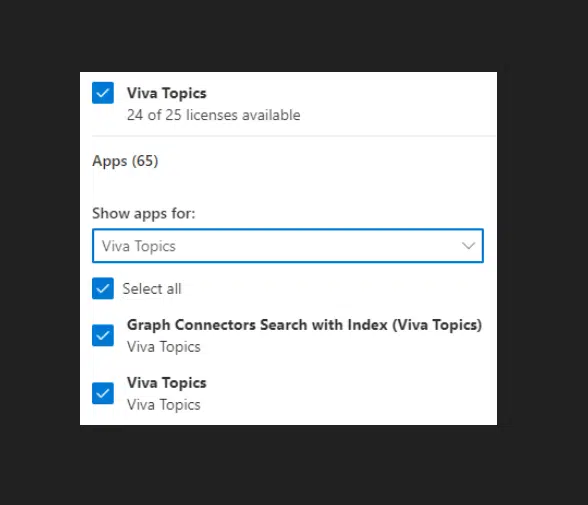
Here are some key uses:
- Retrieve information about users (profiles, groups, permissions, etc.)
- Handle files stored in SharePoint and OneDrive
- Automate tasks by integrating services like Outlook, Teams, and Planner
This API also provides a single endpoint that simplifies the building of apps that work across different Microsoft services.
It then reduces the complexity of development and enables more consistent and efficient interaction with data sources.
In addition, developers can take advantage of the extensive documentation and support available for the API.
When you use Azure for SharePoint development, you can leverage the power of cloud services.
That’s because Azure offers a wide range of tools and services that can be integrated with SharePoint.
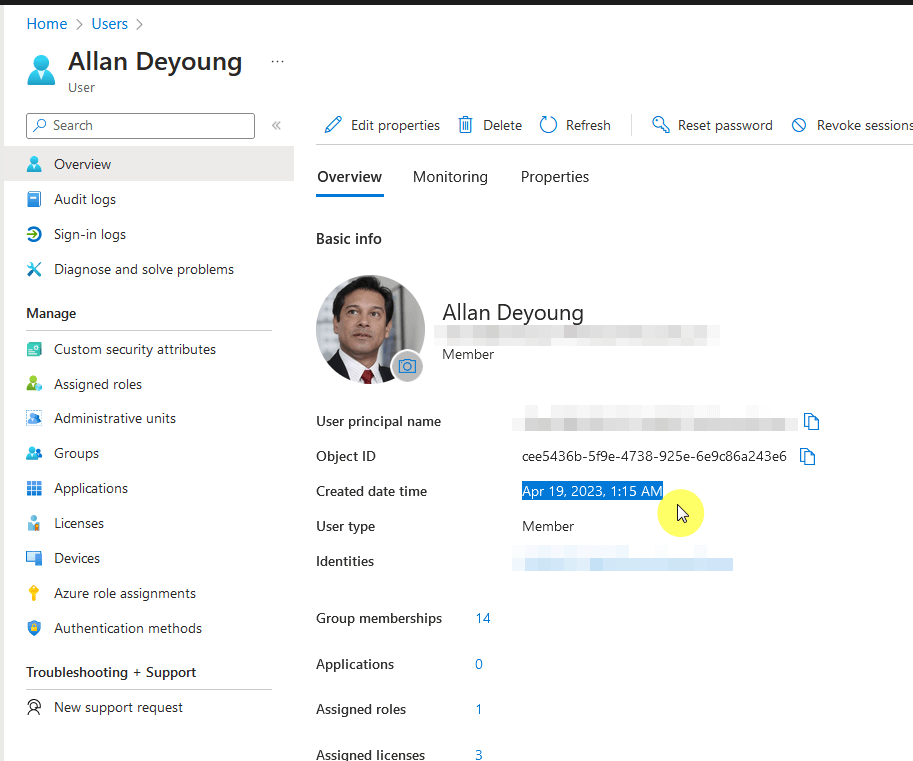
Here are a few examples:
- Host custom web applications that integrate with SharePoint
- Enable serverless execution of code in response to events
- Provides scalable and secure options for storing large amounts of data that can be accessed by SharePoint
Azure also provides advanced analytics and monitoring tools to optimize the performance of SharePoint solutions.
Developers will then be able to build more complex and powerful applications capable of handling larger workloads.
This integration facilitates easier management and deployment of SharePoint apps (can be scaled dynamically).
Staying updated with the latest trends is important for creating modern, efficient, and user-friendly solutions.
Here are some of the latest trends in SharePoint development:
Like with most things these days, AI and automation are becoming increasingly important in SharePoint development. 😅
But anyway, SharePoint Syntex uses AI to manage and process content so they’re easier to organize and retrieve.
Here are some examples of how it’s used:
- AI automatically tags and classifies documents
- Extracts specific information from documents, such as dates, names, and key terms, to make data more accessible
- Automates the processing of large volumes of documents
Syntex allows organizations to create custom models that train AI to understand specific types of content.
It also integrates with other Microsoft 365 tools, which makes the implementation of AI-driven processes much easier.
Well, as AI continues to evolve, you can expect tools like Syntex to play an even more significant role. 🙂
Improved User Interface and Experience
There have been a lot of improvements in the user interface experience in SharePoint Online.
The purpose is to make navigation easier and boost productivity with a cleaner, more personalized experience.
Here are some key improvements in the user interface and experience:
- Simplified menus and pathways help users find what they need more quickly.
- Users can now have customized views based on their roles and preferences.
- The interface is optimized for various devices.
These updates focus on reducing the complexity of navigating large amounts of data and content within SharePoint.
The modernized UI not only makes it easier for users to perform their tasks but also supports accessibility features.
Having a responsive design helps make SharePoint accessible and functional on any device, which is really important today.
If you want to push with this, the practices I will be explaining below help make your solutions reliable and scalable.
Environment Setup
Naturally, setting up the right environment is a key first step in SharePoint development.
As you may know already, a proper environment setup ensures that development, testing, and deployment processes run smoothly.
Here are some important steps here:
- Use a dedicated SharePoint development environment separate from production to avoid disruptions.
- Ensure all required tools are installed and configured.
- Configure development tenants
It’s also important to keep the development environment up-to-date with the latest tools and updates from Microsoft.
This is important if you want to ensure compatibility with new SharePoint features and avoid potential issues.
You also need to look at testing in a controlled environment to help identify and fix bugs before they affect production.
Code Management and Deployment
These are essential in SharePoint development to make sure that solutions are reliable and easy to update.
You need to have proper practices here to help prevent issues during the development and deployment phases.
Here are some key practices:
- Implement Git or another version control system to track changes and manage code across teams.
- Set up continuous integration and continuous deployment (CI/CD) pipelines to automate the deployment process.
- Maintain clear and concise documentation to help with future maintenance and onboarding of new developers.
It’s also important to regularly review and refactor your code to keep it clean and efficient.
This can help prevent technical debt and make it easier to implement new features or updates in the future.
Well, testing your code “thoroughly” before deployment is also important to catch any potential issues early. 🙂
Performance Optimization
We’re all about fast and snappy here, so ensuring fast and efficient user experiences is important.
Proper optimization techniques can significantly reduce load times and improve the responsiveness of the apps.
Here are some key practices for performance optimization in SharePoint development:
- Reduce the number of custom scripts and ensure they’re optimized for performance.
- Implement caching strategies to store frequently accessed SharePoint data and reduce server load.
- Compress and resize images and media files to decrease page load times.
I recommend that you regularly monitor the performance of your SharePoint solutions.
This way, you could identify and address performance bottlenecks early so they won’t affect the user experience.
You can also conduct regular performance audits, especially after major updates or changes to the site. 🙂
SharePoint development often comes with several challenges that developers need to address.
Understanding these challenges can help in planning and mitigating issues early in the development process.
Here are some common challenges:
Handling Legacy Code
This can get pretty challenging especially when modernizing or migrating old solutions to new platforms.
Unfortunately, this needs to be addressed if you want legacy systems to continue to function well and integrate smoothly.
Here are some strategies for handling legacy code:
- Update old code to align with modern development practices and ensure compatibility with current SharePoint versions.
- Move from classic solutions to modern frameworks like SPFx in stages to minimize disruption.
- Conduct extensive testing in a development environment to catch any issues with legacy code before moving to production.
By the way, it also helps to document any changes made during the refactoring or migration process.
With clear documentation, other developers can understand the changes and maintain the system in the future.
Also, consider automated tools to assess the impact of legacy code on performance and security (for optimization).
Integration with Other Systems
As you know, this is important for creating a cohesive digital environment.
This integration enables better data sharing, process automation, and overall efficiency across the organization.
Here are some common approaches to this:
- Connect SharePoint with external systems through REST APIs or SOAP services to exchange data and trigger actions.
- Use middleware like Azure Logic Apps or Power Automate to bridge the gap between SharePoint and other platforms.
- Use pre-built connectors available in SharePoint to link with commonly used applications like Salesforce, SAP, or Dynamics 365.
Personally, I believe that integration efforts should focus on maintaining data consistency and tight security measures.
Consider potential challenges like the differences in data formats or API limitations when planning integrations.
You must have regular monitoring and testing here to ensure integrated systems continue to work as expected. 😅
Well, the future of SharePoint development looks promising as it continues to evolve with advancements in technology.
With the increasing integration of AI and modern development frameworks, SharePoint is set to become even more powerful.
Developers can expect more tools and features that will allow them to build robust, secure, and user-friendly solutions.
Anyway, got any questions about SharePoint development? Let me know in the comments below.
For any business-related queries or concerns, contact me through the contact form. I always reply. 🙂

