Last Updated on November 22, 2024
Want to know more about SharePoint Spaces?
In this guide, I will introduce you to SharePoint Spaces, its key features, common uses, and much more.
Let’s get started.
Table of Contents:
Starting with the basics, SharePoint Spaces allows users to create immersive, 3D, and mixed-reality experiences.
It’s designed for businesses and teams to visualize content in ways that go beyond “traditional” 2D displays.
Some examples of how it can be applied include:
- Giving virtual tours to office layouts, manufacturing sites, or campuses remotely
- Giving engaging lessons or training sessions using 3D models and multimedia
- Presenting prototypes or finished goods in a virtual space that users can explore
With SharePoint Spaces, users can have a unique way to present that encourages exploration and engagement.
Imagine having a presentation with interactive elements like videos, images, and even holographic representations.
You can use SharePoint Spaces both in team sites and communication sites across SharePoint Online.
And what’s more, since it’s built within your SharePoint site, it’s accessible across devices.
Sign up for exclusive updates, tips, and strategies
Spaces will allow you to easily turn concepts into tangible, interactive realities with their features.
Here are its key features:
Integration of 2D and 3D web parts
The best Spaces feature is its blending of traditional 2D elements with innovative 3D content.
That means teams will be able to display a mix of media types in one immersive environment:
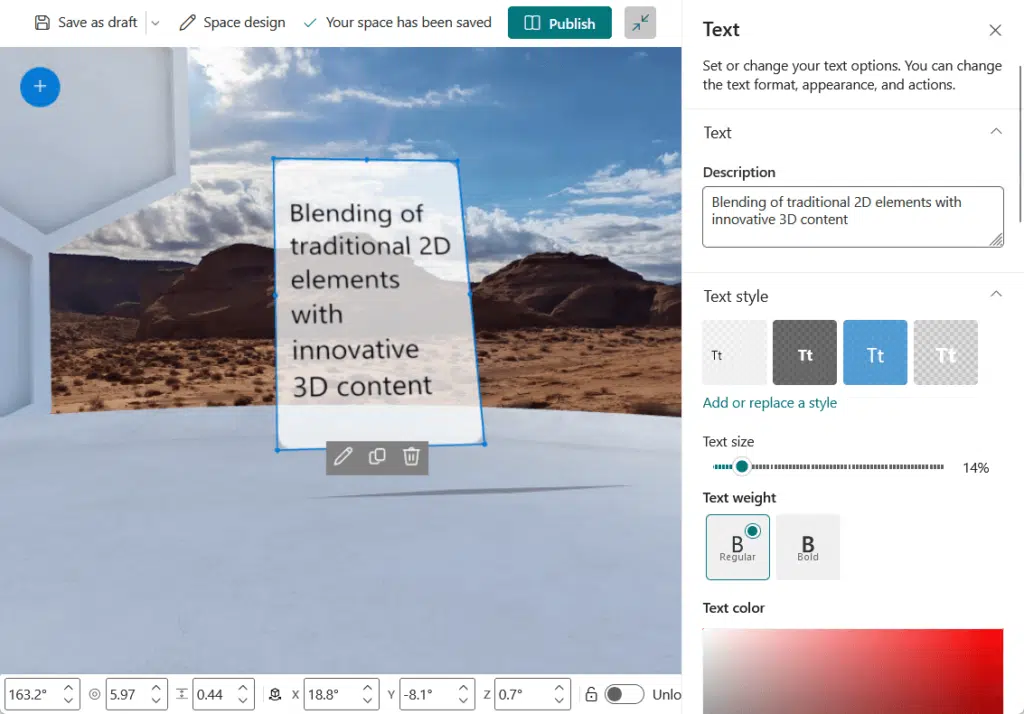
Here are examples of what you can add:
- Photos, infographics, and detailed explanations
- Product prototypes, architectural designs, or machinery
- Videos, audio, or animations
- Charts and graphs
You can imagine now how this can improve storytelling by letting users experience content from different perspectives.
This makes Spaces ideal for presentations, tutorials, or showcases, all without leaving the SharePoint platform.
Support for 360° images and videos
Building up to the earlier feature, you can also use 360° images and videos to create immersive environments.
Here’s an example:
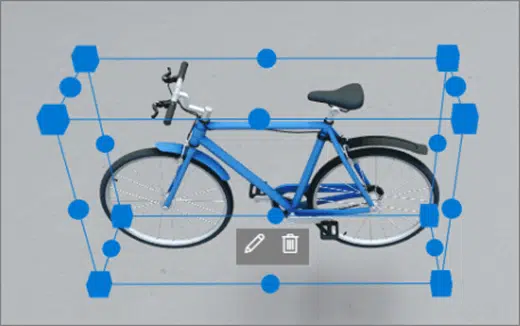
Here’s why this is useful:
- Guide users through office spaces, factories, or event venues remotely
- Simulate real-world environments for hands-on learning experiences
- Show products or systems from every angle to enhance understanding
With 360° media, SharePoint Online Spaces offers a dynamic way to communicate ideas.
Users can pan around these visuals on desktop, mobile, or VR devices, bringing accessibility and engagement to users.
Best of all, it’s an easy yet effective way to create a lasting impression. 🙂
Customizable Spaces
SharePoint Spaces allows users to design environments that match their specific needs and branding.
When customizing your space, you will have different web parts to choose from:
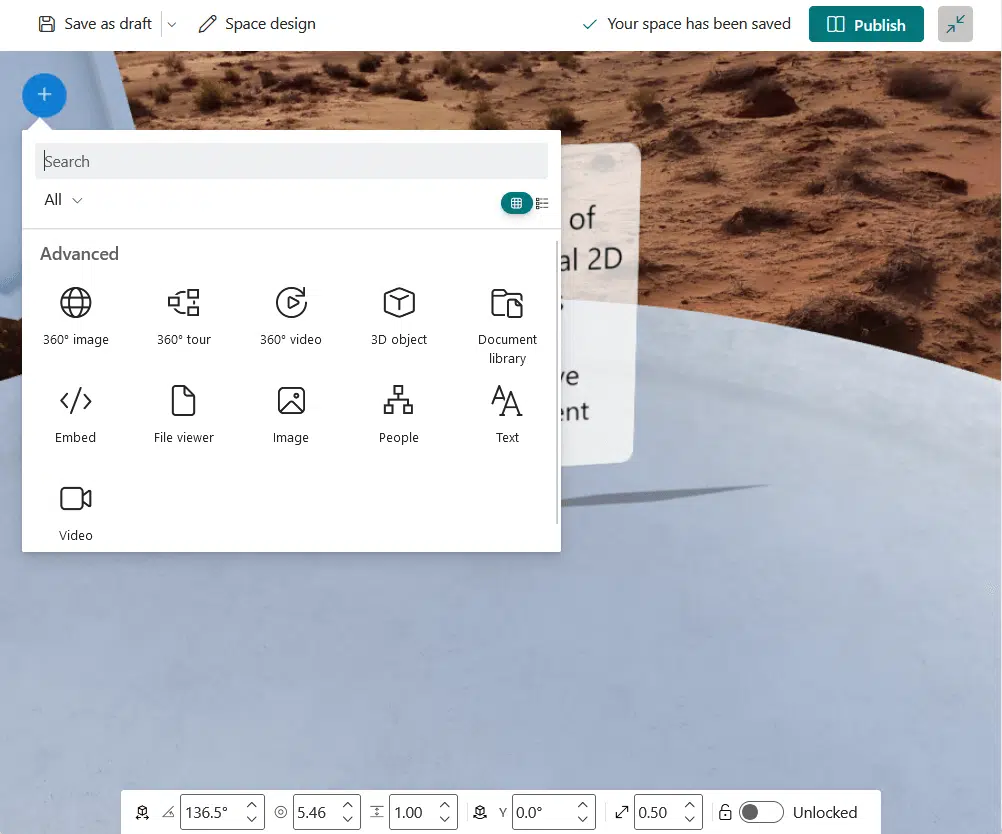
Examples of web parts are 360° images and videos, 3D objects, document library, file viewer, and many more.
Besides web parts, you also have:
- Pre-designed layouts
- Themes or 360° backgrounds
- Branding elements
With these options, users will be able to create spaces that are both functional and visually appealing.
You will be able to customize the space and make sure it’s relevant to your audience, event, or theme.
Setting up SharePoint Spaces is simple and intuitive, even for those new to 3D environments.
You can easily start a new space even from the site’s home page, like how you would add a new page or list.
Like this:
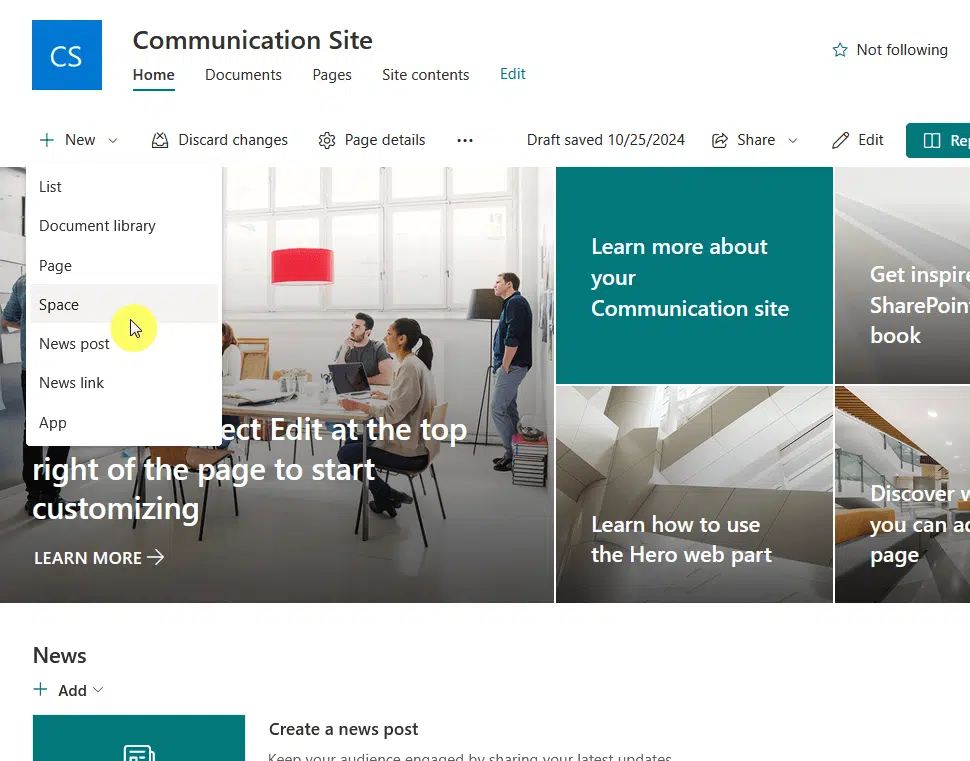
From there, you would be able to choose a background, and then add web parts to customize your space.
Once your space is live, you can invite others to explore or interact with it.
Note that as of today, you don’t need to enable Spaces in the site settings or manage site features.
It’s enabled by default. 🙂
Do you have any questions about SharePoint Spaces? Let me know in the comments.
For any business-related queries or concerns, contact me through the contact form. I always reply. 🙂

