Last Updated on March 24, 2022
Are you confused about sites and site collections in SharePoint?
If so, you’re not alone. One Google search away and you will see all the questions being thrown in different places without a clear answer.
In this article, let’s talk about sites vs site collections and how different/similar they are from each other.
Let’s get started.
Table of Contents:
Sites vs Site Collections: Defining the Terms
Let’s start by defining these two terms:
- SharePoint site: A website (or a container) that has various information and data. It has different web parts like calendar, task list, document library, etc., and can have one or more pages.
- SharePoint site collection: From the name itself, it’s a collection of SharePoint sites. It has one top-level site and can have various subsites under it.
Now, here’s where things get a little hairy:
The usual way of creating a site in the modern experience (home button > create a site) actually creates a site collection.
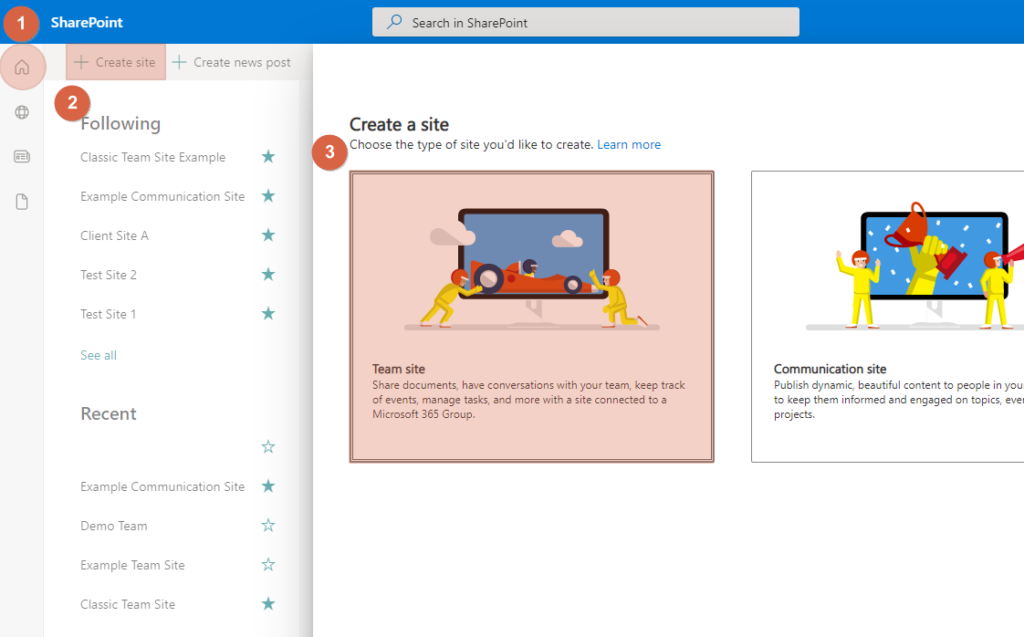
The first site you see after creating a site this way is the root site of that site collection. If you go to the “Site contents” page, you will see an option to create subsites.
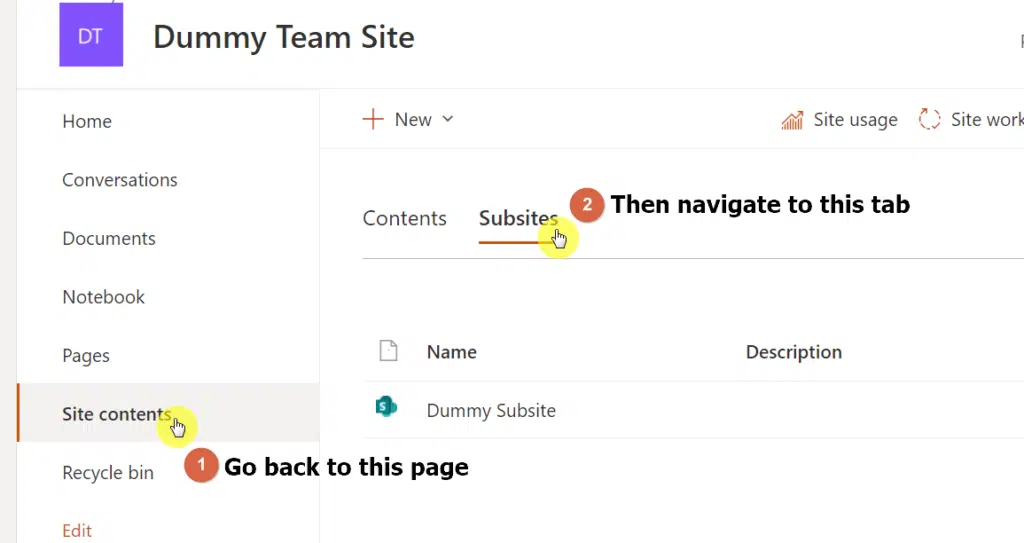
So technically speaking, when you create a site the normal way, you’re actually creating a site collection, with the root site at its front.
The root site of a site collection and its subsites are technically sites. But if you want to create a site without a site collection, then you need to create a subsite.
This is because the notion of sites vs site collections is a little outdated, usually before 2016 when the modern experience was rolled out.
Sign up for exclusive updates, tips, and strategies
What is the difference between site collections and sites?
As for the actual differences, there aren’t really that many, seeing that site collections are composed of sites themselves.
Site collections have their own unique metadata, security groups, templates, branding, navigation, and other elements.
Sites (or subsites) under site collections inherit these properties from the root site. However, those are only unique for the site collection the sites belong to.
That means if you want to set up the same metadata, security groups, templates, branding, navigation, etc. on another site collection, then you need to manually do it from the start.
Now, there are a few reasons why it’s better to simply create a site (instead of starting another site collection).
Here are some of them:
1. You want to use the same unique metadata, security groups, templates, branding, navigation, and other elements.
If this is the case, then it’s clearly better and more efficient to simply create a subsite under an existing site collection.
This will save you more time in the process compared to starting from scratch. You won’t be able to copy and paste elements that exist in other site collections.
The same reason applies when you have a template site and you want other sites to look and feel the same as the template site.
2. You belong in a small organization with only a few departments and people.
Managing SharePoint site collections isn’t easy. Unless you’re willing to invest in more people to manage the entire intranet, then you’re better off creating a site instead.
Well, it’s always better to plan ahead before creating your intranet. If you only intend to create a handful of sites, then creating those sites under a site collection will suffice.
On the other hand, there may be instances when a new site collection is better than creating a new site inside an existing site collection.
Here are some of them:
1. You belong in a large organization with numerous departments and multiple business units.
If your organization has different business units that are independent of one another and have separate functions, then creating a site collection for each unit makes sense.
The same reason applies if you expect your whole organization to produce lots of content and documents, then a site collection is a better choice.
Make sure though that you understand that you need to recreate metadata and security groups for each site collection you create.
2. Your organization produces hundreds of gigabytes of content and documents.
This one’s related to the item earlier, but if your organization produces so much content, then it makes sense to allocate dedicated server resources and storage.
Although the server resource and storage quota options have been deprecated (though it’s still on classic sites), the modern experience provides an easy way to edit the storage limit.
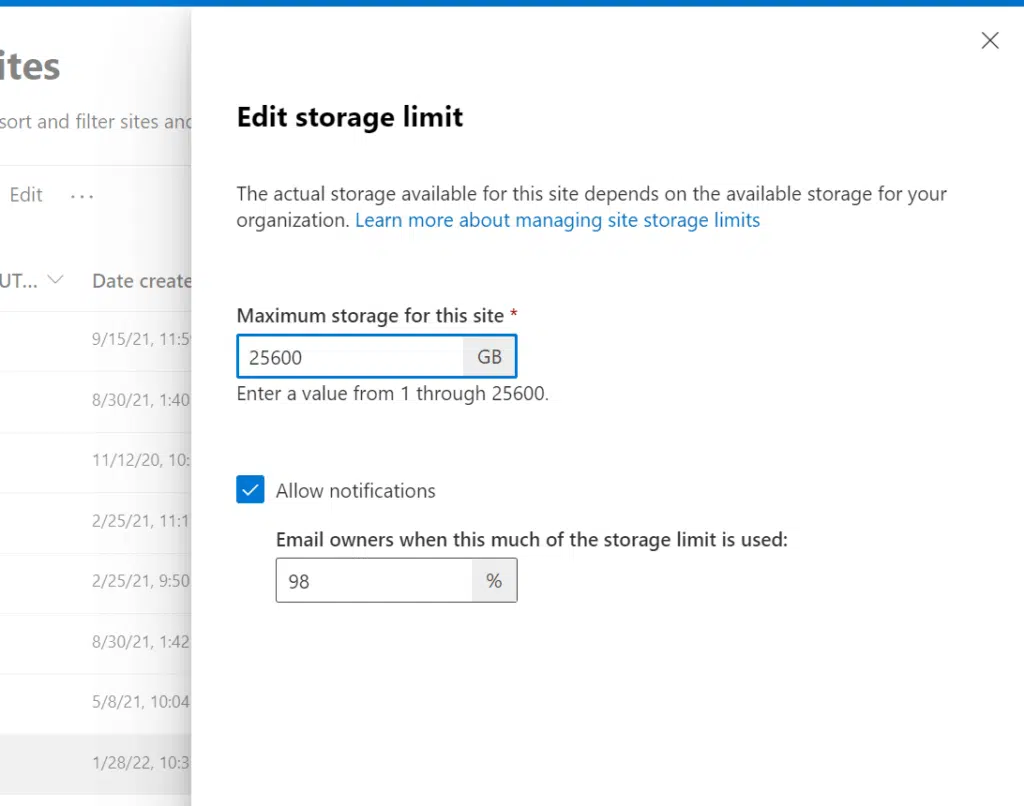
3. You need to share content with external guests.
This may come as a little obvious to some, but you definitely need to create a different site collection (or “site” in modern experience) for external sharing.
Think of it as another layer of protection, in case you enabled the option to allow any user to share externally.
On the positive side, there definitely is a way to enable external sharing only on specific site collections in the tenant.

If you want to learn more about external sharing, check out this article where I discussed external sharing in SharePoint Online in more depth.
Why hubs and site collections is the better comparison
In 2018, Microsoft rolled out a new feature called “hub sites”. Basically, you can group various site collections (traditionally called “sites”) into hubs.
As I wrote earlier, the concept of sites vs site collections is outdated. It’s more like hubs vs site collections now (more about hub sites here).
Do you have some questions regarding sites and site collections? If so, feel free to drop them in the comment section below.
For inquiries and concerns, please send me a message through the site’s contact page and I’ll get back to you as soon as possible.

![[Comparison] Sites vs Site Collections in Sharepoint](https://www.mrsharepoint.com/wp-content/uploads/2022/03/two-professional-programmer-cooperating-and-working-1024x683.jpg.webp)
Thank you! This is the first article I’ve read that tackles the confusion of creating a new site in Sharepoint Online!
Glad you could benefit from it. Thanks for reading, Sam!