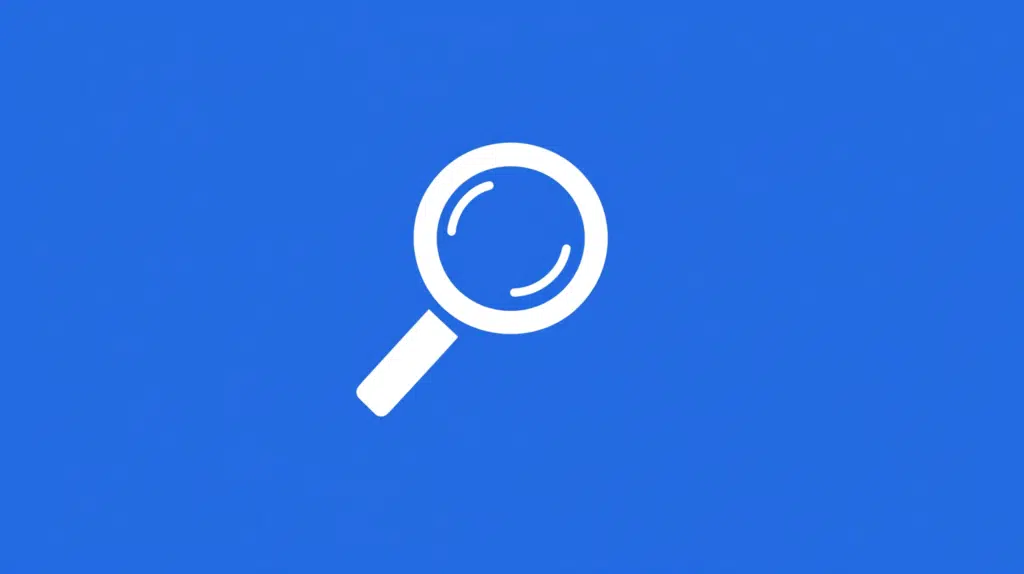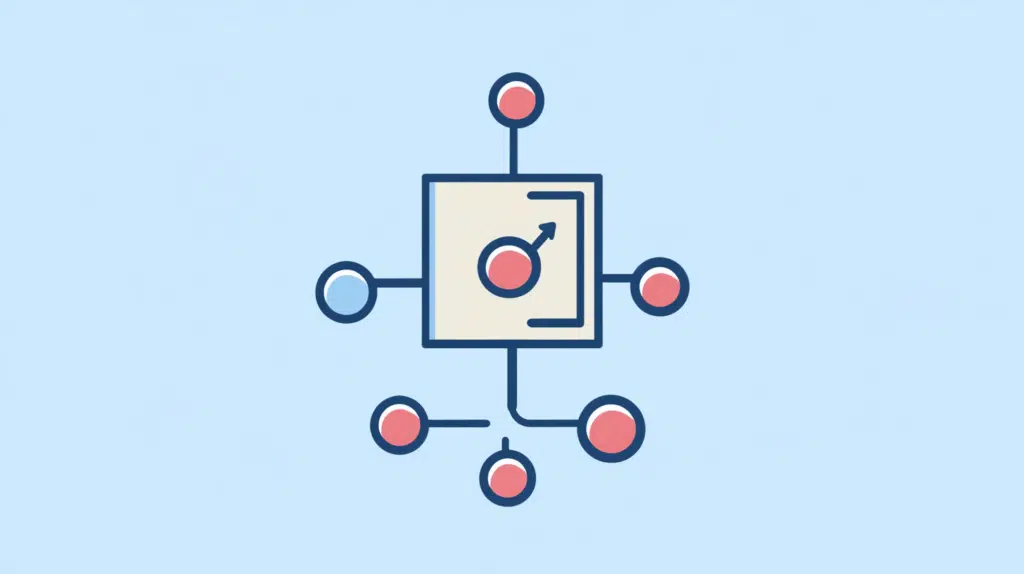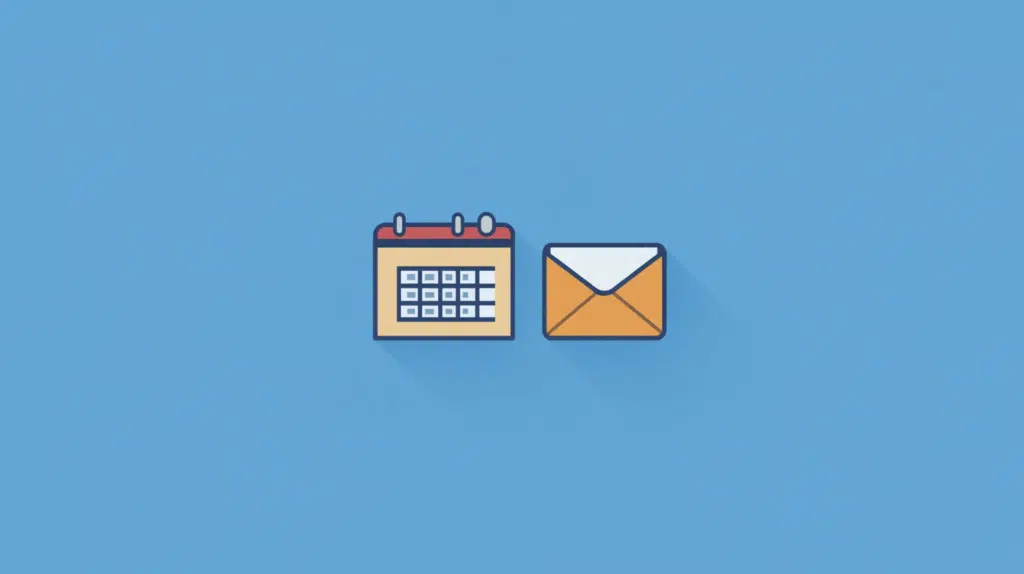Major Version vs Minor Version: SharePoint Versioning System
Confused about these two? In this guide, I’ll explain how these type of versioning in SharePoint differs from one another. Let’s get started. How Version History Works in SharePoint Online In SharePoint Online, version history tracks every change you make to documents, lists, or pages. It’s a nice feature as it can make error recovery effortless and make it easy to track who changed what. Here are its three key features: Version history is enabled by default on all new document libraries and lists. As for how many versions, well, it stores the last 500 versions of a document, which […]
Major Version vs Minor Version: SharePoint Versioning System Read More »