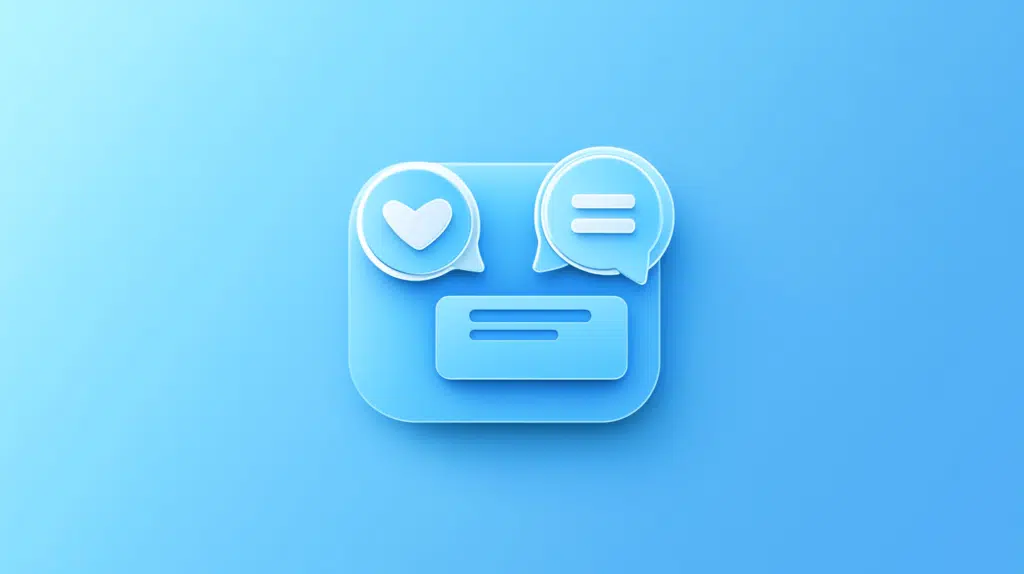How to Add a Link in SharePoint Online (Page, Anchor, etc.)
Not sure how to add links? In this guide, I’ll show you how to add a link in SharePoint Online from hyperlinks to quick links. Let’s get started. Adding Links for Navigation and Resource Sharing What’s nice about adding links is that they can improve navigation and help users quickly access important resources. Common ways you can add links include: In a way, adding links can make a site more user-friendly and organized. However, always use clear and descriptive text for your links so that users can understand where the link leads. Adding a Hyperlink in a SharePoint Page You […]
How to Add a Link in SharePoint Online (Page, Anchor, etc.) Read More »