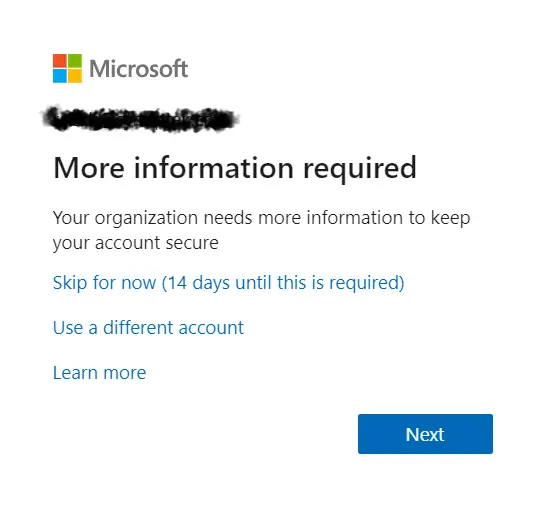How to Resolve the SharePoint 5,000 Item List Limit Threshold
It is often a problem for SharePoint users when the number of their items in their library hits the 5,000-mark. If you have experienced this and you’re worried that you can’t access or find your files anymore, you have come to the right place. In this article, you will learn more about what exactly triggers this issue, how you can possibly prevent it in the future, and what you can do to fix it. Let’s get started! The Truth About the SharePoint 5,000 Item Limit Threshold A lot of people have the misconception that a SharePoint list or library can’t […]
How to Resolve the SharePoint 5,000 Item List Limit Threshold Read More »


![SharePoint Classic vs Modern Experience [Comparison]](https://www.mrsharepoint.com/wp-content/uploads/2021/03/classic-vs-modern-featured-1024x684.jpg.webp)


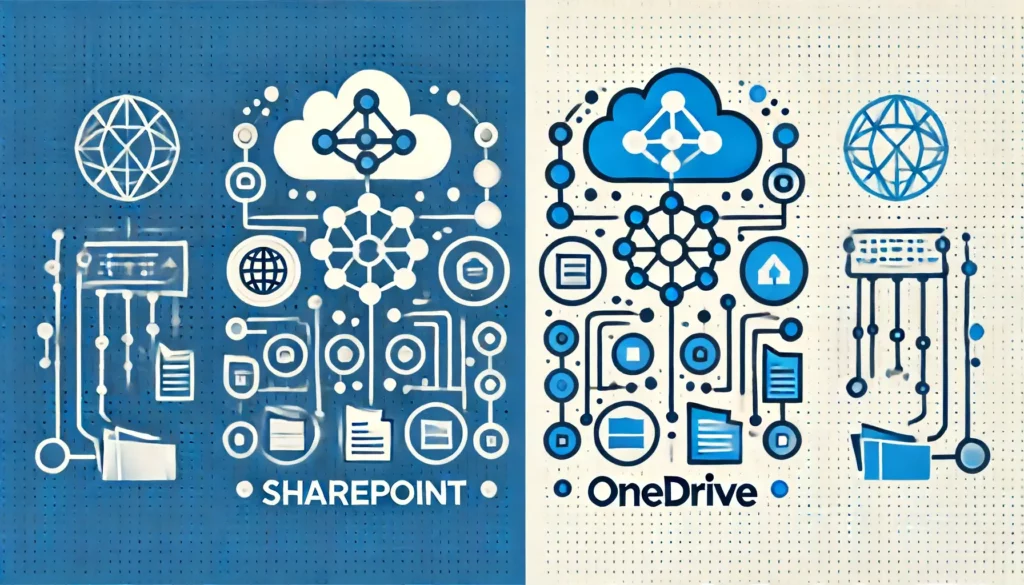
![How to Access SharePoint Online Data [With the Postman Tool]](https://www.mrsharepoint.com/wp-content/uploads/2020/12/sharepoint-to-postman-access-1-1024x683.jpg.webp)

![How to Download Multiple Files From SharePoint [Tutorial]](https://www.mrsharepoint.com/wp-content/uploads/2020/11/how-to-download-multiple-sharepoint-files-1024x683.jpg.webp)