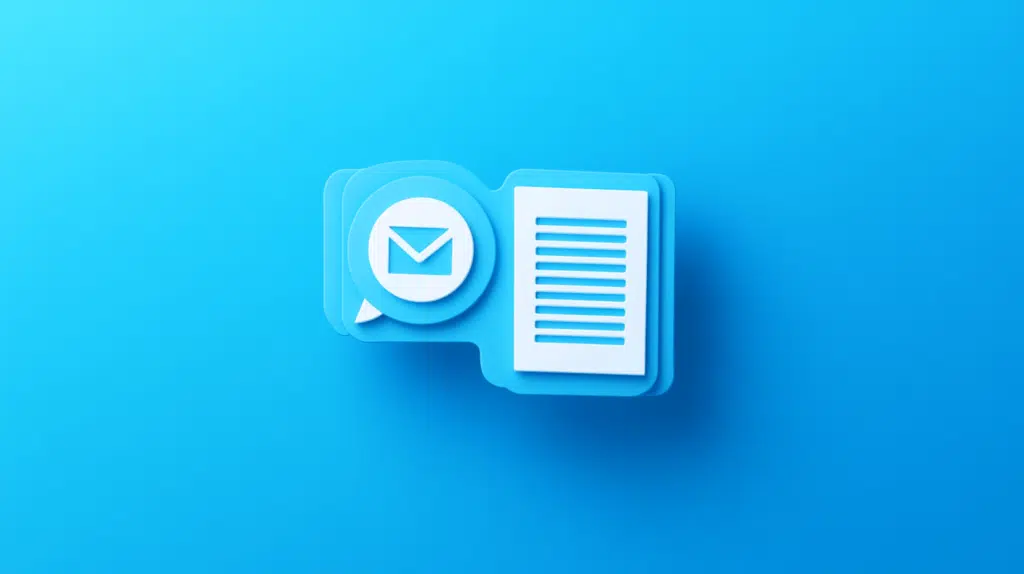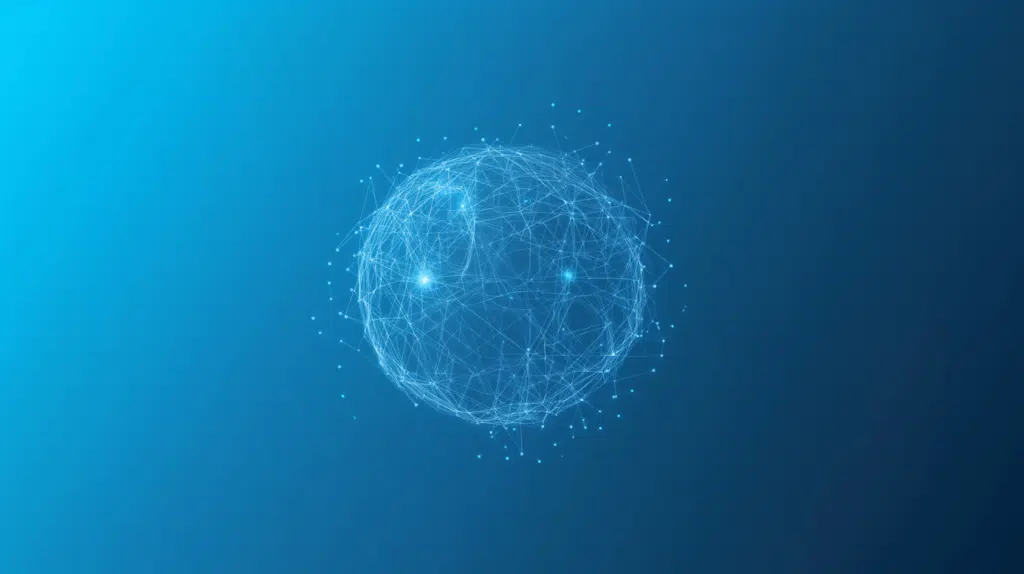Top SharePoint Online Use Cases: Business POV (2025)
Not sure where SharePoint Online can fit in? In this guide, let’s talk about the uses cases of SharePoint Online, especially from the POV of organizations. Let’s get started. 1. Intranet Portals Intranet portals are like private websites used within a company. These exclusive websites act as a central hub where employees can access important information, company updates, and resources. SPO is a highly customizable platform, so companies can use it to create a private website that serves as an internal hub. Here are examples of features that can play a part here: For example, organizations can set up a […]
Top SharePoint Online Use Cases: Business POV (2025) Read More »