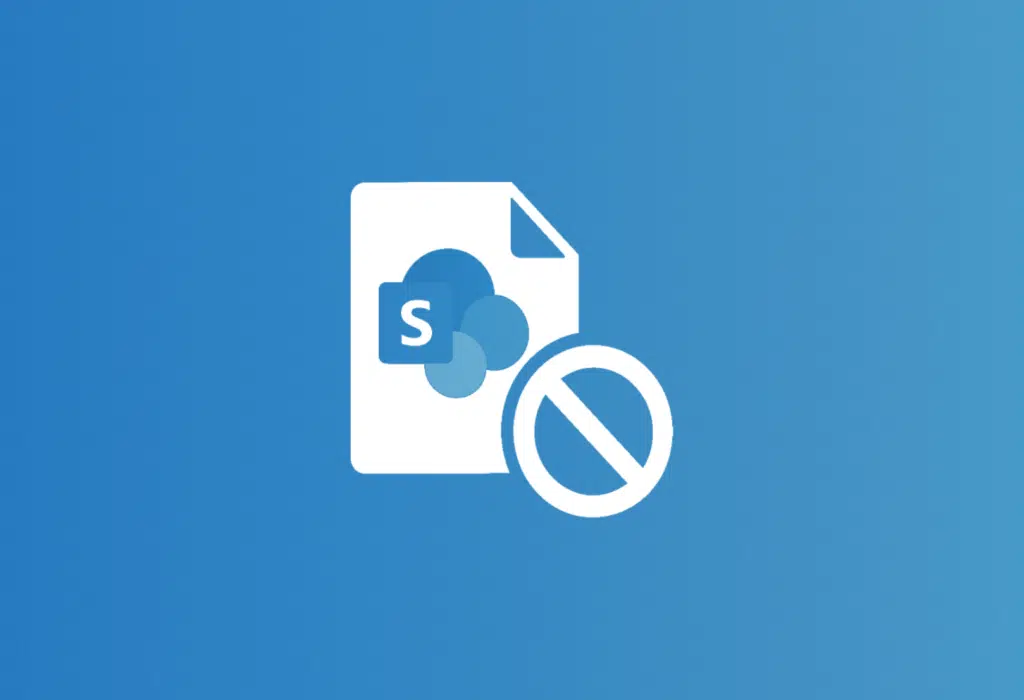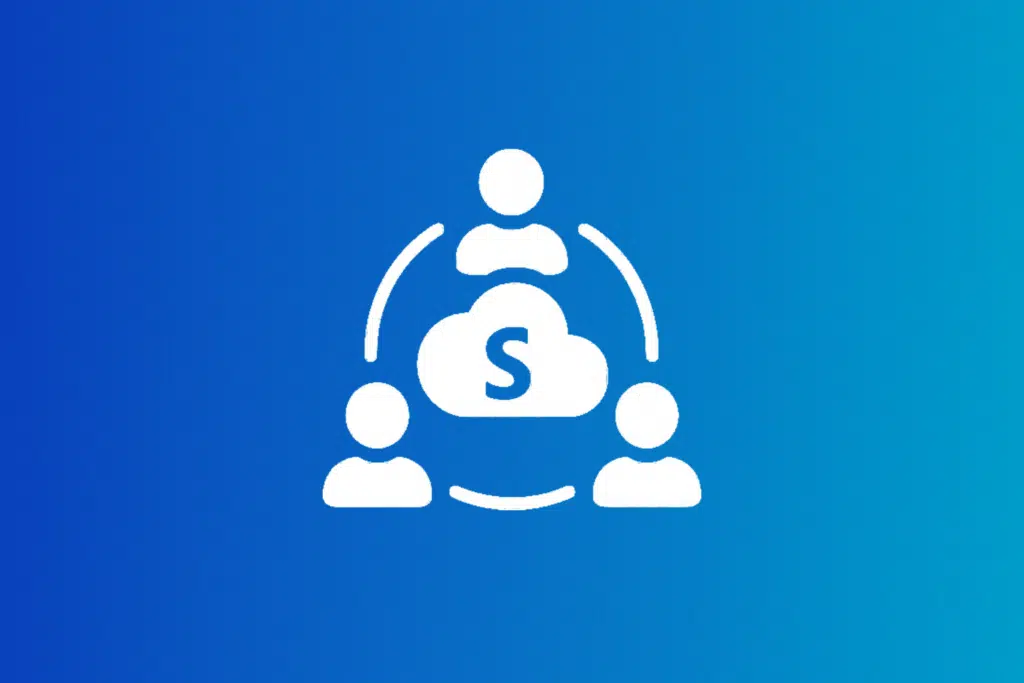How to Become a Microsoft MVP: Step-by-Step Guide (2025)
Want to become one? In this guide, as an MVP myself, I will show you how to become a Microsoft MVP in a few simple steps. Let’s get started. Why become a Microsoft MVP? Becoming a Microsoft MVP comes with some real perks, especially if you’re active in the tech space. First off, it’s a solid recognition of your expertise and the effort you put into helping others in the community. Microsoft MVPs get: There’s also a strong sense of belonging, you join a global network of like-minded professionals who are just as passionate about tech. Plus, it can open […]
How to Become a Microsoft MVP: Step-by-Step Guide (2025) Read More »