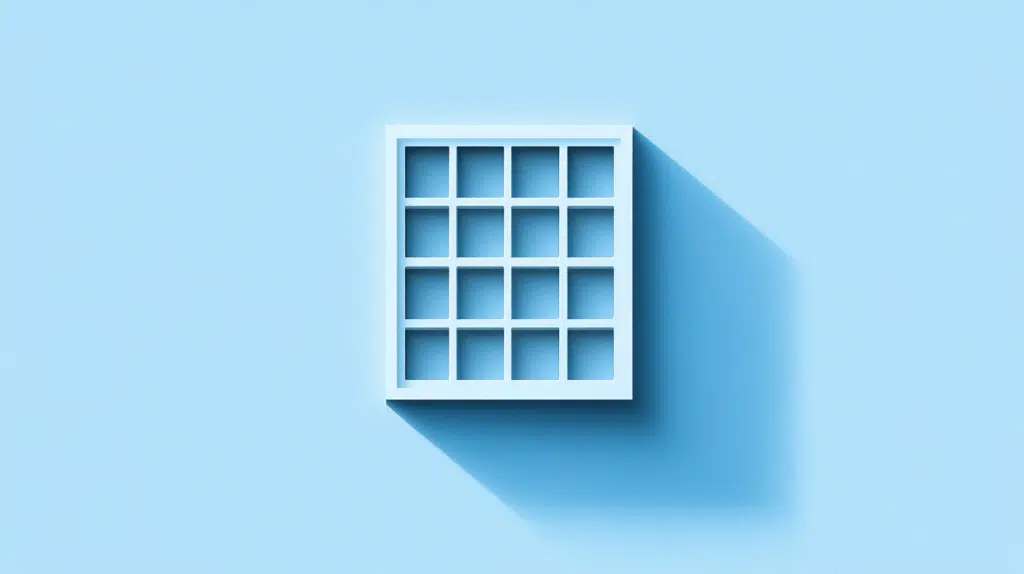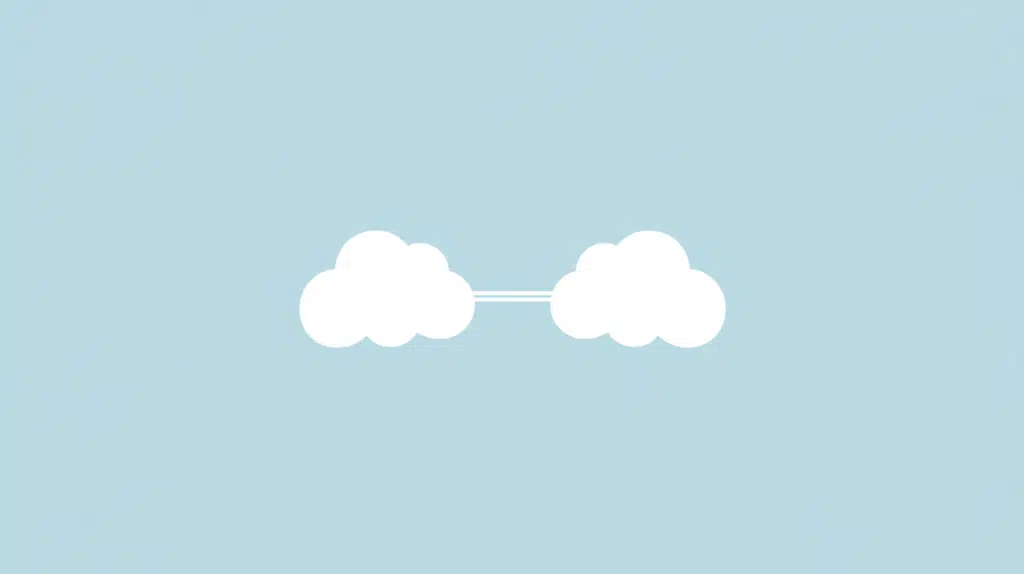How to Make Dashboard Bigger in SharePoint Online (2025)
Can you make the dashboard bigger? In this guide, let’s talk about how you can increase the size of a dashboard in SharePoint Online. Let’s get started. Can you even increase the dashboard size? The right answer here is a little complicated. That’s because: You might be able to resize web parts or create your own dashboard web part using third-party tools or SharePoint Framework. As an example, you can enable web parts to span the entire page or the width to make the dashboard seem larger. Dashboard for Viva Connections This dashboard is a powerful way to deliver essential […]
How to Make Dashboard Bigger in SharePoint Online (2025) Read More »