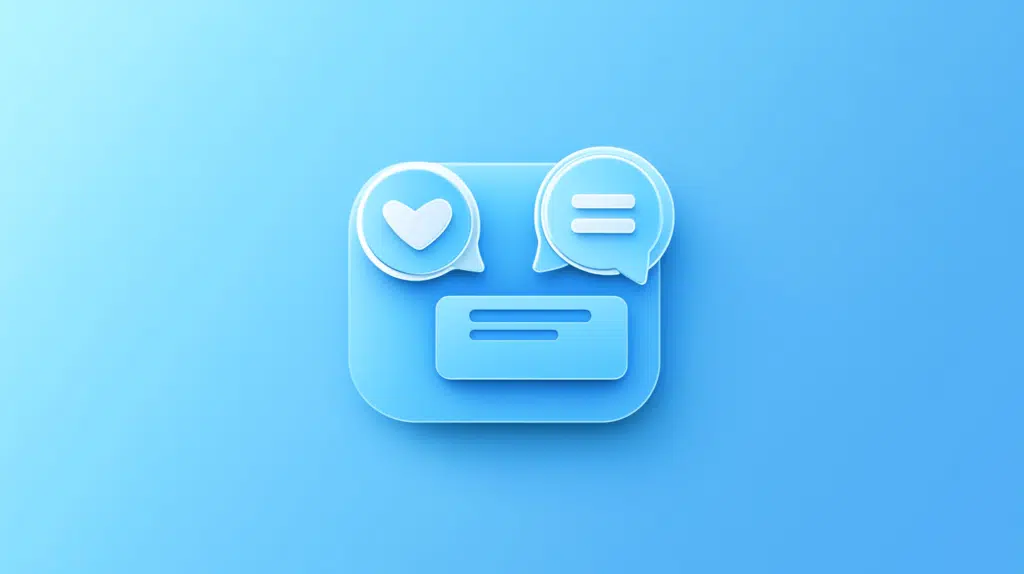Last Updated on February 6, 2025
Which tool is the best one to use?
In this guide, let’s talk about how SharePoint and Microsoft Teams differ from each other and which one to use.
Let’s get started.
Table of Contents:
If you’re unfamiliar with SharePoint Online, it’s basically a cloud-based platform for collaboration and content management.
It’s part of the Microsoft 365 suite and enables teams to work efficiently from anywhere:
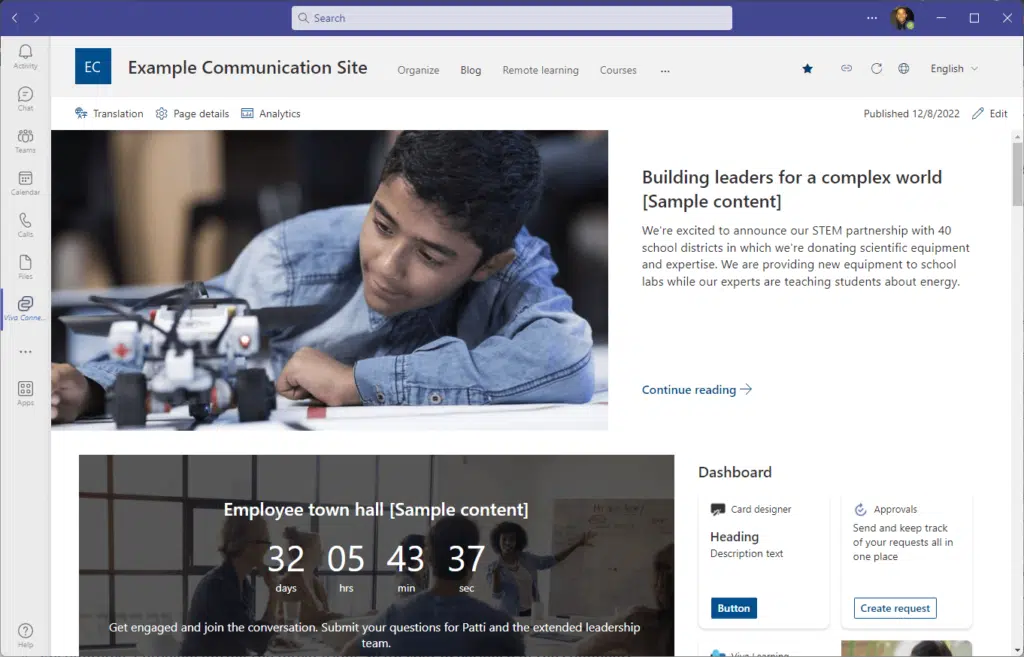
Here are some of its key features:
- Document libraries for storage and file management
- Team sites as dedicated sites for collaboration
- Automate processes with workflows
- Share, organize, and access documents
SharePoint Online allows collaboration on documents in real time, though it’s due to its Microsoft Office integration.
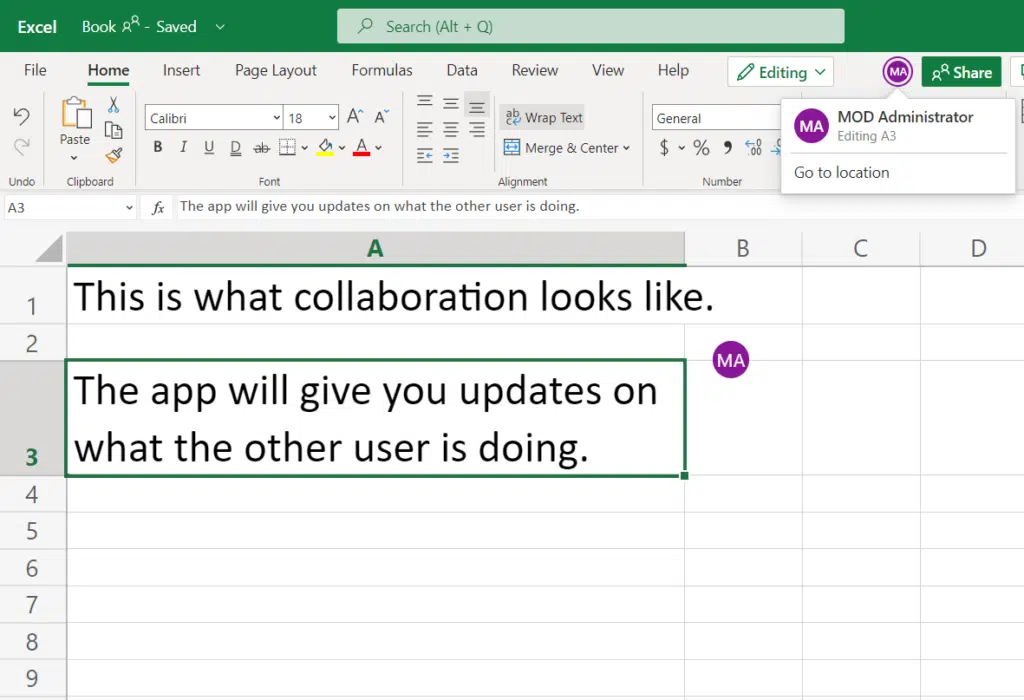
Accessible via a web browser, SharePoint doesn’t require on-premises servers, which reduces infrastructure costs.
👉 Related: SharePoint Online Features: Teams, Communication, +More
Sign up for exclusive updates, tips, and strategies
What is Microsoft Teams?
Likely, you’re already familiar with Teams, which is a collaboration platform that brings teamwork and productivity together.
It’s part of the Microsoft 365 suite and offers tools for chat, video meetings, file sharing, and app integration.
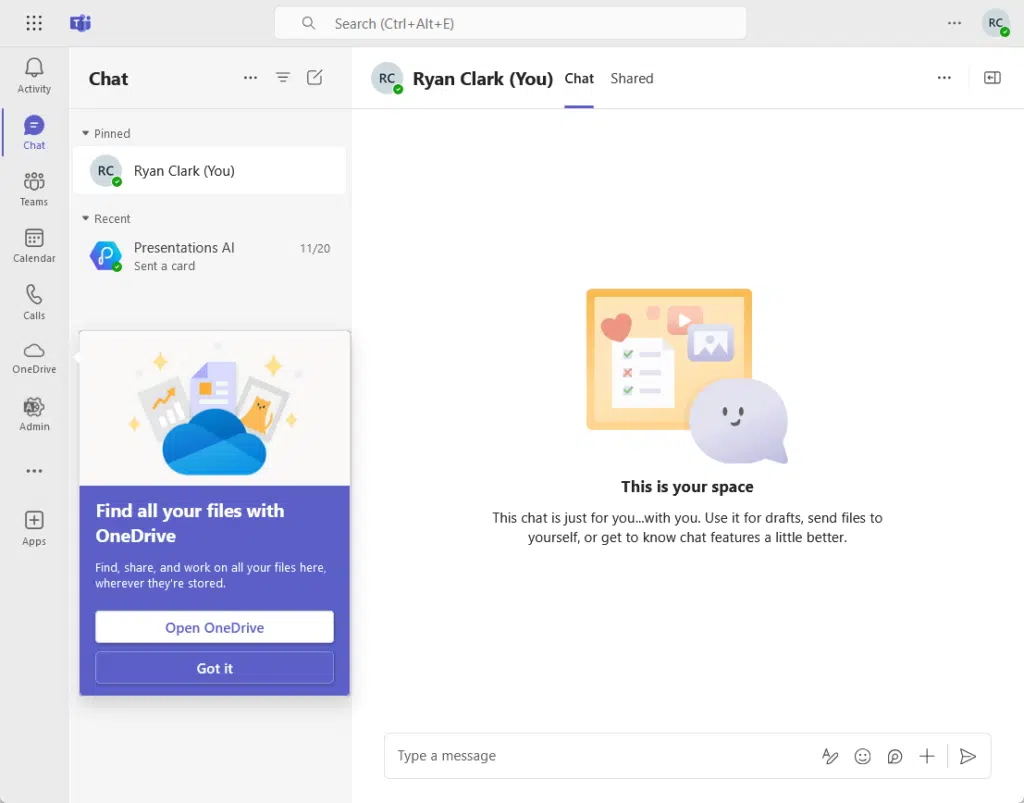
Here are some key features of Microsoft Teams:
- Real-time messaging for individuals and groups
- Host virtual meetings with video, audio, and screen-sharing
- Channels for organizing conversations by teams, topics, or projects
- File sharing directly within the platform.
Microsoft Teams serves as a hub for teamwork, enabling employees to stay connected wherever they may be.
With its customizable interface, Teams also supports third-party apps, bots, and workflows for business needs.
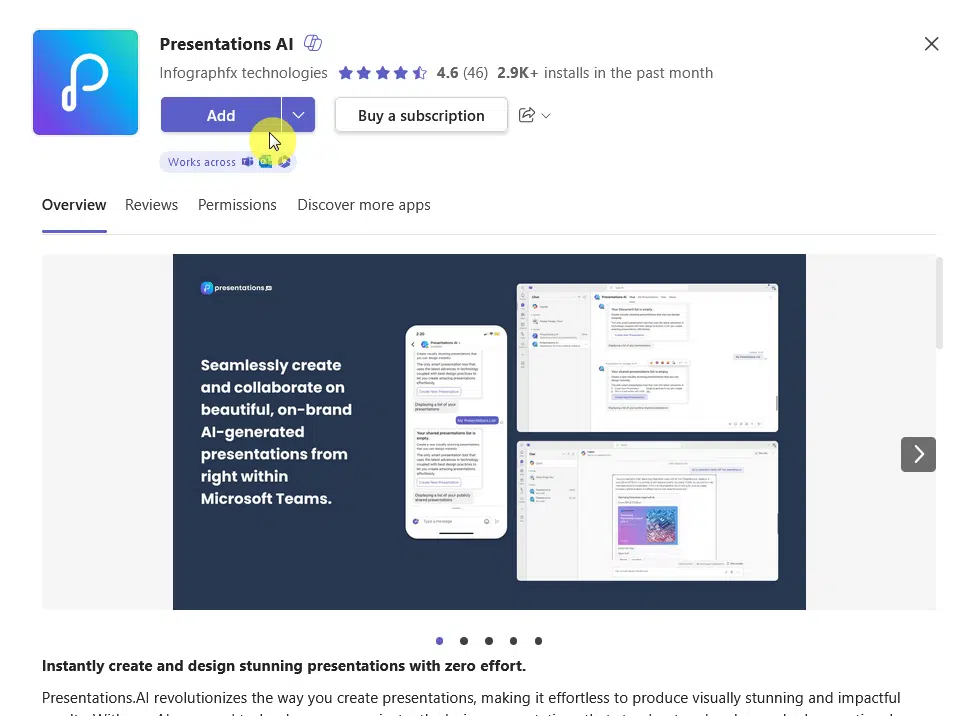
It’s great for those who require instant communication and collaboration in an all-in-one user-friendly workspace.
👉 Related: Microsoft Teams Tutorial: Become a Teams Expert Quickly
SharePoint and Microsoft Teams are both powerful tools in the Microsoft 365 ecosystem, but they serve different purposes.
Here’s a summary of how they differ:
| Description | SharePoint | Teams |
| Collaboration Style | Document-centric, asynchronous collaboration. | Real-time communication with chat and calls. |
| Document Management System | SharePoint document library feature, and advanced features like metadata and workflows. | Basic file sharing, powered by SharePoint. |
| Communication Tools | Discussion boards, newsfeeds, and announcements. | Instant messaging, video calls, and channels. |
| Customization and Integration | Highly customizable with web parts and workflows. | Supports app integrations, bots, and tabs. |
| Use Cases | Ideal for content storage and structured projects. | Best for quick communication and teamwork. |
While SharePoint is for structured content management, Teams shines as a central hub for real-time collaboration.
But the truth is that there’s no need to choose between these two since they work best when used together.
Teams uses SharePoint as its backend for file storage, meaning documents shared in Teams are saved in SharePoint.
The real power of Teams and SharePoint comes from their seamless integration.
Together, they combine document management and communication to create a unified workspace for teams.
Here’s how their integration works:
- Files shared in Teams channels are stored in SharePoint.
- Teams allows real-time chat and online meetings while SharePoint provides a structured space for content.
- Teams can link directly to SharePoint team sites.
- Teams users can search for SharePoint content without leaving Teams.
- Create workflows to connect Teams discussions with SharePoint.
In short, when you use both of them, you get the best of both worlds.
Together, they simplify workflows, boost team productivity, and ensure content is easily accessible and well-managed.
Do you have any questions about SharePoint and Microsoft Teams? Let me know in the comments.
For any business-related queries or concerns, contact me through the contact form. I always reply. 🙂