Last Updated on August 26, 2023
Are you thinking of a way to integrate SharePoint Online and Outlook?
Fortunately, it’s quite possible to easily integrate both apps. On the downside, only one option exists using the modern experience.
In this article, let’s talk about SharePoint Online and Outlook integration, how it works, and how you can do it.
Let’s get started.
Table of Contents:
Yes, though it was more useful before the new modern experience rolled out.
In a way, SharePoint integrates with Outlook by hosting the lists or libraries of your choice as a mailbox in the inbox.
When a user uploads a new item or changes an existing one, the system will “bold” it like how an unread email looks like.
In some ways, it was a good way to alert yourself to new changes made to a list or library — though email notification alerts are now handier.
Note: For more on using SharePoint, go here: How to Use Sharepoint: The Definitive Guide for Newbies.
Sign up for exclusive updates, tips, and strategies
Fortunately, it’s actually quite easy to do so. But once again, this is only possible when using a list or library in the classic experience.
For example, I wrote one time that using SharePoint-Outlook is a good calendar option in the whole Microsoft 365 ecosystem.
While in the calendar:
- Go to the “Calendar” view or tab in the ribbon
- Click “Connect to Outlook” on the ribbon
- Let the system open the Outlook app

Once the Outlook app is open, confirm your decision to connect the calendar by clicking the “Yes” option.
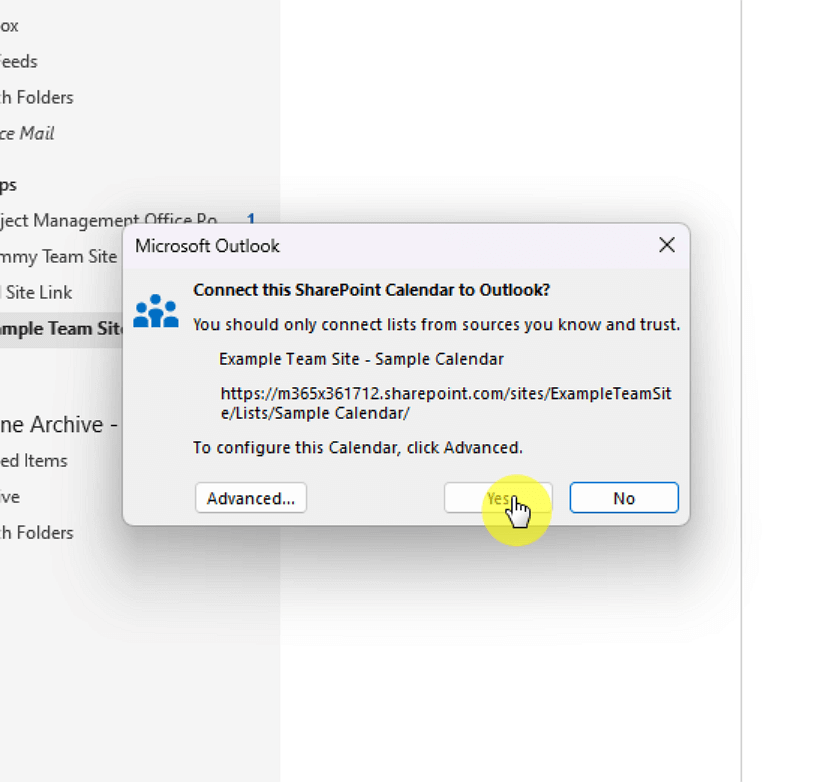
Outlook will then show you the result of that integration:
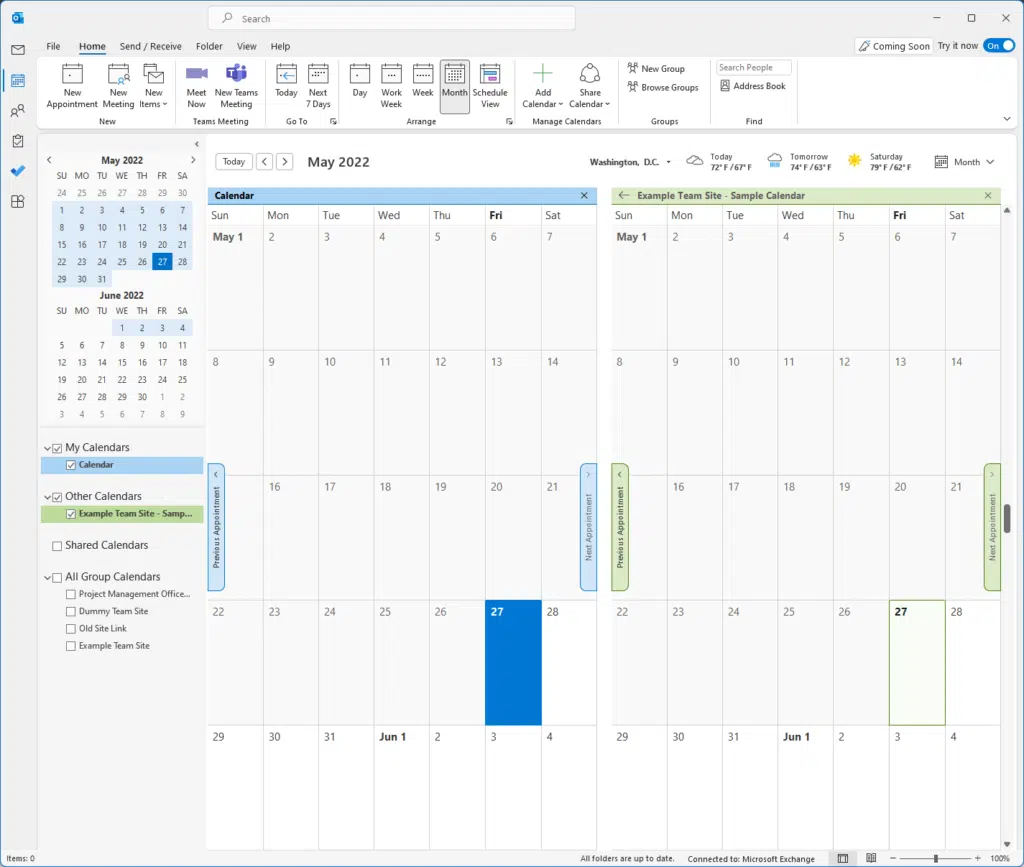
By the way, the method is the same when you try to connect a SharePoint list or document library to Outlook:
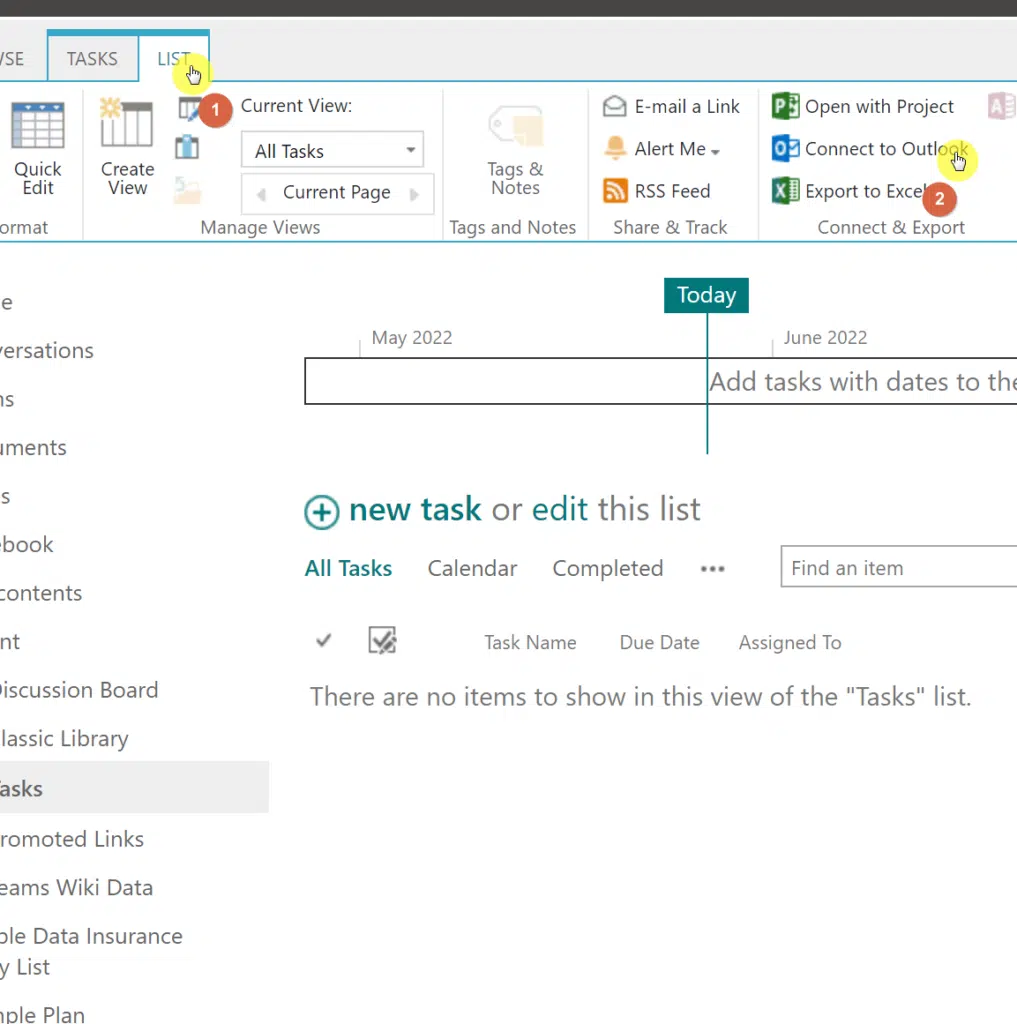
Note: Except for document libraries, all SharePoint integration with Outlook is two-way syncs. But in a document library, only the latest files are added to Outlook and have read-only access.
Personally, aside from the calendar integration, I don’t think syncing your lists and libraries in Outlook is a good move.
Sure, this may work better for those who are heavy users of Outlook. But with the introduction of new features in Microsoft 365, you’re better off using some other apps.
Besides, you can basically access almost everything in a single click. There’s a button in Outlook that will allow you to see the SharePoint files of a site.
But anyway, what do you think about this? Please share your thoughts and questions in the comment section below.
For inquiries and other concerns, please use the site’s contact form to reach out and I’ll get back to you as soon as possible.


Why can’t my Lms365 program to my teams and sharepoint