Last Updated on July 27, 2023
Confused with hub sites and subsites?
In this guide, let us compare hub sites vs subsites, their definition and purpose, benefits, and limitations.
Let’s get started.
Table of Contents:
Basically, hub sites are a modern way to organize and connect SharePoint site collections within an organization.
They provide a central point to connect related sites and share common resources, navigation, and design elements.
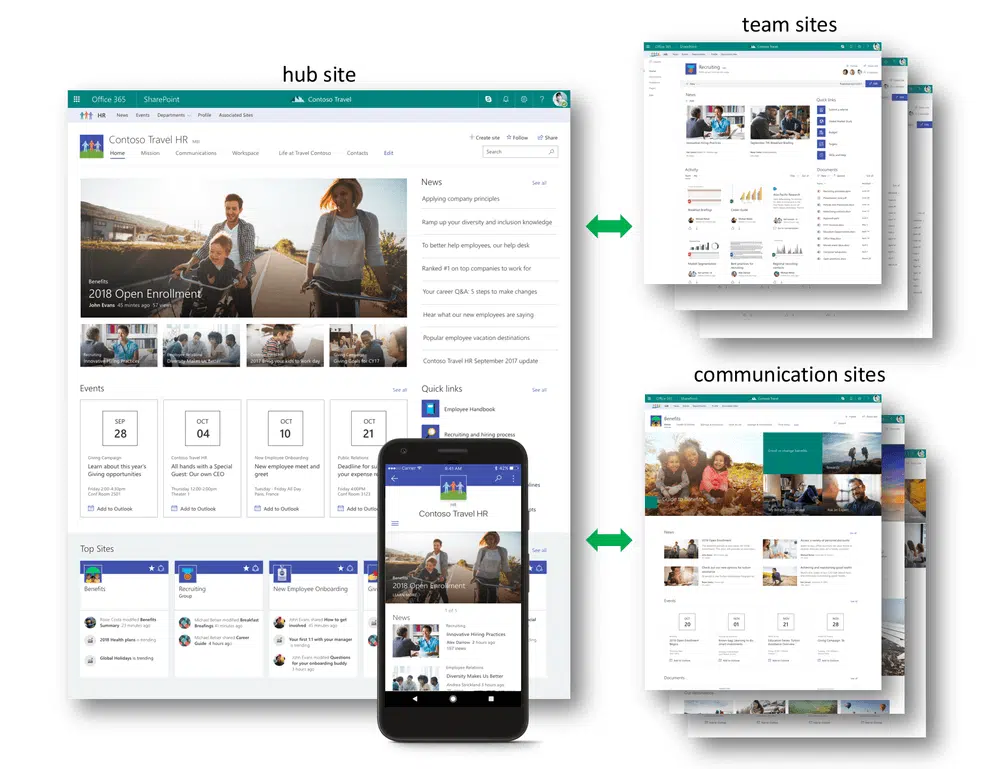
Hubs streamline collaboration and communication, making it easier for users to discover and access relevant content across different site collections.
The hub site of a hub functions like a parent site or the home site of that hub with a flat architecture with the sites connected to the hub.
Related: (Guide) How to Create a Hub Site in SharePoint Online
Benefits of using hub sites
So what do you get out of hub sites? Well, there are a lot of benefits to using hub sites in an organization.
Here are some of them:
- Improved user experience: Hub sites provide a consistent look and feel across connected sites, which leads to a more intuitive and seamless user experience.
- Enhanced collaboration: By connecting related sites, hub sites promote better communication and collaboration among team members. Content roll-up features allow users to quickly access and discover relevant information from associated sites, streamlining collaboration and decision-making processes.
- Simplified administration: Hub sites reduce the complexity of managing multiple sites through shared navigation (something like global navigation), design elements, and site settings from a central location. This simplification results in reduced administrative overhead and maintenance efforts even with all those separate sites.
- Easy scalability: Hub sites offer a flexible and scalable way to organize SharePoint sites. As organizations grow or change, it is easy to add, remove, or reorganize sites within the hub structure without disrupting the overall information architecture.
Limitations of hub sites
While hub sites offer numerous benefits, they also have some limitations:
- Limited customization options: The enforced consistent look and feel across connected sites can limit customization options for individual site collections. This may not be ideal for organizations that require specific branding or design elements for each team or department.
- Maximum number of hub sites per organization: There is a limit of 2,000 Hub Sites per tenant including hub-to-hub associations. This limitation may pose a challenge for larger organizations or those with complex site structures.
- Lack of granular permissions control: You won’t find the same level of granular permissions control as subsites in a hub site. While permissions can be managed at the site level, there may be cases where more specific permission management is required for individual sites or content within the hub structure.
- Learning curve: For organizations and users who are accustomed to working with subsites, adopting hub sites may require a shift in mindset and some relearning of best practices for SharePoint site organization and management.
Sign up for exclusive updates, tips, and strategies
Subsites are a traditional method of organizing SharePoint Online environments by creating a hierarchical structure of sites within a parent site.
Subsites inherit the properties, permissions, and design elements from their parent site.
However, they can also be customized individually to cater to the specific needs of a team or department.
By the way, you can’t create a subsite right away as it is disabled by default (which shows Microsoft’s move towards modernization).
If you want to add a subsite to your site collection, then you must enable the feature first from the SharePoint admin center.
Related: SharePoint Subsite vs Site: How They Differ From Each Other
Benefits of using subsites
Subsites offer several benefits that can be helpful for organizations, depending on their specific requirements:
- Granular control over site permissions: The security model of subsites allows for unique permissions to be set on a per-site basis. Although these sites automatically inherit permissions, you can stop the feature.
- Customization tailored to specific team needs: With subsites, each site can be based on a different template and customized according to the needs of a particular team or department. This allows organizations to create an environment that suits the specific requirements and workflows of individual teams.
- Ability to create hierarchical structures: Subsites enable the creation of a hierarchical structure for organizing content and resources in a way that mirrors an organization’s structure. Unfortunately, most site templates are classic sites (the modern ones can’t be connected to a group).
- Content isolation: Subsites provide a level of content isolation, as content is separated within the site hierarchy. It’s useful for organizing and managing content related to specific teams, projects, or departments. This ensures that content is contained and easy to find within the appropriate subsite.
Take note that although you can customize a subsite according to how you like it, the templates available to you are limited.
In fact, most of the site templates are classic. The only one that is modern is the team site template — without Microsoft 365 group.
Related: Using Site Templates in SharePoint Online: Beginner’s Guide
In addition, although subsites inherit permissions from the parent site by default, you can set it to unique permissions.
So yes, external sharing management might not be that impossible with subsites, unlike what most people say.
Limitations of subsites
Subsites, although beneficial in some situations, have certain limitations that organizations should consider:
- Complex site management: Managing multiple subsites can become cumbersome, especially as the number of subsites and nested levels increases. This complexity can make it difficult to maintain, update, and manage site settings and permissions effectively.
- Inflexible navigation: Subsites often have rigid navigation structures, which can make it challenging to navigate between sites and find relevant content. This may hinder the user experience and make it difficult for users to access the resources they need.
- Difficulty in restructuring: Restructuring subsites can be time-consuming and complex, as changes in the hierarchy may affect permissions, navigation, and content organization. This inflexibility can be a disadvantage when an organization needs to reorganize its SharePoint environment to accommodate growth or changes in the organizational structure.
- Scalability concerns: Subsites can lead to a fragmented and siloed environment, which may not scale well as an organization grows or evolves. In contrast, more modern approaches, like Hub Sites, offer better scalability and flexibility for organizing SharePoint environments.
- Limited content roll-up and discovery: Subsites lack the content roll-up and aggregation features provided by Hub Sites, making it harder for users to discover and access content across multiple sites within the organization.
I also want to add here that if you have a team site as subsite, and you want to connect it to a group, you will be disappointed.
On the other hand, a modern SharePoint team site that’s one of a hub’s associated sites can always connect to a group if you want to.
Comparing hub sites vs subsites
Here’s a comparison table of hub sites and subsites:
| Feature/Aspect | Hub Sites | Subsites |
|---|---|---|
| Structure | Flat, connected structure | Hierarchical structure |
| Permissions | Site-level permissions | Granular, unique permissions |
| Navigation | Unified, top-level navigation | Inherited, hierarchical navigation |
| Customization | Consistent look and feel across sites | Individual customization per subsite |
| Content Aggregation | Content roll-up from connected sites | Content isolated within site hierarchy |
| User Experience | Enhanced user experience and discoverability | Potential for siloed content and resources |
| Site Management | Simplified administration and management | Complex site management |
| Scalability | Easy scalability and reorganization | Difficulty restructuring |
| Ideal Use Case | Cross-functional collaboration, easy discovery, and access | Strictly defined organizational structures, granular permissions control |
So what do I think?
Well, I recommend using hub sites in most cases, as they provide a more modern, flexible, and scalable solution for organizing SharePoint environments.
Hub Sites enhance user experience, simplify administration, and make it easier for users to discover and access relevant content across connected sites.
It also helps that hub sites are the modern method of organizing your environment.
Got more questions or ideas regarding hub sites vs subsites? Feel free to share your thoughts in the comments.
For business questions and inquiries, kindly send me a message using this form here and I’ll get back to you asap.

