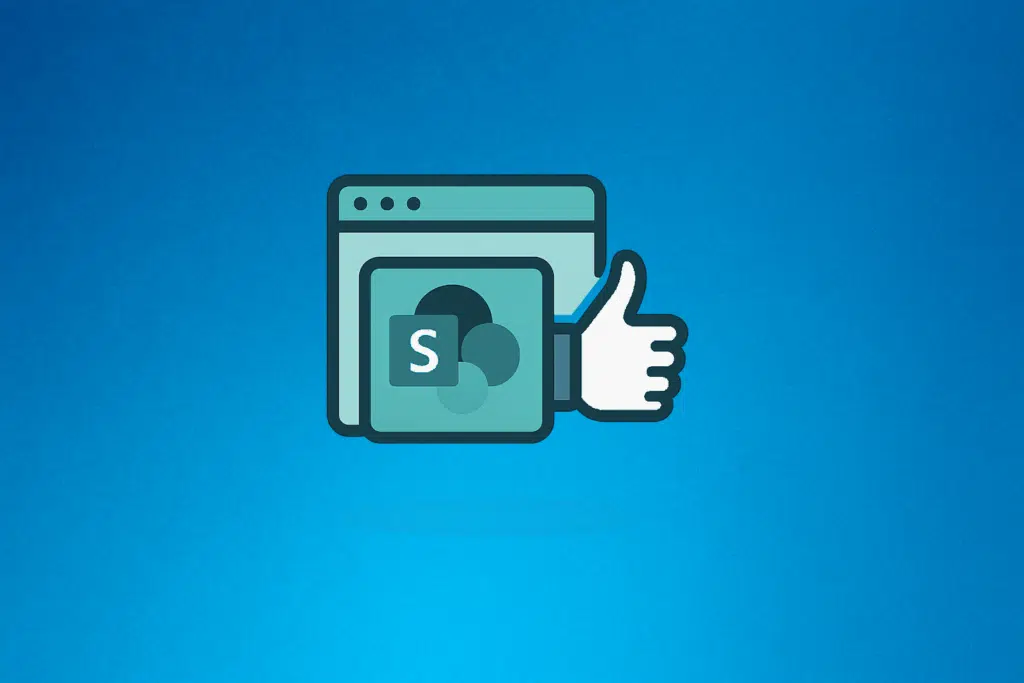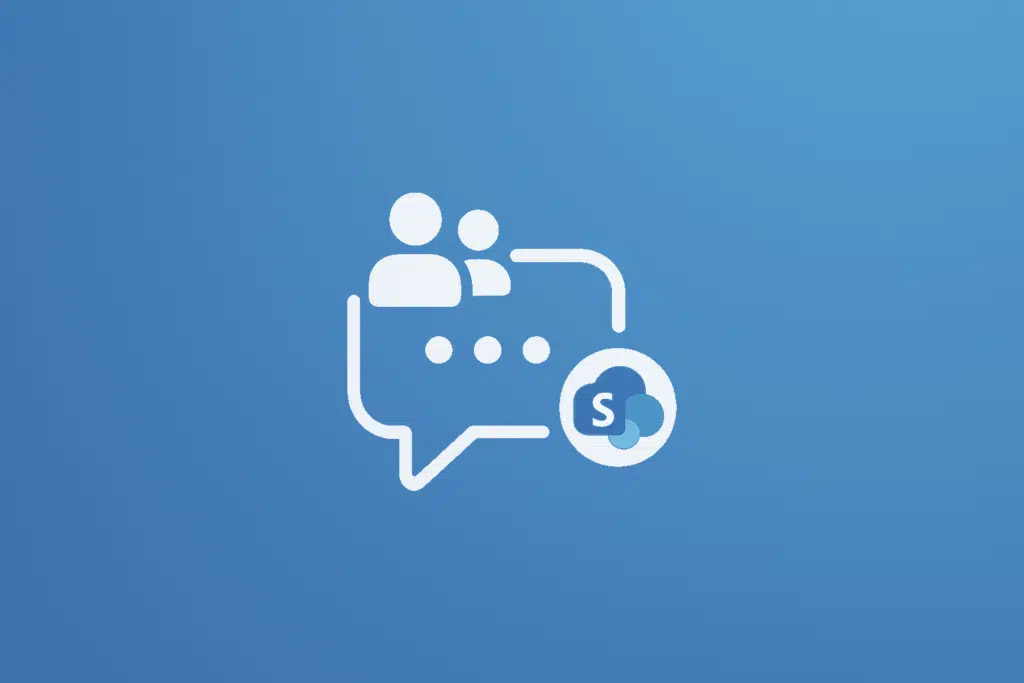SharePoint 101: What are SharePoint Lists and How to Create One (2025)
Curious about SharePoint lists? In this guide, let’s talk about what these lists are and how to create one to keep your data organized. Let’s get started. What is a SharePoint List? A SharePoint List is basically a table of data you can use to store and manage information within a SharePoint site. It’s basically like an Excel spreadsheet, but built right into your SharePoint environment, made up of rows and columns. The rows are your individual items (like tasks or contacts), and the columns are the data fields for each item (like names or dates). What makes it even […]
SharePoint 101: What are SharePoint Lists and How to Create One (2025) Read More »