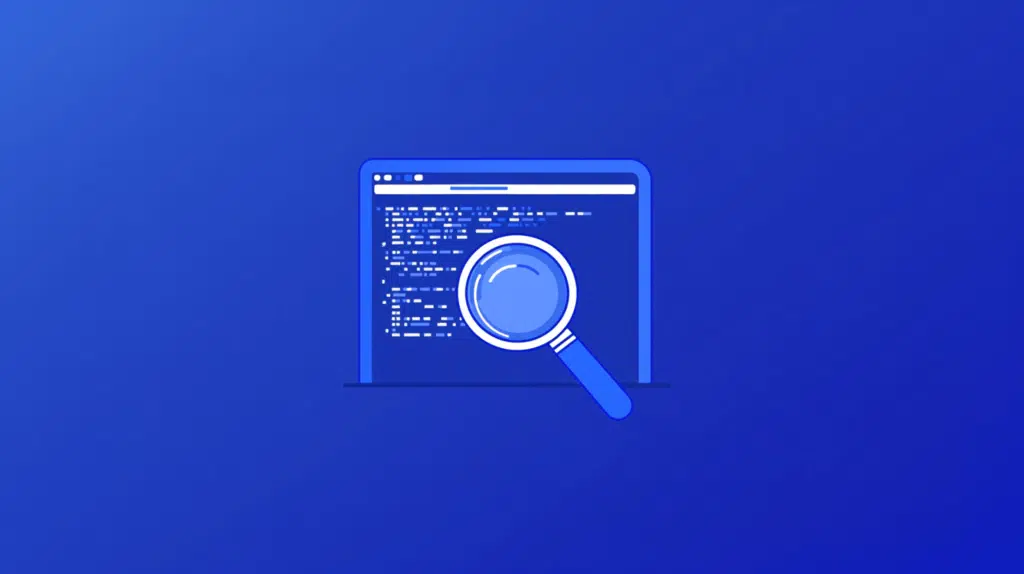How to Copy a SharePoint Site With PowerShell (+Script)
Want to copy a site? In this guide, I will walk you through the steps of copying a site using PowerShell. Let’s get started. What does copying a site mean? As the word suggests, copying a site means creating a duplicate copy with its structure, and settings. The main components involved here are: Those experienced in SharePoint Online like it because it’s a safe way to experiment with changes without affecting the live site. The problem nowadays is that there’s no “save as template” feature anymore in modern site templates. 😅 ⚠️ Note: The method that I will describe here […]
How to Copy a SharePoint Site With PowerShell (+Script) Read More »