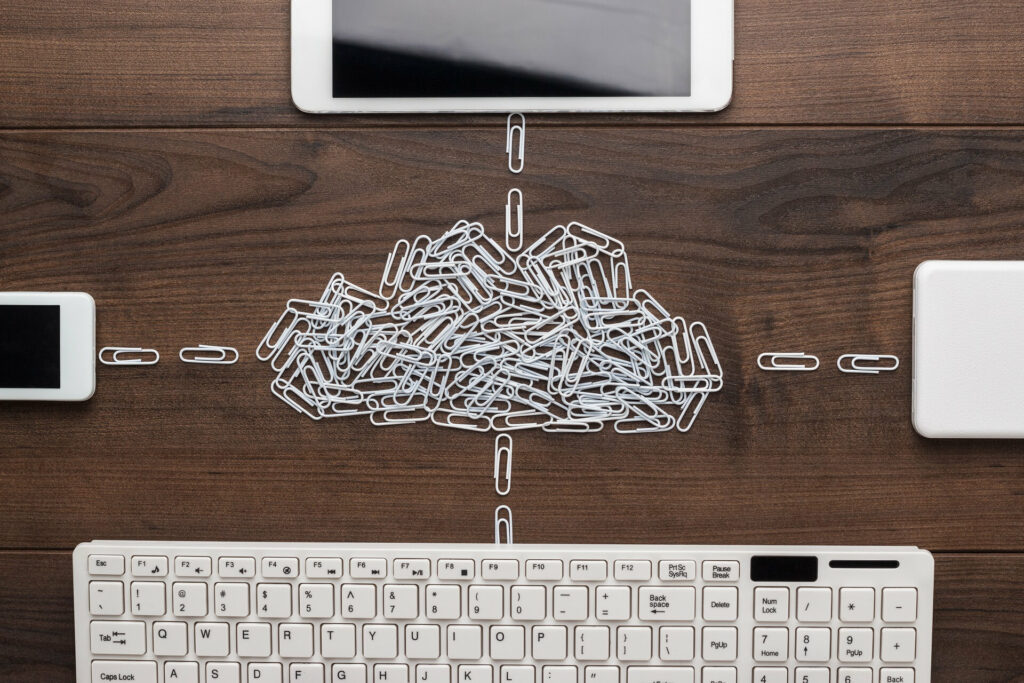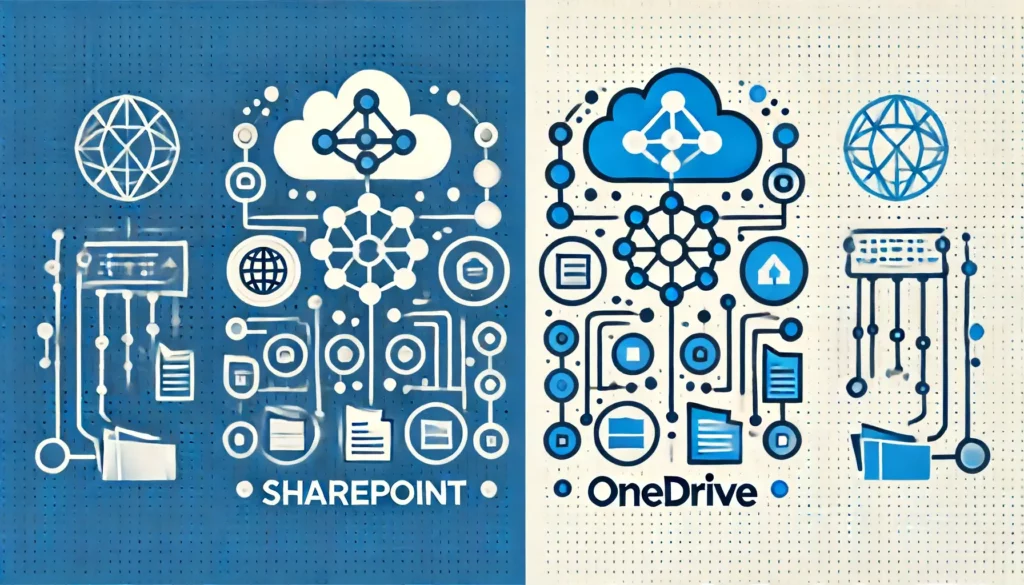OneDrive vs Google Drive: Cloud Storage for Business?
Need cloud storage for your business? Well, OneDrive and Google Drive belong to the top places in terms of cloud storage — in addition to their range of Office apps. In this article, let’s talk about Google Drive versus OneDrive and how they stack up against each other in terms of features and benefits. Let’s get started. OneDrive vs Google Drive Comparison OneDrive and Google Drive are both great options for cloud storage for your business. But like everything else, they also have their own respective strengths and weaknesses. I will explain where each service does better and needs improvement at the […]
OneDrive vs Google Drive: Cloud Storage for Business? Read More »