Last Updated on August 15, 2023
Are you a fan of using the classic announcements web part?
The modern experience in SharePoint brought with it new web parts — including the news web part, which is like an upgrade to announcements.
In this article, let’s talk about news vs announcements web parts in SharePoint and how they stack up against each other.
Let’s get started.
Table of Contents:
The announcements web part is a feature that originated in the classic (old) SharePoint experience.
Technically, it’s a list where you can enter more columns like:
- Details
- Date published
- Expiration date
Through automation, you can set up the announcement to be hidden from view once it reaches the expiration date.
Pretty much, you can do almost anything you can do with a list, like setting up email notification alerts.
Advantages:
- Since it’s a list, you can add more metadata to the announcements.
- All the functionalities come with a list.
- Applicable to classic and modern pages.
Disadvantages:
- Doesn’t really look that good when embedded in a page.
- Design and feel capabilities are limited.
- Can’t be aggregated with other announcements lists from other sites.
How to create an announcements web part?
Since the announcements web part is a classic feature, it’s not readily available from the list of web parts when you’re editing a page.
Rather, you need to add its app first and then embed it to a page using another web part.
Here are the steps:
- Click the “New” button from the command bar
- Select the “App” option from the list
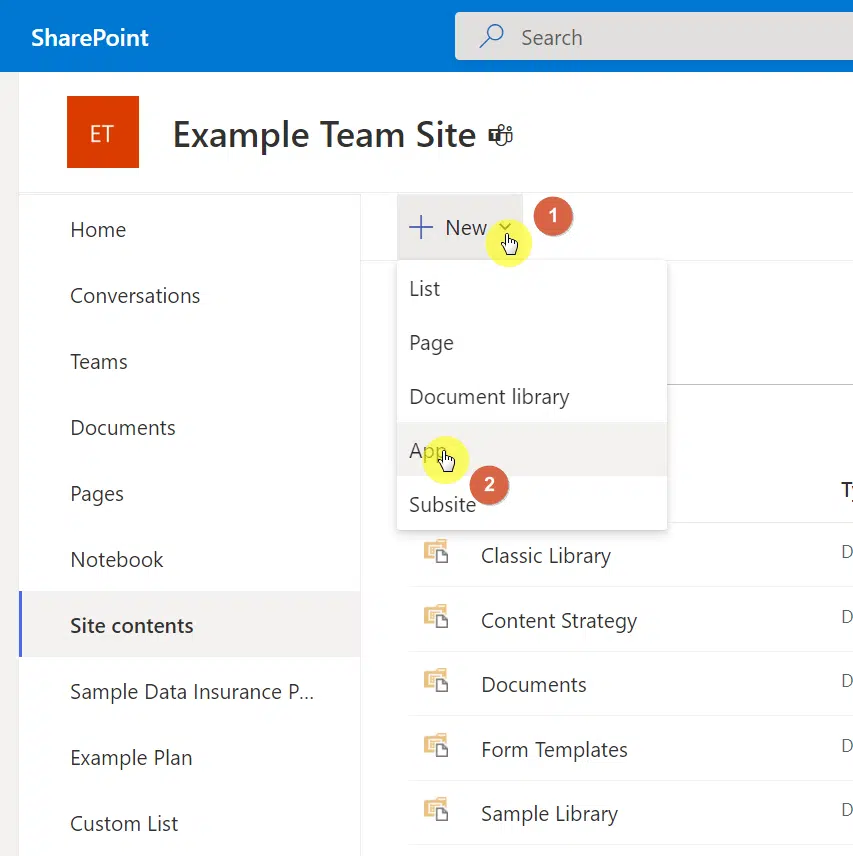
On the next page, click the “classic experience” link to see the built-in apps you can add:
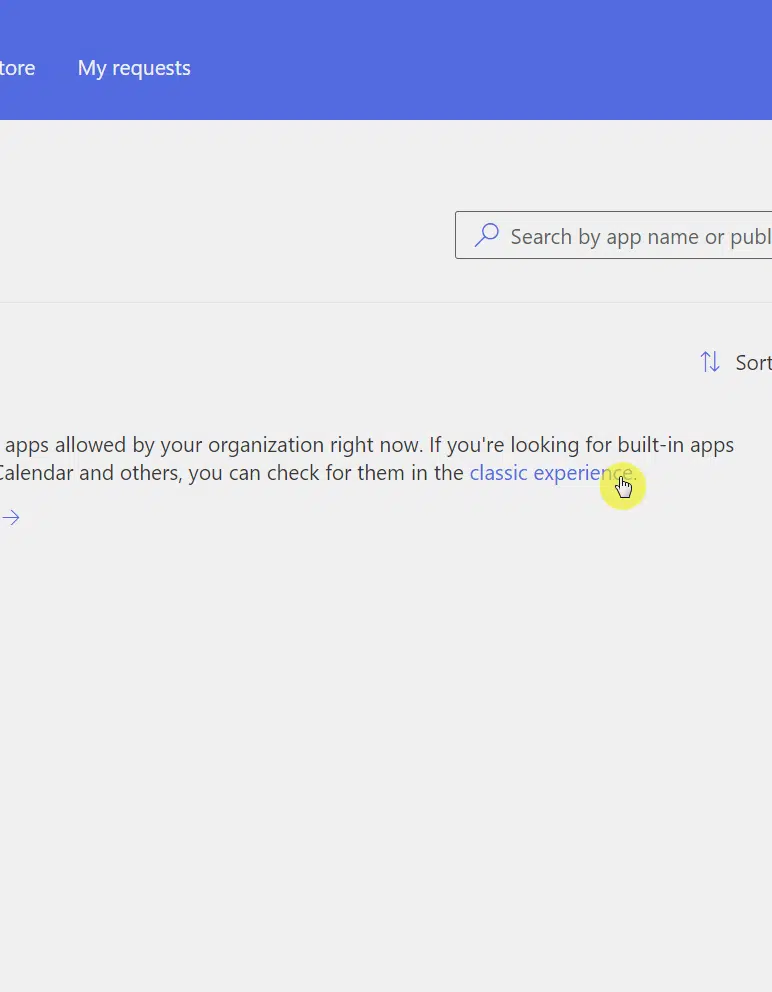
On the next screen:
- Click the “Announcements” button from the app list
- Name the new announcements list
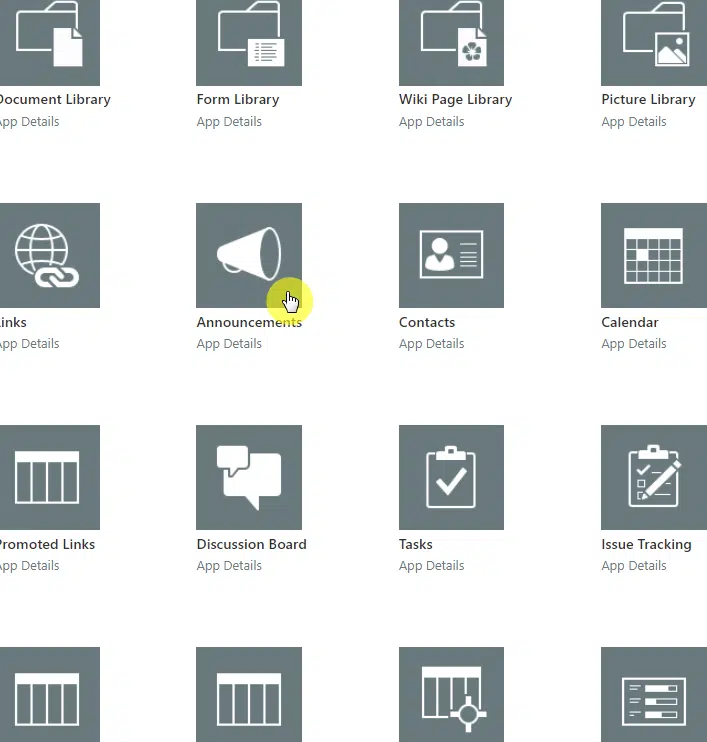
The next part is for you to fill out the announcements list with columns and new information that you want to show.
To embed the announcements list to a page:
- Go to edit mode on that page
- Hover over the place where you want to insert the web part
- Search for the “List” web part
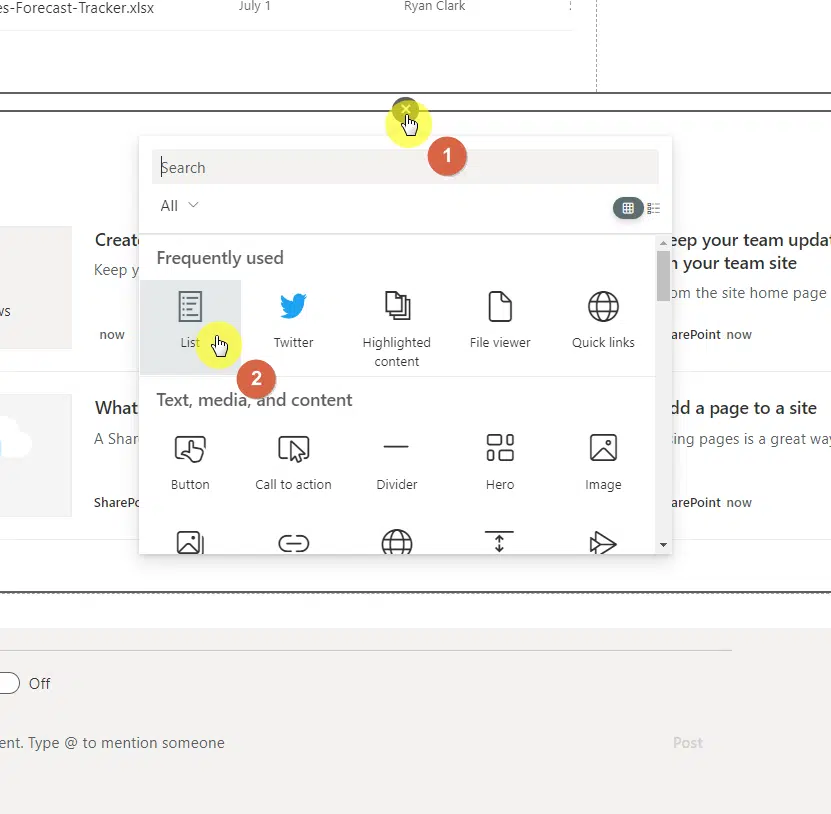
Once the web part loads, you will be able to select the announcement list (through its name):
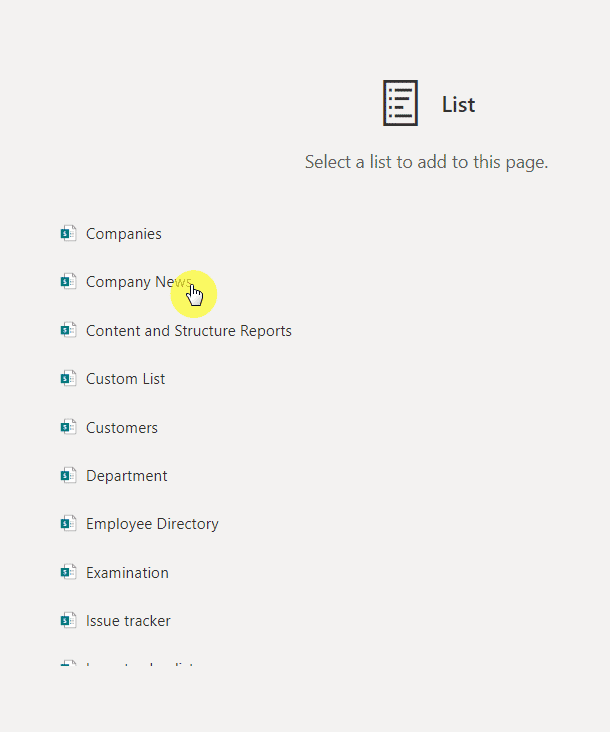
Once you publish the page, the web part will show the announcements listed on the page. You can also add new ones from there.
Sign up for exclusive updates, tips, and strategies
The news web part is an upgrade to the old announcements web part.
Though an upgrade, it’s an entirely different web part than announcements as every news is a separate modern page.
Note: For more information on new web parts that came with the modern experience, check out this ultimate list I created.
It also has a modern look to it, so every announcement or news post you create looks really great.
Advantages:
- Each news post can be edited and can look and feel different from each other.
- Add editable other pages and links from other sources.
- Can be aggregated from other sites.
- Can be manually sent — either individually or as a “digest” — to users via email .
Disadvantages:
- Currently, I can’t find a single thing I dislike about this web part.
Since news is a modern web part, you can directly add it when editing a page in SharePoint Online.
Here are the steps:
- Go to edit mode on the target page
- Indicate where you want to add the web part
- Search and click for the “News” web part
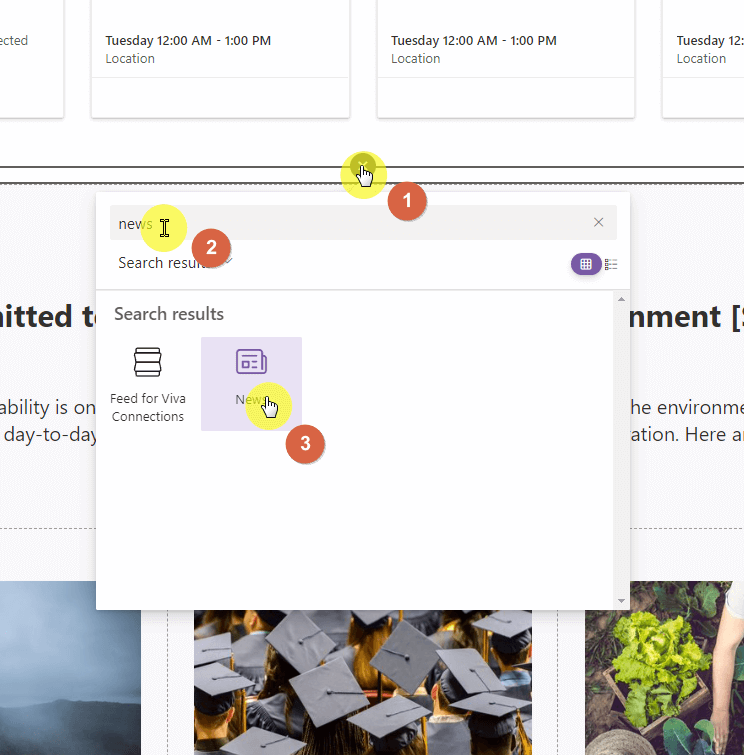
Once you do, you will see the vast options that the web part allows. Simply configure it as much as you want and publish the page:
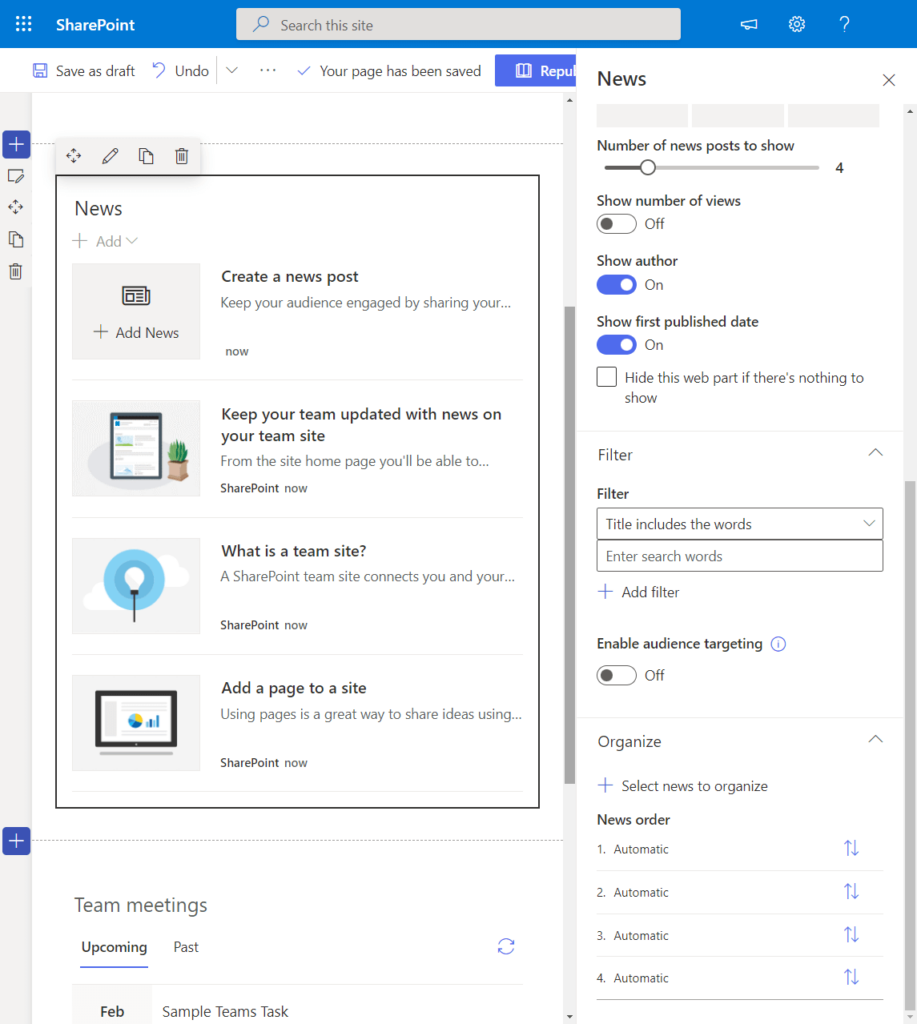
Use news for good-looking announcements
For me, I prefer the news web part since it allows me to write and post news and announcements that users can read.
The old announcements web part is more like a database with the added benefit of being able to embed it to a page.
If you care about the ability to add columns, well, fortunately, you can also do that with the folder where your news posts can be found.
How about you? Do you think news is better than announcements? Share your thoughts below.
For inquiries and other concerns, send me a message through the contact page and I’ll get back to you immediately.

![[Comparison] News vs Announcements SharePoint Web Parts](https://www.mrsharepoint.com/wp-content/uploads/2022/07/evening-news-2021-09-24-02-55-23-utc-1024x683.jpg)