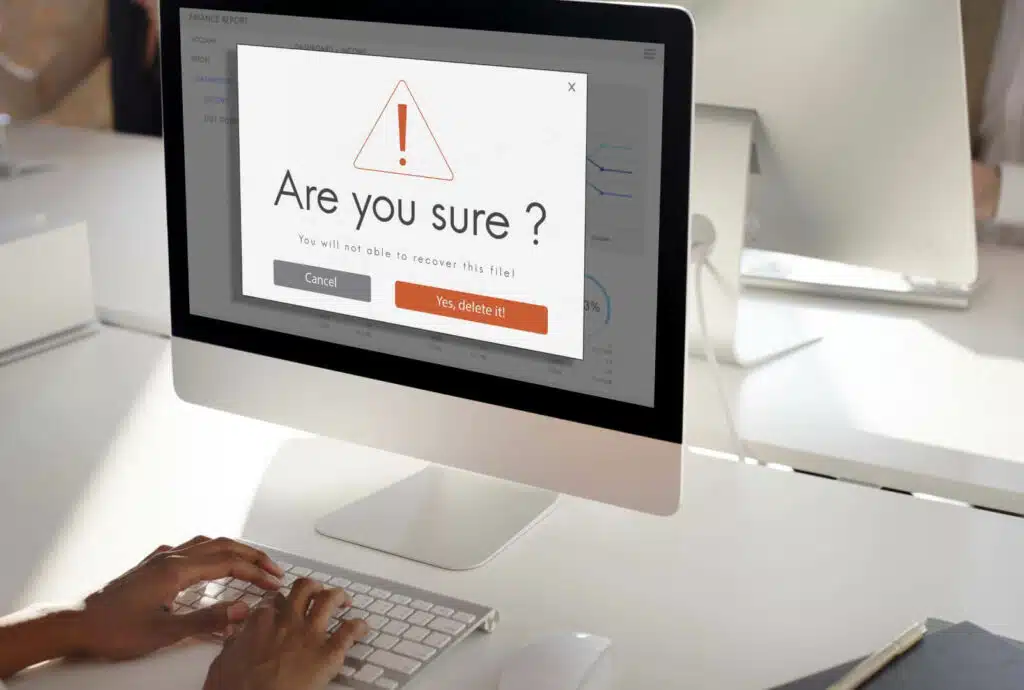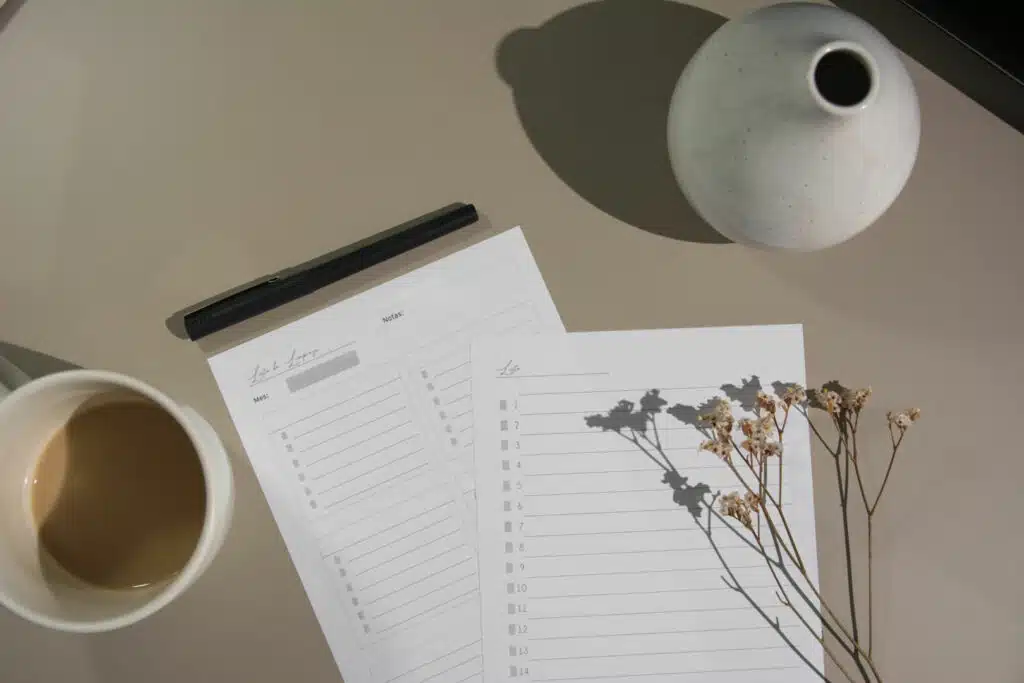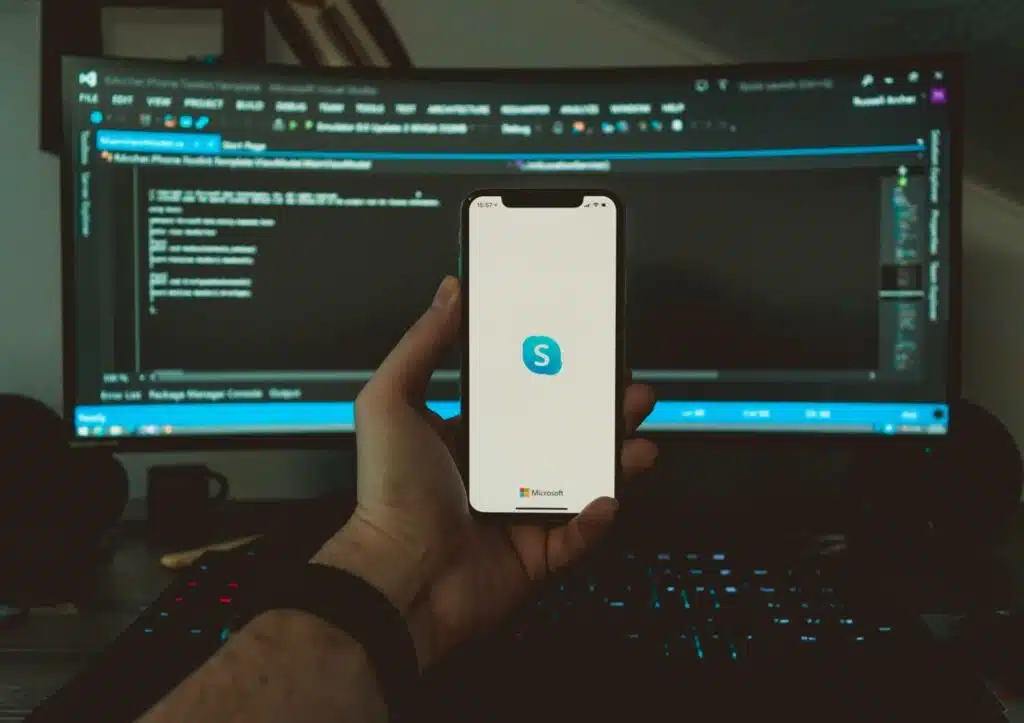How to Properly Delete a Microsoft Teams Channel (Easy)
Need to delete a channel? In this easy guide, I will show you how to properly delete a team channel, the difference between deleting different types of channels, and more. Let’s get started. Always Assess the Channel First This is the first step you must take. Before hitting that delete button, it’s important to gauge the importance of the channel you’re looking to remove. You wouldn’t want to discover that you have lost essential data or upset team members with a hasty deletion. Here’s how to thoughtfully approach this step: 1. Backup Important Data Here are ways to identify important […]
How to Properly Delete a Microsoft Teams Channel (Easy) Read More »