Last Updated on April 4, 2025
Want to become one?
In this guide, as an MVP myself, I will show you how to become a Microsoft MVP in a few simple steps.
Let’s get started.
Table of Contents:
Why become a Microsoft MVP?
Becoming a Microsoft MVP comes with some real perks, especially if you’re active in the tech space.
First off, it’s a solid recognition of your expertise and the effort you put into helping others in the community.
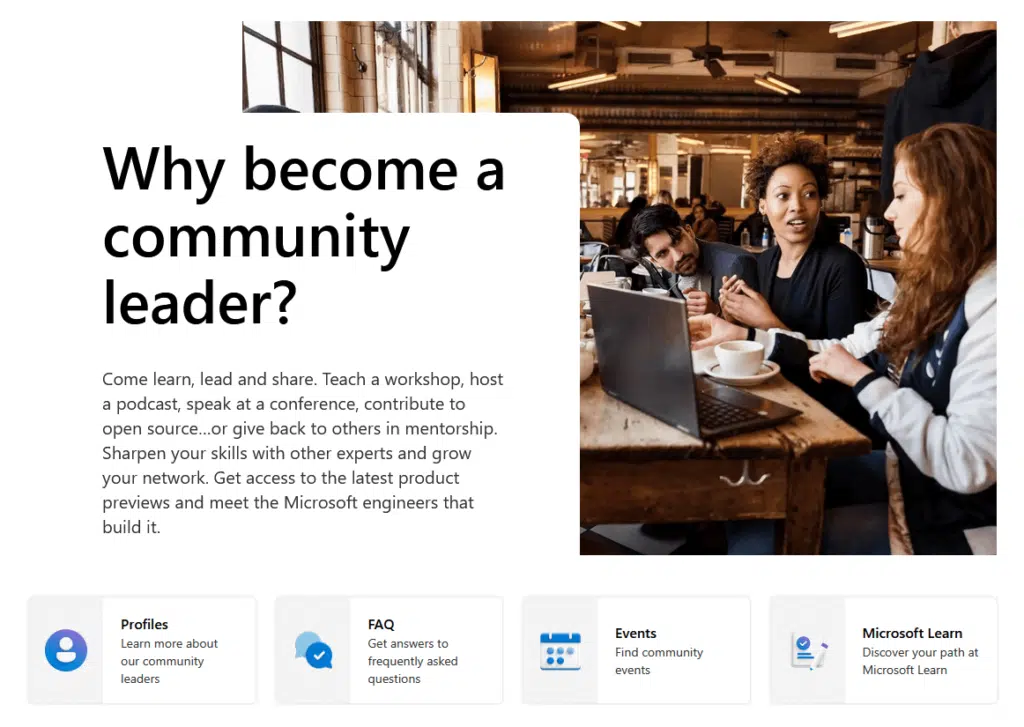
Microsoft MVPs get:
- Direct access to product teams
- Early looks at new features
- Invites to exclusive events like the MVP Summit
There’s also a strong sense of belonging, you join a global network of like-minded professionals who are just as passionate about tech.
Plus, it can open up career opportunities since the title carries a lot of weight in the industry.
Sign up for exclusive updates, tips, and strategies
How to Become an MVP
If you’ve decided to really become an MVP, be prepared to do some hardwork since it takes work to get there.
Step 1: Choose your area of expertise
The Microsoft MVP program is split into several categories, each one lining up with a specific area of Microsoft technologies.
These include things like:
- Azure
- Microsoft 365
- Developer Technologies
- Data Platform
- AI
- Power Platform
There are even more technical community-focused ones like Office Development or Windows Insider.
For example, my technology area is in SharePoint and Microsoft 365, as you can see here from my MVP profile:
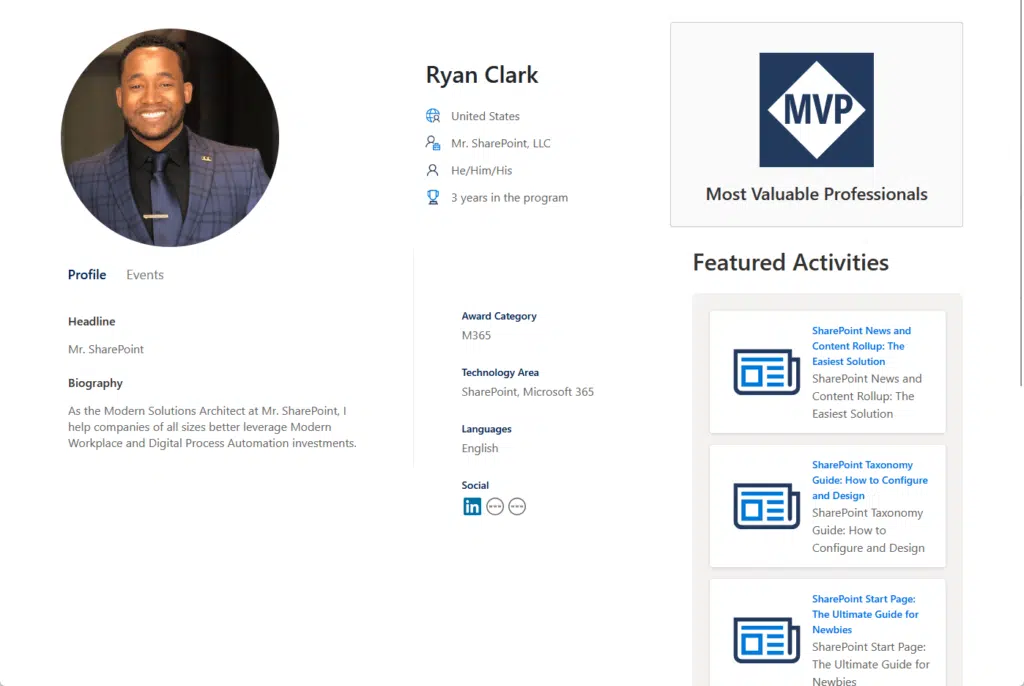
Microsoft sometimes updates these, but they’re all about matching the kind of contributions you’re making to a relevant tech space.
When you’re choosing your focus area, think about what you genuinely enjoy working with.
For example:
- If you’re deep into cloud solutions and you’re always tinkering with Azure, that’s probably your lane.
- Maybe you love building low-code solutions in Power Apps, then Power Platform would be your thing.
You don’t need to force yourself into a category that doesn’t align with what you’re naturally doing.
Another angle is to take a look at where you’re already contributing:
- Are you writing blog posts about SharePoint?
- Answering tons of questions about C# on Stack Overflow?
That’s a good sign of where your strengths are, so just focus on being consistent in that space, and the rest starts to fall into place.
Step 2: Start contributing to the community
Well, your contributions to the tech community really matter, so sharing what you know is where it all starts.
If you’re not sure how, you can try the following:
- Share tutorials, walkthroughs, or your experience solving problems
- Help people in forums like Microsoft Q&A, Stack Overflow, or Reddit
- Record how-to guides or host live coding sessions
- Present at meetups, webinars, or conferences
- Help out on GitHub projects, especially Microsoft product-related ones
For example, you might have found me from my blog, where I regularly publish articles:
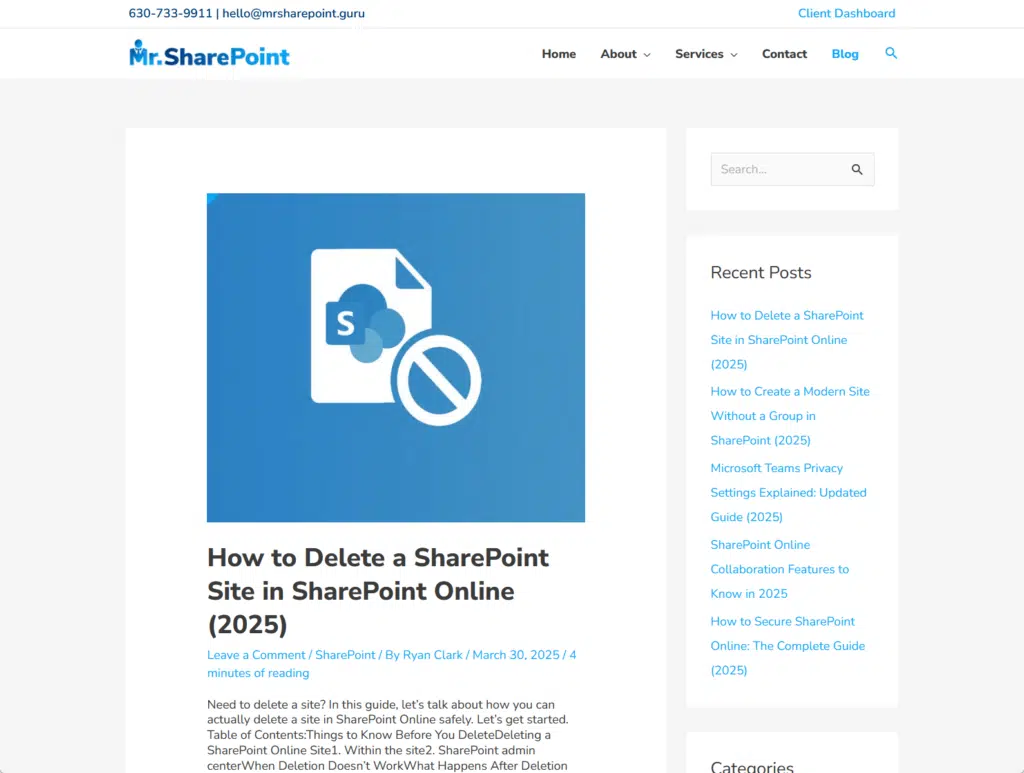
Now, consistency is also important.
But when people talk about being “consistent,” they mean don’t just post once every few months and disappear.
Frequency helps build momentum: you don’t have to post daily, but something like once a week or even bi-weekly keeps you visible.
The idea is to show ongoing effort over time, not just a burst of content here and there (think of it as building a reputation).
The more people see your name pop up offering real help, the more you’re seen as someone making a difference.
Step 3: Build your online presence
You might be wondering:
What does building an online presence have to do with becoming a Microsoft MVP?
Well, a lot, actually, as visibility helps Microsoft and others in the community see your impact (showing it in the right spaces).
I suggest two platforms to get started:
- GitHub – It’s a living portfolio. People can see your code, your collaborations, and how active you are in the developer world.
- LinkedIn – Great for sharing posts, articles, and connecting with other professionals. It’s also where MVPs and Microsoft folks hang out.
Being visible makes it easier for others to recommend or nominate you.
When you post about your projects, talks, or blog articles, you’re not just sharing, you’re building a track record.
It shows you’re consistently contributing, teaching, and helping.
And here’s a secret: when Microsoft reviews MVP nominations, they often look at public activity to validate your impact.
Optional: Track and document your contributions
I’m including this as an optional step, as you would be surprised how easy it is to forget all the things you’ve done over a year.
Keeping a log just means writing down everything you’ve contributed, which includes:
- Blog posts
- Videos
- Talks
- Open-source commits
- Microsoft forum answers
You can use a spreadsheet, a Notion page, or even a private GitHub repo to keep it all in one place, somewhere you can retrieve it.
When it’s time to apply or get nominated, that list becomes gold as you won’t have to dig through old links or try to remember dates.
Microsoft wants to see specific examples of your impact, not just general claims.
A detailed log makes it easy to show what you’ve done, how often you’ve done it, and where people can find it.
Step 4: Get nominated for the Microsoft MVP award
Getting nominated might sound mysterious, but it’s actually pretty straightforward once you know how it works.
Here’s how the nomination process goes:
- You either get nominated by a current MVP or a Microsoft employee.
- You can’t nominate yourself, but you can ask someone to do it if they’ve seen your work and think you’re ready.
After it’s submitted, Microsoft will ask you to fill out a detailed form about your contributions over the past 12 months.
What you need to submit includes:
- Links to your blog posts, videos, and public code contributions
- Info about talks or events where you were a speaker
- Dates and details of your Microsoft community involvement
See why I suggested tracking and documenting your contributions? 🙂
Anyway, the review process takes a little while, sometimes months.
Remember that Microsoft looks for consistent, meaningful engagement, not just one or two big events.
Once submitted, all you can do is wait:
- If you’re selected, you will get an official email.
- If not, don’t worry, it often takes more than one try.
In case you don’t get accepted yet, just keep contributing and building your presence, and it will surely come.
Stay Active After Becoming an MVP
Once you become a Microsoft MVP, the work doesn’t just stop there, you don’t get the title for life, it’s a one-year award. 🙂
The MVP status needs to be renewed each year, and that means continuing to share knowledge and make an impact just like before.
Microsoft checks your activity over the past year before deciding to renew it.
Do you have any questions about becoming a Microsoft MVP? Let me know in the comments below.
For any business-related queries or concerns, contact me through the contact form. I always reply. 🙂

