Last Updated on May 11, 2023
Need to make someone a site collection administrator?
In this article, I will discuss the methods you can use to add site collection administrators in SharePoint Online and the prerequisites for doing so.
Let’s get started.
Table of Contents:
In a nutshell, a site collection administrator is one of the user permissions that gives someone full control over the site collection.
It’s definitely one of the highest levels of authority and access within a SharePoint environment (higher than a site owner).
Site collection administrators can do the following in site collection:
- Adding and deleting sites within the site collection
- Managing site collection features and settings
- Assigning permissions and managing the security of the site collection
- Checking out and deleting site collection pages
- Creating and managing site content types and site columns
- Monitoring site usage and managing audit settings
- Managing site collection workflows
- Changing the look and feel of the site collection
In addition, a site collection administrator also has the ability to view, add, delete, or change all content in the site collection.
This includes content added or changed by other site collection administrators and users.
Related: SharePoint Permissions Explained: How Permission Levels Work
Sign up for exclusive updates, tips, and strategies
Part of good security measures is you just can’t add anyone as a site collection administrator.
There are prerequisites that you need to satisfy first:
- You (or the person who will do the adding) must be a SharePoint Online global administrator or have admin role permission.
- The person to add must be a valid user within your organization’s Office 365 or Microsoft 365 environment.
- Naturally, there must be an existing site collection to which you want to add the site collection admin.
- The user to add must also have a valid SharePoint Online license assigned to them as part of the subscription.
The first part is important since you will need to access the SharePoint admin center or the admin pages to assign a role.
As I wrote earlier in this section, you can’t assign the role to anyone that doesn’t exist in your organization’s user list.
Before we proceed, my advice is to be cautious and considerate when assigning this role — make sure he/she is trustworthy.
There are at least two ways to add a user as a site collection administrator.
But prior to that, you need to make sure that the user is a valid user in the organization. If not, simply add him/her up.
You can do so in the Microsoft 365 admin center > active users page > add a user button:
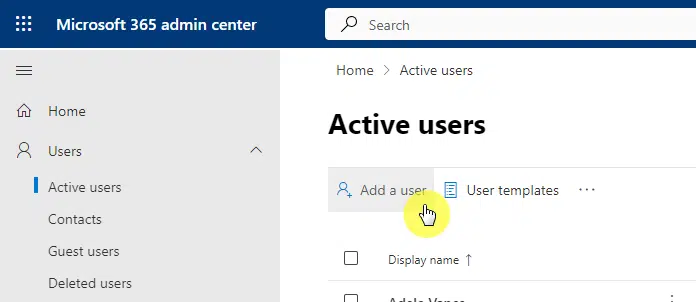
Note: You will need to assign a valid license to the user you will be adding.
If you’re still about to add the user, you can make him one of the site admins right away in the options settings:

Assuming that the user you’re about to add as a site collection administrator is already on the organization’s list, here’s what you can do:
1. Elevate the user from the site collection
You can add a site collection administrator right on the site collection itself.
Simply click the gear icon and then site permissions:
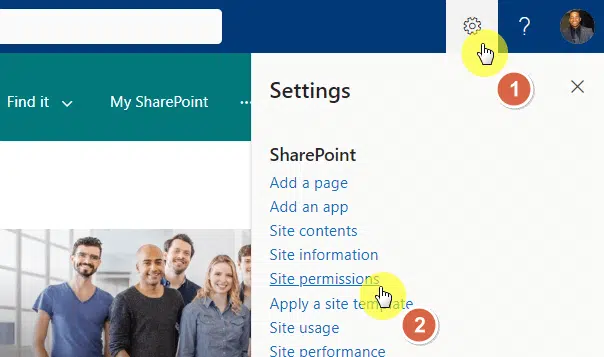
This will bring you to the permissions tab.
Click the advanced permissions settings link at the bottom:
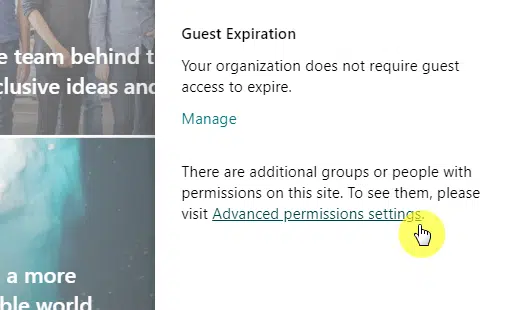
This will open a different page that looks like one from the classic experience.
Click the site collection administrators button from the ribbon:
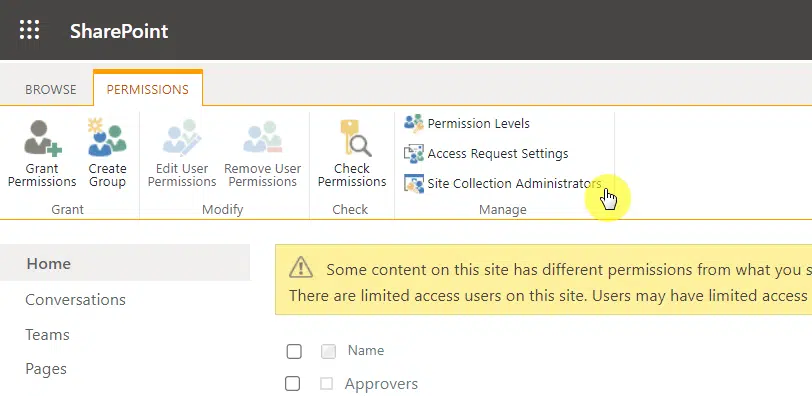
A new window will open with a field where you can enter the name or group you want to make site collection administrators.
Simply enter the user or group, click the suggestion, and then the ok button:
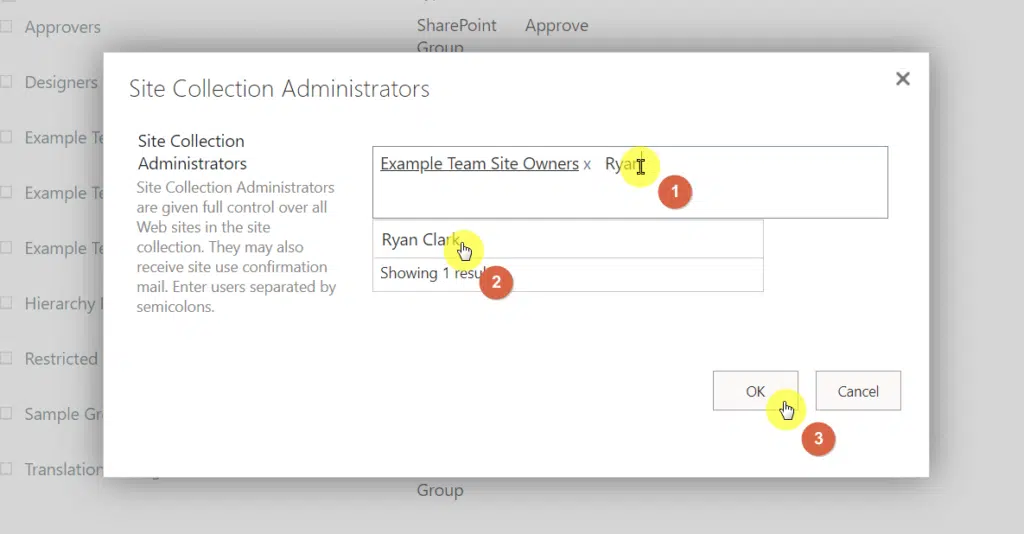
Related: How to Give Site Collection Administrator Access (Guide)
Another option you can take is to go to the SharePoint admin center.
If you’re not sure how to do it, simply expand the options in the admin centers in Microsoft 365 and click SharePoint:

Once you get there, click active sites from the left-hand navigational panel.
Then, find and click on the target site collection:
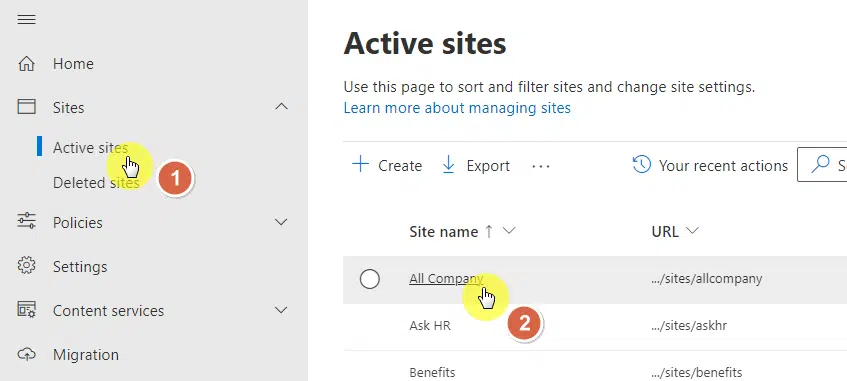
On the right panel, go to the membership tab (used to be the permissions tab).
Go to the site admins tab and then click the +add site admins button:
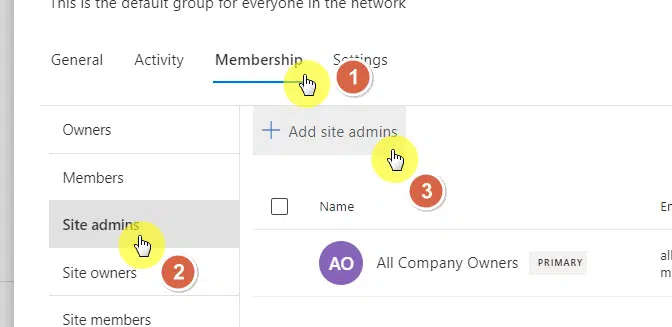
All you have to do here is now is enter the name of the group or user.
Then, click on the right suggestion and click the add button at the bottom:
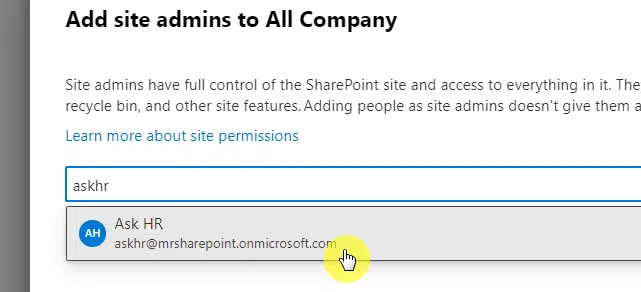
This option is a little different since this will elevate the user to a SharePoint administrator.
The SharePoint administrator user role is higher than a site collection administrator as it will give the user control over all site collections.
Warning: The steps below will elevate the user to a SharePoint global administrator with access to all site collections.
If this is something that you want to do, then go back to the Microsoft 365 admin center > active users.
Click on the user account and click the manage roles link from the right panel:
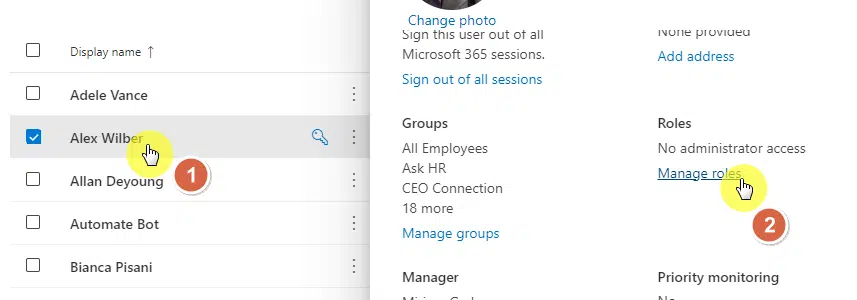
The next window is where you can manage admin roles.
From here, enable admin center access > SharePoint administrator and click the save changes button:
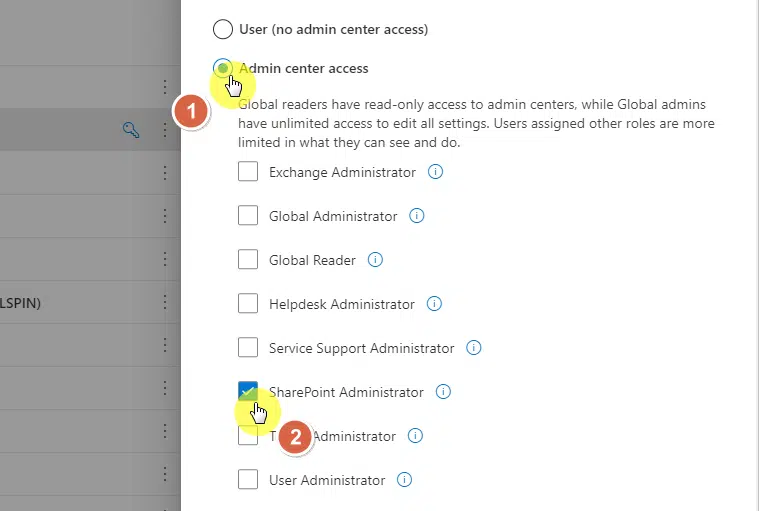
What are the benefits of having a site collection administrator?
There are a lot of benefits to making someone a site collection administrator, mostly around site management and user access control.
Some of these benefits are:
- Useful in large organizations where multiple sites (subsites) are under a single collection
- Manage users and their permissions to ensure appropriate access is given to the right people
- Full control over all content in the collection for maintaining content standards and appropriateness
- Customize the appearance and functionality of sites within the collection for brand consistency
- Resolve issues directly and liaise with IT support for more complex problems
- Manage site collection audit settings and view audit log reports to ensure compliance with policies
- Manage and allocate resources effectively within the site collection (site quotas and locks)
Do you have any questions about adding a site collection admin? If yes, share your thoughts below.
For business concerns and inquiries, kindly reach out using the contact form here and I’ll get back to you.

