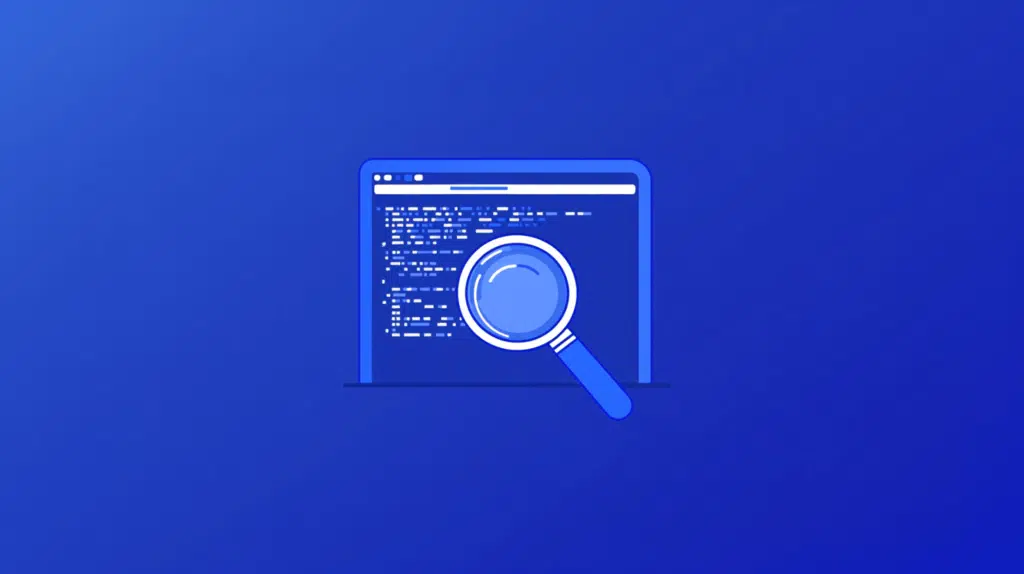Last Updated on March 16, 2025
Need to decode a SharePoint URL?
In this guide, you will learn how to decode a SharePoint URL using PowerShell, as well as to get the reverse.
Let’s get started.
Table of Contents:
What is URL decoding?
URL decoding is particularly useful when dealing with web addresses that may contain special characters or spaces.
These encoded URLs become a bit complicated to read since there would be a lot of percent signs and numbers.
Decoding URLs in SharePoint is important for administrators and developers for the following reasons:
- Better understanding of the structure of the site
- Navigate its content programmatically with PowerShell
- Ensure links are correctly formatted for users
The encoding replaces the unsafe ASCII character set with a percent sign and two hexadecimal digits.
Anyway, the ins and outs of this is usually for developers. But suffice it to say it’s important in custom scripts.
Sign up for exclusive updates, tips, and strategies
How to Decode a URL Using PowerShell
There is an easy way to decode a URL with PowerShell with the use of the UrlDecode method.
Let’s say you have this URL to decode:
https%3A%2F%2Fmrsharepoint.sharepoint.com%2FFinances%2FForms%2FAllItems.aspx
You can just use the following command:
[Net.WebUtility]::UrlDecode("https%3A%2F%2Fmrsharepoint.sharepoint.com%2FFinances%2FForms%2FAllItems.aspx")After pressing enter, the method will convert the percent-encoded URL back to its original, human-readable format.
For this, the decoded URL is now back to the actual URL:
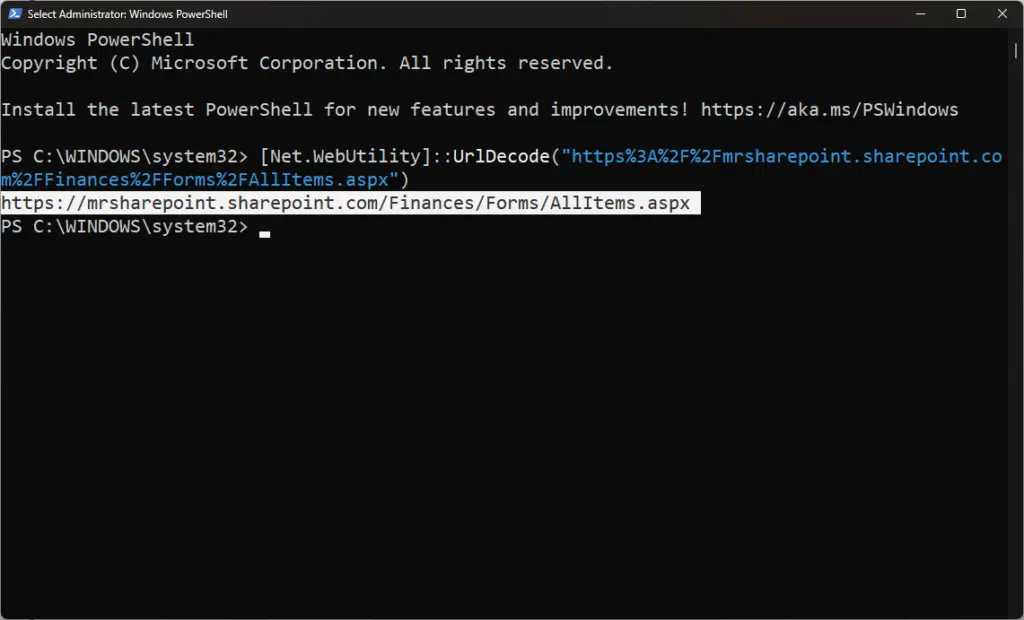
It is then easier for regular users to understand and navigate SharePoint Online sites and integrate with other scripts.
How to Encode a URL Using PowerShell
If you need to learn URL encoding, there is a method called UrlEncode that does the reverse process.
Let’s say you have this URL in its original form to encode:
https://mrsharepoint.sharepoint.com/Finances/Forms/AllItems.aspx
You can then use the following command:
[Net.WebUtility]::UrlEncode("https://mrsharepoint.sharepoint.com/Finances/Forms/AllItems.aspx")After pressing enter, the method will transform the full URL into an encoded string.
Like this:
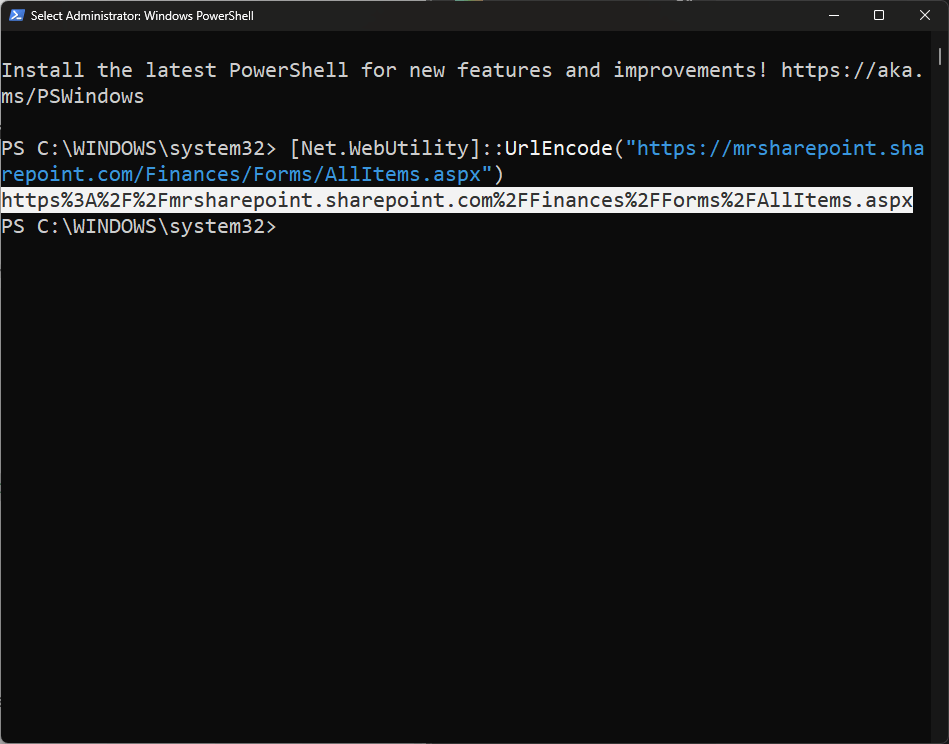
That URL is then safe to use in web and network environments in SharePoint (like web requests, links, etc.).
Other Methods of Decoding a URL
The methods above are only if you specifically need to use PowerShell.
Usually, this happens when you have to weave the encoding/decoding into a larger script.
But if you want simpler tools, there are a lot of web apps like this one and that one that could encode/decode URLs.
Got any questions about using PowerShell to decode a SharePoint URL? If yes, leave a comment below.
For any business-related queries or concerns, reach out using the contact form here. I always reply.