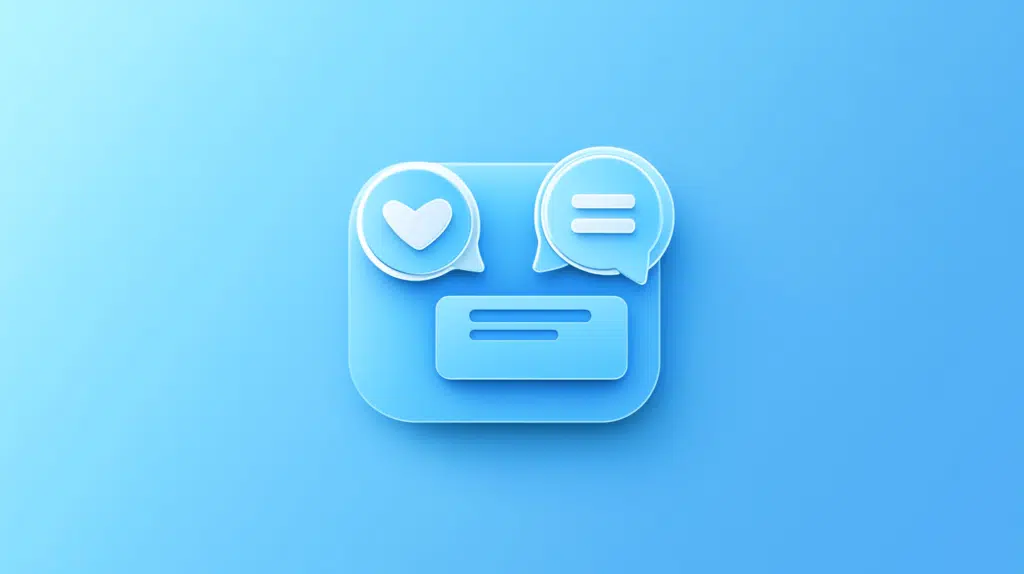How to Grant Access in SharePoint Online (+Lists and Libraries)
Need to share your site? In this guide, I will show you how to grant access to SharePoint Online, especially in lists and libraries. Let’s get started. Table of Contents:What are SharePoint permission levels?How to Grant Access to a SharePoint Site CollectionHow to Share Lists and LibrariesCommon Mistakes to Avoid What are SharePoint permission levels? SharePoint permission levels determine what actions users can take within a site. What’s nice though is that these levels are pre-configured sets of user permissions grouped to match common roles. Here are the default SharePoint permission levels: These levels simplify access management by aligning permissions […]
How to Grant Access in SharePoint Online (+Lists and Libraries) Read More »