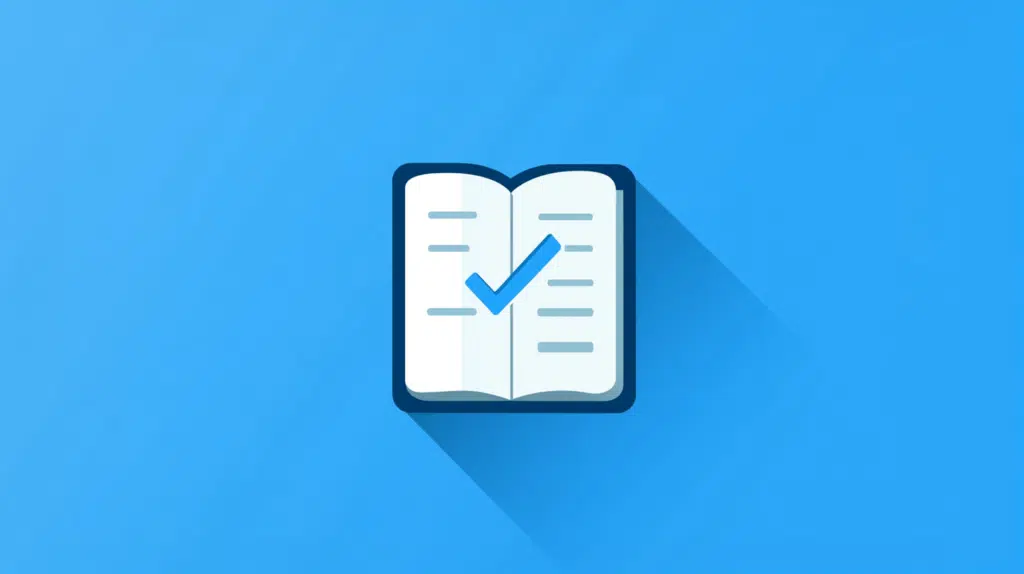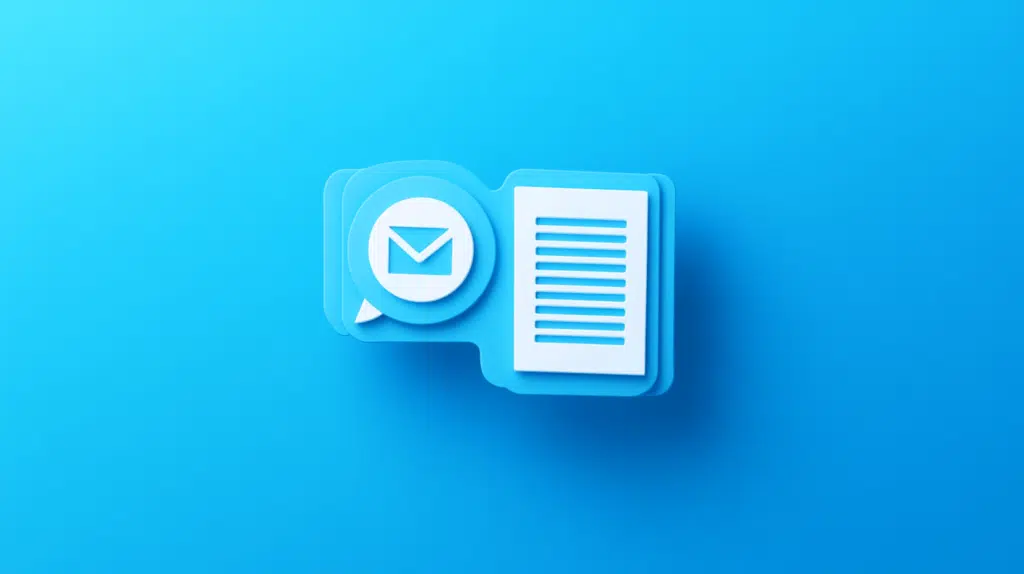SharePoint Group Permissions Guide: Step-by-Step Setup (2025)
Confused about managing group access in SharePoint? In this guide, let’s about group permissions in SharePoint Online and what you need to know to set them up. Let’s get started. Table of Contents:What are SharePoint groups?SharePoint Groups and Permission LevelsHow to Manage Group PermissionsStep 1: Access site permissionsStep 2: Manage Group Membership and PermissionsStep 3: Library/List Level and Item LevelProper Group Permissions What are SharePoint groups? These groups are basically collections of users that you can manage together when assigning permissions. SharePoint groups are specific to a site collection in SharePoint Online and are created to manage permissions just for […]
SharePoint Group Permissions Guide: Step-by-Step Setup (2025) Read More »