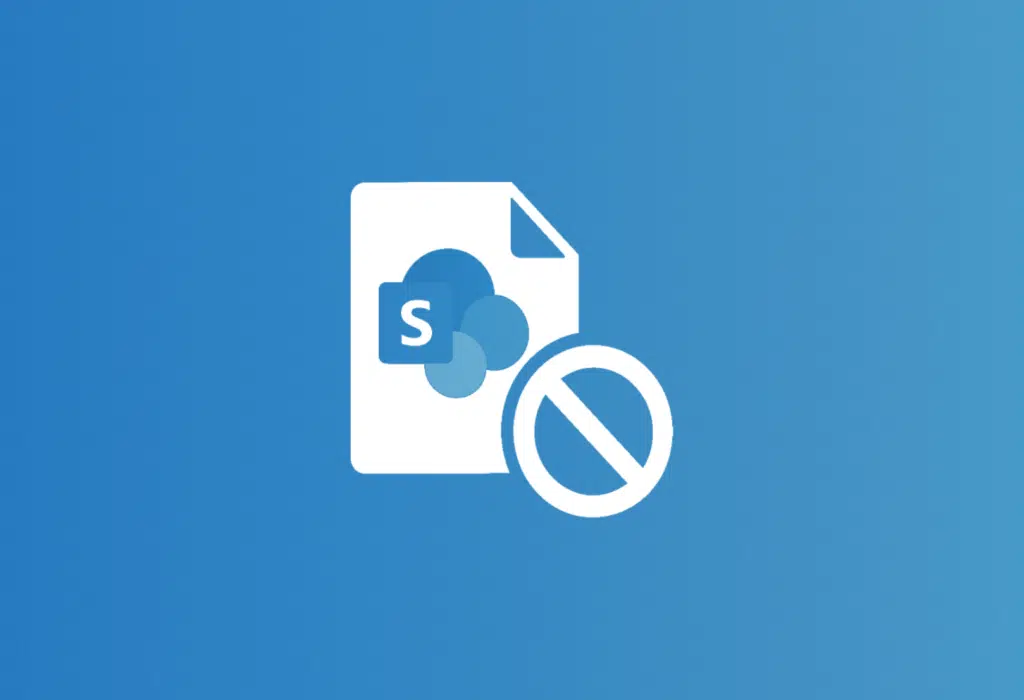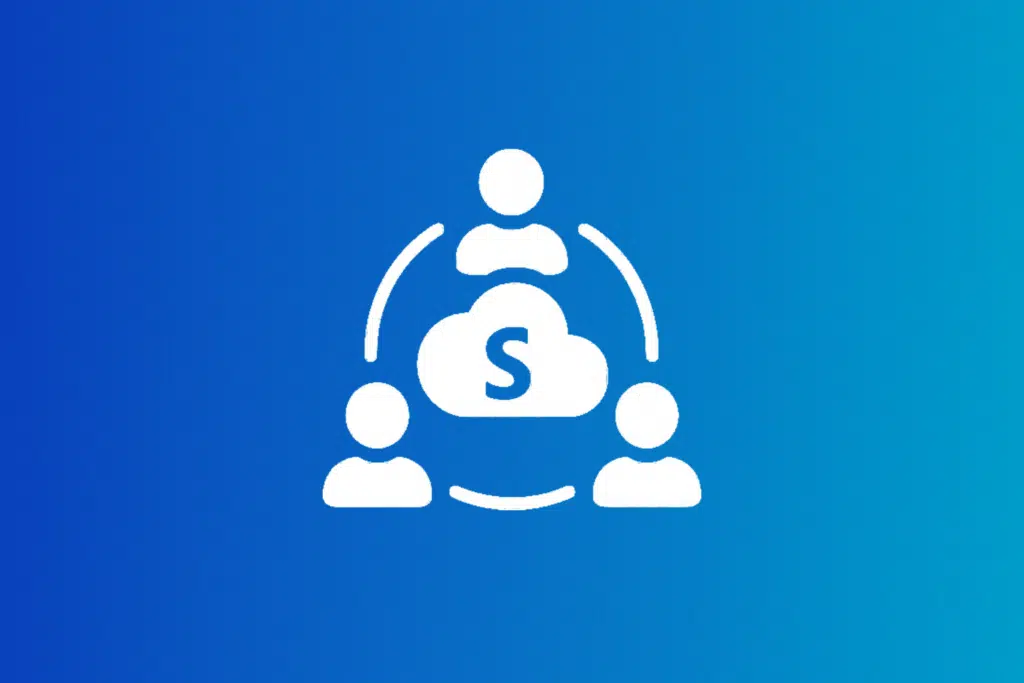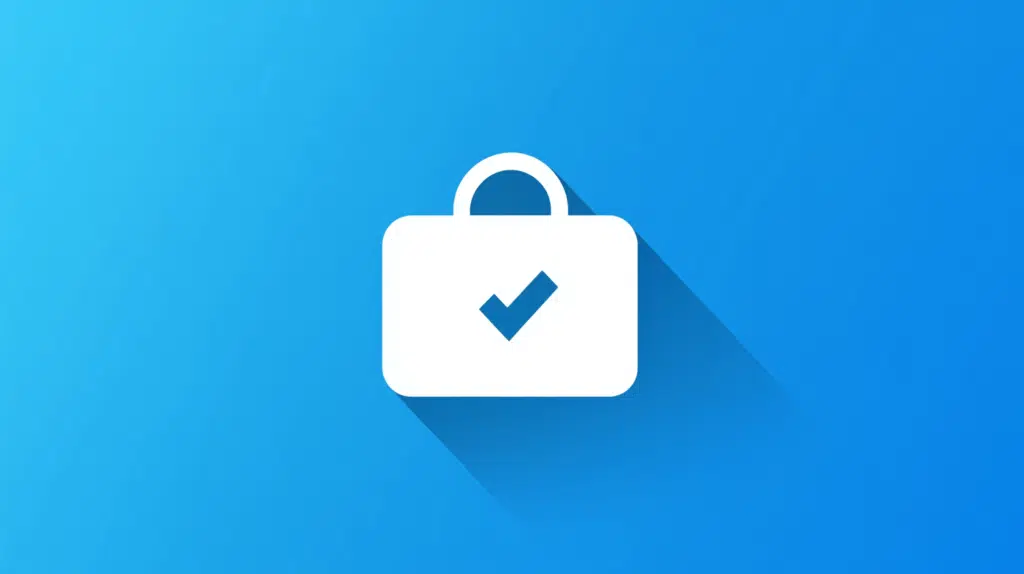How to Improve SharePoint Online Loading Times (2025)
Feels like it’s taking forever to load? In this guide, let’s talk about the methods you can use to improve the loading times in SharePoint Online. Let’s get started. Table of Contents:Optimizing Page Load Speeds1. Simplify page design and reduce web parts2. Utilize Content Delivery Networks (CDNs)3. Compress and optimize images4. Minify and bundle CSS and JavaScript filesEfficient Management of Libraries and Lists Optimizing Page Load Speeds Despite SharePoint Online being built with more modern tech, loading time can still be an issue, though it’s generally better. What’s nice, though, is that Microsoft has built SPO to use modern tech […]
How to Improve SharePoint Online Loading Times (2025) Read More »