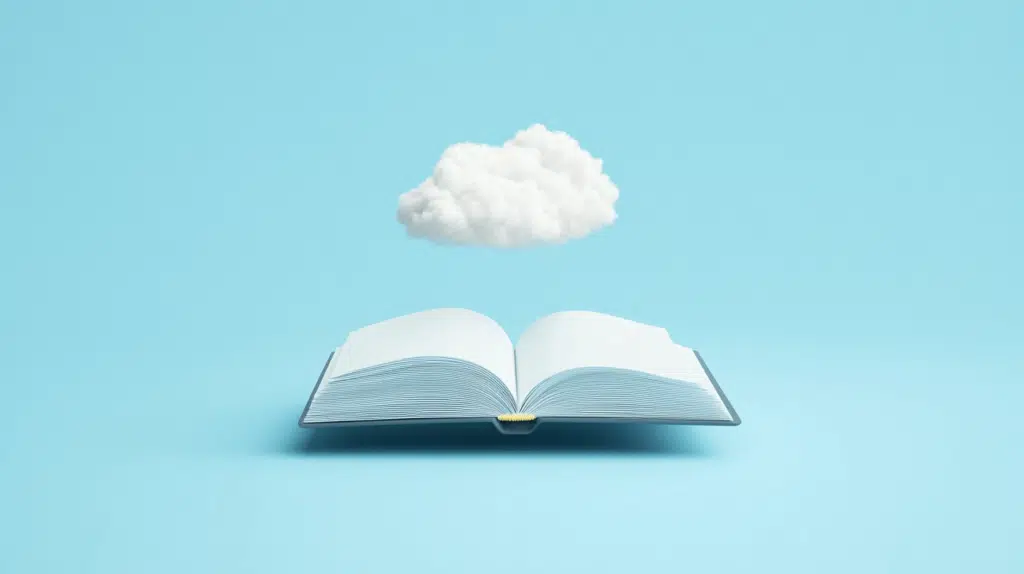Do Outside Users in SharePoint Need Microsoft License (Nope)
Can others use SharePoint that easily? In this article, let’s answer the question “Do outside users in SharePoint need a Microsoft license?” by putting it to a test. Let’s get started. Table of Contents:Who are outside users in SharePoint?SharePoint Licensing BasicsDo they need a Microsoft license?Limits and Restrictions for External Users Who are outside users in SharePoint? Well, let’s clear up first who outside users are, like, are they the same as external users? Technically, these are people who don’t belong to your organization but need access to certain SharePoint sites/files. Here are their key characteristics: External users can collaborate, […]
Do Outside Users in SharePoint Need Microsoft License (Nope) Read More »