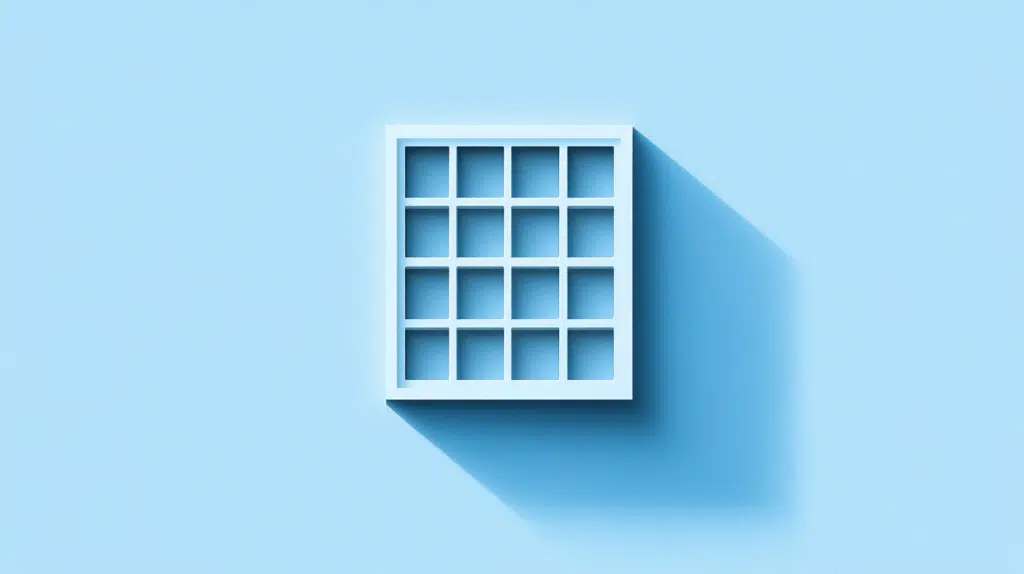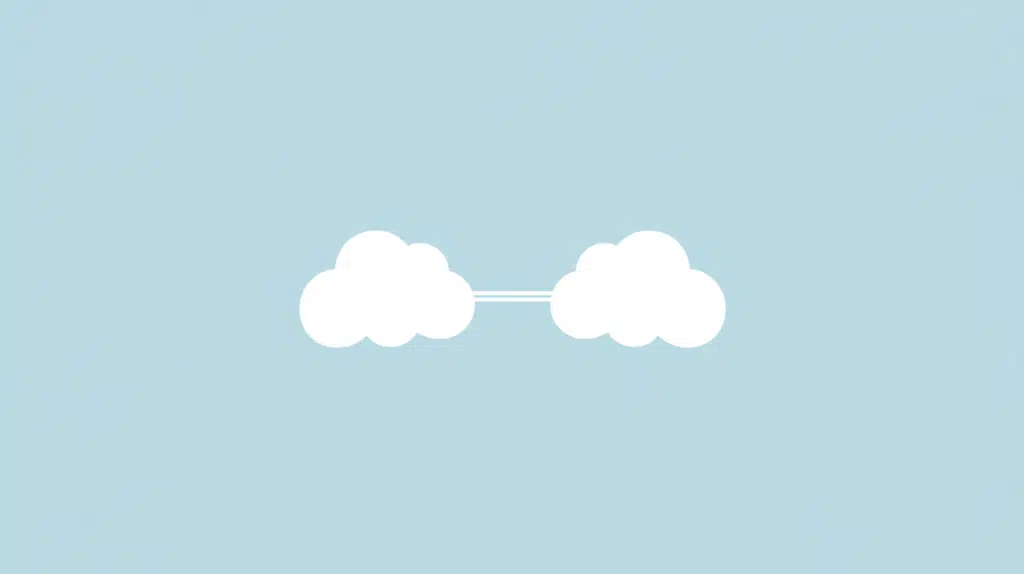How to Add SharePoint to File Explorer in Windows (2025)
Do you want easy access to SharePoint? In this guide, you will learn the different methods of adding SharePoint to the Windows File Explorer. Let’s get started. Table of Contents:Method 1: Syncing SharePoint with OneDriveMethod 2: Adding a Shortcut to OneDriveMethod 3: Mapping SharePoint as a Network DriveMethod 4: Viewing SharePoint in File Explorer via Web BrowserTroubleshooting Common Issues Method 1: Syncing SharePoint with OneDrive Syncing SharePoint with OneDrive is one of the easiest ways to access SharePoint files in File Explorer. Basically, you just need to go to your SharePoint Online site and open the folder or document library […]
How to Add SharePoint to File Explorer in Windows (2025) Read More »