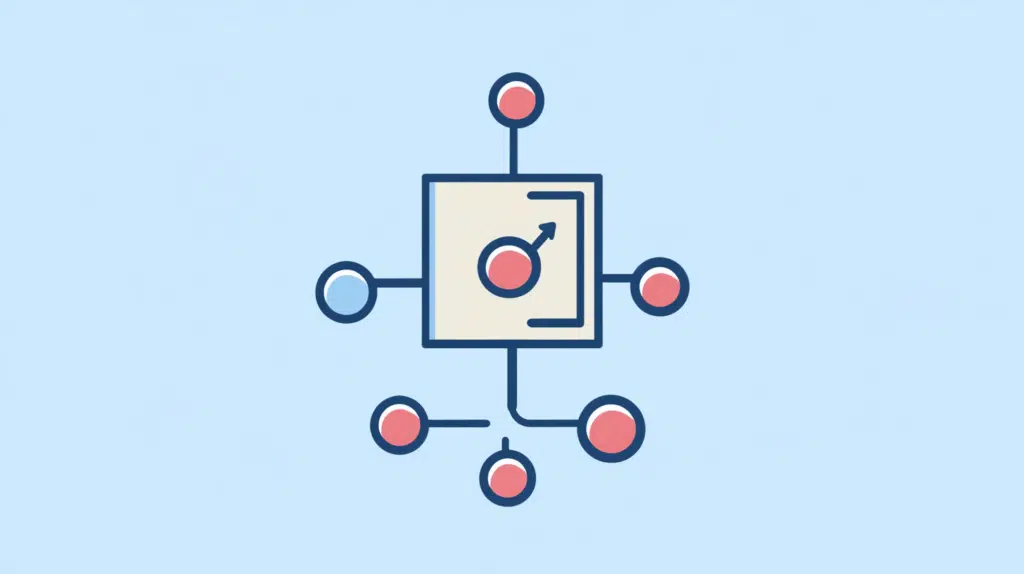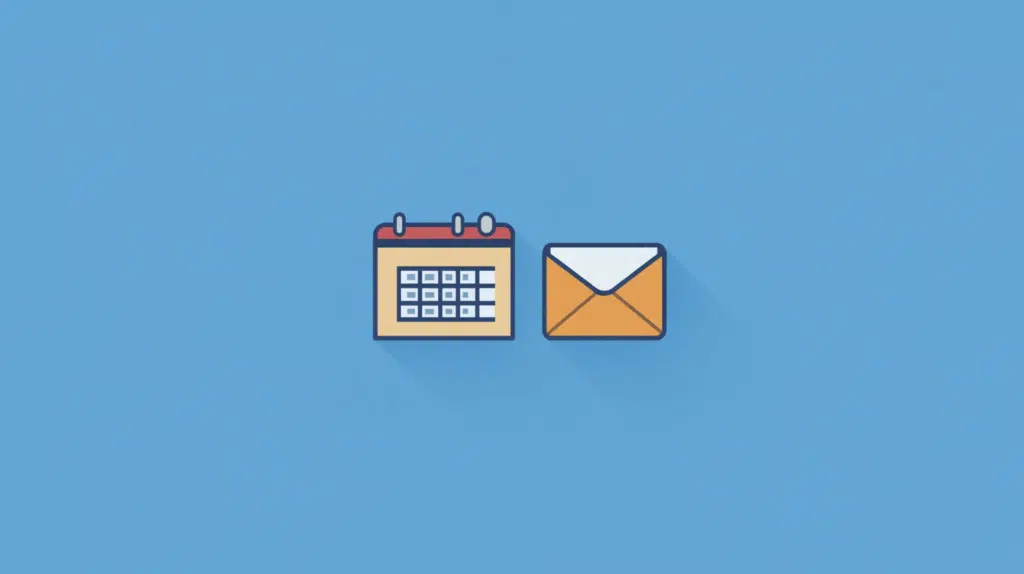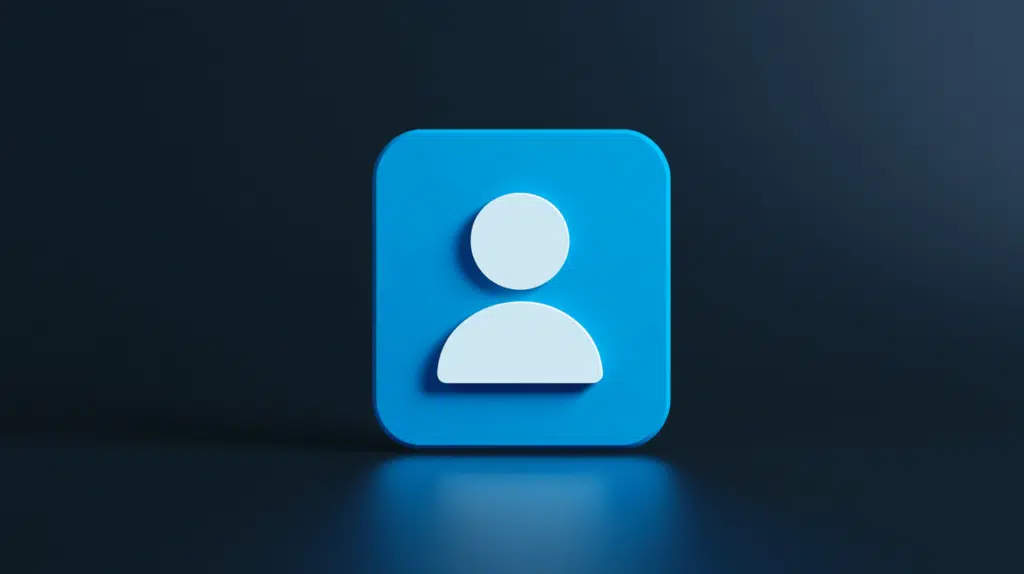How to Remove SharePoint Shortcut From OneDrive: Quick Guide
Not happy with those SharePoint shortcuts? In this guide, I will show you how you can easily remove any SharePoint shortcut from OneDrive. Let’s get started. Table of Contents:What is this SharePoint shortcut in OneDrive?How to Remove the Shortcut via OneDrive Web InterfaceHow to Remove the Shortcut via File ExplorerDisabling the Add Shortcut to OneDrive Feature What is this SharePoint shortcut in OneDrive? Basically, a SharePoint shortcut in OneDrive is a linked folder that connects to a shared library or folder in SharePoint. You can enable this on a document library by hitting its icon in the command bar: It […]
How to Remove SharePoint Shortcut From OneDrive: Quick Guide Read More »