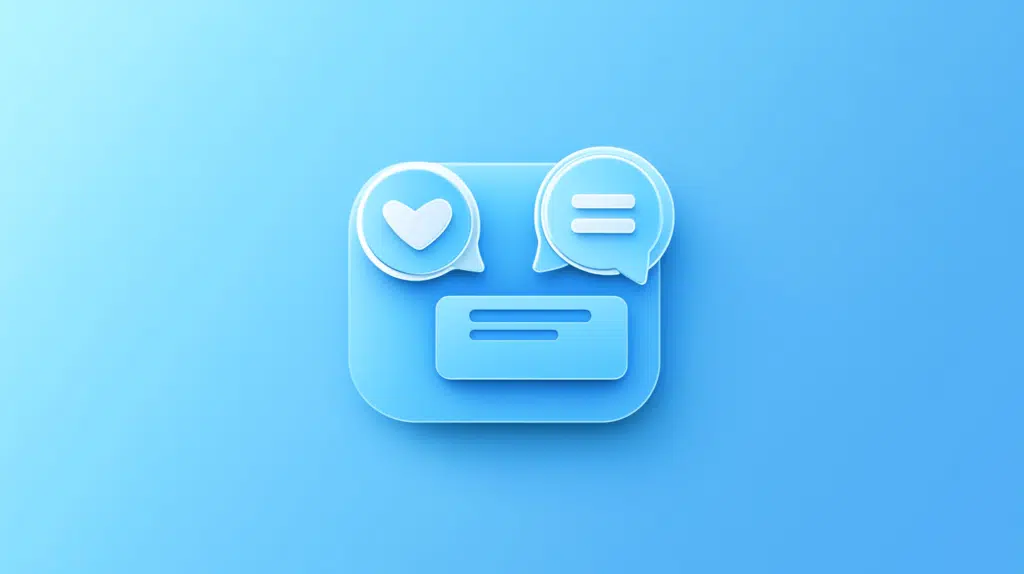How to Grant Access in SharePoint Online (+Lists and Libraries)
Need to share your site? In this guide, I will show you how to grant access to SharePoint Online, especially in lists and libraries. Let’s get started. What are SharePoint permission levels? SharePoint permission levels determine what actions users can take within a site. What’s nice though is that these levels are pre-configured sets of user permissions grouped to match common roles. Here are the default SharePoint permission levels: These levels simplify access management by aligning permissions with typical user needs. You can assign them to individuals or groups, though I highly recommend using groups to make it more efficient. […]
How to Grant Access in SharePoint Online (+Lists and Libraries) Read More »