Exchange Hybrid Configuration Migration Wizard Tutorial
Because of the benefits of using Exchange Online (Office 365), numerous organizations have moved from an on-premises messaging environment. Reduced costs, enhanced management overhead, and easy management are enough to convince executives to switch. The problem is, the migration process is quite tedious and may be challenging for most people. In this article, let’s dive deeper into the exchange migration process and learn how to use the hybrid-configuration migration wizard. What is Office 365 Hybrid Migration? There are many options available that will allow you to move your Exchange environment to Office 365, including hybrid migration or tool-based migration. Office […]
Exchange Hybrid Configuration Migration Wizard Tutorial Read More »







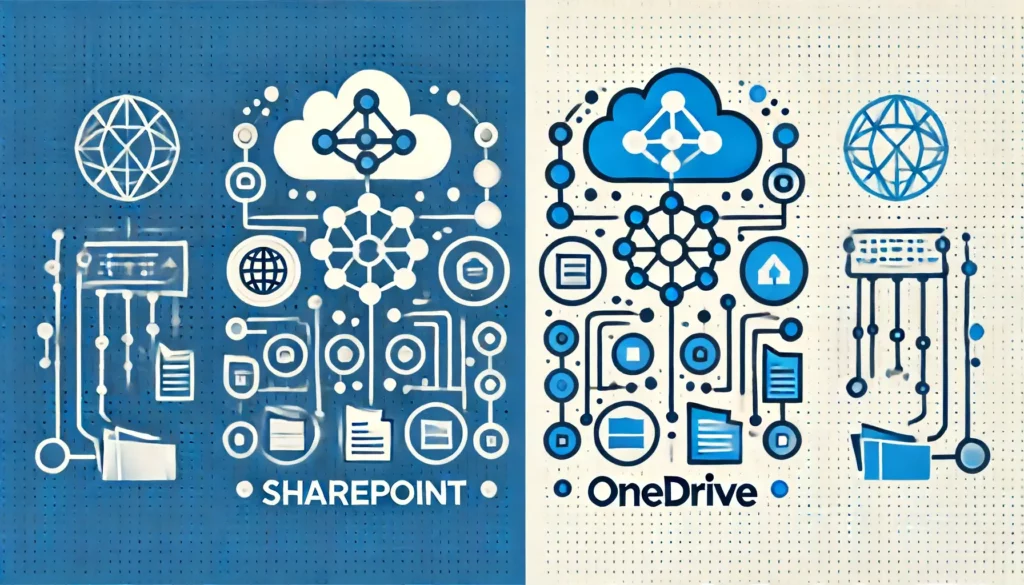


![How to Access SharePoint Online Data [With the Postman Tool]](https://www.mrsharepoint.com/wp-content/uploads/2020/12/sharepoint-to-postman-access-1-1024x683.jpg.webp)