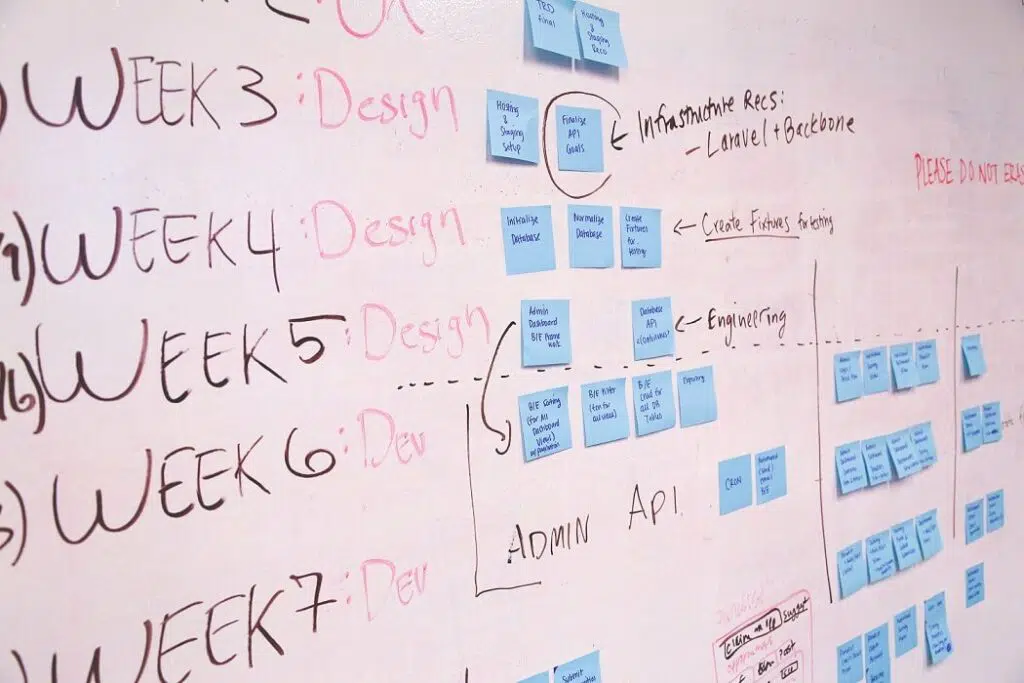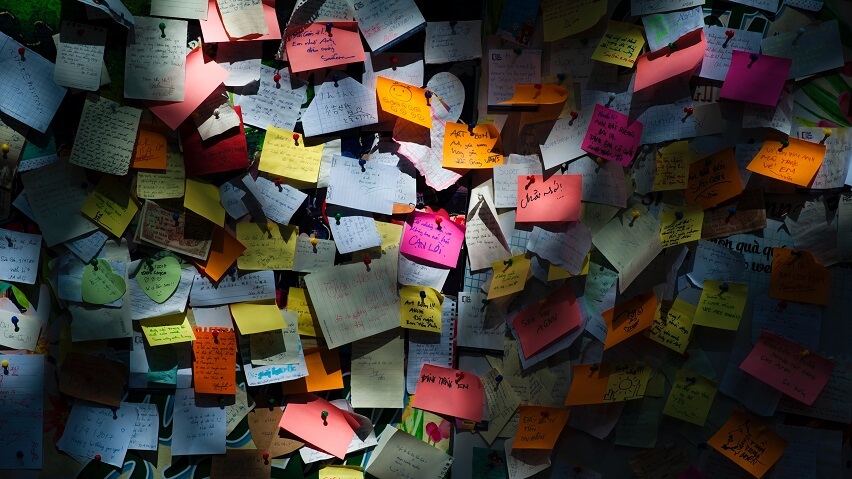Demystifying The Microsoft Update Catalog: How To Use It
Nowadays, checking and installing system updates are done automatically by Windows as a background process. If you’re reading this article, then you probably know how often Windows rolls out new updates. Downloading and applying updates is not something that your IT/System admin looks forward to on a monthly basis, especially if you own a large business with an equally large computer network. That is why Microsoft came up with the Microsoft Update Catalog to help address that dilemma. In this article, you will learn how to make use of the Microsoft Update Catalog and understand how to maximize its usage. […]
Demystifying The Microsoft Update Catalog: How To Use It Read More »