Site Assets Library Missing in Sharepoint Online (Quick Fix)
One of the main reasons businesses and organizations employ the Microsoft SharePoint Online services is to foster information sharing, content collaboration, teamwork, amongst many others. Libraries are one of the many tools that make using SharePoint worthwhile. It’s a location on a site where team members can create, upload, update and collaborate on files and display a set of accompanying files and notable information. Furthermore, libraries are automatically included in the creation of the site — and there are different library types. In this article, you will learn about using the site assets library and getting quick fixes to problems you might […]
Site Assets Library Missing in Sharepoint Online (Quick Fix) Read More »




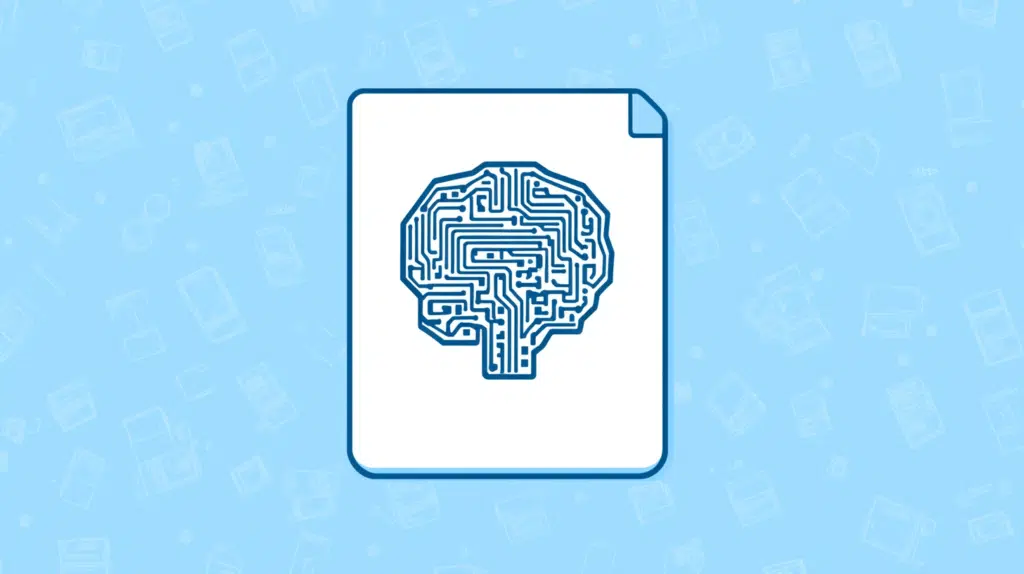





![Microsoft 365 Groups: Public vs Private [Differences]](https://www.mrsharepoint.com/wp-content/uploads/2021/10/microsoft-365-group-meeting-in-real-life-1024x672.jpg.webp)