SharePoint Permissions Explained: How Permission Levels Work
Are you confused with SharePoint permission levels? Take a deep breath. Understanding the permission levels is often a challenge to new users and even to old users who don’t manage their own sites. In this article, I’ll do what I can to explain SharePoint permissions in the simplest way possible. Rest assured, it’s easier than you imagine. Let’s get started. What are permission levels in SharePoint? Technically, the concept of permission levels refers to how much “permission” you give to a particular user or group to do specific actions. Each “level” pertains to how much “administrative” access groups or users […]
SharePoint Permissions Explained: How Permission Levels Work Read More »

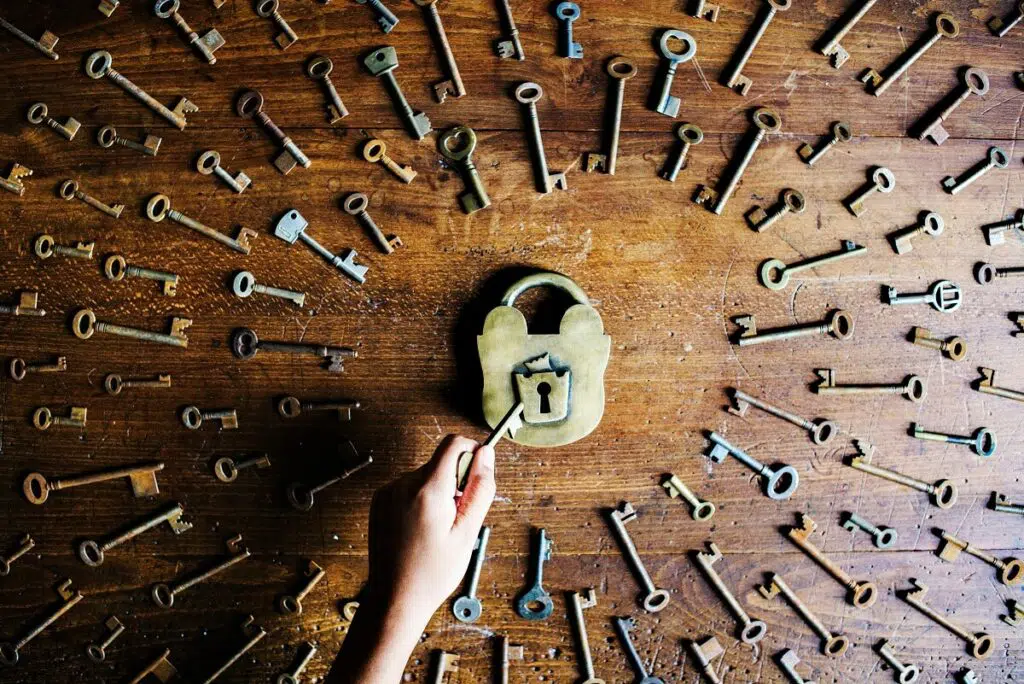

![[Guide] How to Add a Channel Calendar in Microsoft Teams](https://www.mrsharepoint.com/wp-content/uploads/2022/01/calendar.jpg.webp)
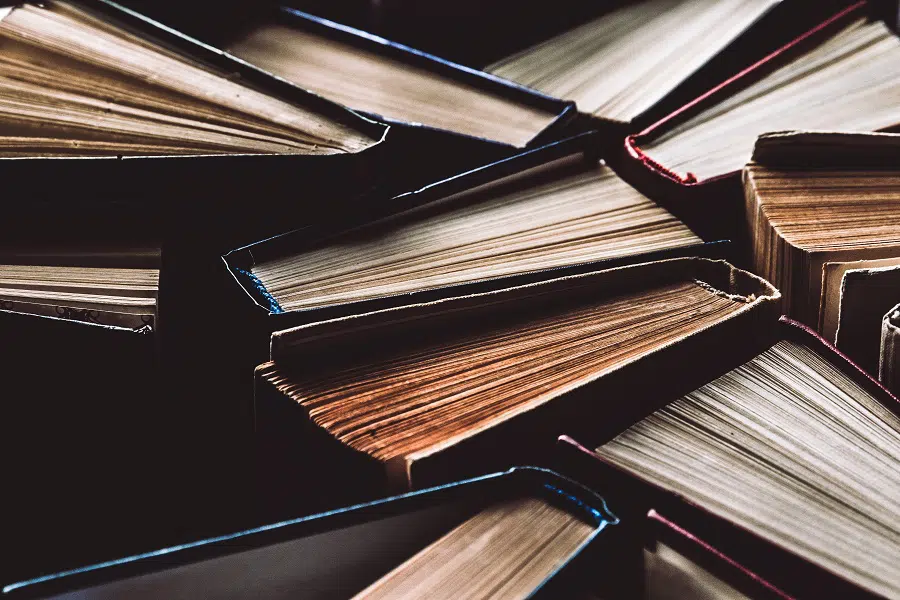
![[Guide] How to Add Google Analytics to Sharepoint Online](https://www.mrsharepoint.com/wp-content/uploads/2022/01/analytical-expert-explaining-statistics-to-busines-1024x682.jpg)
![[Comparison] SharePoint List vs Library: The Differences](https://www.mrsharepoint.com/wp-content/uploads/2022/01/curious-information.jpg)
![[Beginner Guide] SharePoint Pages vs Sites vs Web Parts](https://www.mrsharepoint.com/wp-content/uploads/2022/01/designers-discussing-website-layouts-1024x682.jpg.webp)
![[Beginner’s Guide] How to Use the SharePoint Look Book](https://www.mrsharepoint.com/wp-content/uploads/2022/01/creating-graphic-design-1024x682.jpg.webp)

