SharePoint Online Limits: The Complete Guide 2025
What limits does SharePoint Online have? Well, it’s important to know the limits you may encounter in SharePoint Online, especially when you’re about to use it for your business. In this article, let’s talk about the limits you will find in SharePoint Online and how to resolve these limits (only when possible). Let’s get started. Breaking the limits of SharePoint Online Before we start, I would like to mention that SharePoint Online has many limitations, and I only included the most significant ones. As you may know: It’s possible that these limits will go away in future versions — like some of […]
SharePoint Online Limits: The Complete Guide 2025 Read More »

![SharePoint Online Limits: The Complete Guide [Updated]](https://www.mrsharepoint.com/wp-content/uploads/2022/04/limit-sigmund-UJ0UylzN1A8-unsplash-1024x683.jpg.webp)
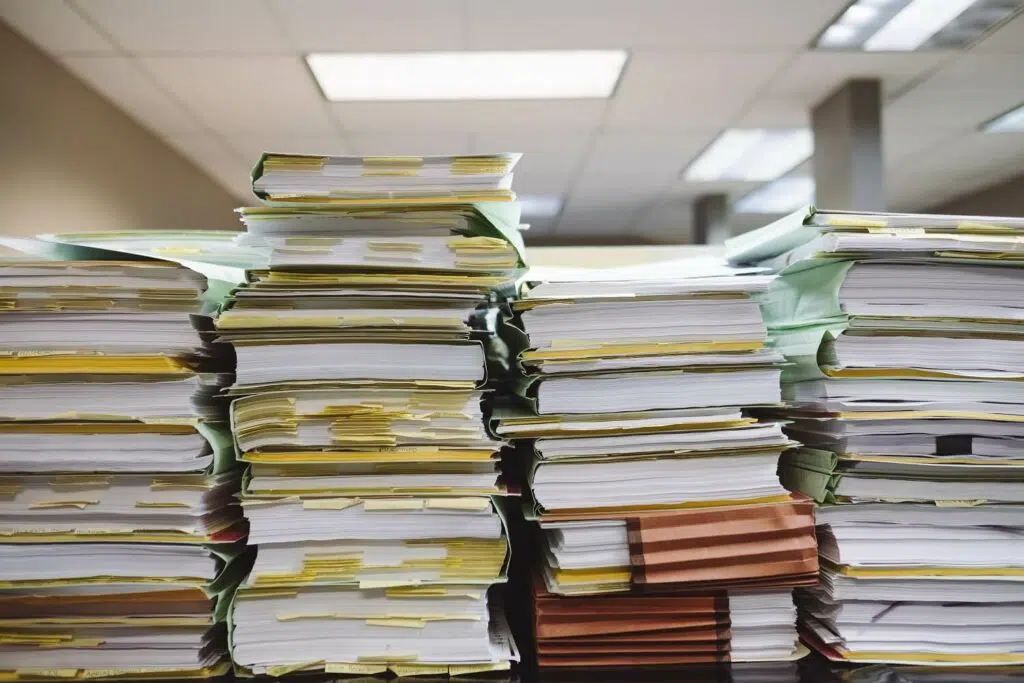

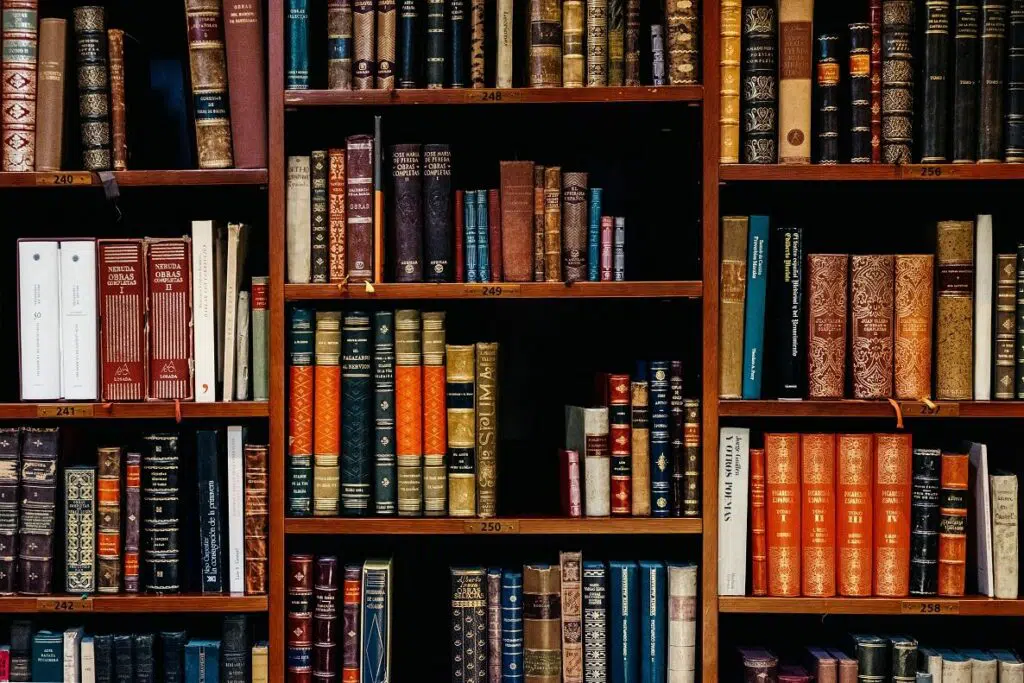


![[Guide] How to Create a Custom List in SharePoint Online](https://www.mrsharepoint.com/wp-content/uploads/2022/03/laptop-on-a-table-with-camera-lens-1024x683.jpg.webp)


![[Comparison] Sites vs Site Collections in Sharepoint](https://www.mrsharepoint.com/wp-content/uploads/2022/03/two-professional-programmer-cooperating-and-working-1024x683.jpg.webp)