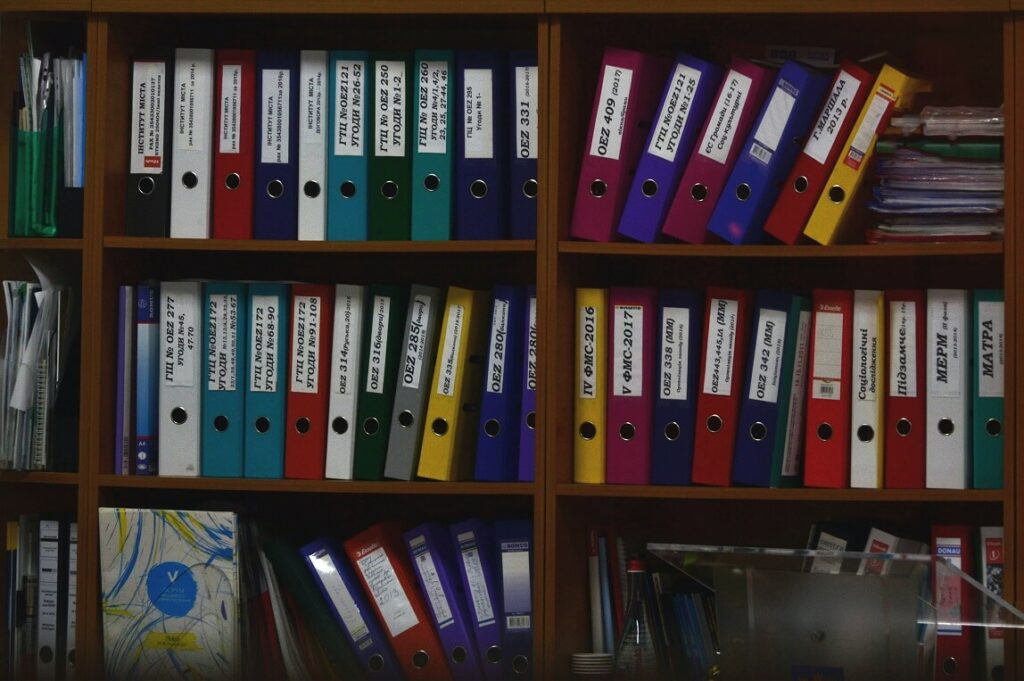How to Add SharePoint Charts to Your Site (Short Guide)
Do you need to add a chart to your site? It makes sense if you need to add a report or dashboard to show people (like your boss) information in an easy-to-digest method. In this article, I’ll show you the options to add a chart to your SharePoint site and how they stack up against each other. Let’s get started. Method 1: Quick chart The in-built charting feature in SharePoint is packed in its “Quick chart” web part. Compared to the chart options in apps built for data and visualizations, the web part is rather simplistic — but it gets the job […]
How to Add SharePoint Charts to Your Site (Short Guide) Read More »