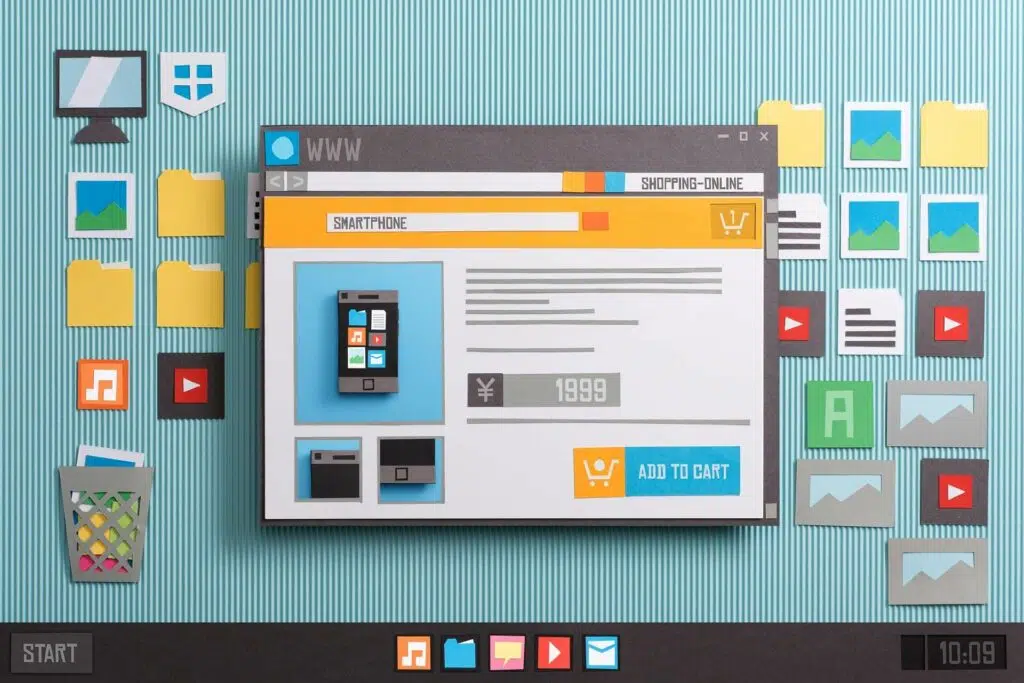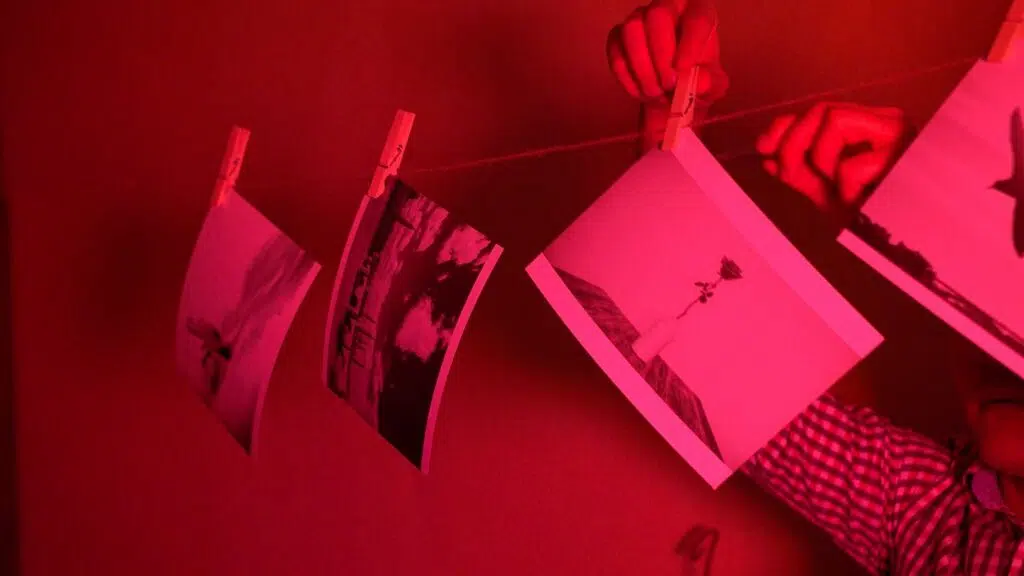Microsoft Lists vs Planner: Task Management and Checklists
Is Microsoft Lists better than Planner? Well, the short answer is that it actually depends on the exact things that you need it for. Both have their own pros and cons. In this article, we will take a look at Microsoft Lists and Microsoft Planner and which one is the better app for task management. Let’s get started. What are the task management options in Microsoft? Microsoft has a lot of products — sometimes, I even think that they have “too many” products that more or less overlap each other. On the bright side, you have a lot of options in case […]
Microsoft Lists vs Planner: Task Management and Checklists Read More »