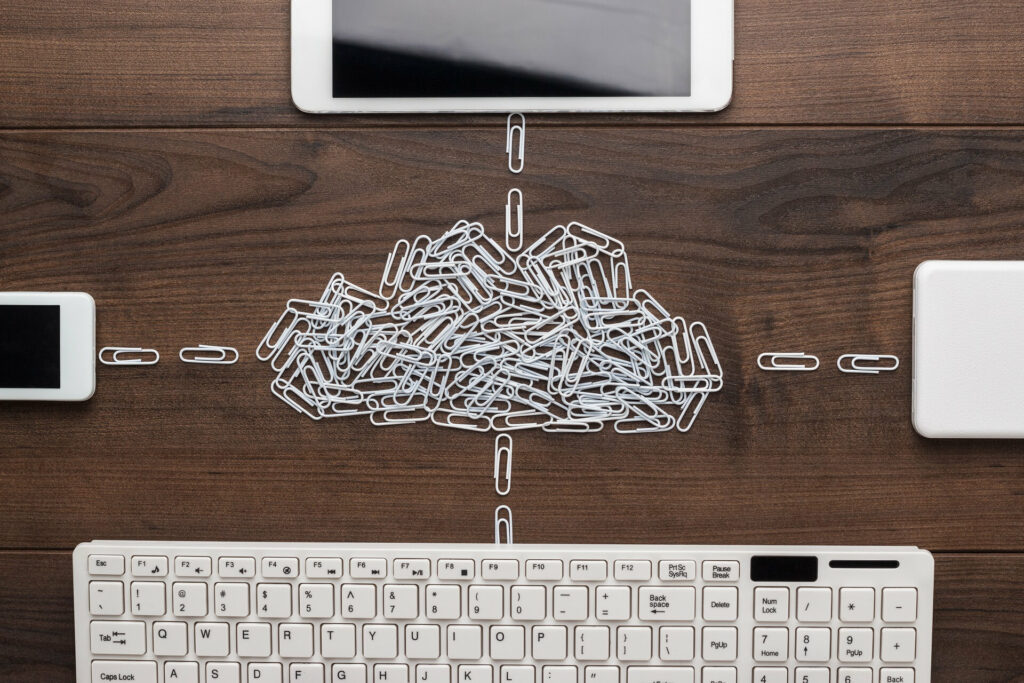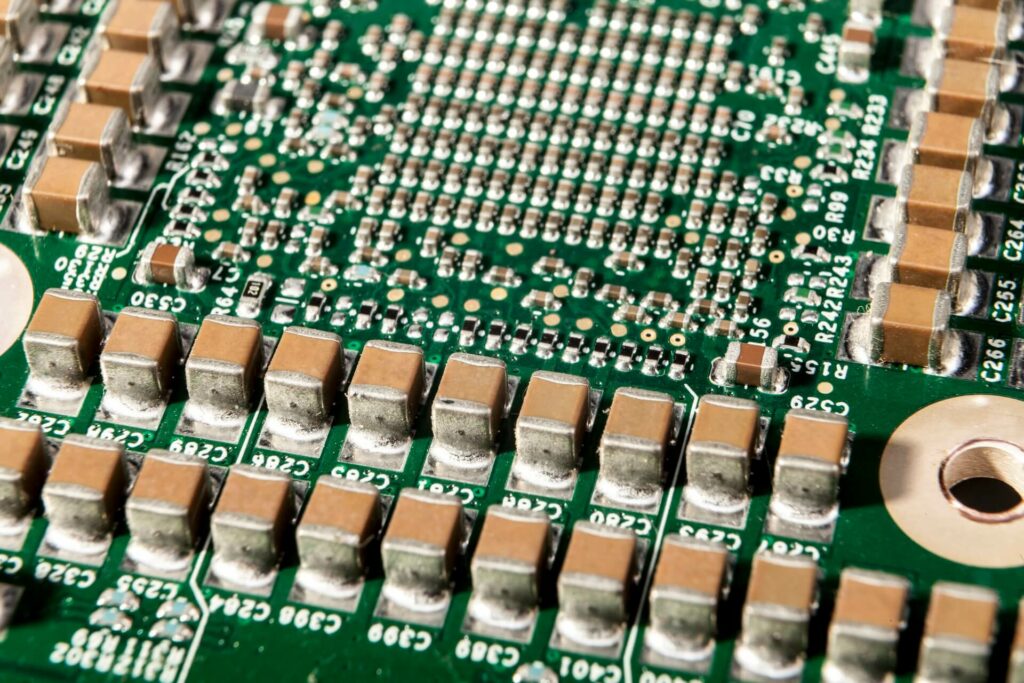Creative Ideas for Microsoft Power Apps: Sharepoint-Ready?
What if there was an app for every business need there is? Well, that’s basically the idea behind Power Apps. It’s meant to enhance productivity and help automate as many things as possible. In this article, I will introduce Power Apps and show great creative ideas that you can use it in your business. Let’s get started. What is Microsoft PowerApps? Microsoft Power Apps is a tool that can help you create custom business apps easily even if you don’t know how to code. This isn’t some magic though. To create an app, you need to connect to data sources […]
Creative Ideas for Microsoft Power Apps: Sharepoint-Ready? Read More »