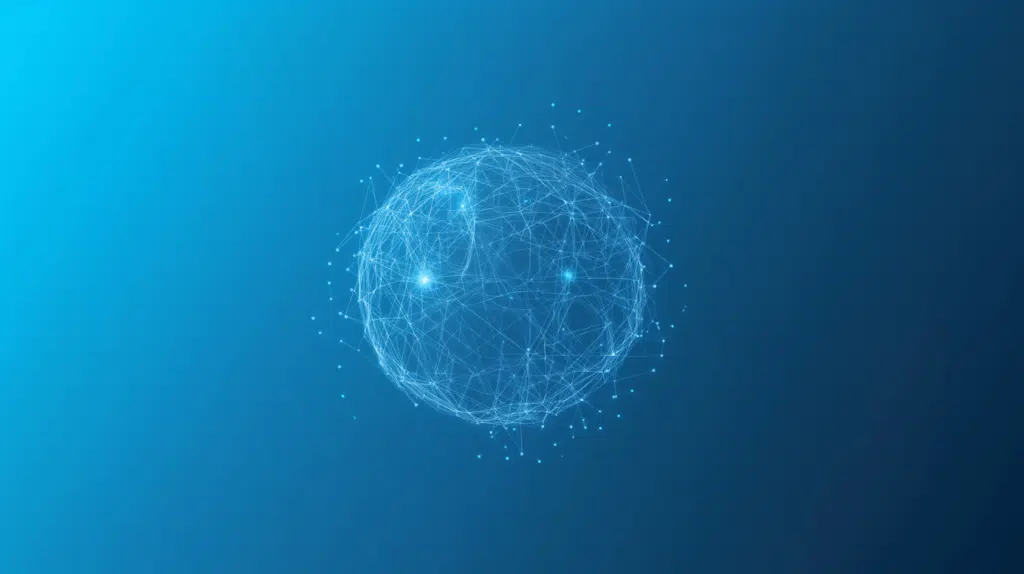Understanding SharePoint Online User Roles (Starter Guide)
Want to know more about user roles? In this guide, let’s talk about the different user roles in SharePoint Online and their responsibilities. Let’s get started. User Roles in SharePoint Overview These roles are important since they give users the necessary access. Because of this, it’s important to assign the appropriate roles to avoid compromising the site’s security. If you’re not sure how, you can actually change someone’s role easily in the site permissions: Open each role, and you will see who its members are. You can edit each user’s role easily — for example, giving a member ‘Full control’ will move […]
Understanding SharePoint Online User Roles (Starter Guide) Read More »