Last Updated on March 6, 2025
Confused between the two?
In this guide, let’s compare SharePoint’s online and on-premise deployment models.
Let’s get started.
Table of Contents:
There are actually various deployment models available in SharePoint, and among them are online and on-premises.
Starting with SharePoint Online, this is Microsoft’s cloud-based solution.
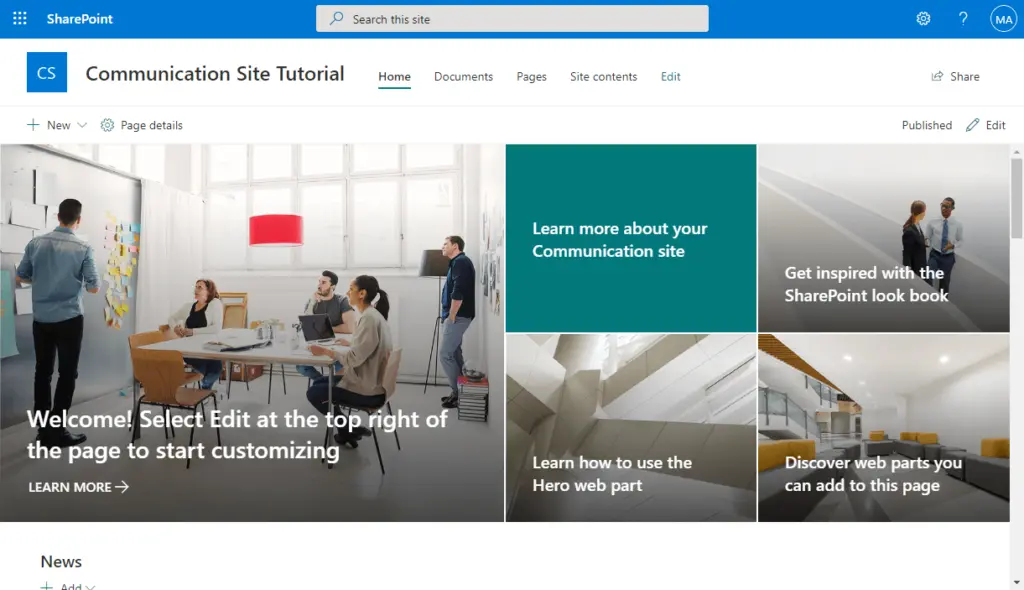
One thing that’s important to mention is that Microsoft handles all maintenance, updates, and security here.
Users can access data from anywhere with an internet connection, and it integrates seamlessly with Microsoft 365.
SharePoint On-Premises, meanwhile, is hosted on the organization’s own servers.
It looks similar to the classic experience of SharePoint:
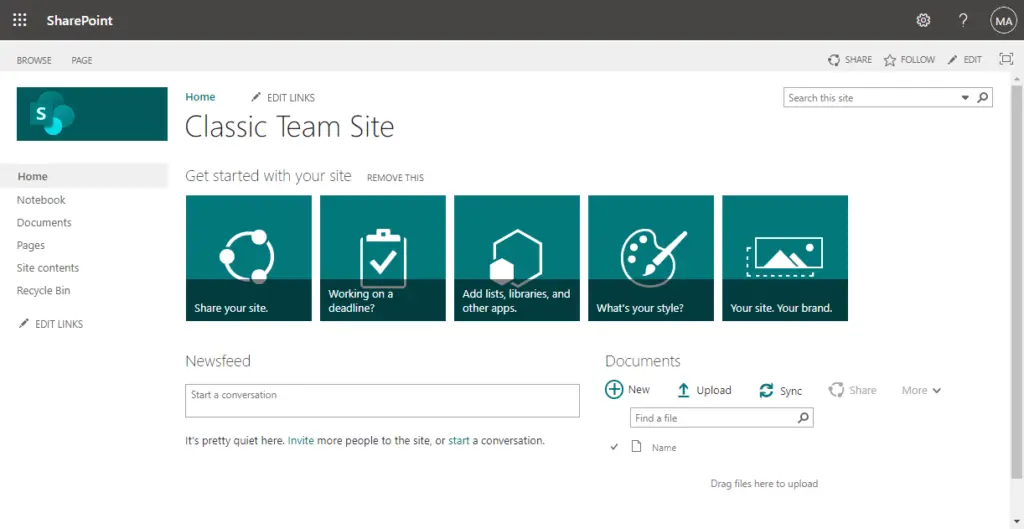
What’s nice here is that organizations can completely control the data and customization.
But the downside to this is that on-premises require significant investment in hardware and a dedicated IT team.
The access is typically limited to the organization’s local network unless configured otherwise.
Sign up for exclusive updates, tips, and strategies
It’s important to understand how these versions differ so you can evaluate these platforms.
1. Cost Structure
Like most on-the-cloud platforms, SharePoint Online has a subscription-based pricing model.
It operates on a per-user, per-month subscription model, which starts at $5 per user/month:
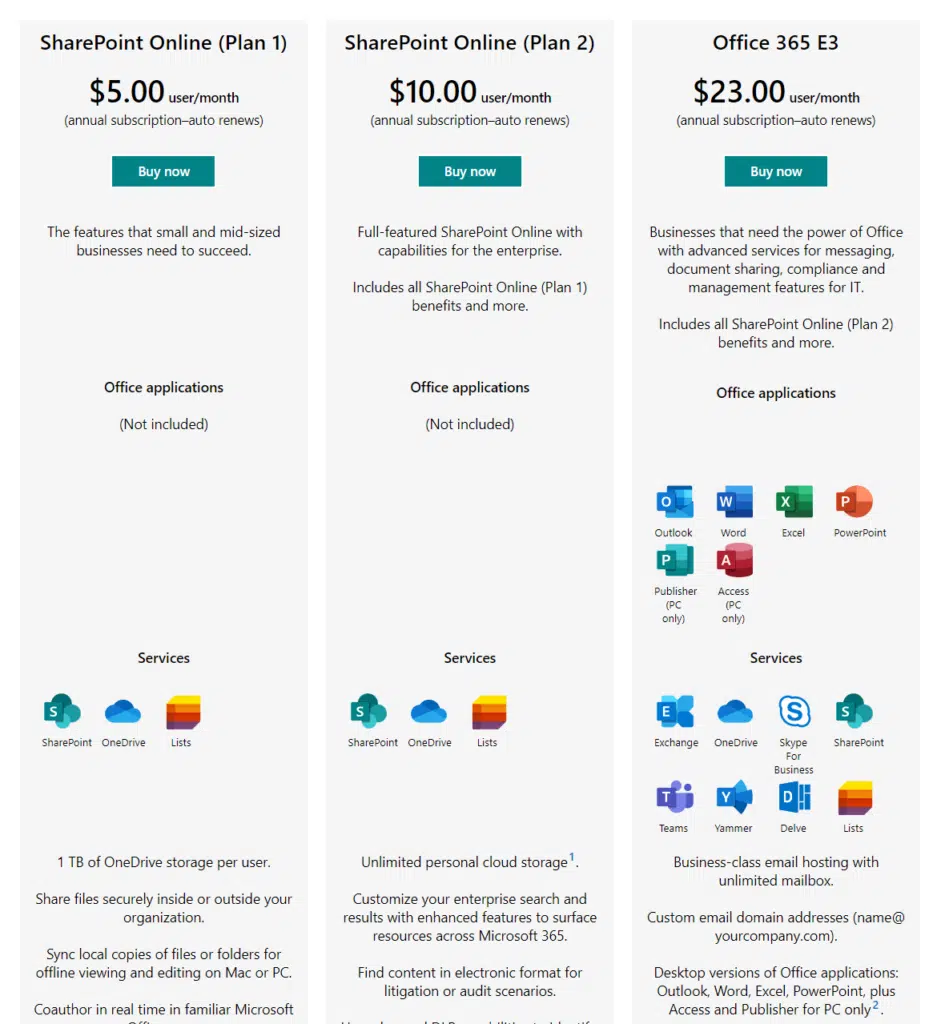
This is nice since there’s no need for any upfront investments in hardware and infrastructure.
SharePoint Premises needs a substantial initial investment and needs server licenses and client access licenses (CAL).
If the pricing hasn’t changed yet:
- The standard CAL, priced at $180 per license, delivers the core capabilities of SharePoint.
- The enterprise CAL (additive), priced at $90 per license, provides additional features.
So, while on-premises does allow greater control and customization, it needs continuous investment in maintenance.
Not to mention, server licenses and CALs are required for each user or device that wants to access the platform.
Here are the key considerations:
- Initial vs ongoing costs
- Scalability
- Control and compliance
SPO has lower upfront costs but ongoing fees, while SPOP costs more initially but “might be” less over time.
Online offers flexible scaling with predictable costs, while on-premises may involve significant additional investments.
There’s also full control in SPOP, which can benefit those organizations that have strict compliance requirements.
2. Control and Customization
Since the online SharePoint version is hosted in Microsoft’s cloud data centres, they also maintain the infrastructure.
Recent updates also allow for more site branding and custom web parts, but there are still a lot of development limitations.
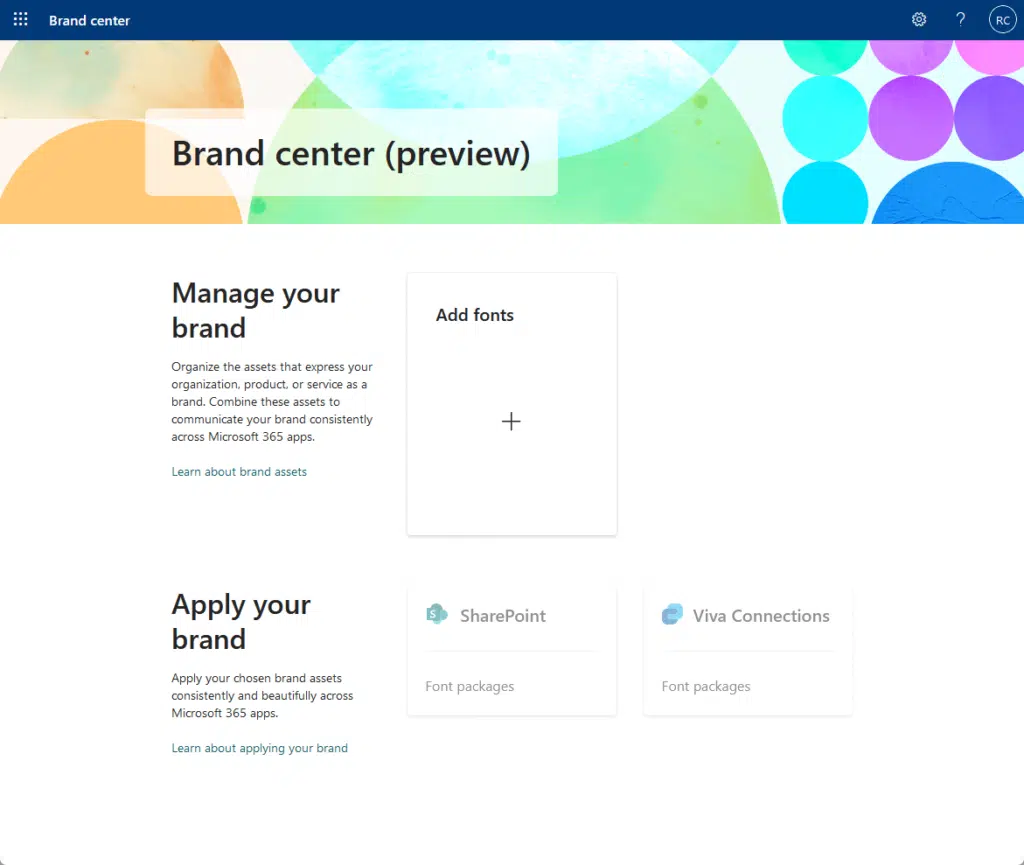
For example, custom code deployment is still restricted due to the shared environment.
On the bright side, updates are automatically pushed by Microsoft, so there’s always assurance of the latest features.
You can say that SPO provides essential customization options but doesn’t support deep modifications.
With SharePoint On-Premises, though, you can have full control over the environment since it’s hosted on your own servers.
Besides that:
- It also supports custom development, server configurations, and even third-party integrations.
- That means it allows the deployment of custom code and solutions designed for specific business needs.
As for update management, your organization has control over when and how updates are applied.
This makes on-premises ideal for organizations that need tailored solutions and specific configurations.
Here are the key considerations:
- Regulatory compliance
- Resource availability
- Business needs
Industries and organizations with strict compliance standards may prefer (or benefit from) on-premises for greater control.
Unfortunately, on-premises deployments require dedicated IT resources for maintenance and customization.
Organizations must assess their specific control and customization requirements to determine the suitable model.
3. Security and Compliance
Naturally, it’s important to evaluate their security and compliance features as well.
Microsoft employs robust security measures for SharePoint Online, including data encryption, threat detection, MFA, etc.
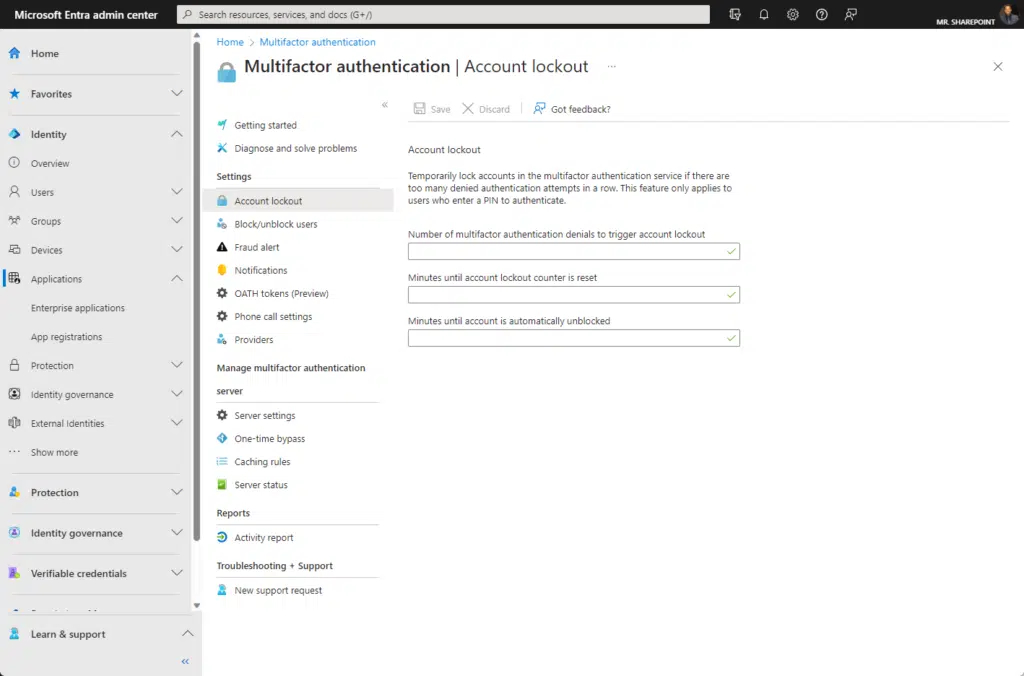
SPO also has compliance certifications like GDPR and ISO certifications to ensure compliance with global regulations.
Since updates are automatic, there’s also continuous protection against emerging threats, especially online.
For SharePoint On-Premises, organizations have full control over their security.
This includes:
- Adding specific security protocols like firewall configurations
- Customized compliance strategies
- Access controls
But once again, all this requires dedicated IT resources to manage and update security measures.
So, this approach provides greater control, but at the same time, it demands continuous oversight and resources.
Here are the key considerations:
- Control vs convenience
- Resource allocation
- Compliance needs
If you need full control, on-premises is the way, as SPO offers managed security but reduces the administrative burden.
On-premises deployments require dedicated IT staff to manage, while SPO leverages Microsoft’s expertise and infrastructure.
Organizations with regulatory requirements may prefer on-premises, while others may find SPO’s certification sufficient.
4. Scalability and Flexibility
With Microsoft SharePoint Online, you can easily adjust storage and user licenses as your organization grows or contracts.
Besides, you can practically share any content in SPO with almost anyone:
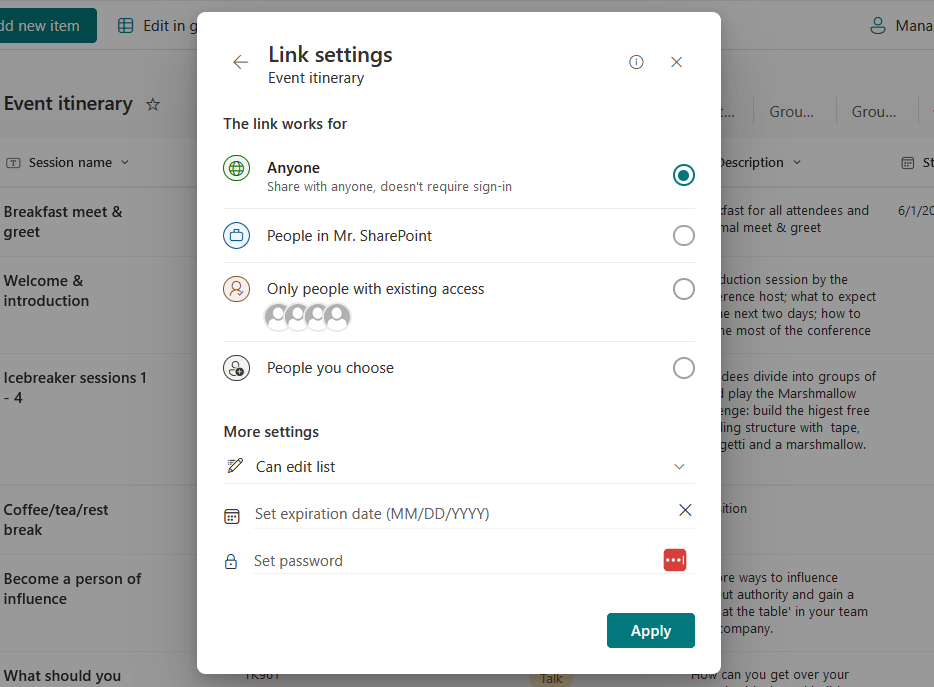
Since it’s online, any user can access content from any location as long as there’s an internet connection.
The cloud-based model offers dynamic scalability and flexibility, which makes it suitable for organizations that need agility.
Unfortunately, I couldn’t say the same for SharePoint On-Premises:
- Scaling requires investment in additional hardware and infrastructure.
- It does offer extensive customization options.
- Unfortunately, that level of customization and resource management needs a dedicated IT team.
Not to mention, in terms of integration, it will (or may) require additional configurations to integrate with other systems.
While there’s more control and customization, it’s hard to have a scalable intranet, unlike those cloud solutions.
Here are the key considerations:
- Business growth
- Customization needs
- Resource allocation
SPO can accommodate rapid scaling without significant infrastructure changes, which is ideal for growing organizations.
On-premises allows for deeper customization, which is beneficial for organizations with specific requirements.
SPO doesn’t need extensive in-house IT management, unlike on-premises, which needs it for maintenance and support.
5. Feature Updates
I want to emphasize feature updates since they’re important for maintaining optimal performance and security.
As I mentioned earlier, Microsoft regularly introduces new features and improvements to SharePoint Online.
For example, it hasn’t been that long since you could easily create a new site or page using Copilot in SPO.
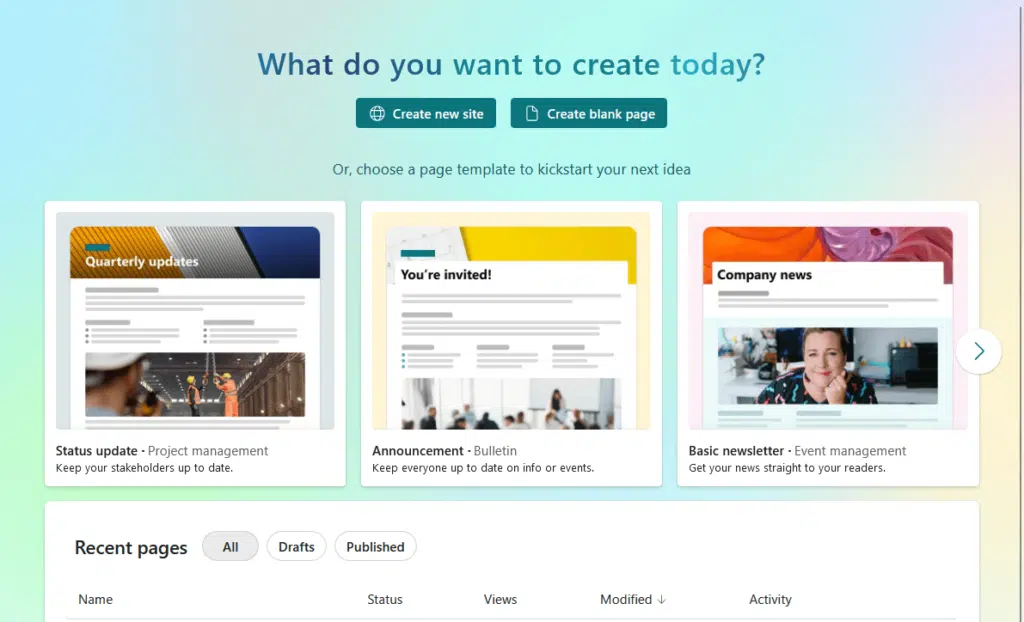
Updates are rolled out incrementally, so there are minimal disruptions to users.
But users will have immediate access to the latest improvements and features as soon as they’re deployed.
For SharePoint On-Premises, things are a little more manual:
- Organizations are responsible for planning, testing, and deploying updates.
- On the bright side, Microsoft provides updates periodically.
- It’s up to the organization to decide when and how to implement these Microsoft updates.
I also want to point out that extensively customized environments may require additional testing to ensure compatibility.
There’s more control over the update process in SPOP, though it needs dedicated resources to manage and implement.
Here are the key considerations:
- Control vs convenience
- Resource allocation
- Customization impact
SPO’s automatic updates are convenient, whereas on-premises provides control over the timing and update implementation.
On-premises deployment requires dedicated IT personnel to manage updates, while there’s no need for such in SPO.
Organizations with significant customizations may prefer on-premises to thoroughly test updates before deployment.
If you’re not sure whether or not to get SharePoint Online, here are some scenarios when it’s the preferred choice:
- Your team needs document management and collaboration tools from various locations
- You want to avoid significant upfront investments in hardware and maintenance
- Your organization prefers automatic updates and maintenance handled by Microsoft
- If your organization is anticipating growth or fluctuation in user numbers
- If your company is already using Microsoft 365 services
You will be able to enjoy great mobility as employees can work from anywhere, which is essential in today’s environments.
It also reduces the burden on internal IT teams, which allows them to focus on strategic initiatives rather than routine maintenance.
SPO is ideal for organizations looking for flexibility, cost savings, and seamless integration with cloud services.
When does On-Premises make more sense than the cloud?
With the information above, it’s easy to see where on-premises fits the bill.
Some scenarios here include:
- If you already have existing server setups and want to leverage current investments
- Industries with strict data regulations that want direct control over data storage and security
- Those that need tailored solutions beyond the standard offerings
- For businesses looking for full control over their SharePoint environment
- Those that need more storage than what Microsoft provides in the cloud
Remember that on-premises requires a dedicated IT team to manage servers, perform updates, and ensure security.
While this offers more customization and control, it also means higher upfront costs and ongoing maintenance responsibilities.
For those with specific compliance or complex customization needs, the pros of on-premises can outweigh these challenges.
Basically, there is a way to integrate both SharePoint Online and SharePoint On-Premises environments.
This will result in a unified environment, which key features such as:
- Unified search where users can search for content across both environments simultaneously
- Integrated user profiles (profiles are synced between the systems)
- Unified site directory that’s accessible to both online and on-premises sites
Now, this is definitely possible and is supported by Microsoft through various features.
However, it requires careful planning, proper infrastructure, and configuration (and usually, an IT team) to work smoothly.
Microsoft provides tools like the Hybrid Configuration Wizard and Microsoft Entra Connect to assist with the process.
That said, hybrid deployments can be complex, and some features may not work exactly as they do in full online/on-premises setups.
Final Words: Considerations Before Choosing
Before you jump the trigger, consider the following first:
- Infrastructure and IT resources
- Cost and budget
- Security and compliance
- Customization and integration
- Accessibility and collaboration
- Scalability and future growth
- Updates and maintenance
In many of the factors I mentioned above, SharePoint Online has an easier way of doing them, although it’s limited in many ways.
SharePoint On-Premises can do them more fully, but it will require upfront cost, especially with a dedicated IT team behind it.
In terms of cost and budget, SharePoint has predictable monthly or even yearly costs, which reduces the initial investment.
Make sure to weigh these factors first based on your operational needs, IT capabilities, and compliance requirements.
A hybrid approach is also an option for businesses that need both cloud flexibility and on-premises control.
Do you have any questions about how the online and on-premises versions differ? Let me know.
For any business-related queries or concerns, contact me through the contact form. I always reply. 🙂


Many thanks for that strategic business engineering information, really appreciated