Last Updated on September 4, 2024
You might have already seen this coming.
Coauthoring in SharePoint is now possible even with news and pages, not simply with office documents.
Let’s talk about this new feature. 🙂
Table of Contents:
From the name, it allows multiple people to work on the same page or news post at the same time.
It’s similar to how you can collaborate in Word or PowerPoint but within SharePoint’s environment. 🙂
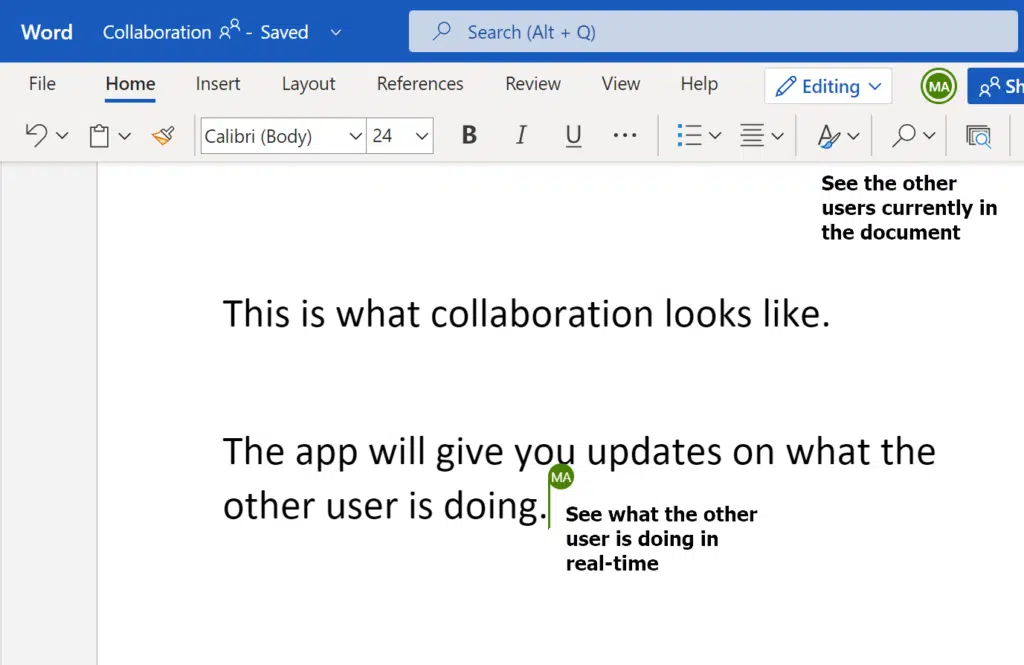
Here’s what you can expect:
- Multiple users can engage in the edit mode simultaneously without waiting for others to finish.
- See who is currently editing and what they are working on directly on the page.
- Each person can edit different sections to prevent conflicts within the same content block.
- Alerts you if someone publishes the page while others are still working on it.
The magic here is that teams will be able to reduce the need to take turns to edit the same page.
Even if users simultaneously edit a page at the same time, the feature keeps everyone in sync (updates happen faster).
This feature makes SharePoint even more powerful for collaboration where teams can stay productive and aligned.
👉 Related: How SharePoint Co-authoring Works and Fixing Common Problems
Sign up for exclusive updates, tips, and strategies
As for how it works, users simply need to click on any page or news post to begin coauthoring.
You will then see presence indicators on the upper-right corner of the page:
- It tells you who else is working on the news post simultaneously
- What those persons are editing
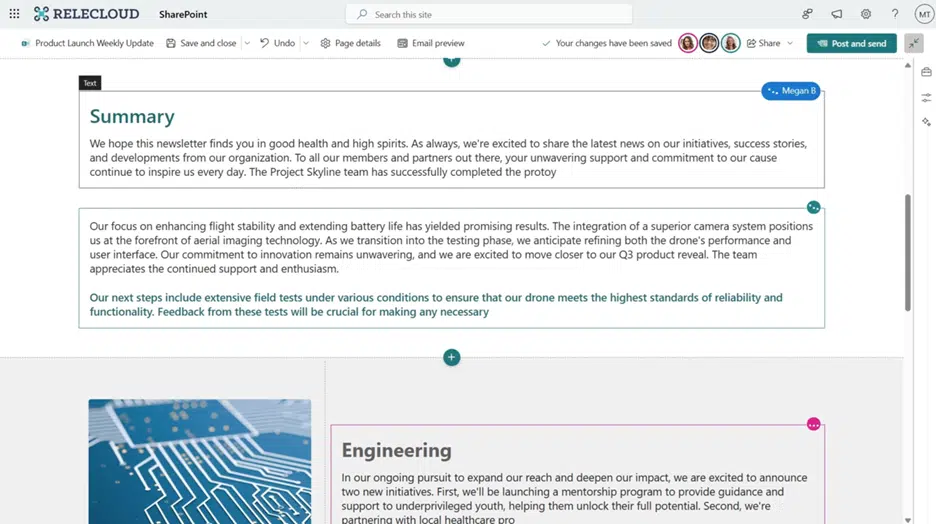
By the way, even if users are actively editing the same page, each person can only edit different sections.
That’s to avoid conflicts (imagine editing the same web part — the chaos would defeat the purpose of coauthoring. 😅
The version history is also overhauled, with details on who changed what (support for multiple authors):
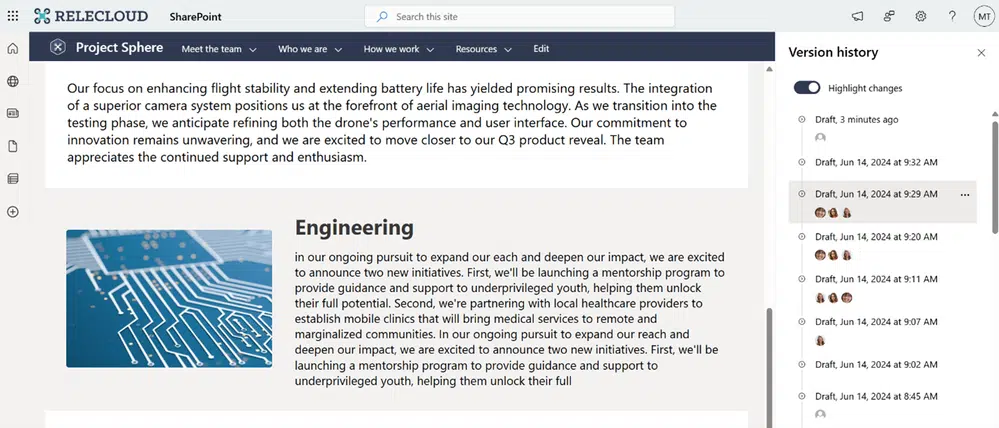
If someone publishes the page while others are editing, everyone will receive a warning message.
They will then exit edit mode and get switched to view mode automatically (important to let other users know).
If you want to watch the demo, you can do so here:
Nice! 🙂
This feature is a welcome addition to the collaboration features in SharePoint.
Here are some practice use cases I can think of:
- Multiple team members can simultaneously update a weekly report or newsletter.
- Collaborate on project plans and documentation in real-time, ensuring everyone’s input is captured.
- Work together on announcements or news posts so that all necessary details are included.
These are just examples of how coauthoring can speed up workflows in SharePoint.
Instead of waiting for one person to finish before another can start, everyone can contribute at the same time. 🙂
I would say that coauthoring is especially useful for teams that need to update content on a regular basis.
Coauthoring in SharePoint is evolving, with exciting updates on the horizon. 🙂
Here’s what to look forward to:
- Inline commenting: Add comments directly within the page, similar to Word and PowerPoint.
- @mentions: Tag team members in the comments to get their attention quickly.
- Expanded editing: Potential future support for coauthoring within individual web parts.
- Flexible layouts: New layout options, like Flex sections, allow more control over page design.
These will make it easier to communicate within the content itself.
Anyways, got any questions about this new coauthoring feature? Let me know in the comments.
For any business-related queries or concerns, contact me through the contact form. I always reply. 🙂


Do you know when inline comments are likely to be available? It’s currently an obstacle to us using SP as our KMS because we typically have a back-and-forth in the comments during compliance review, and there’s no way to easily convert word docs to aspx pages.