Last Updated on August 12, 2024
Not sure how both these platforms differ?
In this article, let’s talk about how Microsoft 365 and SharePoint Online differ, and why they’re often confused.
Let’s get started.
Table of Contents:
What is Microsoft 365?
As you may already know, Microsoft 365 is a cloud-based subscription service.
Its main selling point is its various productivity tools that can help individuals and businesses to work efficiently.
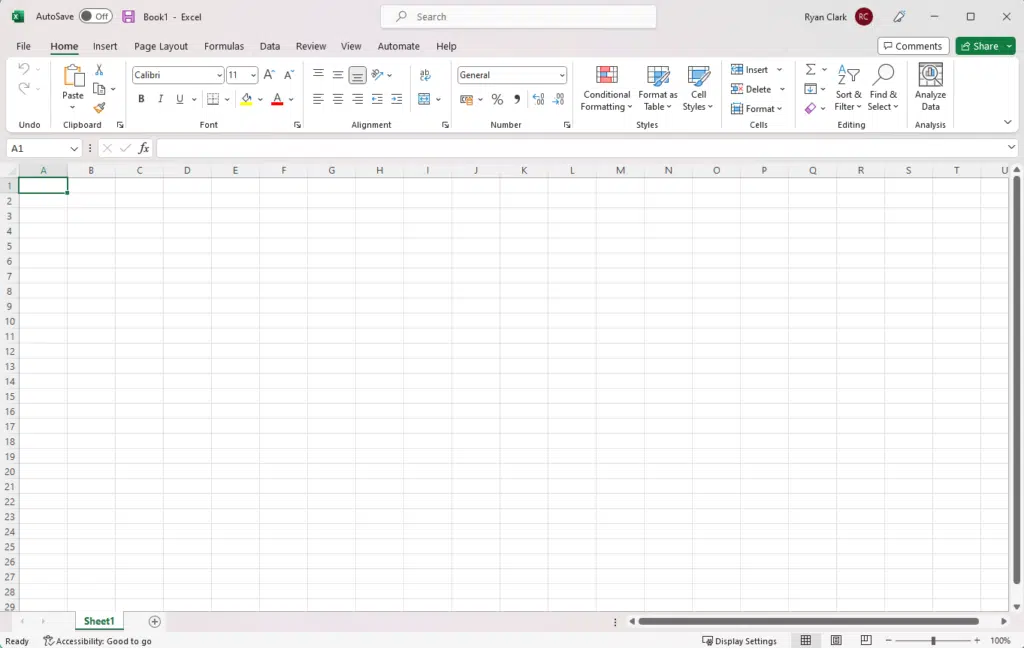
Its key components are the following:
- Microsoft Office’s productivity applications: Access to familiar apps like Word, Excel, PowerPoint, and Outlook.
- OneDrive: Cloud storage with 1 TB of space per user for file storage, sharing, and collaboration.
- Microsoft Teams: A communication platform that integrates chat, video meetings, and file collaboration.
- Security and compliance tools: Built-in security features to protect data and ensure regulatory compliance.
- Regular updates: Automatic updates to the latest versions of Microsoft Office applications and security features.
Another thing about Microsoft 365 is that it’s available in various plans made for different user needs (even personal use).
It also integrates seamlessly with other Microsoft services like SharePoint, so users can actually work on them together.
In a way, Microsoft 365 then is a comprehensive solution for modern workplaces looking to stay productive and connected.
👉 Related: The Future of the Digital Workplace
Sign up for exclusive updates, tips, and strategies
SharePoint Online is a web-based platform where organizations can create, manage, share content, documents, and collaborate.
It’s actually a part of the Microsoft 365 suite and focuses more on enhancing team collaboration and document management.
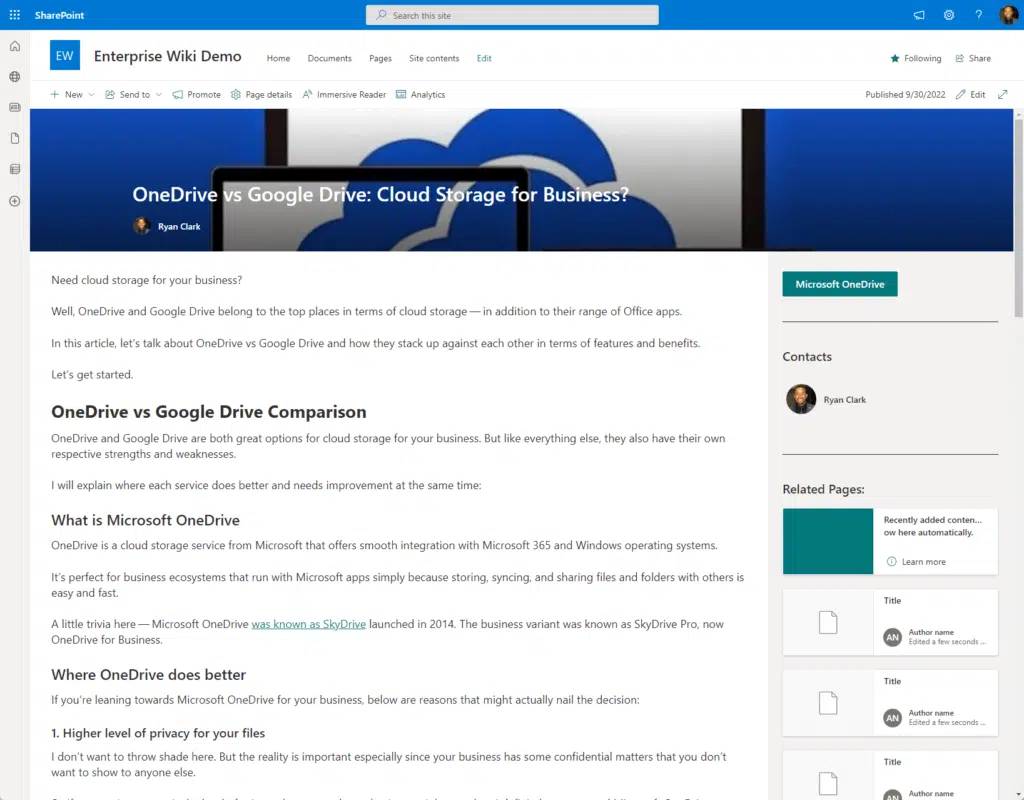
⚠️ Note: SharePoint, unlike an Office 365 app, requires an internet connection to work.
Here are its key components:
- Team sites: Create team sites for specific projects or departments to store internal files (and share) securely.
- Document libraries: Manage and organize documents with version control and access permissions.
- Lists: Track, share, and manage information, such as tasks, contacts, or inventories.
- Integration with Microsoft 365: Works seamlessly with apps like Word, Excel, and Teams for streamlined collaboration.
- Customization options: Use web parts, templates, and third-party apps to customize sites to meet specific needs.
SharePoint Online is highly scalable, making it suitable for small teams or large enterprises.
It has robust security features, like permissions management and data encryption so sensitive information is protected.
What’s also cool about it is its support for automation of workflows and processes, which can greatly improve efficiency.
👉 Related: SharePoint Tips for Beginners: Easy Guide for Newbies
Now here’s how these two differ:
1. Core functionality
Their core functionality varies significantly and is reflected in their different primary purposes.
The key differences are the following:
- Productivity tools vs enterprise content management
- General collaboration vs structured collaboration
- Standalone use vs integration (more on this later)
- Communication vs information sharing
As I explained earlier, Microsoft 365 has office applications while SharePoint is more focused on content and document management.
Microsoft 365 also supports general collaboration through tools like Teams and OneDrive.
On the other hand, SharePoint Online provides more structured collaboration by allowing teams to create dedicated sites.
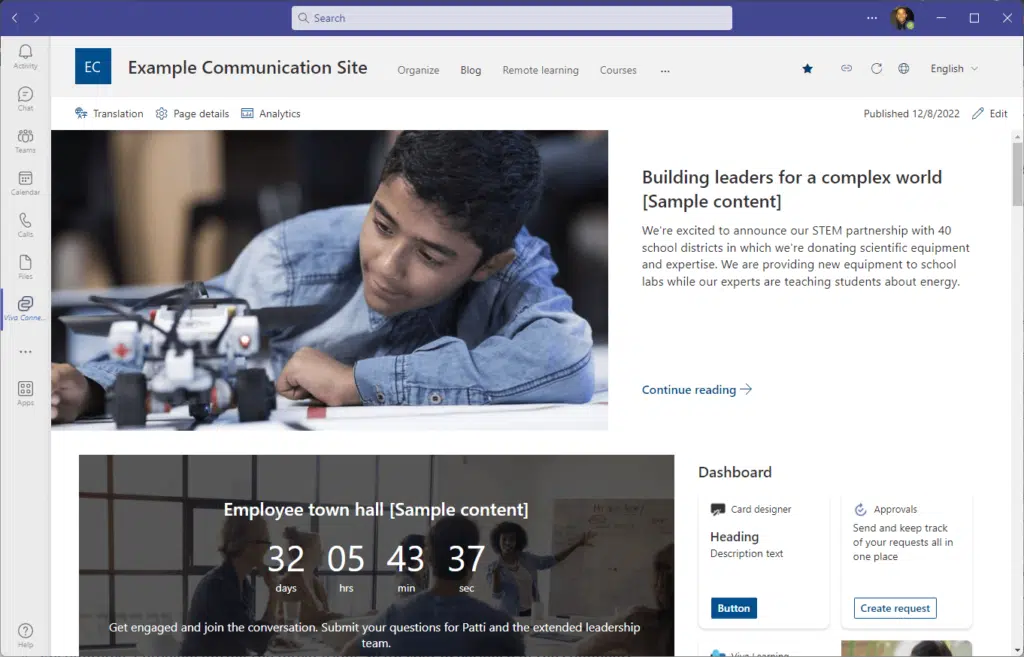
For communication, I would say that they’re basically the same since you can use them with Teams and Outlook.
Microsoft SharePoint emphasizes information sharing through intranet sites, news posts, and libraries.
Basically, Microsoft is a broad toolkit while SharePoint specializes in managing and organizing content. 🙂
2. Target audience
Although there are some overlaps, these platforms are designed for different types of users based on their needs and roles.
Some key differences:
- Microsoft 365 is ideal for those who need a set of productivity tools.
- SharePoint is best suited for those who prefer a structured environment.
- Small to medium businesses often benefit from Microsoft 365 for its flexibility and wide range of apps.
- Large enterprises typically use SharePoint for managing vast amounts of content and setting up intranets.
Microsoft 365 is widely used across different business sizes for its versatility.
It can be:
- Document creation
- Communication
- scheduling
Meanwhile, larger organizations value SharePoint Online where they can manage content and ensure consistent collaboration.
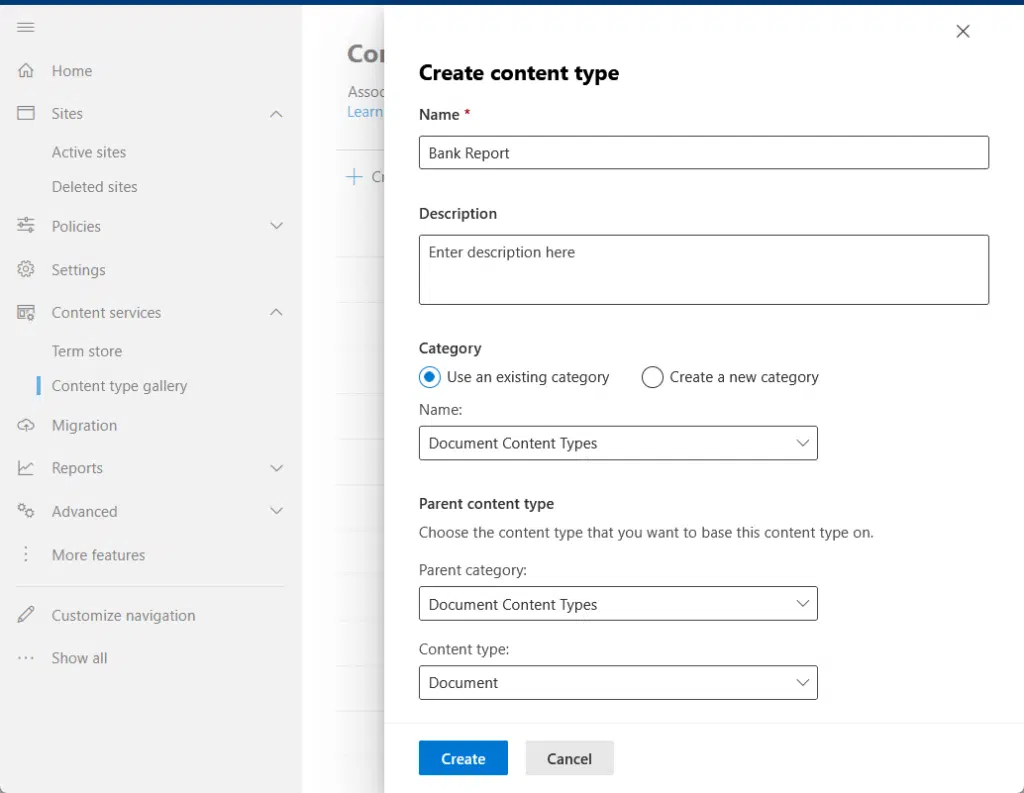
For example:
- Robust document management
- Content sharing
- collaboration
Both platforms can be used together to address the varied needs of an organization.
3. Integration
For those who have used both platforms, there’s no denying that they’re actually designed to work together seamlessly. 😅
However, the point is that they integrate differently within the Microsft ecosystem, having their functionalities and purposes.
Here are the key differences:
- Document collaboration
- File-based storage and sharing
- Internal communication platforms
- Workflow automation
As you may already know, you can collaborate on documents using Word, Excel, and PowerPoint, within the same app.
SharePoint Online acts as a central hub for storing and managing these documents along with special features.
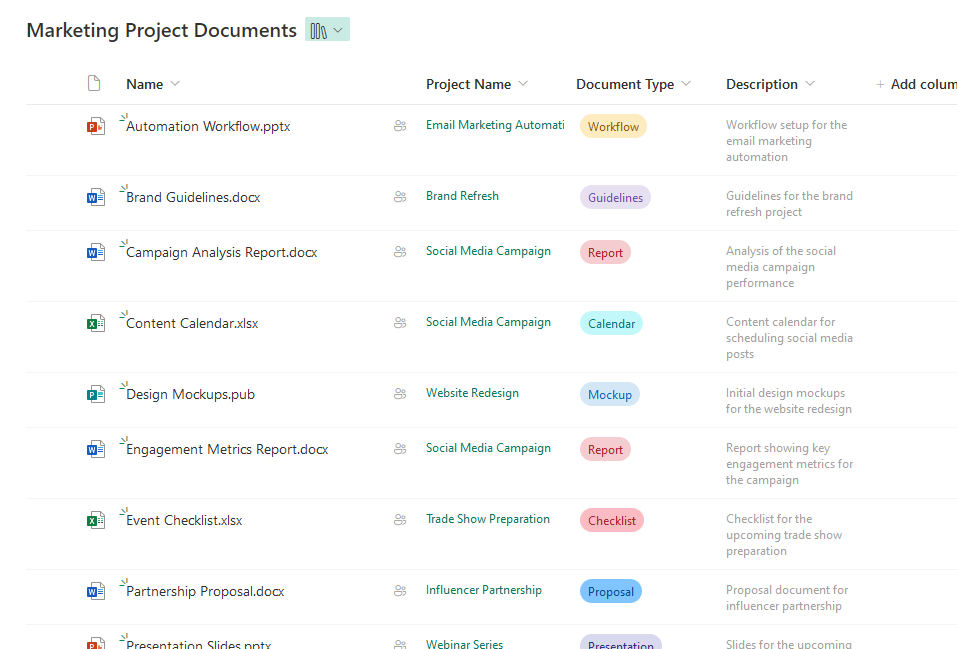
👉 Related: How to Create a Document Library in SharePoint Online
Microsoft 365 focuses on cloud storage through OneDrive, which then makes files accessible across devices.
SharePoint integrates this storage into a broader content management system where files are organized into libraries.
These libraries offer advanced features such as:
- Advanced metadata
- Search capabilities
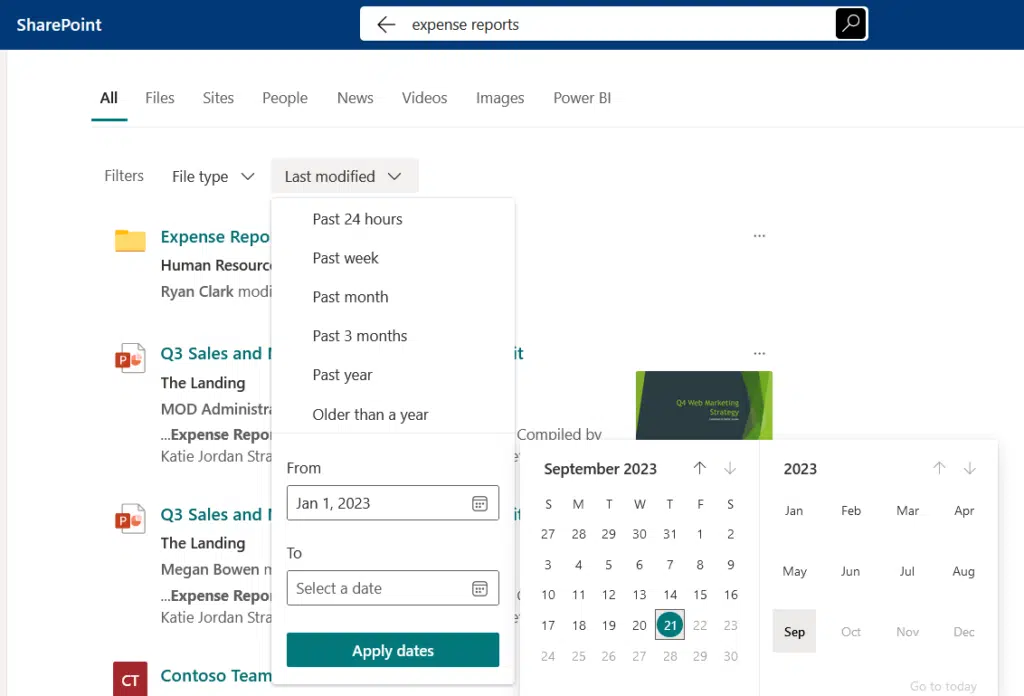
As for communication, I already explained that with SharePoint, you can create dedicated spaces for sharing information.
Some may be confused with automation since Microsoft 365 also offers automation through Power Automate.
SharePoint though provides more robust workflow automation tools designed for business processes like:
- Content approval
- Document routing
- Complex processes
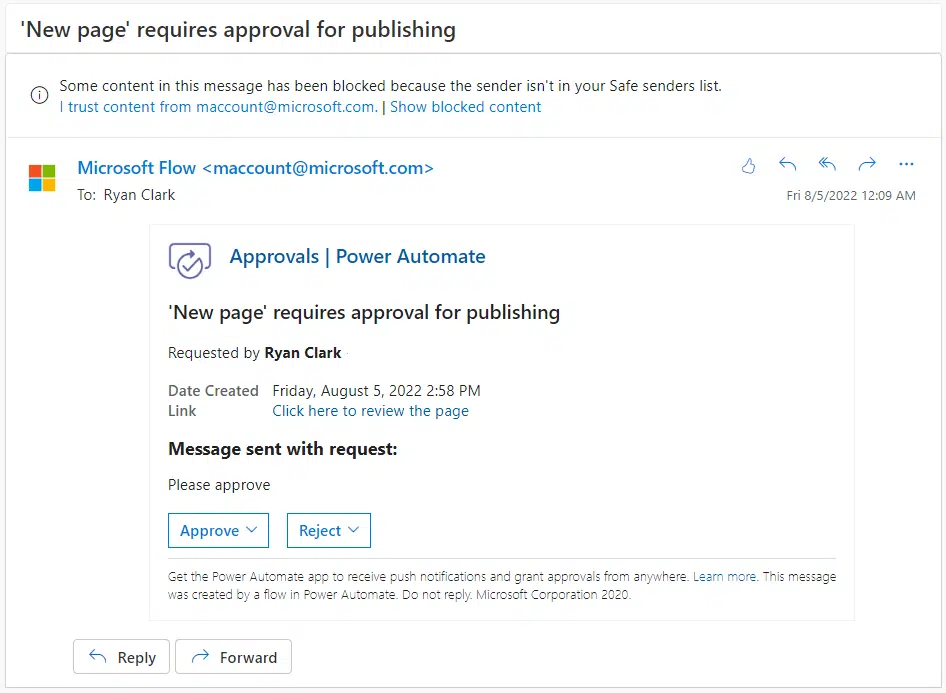
This means that Microsoft 365 is generally more user-friendly for everyday tasks.
SharePoint Online though offers deeper, more structured integrations for managing content at the organization level. 🙂
4. Customization and scalability
Each platform has different levels of flexibility and scalability — all depending on the needs of the organization.
Some key differences:
- The depth of customization
- Scalability with a cloud-based infrastructure
- Development of custom apps and their integration
Unfortunately, Microsoft 365 offers limited customization only mainly through add-ins and third-party apps.
It’s okay for smaller teams or businesses that only need a straightforward setup, but not for those with specific requirements.
SharePoint Online provides extensive customization, so businesses can create tailored solutions with the following:
- Custom sites
- Workflows
- Integrations through SharePoint Framework (SPFx)
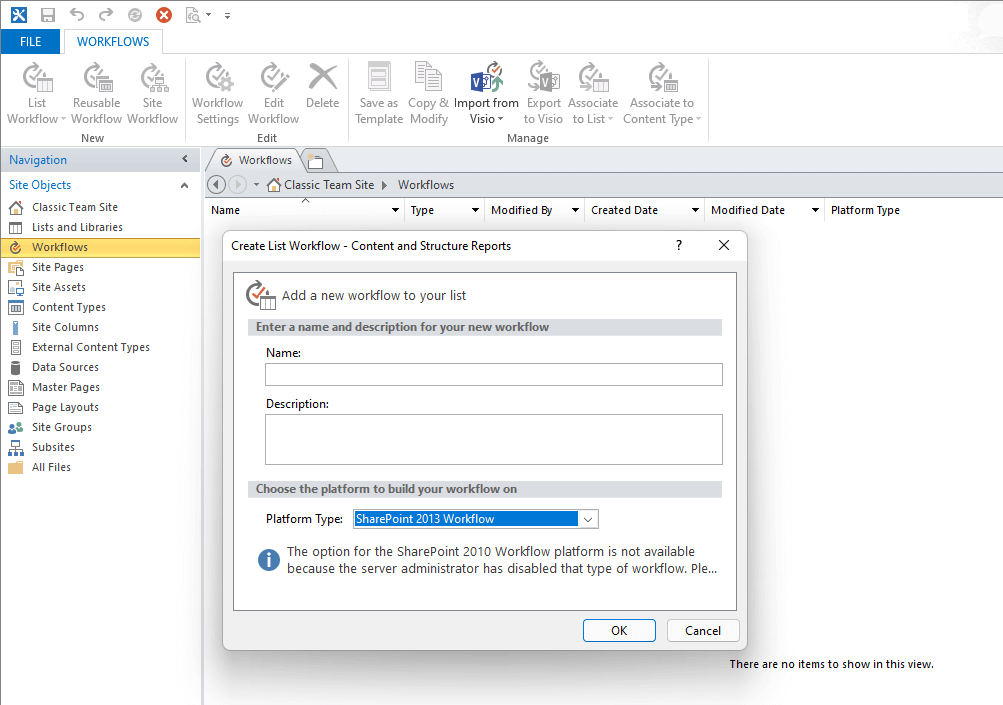
👉 Related: SharePoint Workflow Options: Business and Project Management
For scalability, Microsoft 365 is scalable for small to medium businesses with its cloud infrastructure.
Meanwhile, SharePoint is better suited for large enterprises that need robust content management and complex workflows.
As for development capabilities, SharePoint wins every time since developers can build custom apps with deep integration.
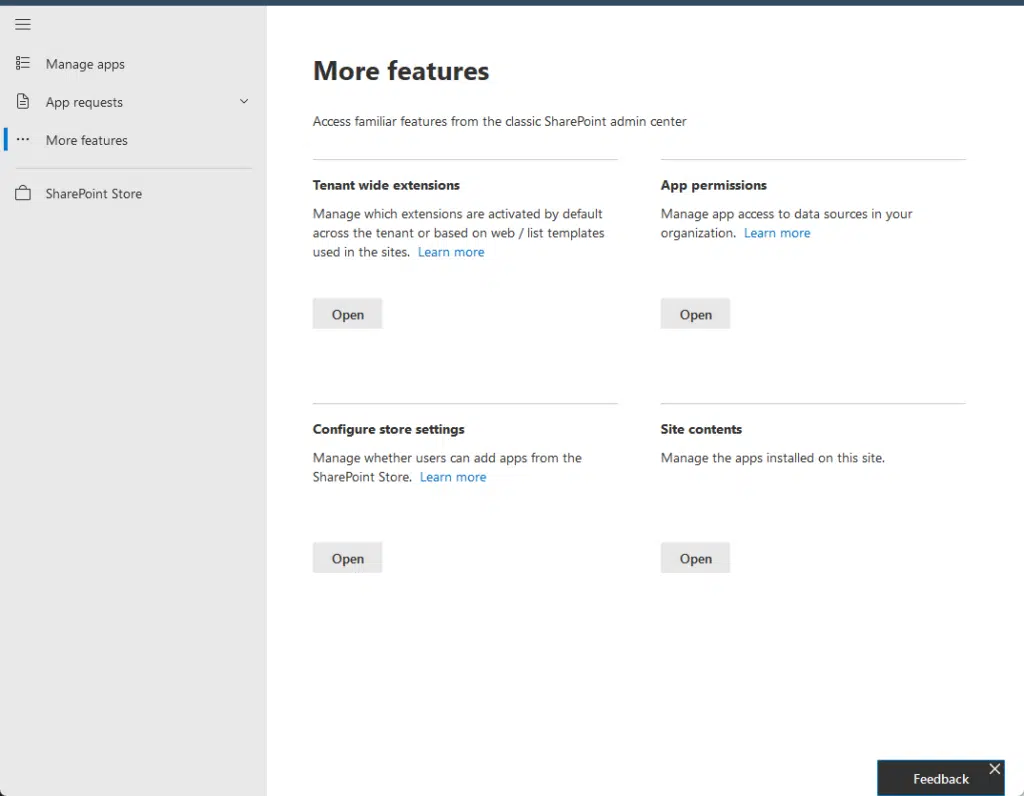
Microsoft 365 (alone) isn’t that good with development as you can only rely on pre-built apps and services to expand its capabilities.
SharePoint’s flexibility is a powerful tool for those that require detailed customizations and efficient scalability.
Its ability to support large numbers of users and complex workflows is unmatched by Microsoft 365.
5. Pricing and licensing
For pricing and licensing, both platforms vary based on the features and services offered in each plan.
Some key differences include:
- Microsoft 365 has a range of subscription plans
- SharePoint can be a standalone service
- SharePoint has additional options for large organizations
- SharePoint may require additional investments
As you may have a Microsoft 365 subscription already, you know that there’s a range of subscription plans.
It starts from basic personal and small business plans all the way to advanced enterprise plans (prices vary according to features).
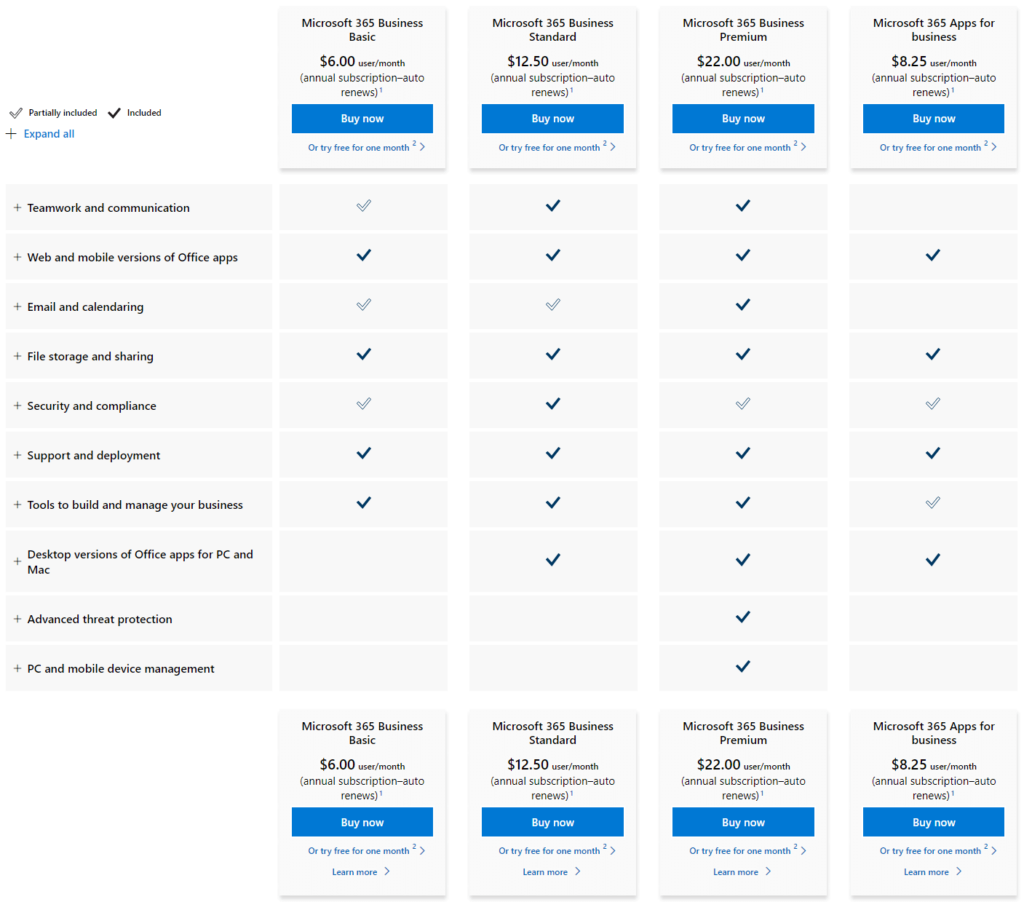
👉 Related: Microsoft (Office) 365 in the Cloud: Beginner’s Manual
SharePoint Online though is available as a standalone service with its own pricing tiers.
But it can also be included as part of certain Microsoft 365 plans, which also impacts the overall cost of the plan.
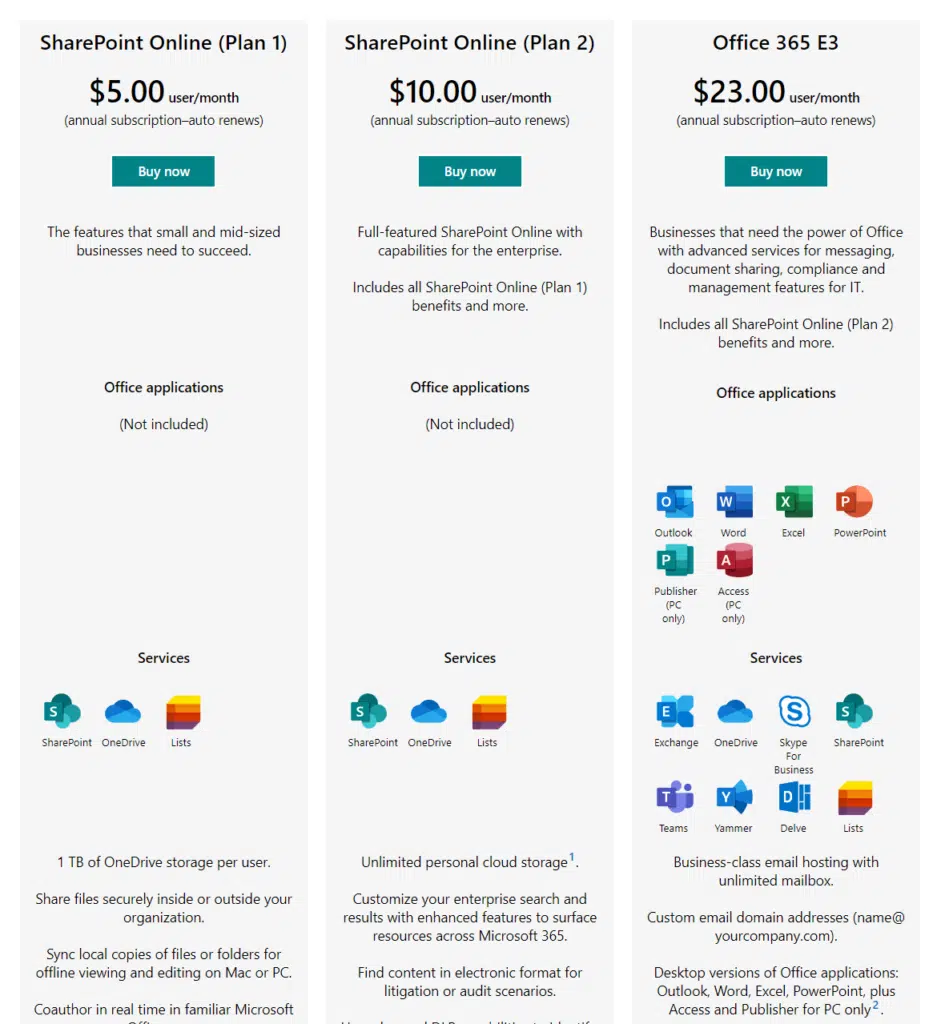
👉 Related: SharePoint Editions: A Detailed Comparison and Review
As for licensing models, both follow a per-user licensing model, though SharePoint offers additional options for large organizations.
Microsoft 365 plans often include a variety of services at a set price — you know what you would get.
But for SharePoint, you may require additional investments in:
- Custom development
- Third-party integrations
- Advanced features
⚠️ Note: SharePoint has different versions — SharePoint Online and SharePoint Server, are they’re priced differently.
If you’re at the edge, it all comes down to whether you need a full suite of product tools or a robust system.
Microsoft 365 is generally more cost-effective for smaller teams or businesses that need a broad range of tools.
SharePoint might involve higher costs due to its customization potential and scalability for large enterprises. 😅
Why they’re often confused?
They seem pretty plain, right?
Now, both platforms are often confused because they’re both part of the Microsoft ecosystem.
Not to add, they also share some overlapping functionalities, especially in areas like collaboration and document management.
Here are key reasons why they’re often confused:
- Shared features
- Integration
- User interface
- Bundling in plans
Both offer tools for collaboration, document storage, and team communication, so their purposes are hard to distinguish.
SharePoint is also integrated within Microsoft 365, leading users to think of it as just another Microsoft 365 application.
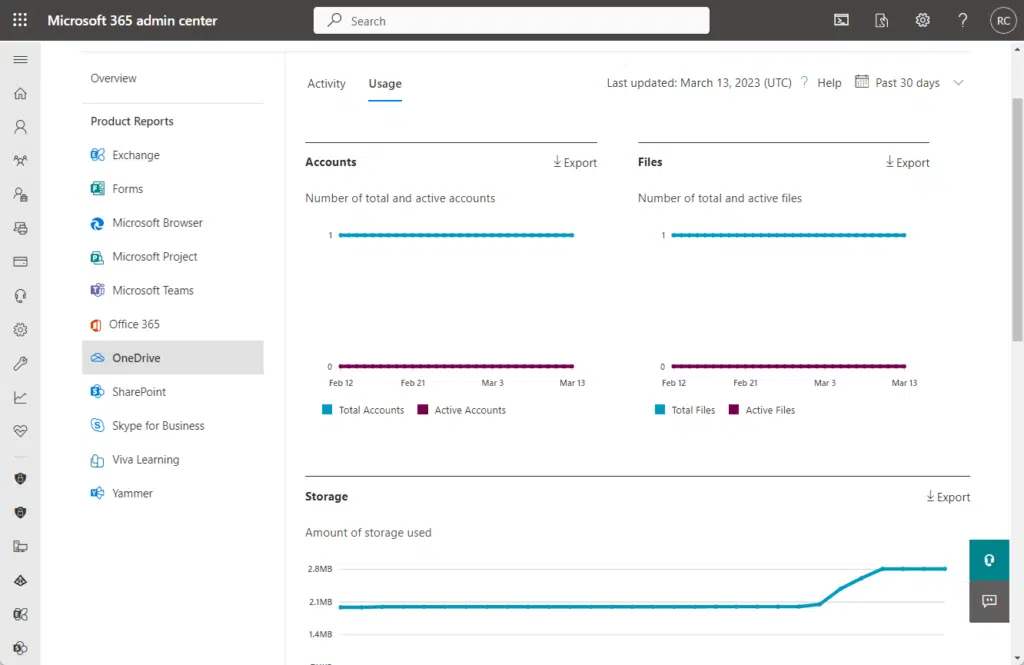
In short, if you’re not familiar with their boundaries, you won’t know where one ends and where one begins. 🥶
The user experience also doesn’t help since both provide a consistent experience, with similar design elements and navigation.
I would say that even if they’re designed to work together, it’s still important to understand their unique strengths. 🙂
Use Cases and Examples
Some of you might still be confused, so I’ll provide examples of scenarios where a business might prefer what platform. 🙂
Example 1: Microsoft 365
For this example, let’s imagine that you’re a small business that needs a straightforward solution.
Your reason for looking for a solution is to manage the following in your business:
- Daily tasks
- Collaborate with a remote team
- Handle basic document storage
The best platform for this is Microsoft 365 for its ease of use and comprehensive set of tools that can answer your needs.
Here’s how Microsoft 365 can help:
- Office applications: The team can use Word and Excel daily for creating documents and managing spreadsheets.
- Teams: Remote employees can use Teams to chat, hold video meetings, and collaborate on projects in real time.
- OneDrive: Documents can be stored in OneDrive, making it easy for everyone to access the latest versions of files from anywhere.
For a small business, Microsoft 365 already has all the tools you need in one package without requiring extensive setup.
For this example, you’re in a large enterprise that needs a robust platform.
Specific needs are to:
- Manage extensive content
- A collaborative platform for multiple departments
- Automate workflows
SharePoint Online is the best platform for this with its advanced content management and customization capabilities.
Here’s how it can help:
- Team sites: Each department has its own SharePoint site for storing and sharing documents.
- Document libraries: Important documents are stored in document libraries with version control and access permissions.
- Workflows: Automated workflows are set up in SharePoint to streamline processes like document approvals and task assignments.
For large enterprises, I would say that SharePoint provides the structure and flexibility needed to manage complex operations.
Its scaling and customization according to specific needs make it an essential tool for almost everything across the organization. 🙂
Using SharePoint and Microsoft 365 together provides a powerful solution for modern workplaces.
When combined, they create an efficient, integrated environment that supports both individual productivity and organizational needs.
The right tool depends on your specific requirements, but together, they offer a comprehensive approach to work and collaboration.
Anyway, got any questions about the differences between SharePoint and Microsoft 365? Let me know.
For any business-related queries or concerns, contact me through the contact form. I always reply. 🙂


Finally a Document that explains it all… and mostly explains why I am so confused 😂