Last Updated on September 19, 2024
How do these tools compare with one another?
In this guide, let’s take a look at Lists, Planner, and To-Do, how they’re different from each other, and when to use them.
Let’s get started!
Table of Contents:
What is Microsoft Lists?
If you’re not familiar with Lists, it’s an app designed to help users track information and organize work.
It’s an evolution of SharePoint Lists where you can create, share, and collaborate on structured data.
The interface looks like this:
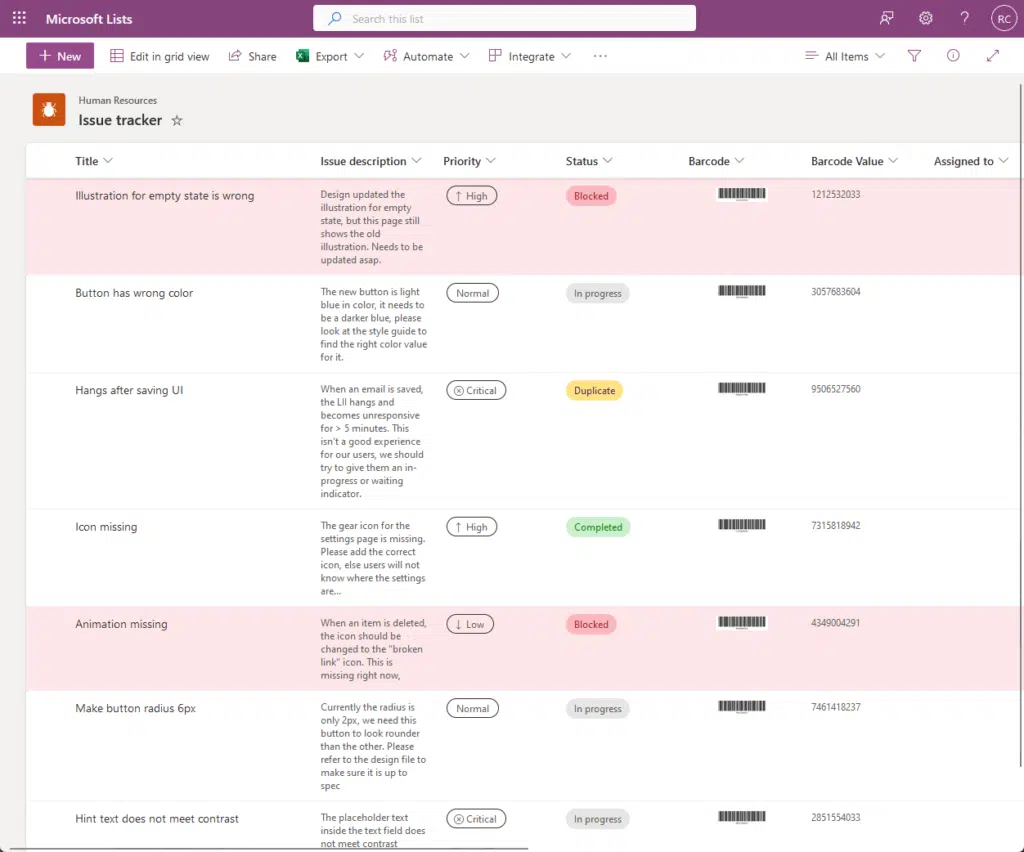
Here are its core features:
- Customizable lists
- Integration with Microsoft ecosystem
- Smart views and filters
- Shared collaboration
It’s particularly useful for teams that need a flexible solution to manage tasks and coordinate projects.
For personal users, it’s an efficient tool for personal productivity due to its integration with Microsoft apps.
If you want more information about it, I wrote an introductory article about Lists which I’ll be tagging below.
👉 Related: Introduction to Microsoft Lists: The Modern SharePoint List
Sign up for exclusive updates, tips, and strategies
How does Microsoft Lists compare with Planner?
On the other hand, Planner is a task management tool designed specifically for team collaboration.
It’s ideal for creating plans, assigning “Planner” tasks, sharing files, and updating statuses with team members.
The interface looks like this:
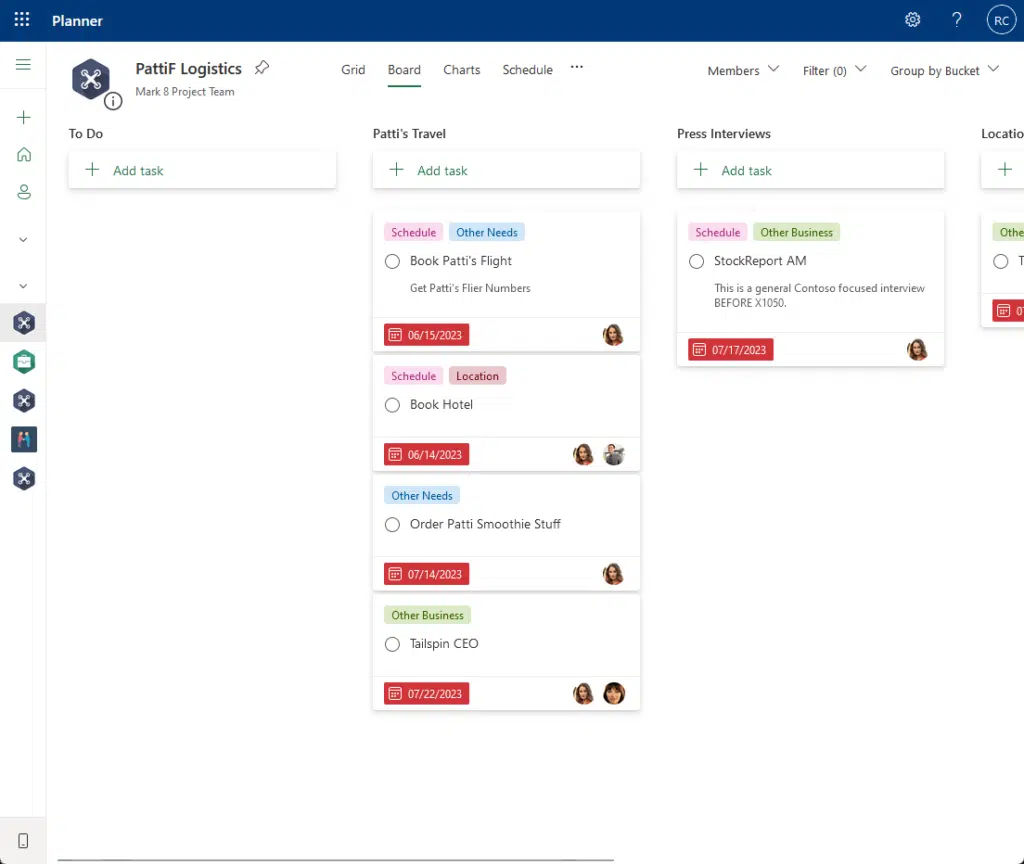
Planner’s experience is centered around the user of “cards” and “boards” through a Kanban-style interface.
Here’s a direct comparison of features between Lists and Planner:
| Feature | Microsoft Lists | Microsoft Planner |
| Primary function | Data management and organization | Project and task management |
| User interface | Lists with customizable columns | Card-based boards (Kanban-style) |
| Best used for | Tracking complex datasets | Managing teamwork and deadlines |
| Integration | Deep integration with SharePoint | Direct integration into Microsoft To-Do |
| Collaboration | Can be used individually or in teams | Primarily designed for team use |
| Customization | High (custom columns, views, etc.) | Moderate (task categories, labels) |
If you’re interested in reading more about Microsoft Planner, you can read more about it here:
👉 Related: What is Microsoft Planner? How to use it? (Beginner’s Guide)
What about Lists vs To-Do?
You must’ve heard about To-Do already since it’s a lightweight tasks app for individual use.
Its integration with Outlook makes it nice and useful for managing email tasks (where Outlook tasks came from).
Here’s what its simple user interface looks like:
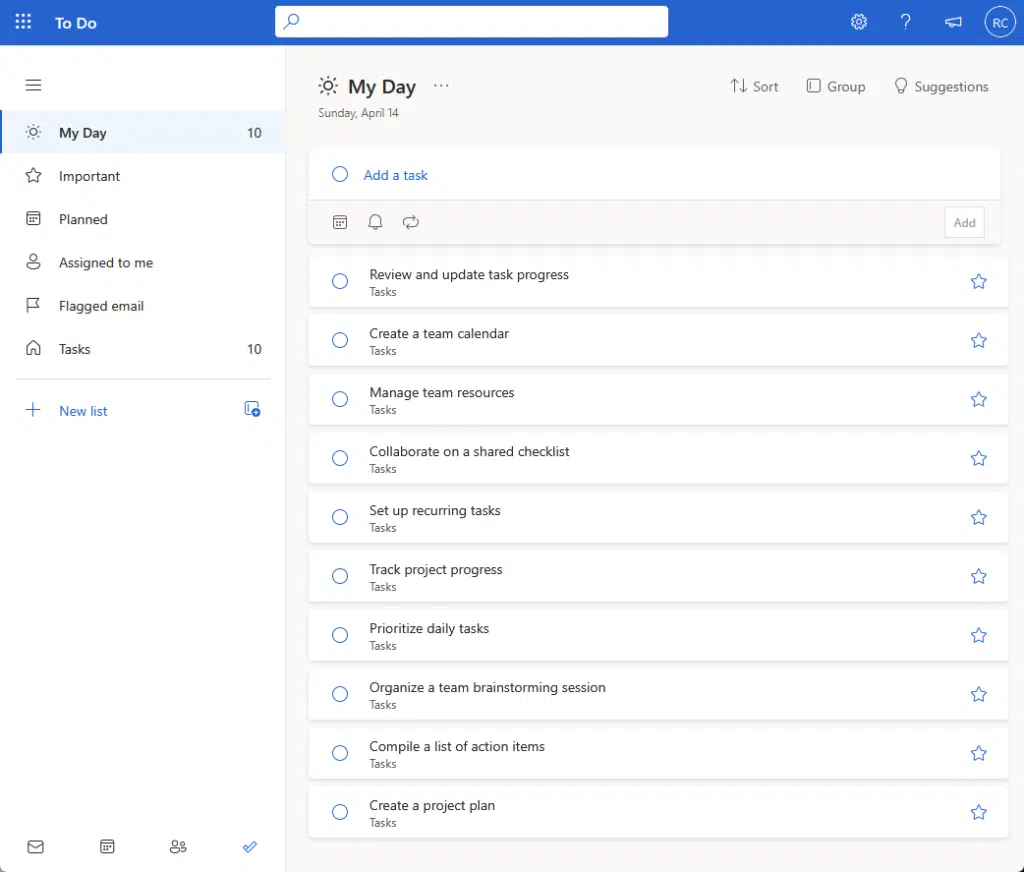
As you can see, it’s best for individual users who want to streamline their daily personal and professional tasks.
Here’s a direct comparison of features between Lists and To-Do:
| Feature | Microsoft Lists | Microsoft To-Do |
| Primary function | Complex data and task management | Personal task and daily to-do management |
| User interface | Customizable lists with various views | Simple, clean interface for task lists |
| Best used for | Data tracking, project management | Managing personal tasks |
| Integration | Microsoft Teams, SharePoint, Office 365 | Deep integration with Outlook |
| Collaboration | Team-oriented or individual | Primarily individuals with sharing options |
| Customization | High (custom columns, filters, etc.) | Low (tasks, reminders, due dates) |
If you want to see how To-Do compares with Planner, you can read my comparison article from the link below.
👉 Related: Microsoft To-Do vs Planner: The Better Tool (Differences)
When is the best time to use each tool?
You can see how these tools collide with each other mainly because of how similar many of their features are.
When you need to choose between them, you need to look at your specific needs, work environment, and tasks.
For Lists, you can use it when you need to:
- Manage complex data
- Customize data views
- Integrate with Sharepoint
- Collaborate on data
Lists has collaboration features that are robust and integrated with Teams, which is why it’s best for data collaboration.
For Planner, I suggest you use it when you need to:
- Manage and do Teams tasks
- Coordinate task dependencies
- Engage in collaborative task management
- Track tasks visually
The board layout helps teams see the status of tasks at a glance, which is nice for managing workflows and deadlines. 🙂
For To-Do, it’s lightweight, which makes it the best if you need to:
- Manage personal tasks and individual tasks assigned
- Integrate with Outlook
- Plan daily activities
- Simple task management
In short, it’s the best when your needs are straightforward and don’t require extensive collaboration.
To be fair, you can always switch through these major task apps since all you need is a Microsoft account. 🙂
Got any questions about how Lists, Planner, and To-Do differ from each other? Leave a comment below.
For business inquiries and concerns, kindly reach out using the contact form here and I’ll get back to you asap.

