Last Updated on April 22, 2025
Want to know about the monitoring tools for SharePoint Online?
In this guide, you will learn the different monitoring tools for SharePoint Online and what they actually do.
Let’s get started.
Table of Contents:
SharePoint Online’s ability to streamline collaboration and manage content makes it indispensable.
Unfortunately, its complexity and breadth also introduce challenges, especially in maintaining its performance.
This is where monitoring tools become important — here are reasons why you should learn about them:
- Proactive problem identification
- Performance optimization
- Security vigilance
- Streamlined troubleshooting
- Regulatory compliance and auditing
- Cost efficiency
Personally, I feel that the most important thing here is security , which should be a top priority for organizations today.
These monitoring tools can help you detect potential security threats and vulnerabilities so you can act faster.
But in general, using these tools effectively will enable you to make your operation more optimal and beneficial.
Sign up for exclusive updates, tips, and strategies
Microsoft 365 Admin Center
Don’t be surprised to see this one, after all, it’s actually a pivotal tool that’s already in your arsenal.
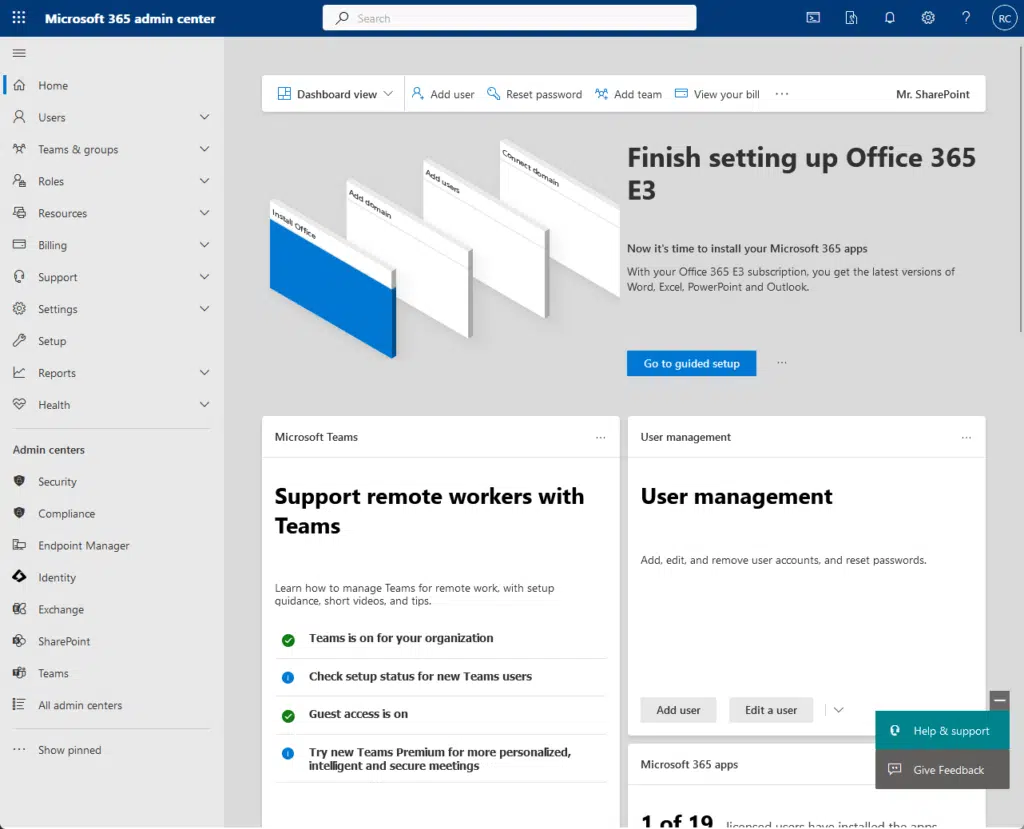
To put it simply, its integration and native support for SharePoint Online offer a streamlined experience.
Using the Microsoft 365 admin center, admins can keep a close eye on their SharePoint environments.
Key Features
Here are its key features:
- Centralized management: Allows you to manage and monitor your SharePoint environment from a single, centralized interface.
- Health status and alerts: Can provide real-time health status updates and alerts.
- User and license management: Can easily manage user accounts and licenses directly from here.
- Security and compliance: Gives you access to a suite of security and compliance tools for data protection and compliance.
- Usage reporting: Get insights into how your SharePoint Online environment is being used with detailed reports.
When it comes to the health status, you would receive notifications about any service disruptions or issues.
This way, you will be able to react swiftly and mitigate any potential impacts on your users in your organization.
For usage reports, they can help you understand user activity, file usage, and other important metrics in your setup.
Limitations
While the Microsoft 365 Admin Center offers a range of features, it’s not without its limitations:
- Advanced monitoring needs: Third-party tools may be required for advanced monitoring and analytics needs.
- Limited customization: The interface and reporting options are somewhat standardized, offering limited customization options.
- Learning curve: For new users, navigating the admin center and making the most of its features can be overwhelming.
Unfortunately, the admin center won’t be able to provide you with deeper insights into specific metrics.
It also lacks highly customizable dashboards or reports, and adding to that, learning takes a bit of time.
On the other hand, it’s already there , so before you invest in more powerful tools, take time to explore it first.
If you’re familiar with the Microsoft PowerShell module, this one is basically it, but loaded with SharePoint libraries.
If you don’t have it in your system, you can download it from the Microsoft website:
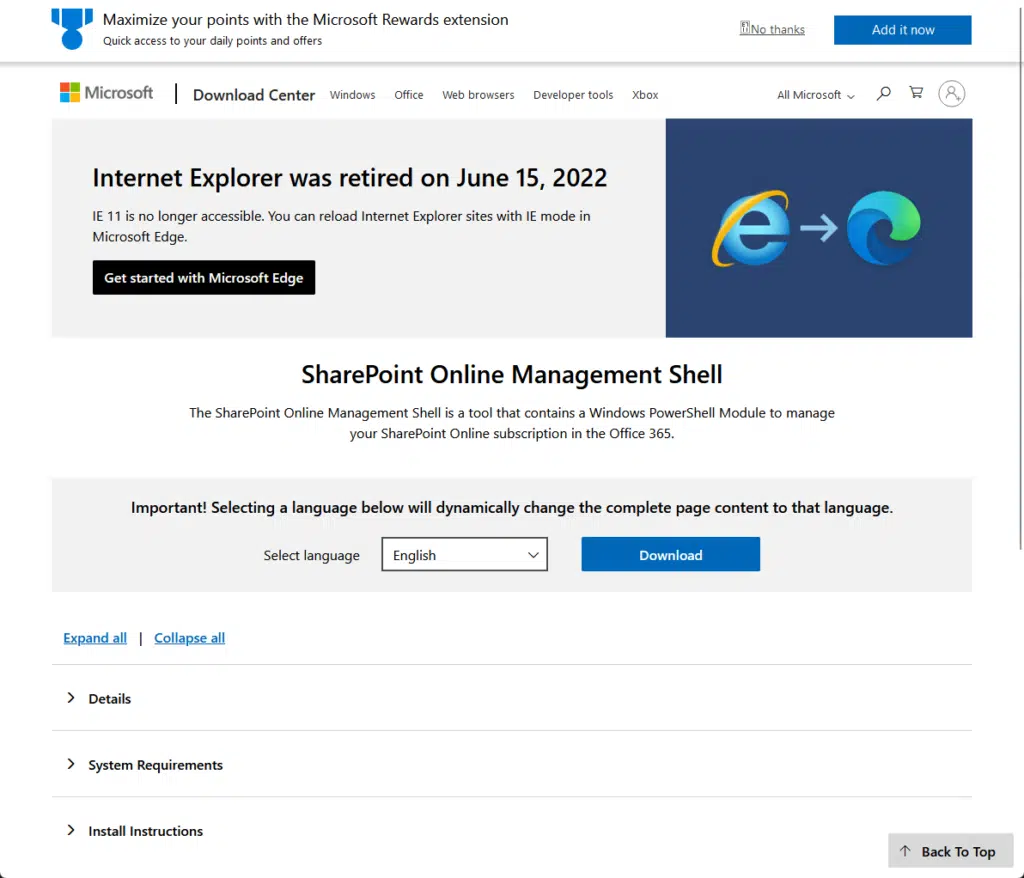
SharePoint Online Management Shell is important, especially for those who like a command-line interface (CLI).
Key Features
Here are its key features:
- Advanced administration: You can automate repetitive tasks, configure settings, and manage with more precision.
- Scripting for automation: Automate complex tasks with scripts to save time and reduce the potential for human error.
- Custom reports generation: Generate custom reports on various aspects of your SharePoint Online environment.
- Direct access to a wide range of commands: Access a comprehensive set of PowerShell cmdlets designed specifically for SharePoint Online.
Speaking (or writing) about scripting, you can create, modify, and even delete SharePoint sites, users, etc., with batch processing.
For the custom reports generation, you can tailor them for your specific needs (great for compliance and audit).
As for the commands, the cmdlets it includes cover everything from site admin to user/group management.
Limitations
While the SharePoint Online Management Shell is undeniably powerful, it has some limitations:
- Learning curve: It requires a certain level of technical expertise and familiarity with scripting to use it effectively.
- Complexity in scripting: Precise syntax and understanding of SharePoint Online cmdlets add to the challenge.
- Limited graphical feedback: Less immediate visual feedback compared to graphical user interfaces.
- Dependence on the PowerShell version: Its functionality can depend on the PowerShell version installed on your system.
Certainly, the scripting part could save you a lot of time, especially with batch processing.
Unfortunately, it can be time-consuming for complex tasks since you would have to test it to ensure the script works.
In addition, the fact that it offers limited graphic feedback means troubleshooting and monitoring can be challenging.
I like using this one , but I also know that its effectiveness is tied to your ability with PowerShell scripts.
Microsoft Purview
Microsoft Purview is an all-in-one solution for organizations to govern and manage their data across environments.
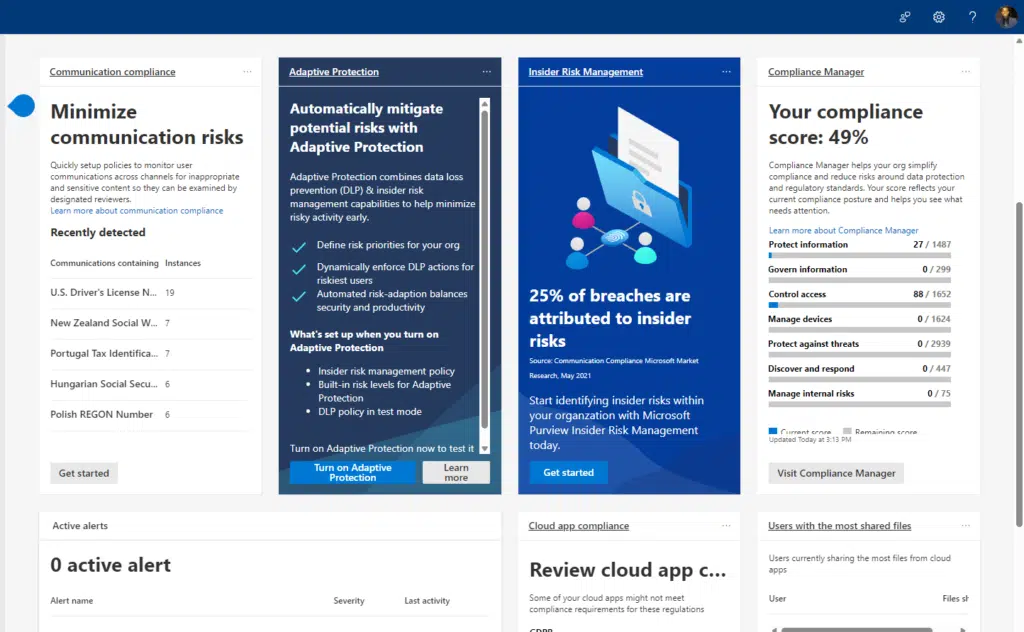
It’s designed to provide organizations with a unified governance tool across Microsoft 365 environments.
Key Features
Here are its key features:
- Comprehensive data governance: Implement data loss prevention (DLP) policies to prevent accidental sharing of sensitive data.
- Advanced eDiscovery: Conduct in-depth investigations into your content with advanced eDiscovery capabilities.
- Information protection: Apply sensitivity labels to documents and emails within SharePoint Online.
- Audit and compliance reporting: Track and audit user activities and file access within SharePoint Online.
- Insider risk management: Identify and mitigate risks posed by insider threats like data theft or unintentional leaks.
By the way, the eDiscovery feature will allow you to identify, hold, search, and export content related to legal cases/investigations.
With Purview, you can also encrypt sensitive documents automatically based on their classification.
Limitations
While Microsoft Purview offers a robust set of features for data governance and compliance, there are some limitations to consider:
- Complexity in setup and management: Implementation and management may require specialized knowledge in data governance and compliance.
- Cost considerations: Depending on what you need, it can incur additional costs to your Microsoft 365 subscription.
- Learning curve: Navigating through Microsoft Purview’s extensive capabilities might be overwhelming at first.
- Integration with non-Microsoft products: Extending to non-Microsoft products and services might require additional effort and third-party tools.
Microsoft Purview is one of the most powerful tools available in Microsoft 365.
Unfortunately, you may have to purchase add-ons or subscribe to other tools, so make sure to evaluate the benefits first.
Once you have decided to go for it, you also need adequate training and familiarization to use its potential.
SolarWinds Server & Application Monitor (SAM)
SolarWinds Server & Application Monitor (SAM) is considered the best third-party SharePoint monitoring tool.
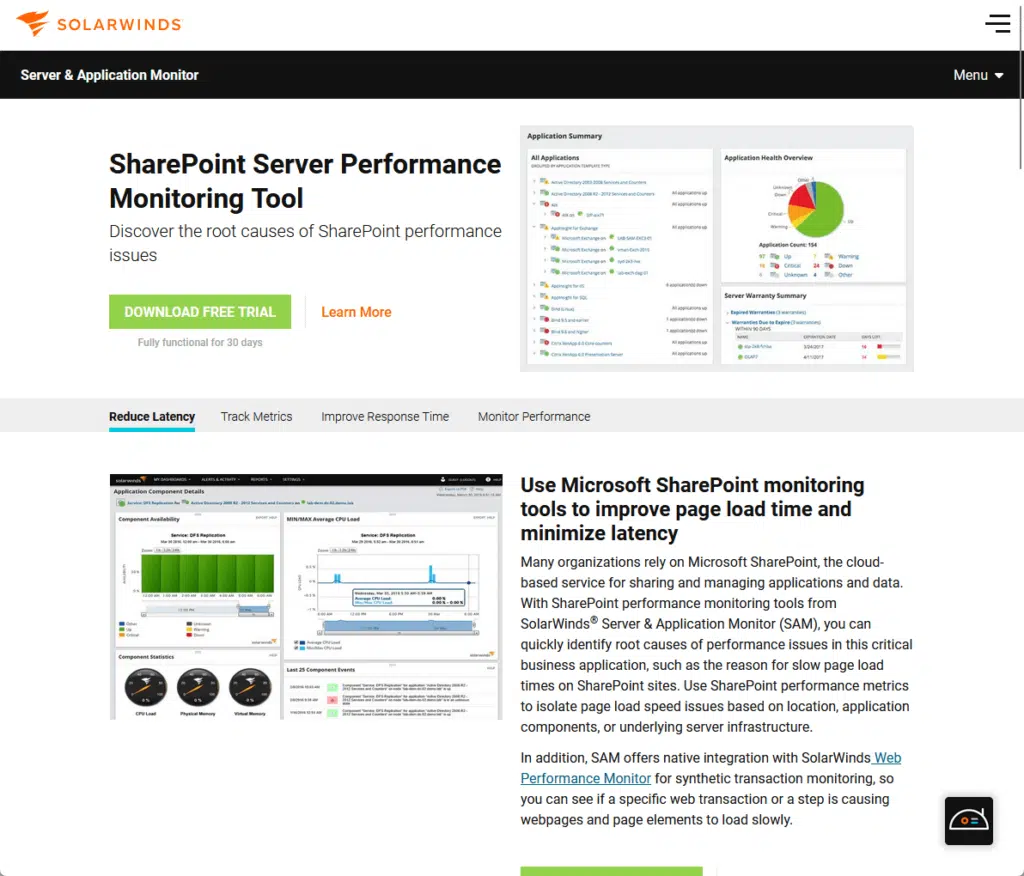
It has a wide array of monitoring features that will allow you to monitor SharePoint and other environments.
Key Features
Here are its key features:
- Comprehensive application monitoring: Designed to monitor SharePoint health and performance.
- Customizable alerts and reports: Customize alerts to notify you of specific issues within your SharePoint Online setup.
- Performance metrics: Access to key SharePoint performance metrics such as response time, availability, and uptime.
- Environment mapping: Offers environment mapping features to visualize and understand the dependencies.
- Integration capabilities: Integrates with other SolarWinds products for a comprehensive monitoring solution.
SAM provides out-of-the-box monitoring templates for SharePoint so you can quickly set up and start monitoring your environment.
The performance metrics can also help in meeting your organization’s needs and performance standards.
Meanwhile, environment mapping is particularly useful for identifying potential bottlenecks or issues.
Limitations
Despite its robust feature set, there are some limitations to SolarWinds SAM that you should consider:
- Complexity: Can be complex to set up and configure, especially for users new to IT monitoring tools.
- Cost: Pricing may be a consideration for small to medium-sized enterprises or organizations with limited IT budgets.
- Focused on server environments: Some SharePoint-specific issues might require additional configuration or third-party tools.
- Infrastructure requirements: To deploy it, you will need to ensure your infrastructure can support it.
Because of its complexity, it may require dedicated resources or personnel with specific expertise.
For the infrastructure, you might need to consider if your server specifications, network configurations, etc., are enough.
On the bright side, its comprehensive monitoring, customizable alerts, and detailed reporting make it a valuable tool.
ManageEngine SharePoint Manager Plus distinguishes itself as a dedicated tool for monitoring SharePoint environments.

This tool is particularly focused on providing deep insights and easy management capabilities, specifically for SharePoint Online.
Key Features
Here are its key features:
- In-depth reporting: Delivers comprehensive reports with insights into various aspects of your SharePoint Online environment.
- Real-time alerts: Configure alerts for a variety of scenarios, such as unauthorized access attempts, changes in permissions, etc.
- Audit and compliance: Provides detailed audit trails for all activities within SharePoint Online.
- Security management: Manage permissions, analyze access rights, and identify security loopholes with ease.
- Configuration management: Simplify the configuration and administration of your SharePoint Online environment.
The in-depth reports from this tool are invaluable for maintaining operational efficiency and compliance.
It’s a tool for audit and compliance that will allow you to track every action and change (easy compliance management).
As for the configuration, setting up policies, managing site collections, or configuring SharePoint services is more manageable.
Limitations
While it’s a robust tool for monitoring and management, there are a few limitations to consider:
- Learning curve: You will need to invest time to fully understand and effectively use all the functionalities offered.
- Cost factor: Depending on the scale of your deployment and the features you require, this could be a significant consideration.
- Focused primarily on SharePoint: It might not cover other aspects of your broader IT ecosystem without integration with other ManageEngine products or third-party tools.
- Infrastructure considerations: You will need to ensure your system meets these requirements for optimal performance.
You can see similar limitations here as with the product from SolarWinds.
The difference, though, is that ManageEngine focuses on SharePoint, so you get specialized functionality.
Paessler PRTG Network Monitor
Another capable third-party tool for SharePoint monitoring is the Paessler PRTG Network Monitor.
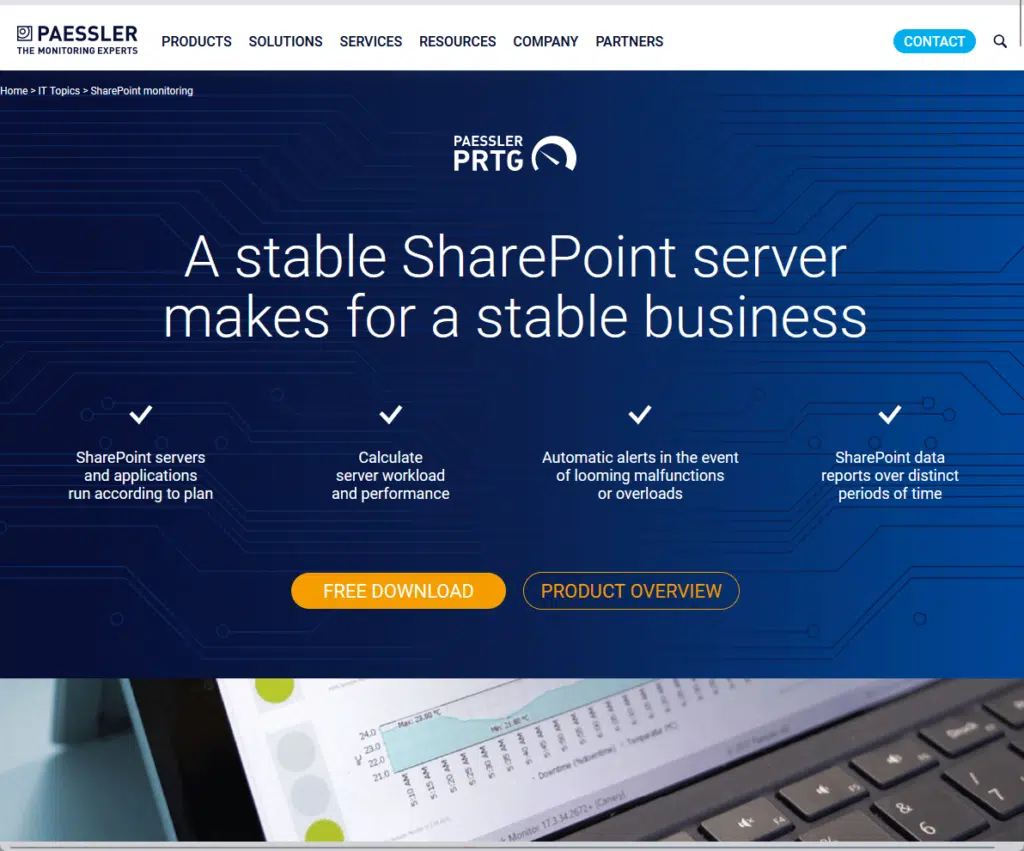
Its comprehensive approach allows for a holistic view of your IT infrastructure so every component operates optimally.
Key Features
Here are its key features:
- Wide range of monitoring capabilities: Ensure holistic awareness of SharePoint’s health and its integration with IT infrastructure
- Customizable dashboards: Provide at-a-glance insights into the health and performance
- Flexible alerting system: Receive alerts based on predefined thresholds or anomalies detected.
- In-depth reporting: These reports can cover various aspects of SharePoint Online and network performance.
- Extensive integration options: Supports a wide range of sensors and integrations.
For the alert system, you can configure it to notify you via email, SMS, or even push notifications.
You can also generate reports that cover selectable periods, which is helpful for short-term troubleshooting.
Limitations
While PRTG Network Monitor is a powerful monitoring solution, there are some limitations to consider:
- Complexity in setup and configuration: Requires a good understanding of both the tool and your IT infrastructure.
- Cost based on sensors: The pricing model is based on the number of sensors you deploy (can add up quickly for larger environments).
- Learning curve: New users may find PRTG’s extensive features and options overwhelming.
- Generalist vs. specialist tool: Might not offer the same depth of monitoring as some specialized SharePoint monitoring tools.
Its pricing model can impact the budget considerations of your organization, depending on how comprehensive it is.
Unlike ManageEngine, PRTG is a generalist tool only and is designed to monitor a wide array of systems and apps.
Got any questions about the different SharePoint Online monitoring tools? Just leave a comment below.
For business inquiries or any business-related questions, use this site’s contact form. I’ll reply as soon as possible.

