Last Updated on September 23, 2023
Curious about the follow feature in SharePoint Online?
In this short guide, you will learn the importance of following a SharePoint site, and how to actually follow sites in SharePoint Online.
Let’s get started.
Table of Contents:
Staying updated with the latest information is crucial for efficiency and productivity. This is where following a SharePoint site comes into play.
By following a SharePoint site, you can keep your finger on the pulse of your team’s activities, ensuring you’re always in the loop.
Benefits of following a site
Following a SharePoint site offers numerous benefits.
The most basic ones are the following:
- Stay updated with the latest changes and updates on the SharePoint site.
- Never miss out on important information or updates.
- Conveniently access your favorite sites.
- Easily access followed sites from the list without searching each time.
There are also nice things that happen when you follow a SharePoint site.
For one, the followed sites will appear as bookmarked in the following section on the SharePoint start page:
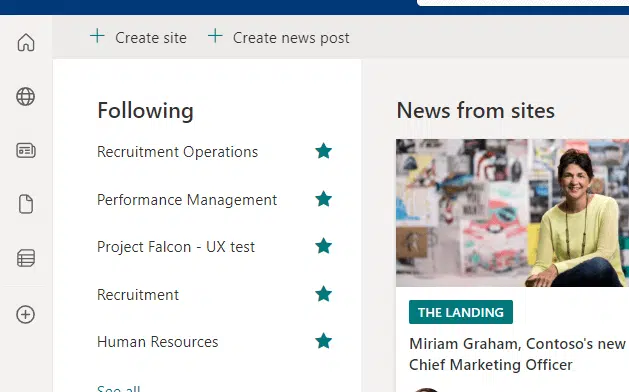
When you search for something, the search results from followed sites are also prioritized, along with other benefits of being driven by Office Graph.
This is beneficial as it gives you quick links to sites when you browse through OneDrive and other Microsoft technologies.
Use Cases
There are countless scenarios where following a SharePoint site can prove beneficial.
- For instance, if you’re part of a project team, following the project’s SharePoint site will ensure you’re constantly updated with the latest project updates and documents.
- Similarly, if you’re a manager, following your team’s SharePoint site can help you stay informed about your team’s progress and activities.
Even as a normal user, you can make use of it to follow the sites you’re most concerned with — which is helpful if you have hundreds of sites in the tenant…
Sign up for exclusive updates, tips, and strategies
Following a SharePoint site is a straightforward process. Here’s how you can do it:
From the site Page
It’s likely that you have already seen the follow button on the site.
All you have to do here is:
- Navigate to the site that you want to follow.
- Look for the star icon at the top of the site — this is the follow button.
- Click on that button.

The start will then be filled out and the text will change to “following”.
From my sites and start page
The start page, or the SharePoint home, will show you the followed sites, recent sites, news from sites, and frequent sites.
Anytime a site is shown, there will be a star button that you can click to follow that site.
For example, under the frequent sites, I can follow this site:
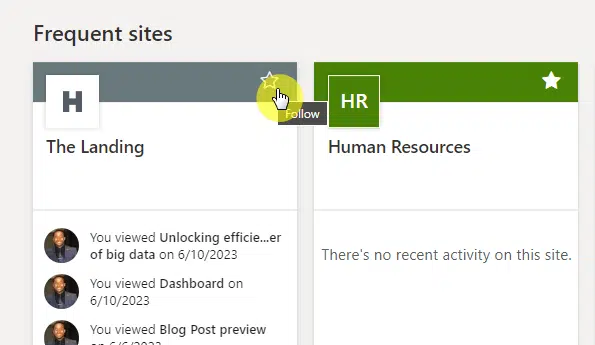
The same can also be done when you go to my sites page — which contains your frequent sites and all the sites you followed.
Not all the frequent sites in the list are also sites that you follow. So you can pick any site here that you want to follow.
By following a SharePoint site, you’re taking a proactive step towards staying informed and updated.
It’s a simple yet effective way to streamline workflow and enhance productivity. Start following your SharePoint sites today and see the difference.
Got some questions about following a site? If yes, kindly drop your questions in the comments.
For business-related questions and inquiries, you can send me a message through the contact form on this page.


When users follow a site, is there the expectation that they will get email notifications of any type? Thanks!
Is there a way to allow Guest Users (B2B) in your tenant follow your sites?
The start will then be filled out and the text will change to “following”.