Last Updated on April 30, 2024
Looking for a nice site homepage to use as inspiration? How about a template?
In this article, I want to show you SharePoint intranet examples with free templates that you can use with out-of-the-box features.
Let’s get started.
Table of Contents:
Modern site templates in SharePoint come with their own simple homepage.
For team sites, this is what you get:
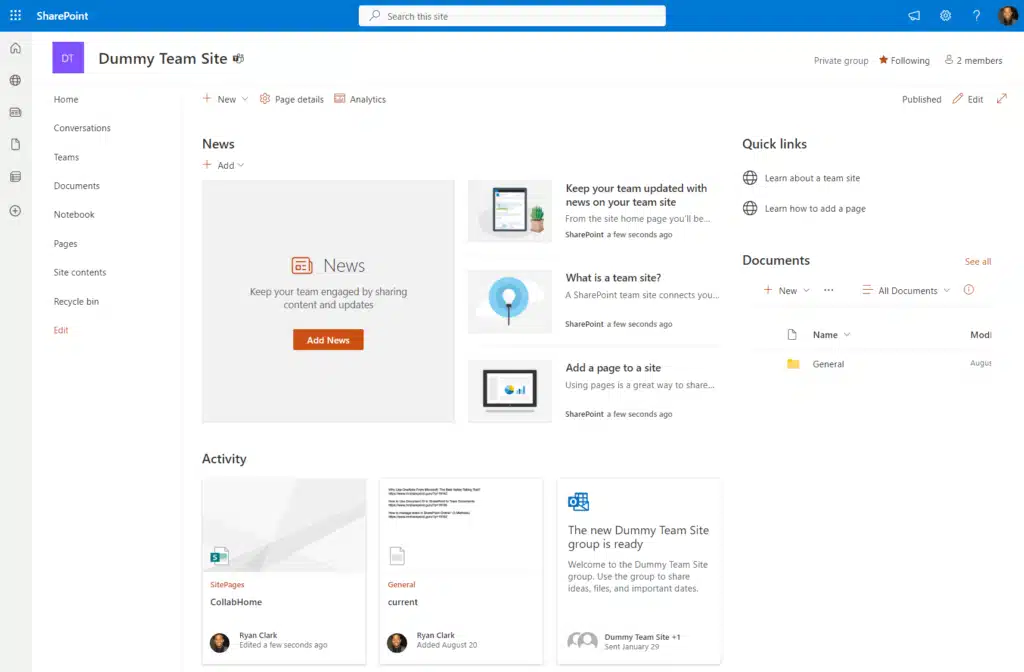
This is what the default communication site template looks like:
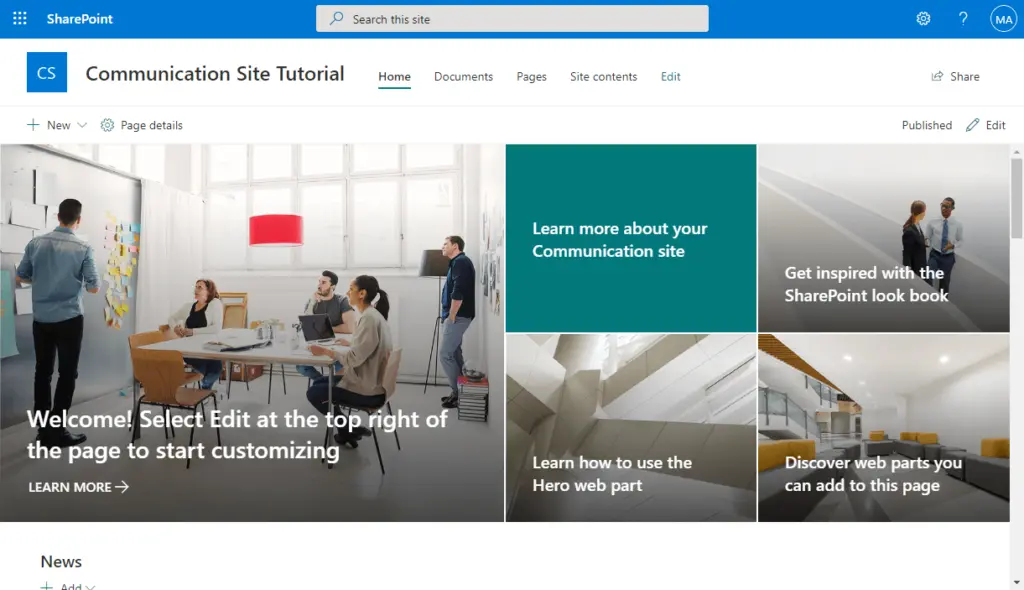
Note: For more information on creating a site from a template, check out this guide: How to Create a Sharepoint Site From Template: Full Tutorial.
There’s nothing really wrong with the default site templates besides the fact that they look super plain.
SharePoint allows you to completely modify the homepage as much as you like. However, getting the design you want might take some time.
This is the reason why other people start with a template. Fortunately, there are great templates you can use for free.
Sign up for exclusive updates, tips, and strategies
Did you know that you can get free SharePoint intranet examples from two locations?
Basically, you can get them from:
- The SharePoint look book
- The site template gallery
The look book’s main purpose is to provide inspiration to users and discover the new modern SharePoint experience that the platform brings.
It’s basically a library of downloadable SharePoint intranet templates hosted by Microsoft and installed quite easily.
Go to this link to visit the look book website with SharePoint templates free download:
https://lookbook.microsoft.com/
Note: For instructions on how to install a SharePoint intranet template from the look book, kindly read this guide: How to Use the SharePoint Look Book.
1. Global marketing hub
The first intranet site example is the global marketing hub for branded news, resources, and events.
My favorite part of this template is the large, beautiful countdown timer in full width. For this to work, you need a good picture too.

Site features:
- Custom company theme
- Section background
- Hub level mega menu
- Compact header
- Header background
- Custom site logo
- Footer
When you add this one to your site, you get:
- A main global marketing site collection hub
- A communication site collection associated with the hub
- Modern pages and articles
- Sample Office documents.
Check out the global marketing hub template here.
2. Fly Safe Conference
This next intranet example looks a little similar to the first one due to the countdown.
As you can see from the image below, this one is more suited for events and hyping users/audiences with really good visuals.
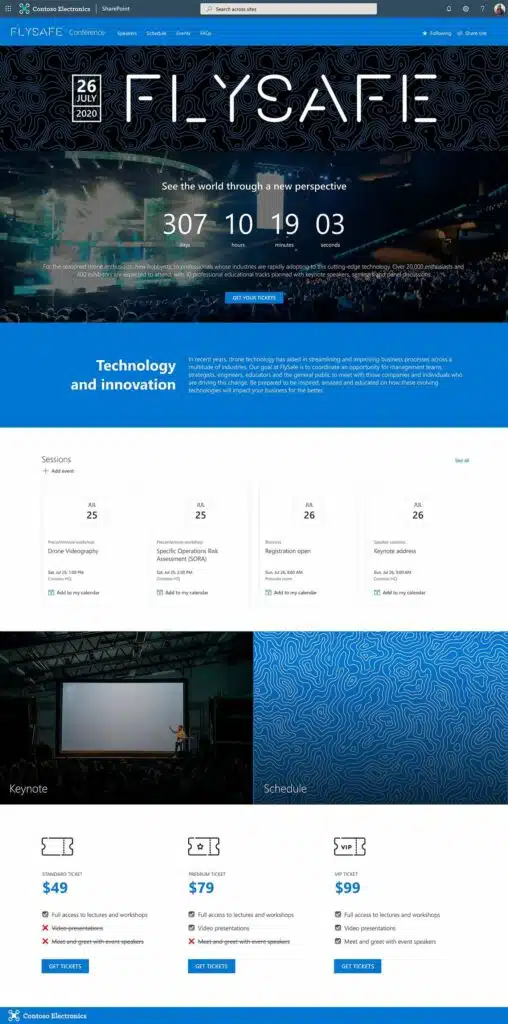
Site features:
- Custom company theme
- Vertical section
- Section background
- Mega Menu
- Compact header
- Header background
- Custom site logo
- Footer
Adding this template to your site will also create a custom welcome page built using out-of-the-box web parts.
Check out the Fly Safe Conference SharePoint intranet template here.
3. Workplace transformation site
This site template looks a lot more like a good-looking blog.
It’s one of the best example of SharePoint intranet sites designed to inform, guide, and engage users or employees.
If you plan on publishing a lot of text-heavy pages, I highly recommend starting out with this template.
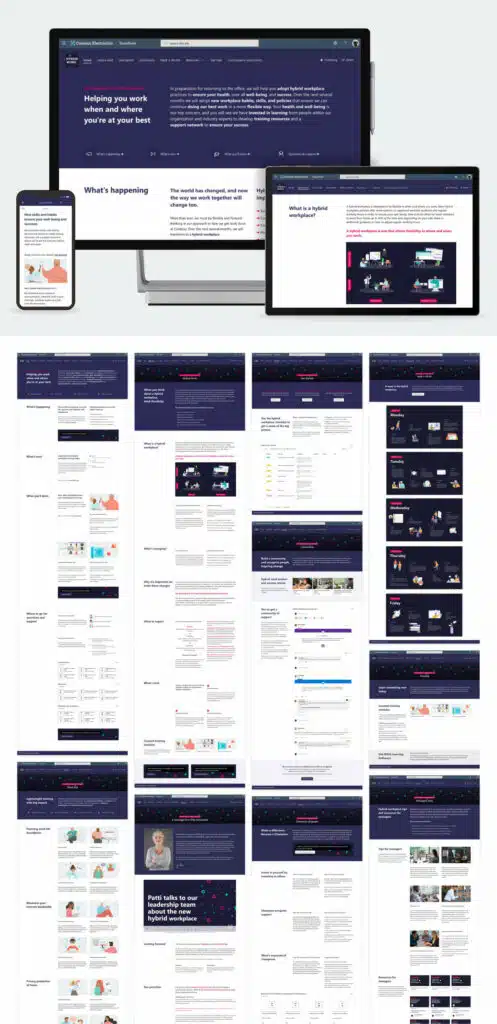
Site features:
- Custom company intranet theme
- Header background
- Custom site logo
- Footer
This SharePoint intranet template comes with a lot of extras:
- A custom home page built with out-of-the-box web parts
- 11 beautiful modern pages
- Custom images on the sites and pages
- Checklist form (Microsoft List)
- 2 news templates
- 4 news articles with sample content
- 4 quick tip guides
- Pre-populated FAQ section
- Page built specifically for managers
Check out the Workplace Transformation site template here.
4. LGBTQ+ Employee Resource Group
It’s hard to find a template that’s specifically dedicated to LGBTQ+.
Fortunately, there’s this template with content focused on the LGBTQ+ group that can be adapted to fit other groups in your organization.
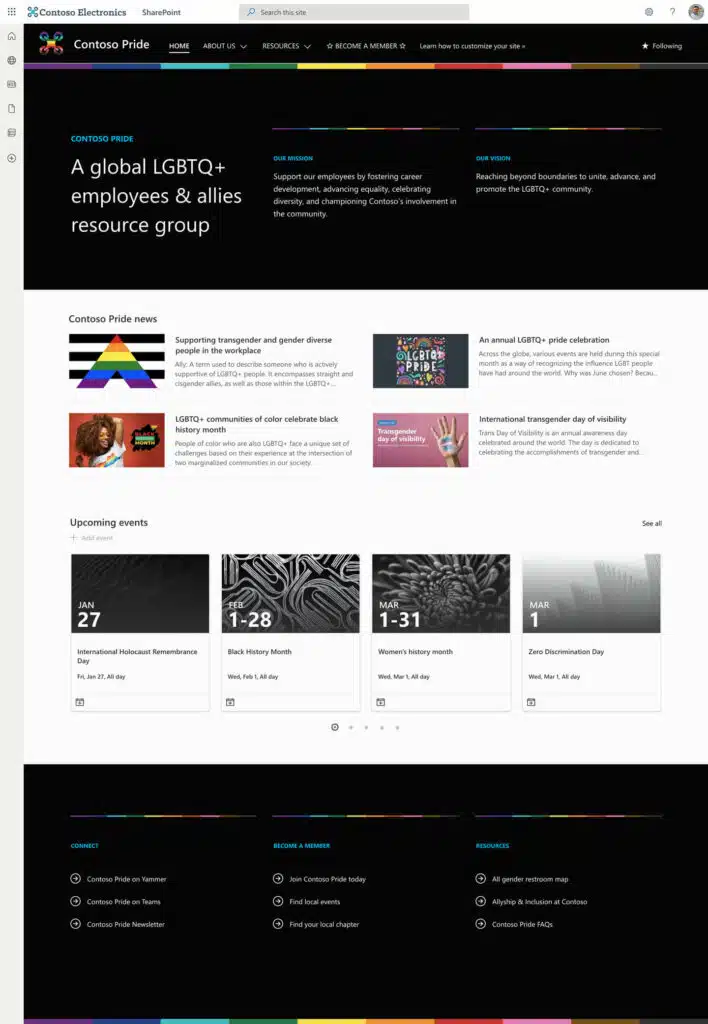
Site features:
- Custom company theme
- Section background
- Compact header
- Header background
- Custom site logo
Adding this template will create the following content:
- Home page with colorful images
- Page template with a unique theme
- Pre-populated news posts
- Pre-populated events
Check out the LGBTQ+ Employee Resource Group site template here.
5. Mark8 Project Team
How about a template that screams project management from the start?
That’s basically what this next template is all about. It heavily uses Planner and Power BI on its pages for planning and progress tracking.
Related: How to Create a SharePoint Online Project Site: Step-By-Step
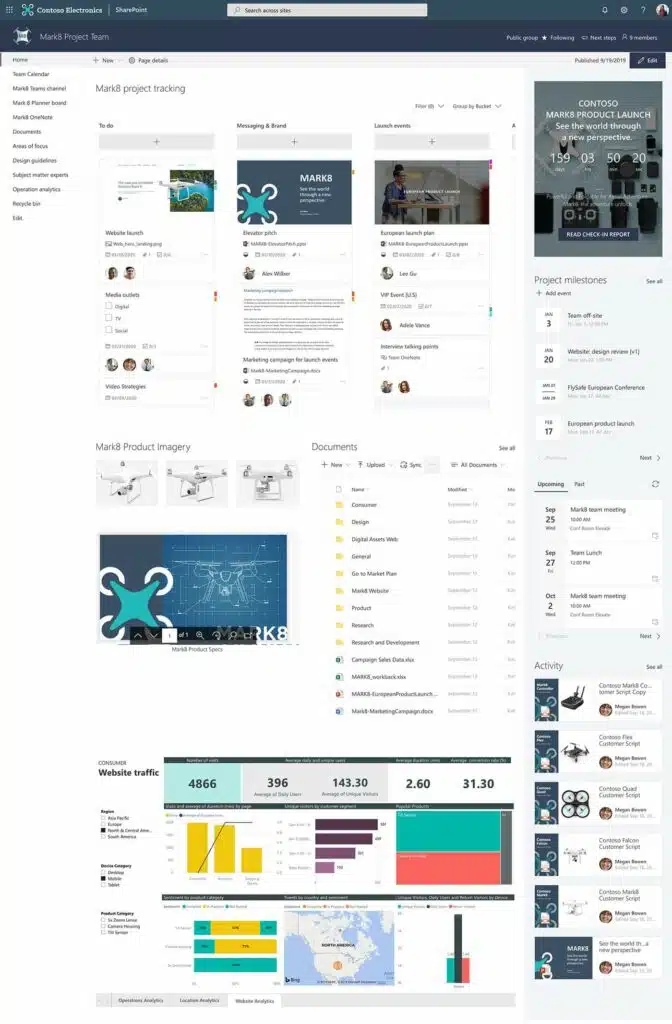
Site features:
- Custom company theme
- Vertical section
- Section background
- Compact header
- Header background
- Custom site logo
This design will add the following content to your site:
- A complex welcome page built with out-of-the-box web parts
- Sample images and Office documents
Check out the Mark8 Project Team site template here.
From the site template gallery
Another option is the site template gallery you can access within your site.
You can check out the gallery like this:
- Click the gear icon on your site
- Hit the apply a site template option
Various site templates will then appear on the new window. Over the years, I have seen Microsoft silently updating this gallery.
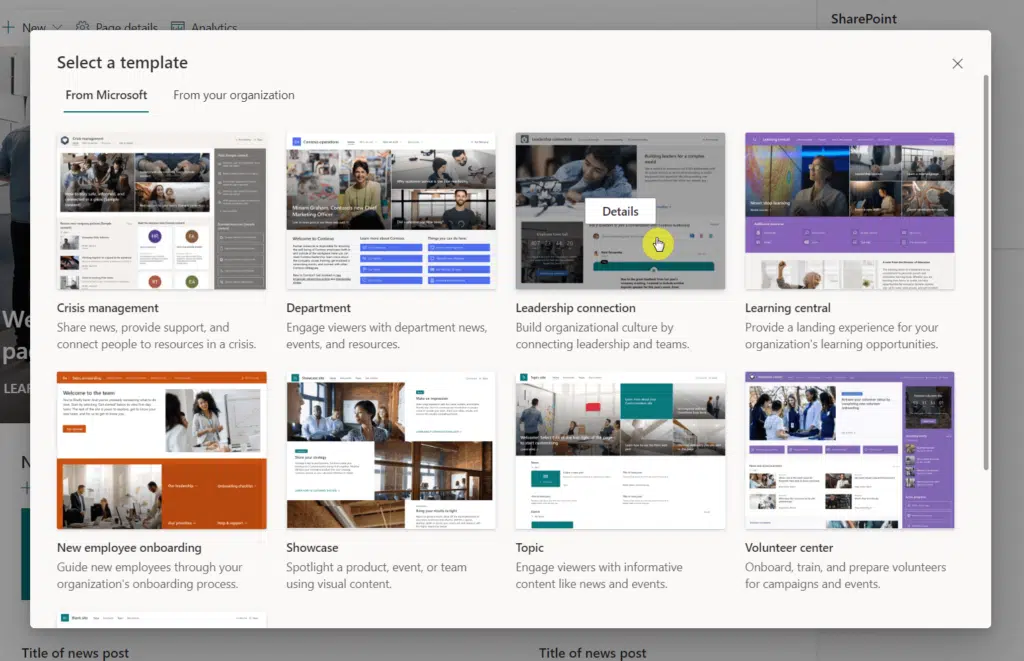
Note: Templates available differ depending on whether you’re in a team site or in a communication site. There are some with the same name though but have different looks.
6. Employee onboarding team
Do you need a homepage for onboarding new employees?
That is the main purpose of the employee onboarding team site — complete with access to training resources, news, and upcoming events.
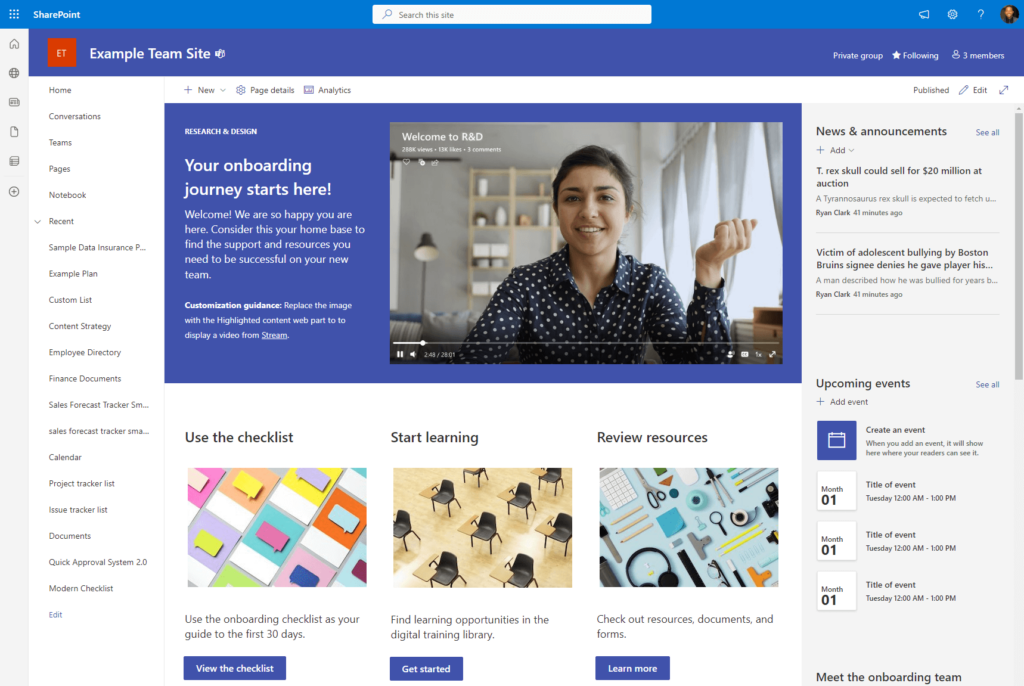
Site features:
- A customizable site complete with sample images, web parts, and content
- Pre-populated pages and web parts
- New employee onboarding checklist
Pre-populated site pages:
- Home page
- Onboarding checklist
- Training
- How we work
- Meet the team
- Documents
- Recycle bin
Go here for more information on this template.
7. Project management
How about a simpler project management site template?
For that, you can use this template which is designed to become an internal homepage for a project team and serve as a collaboration space.
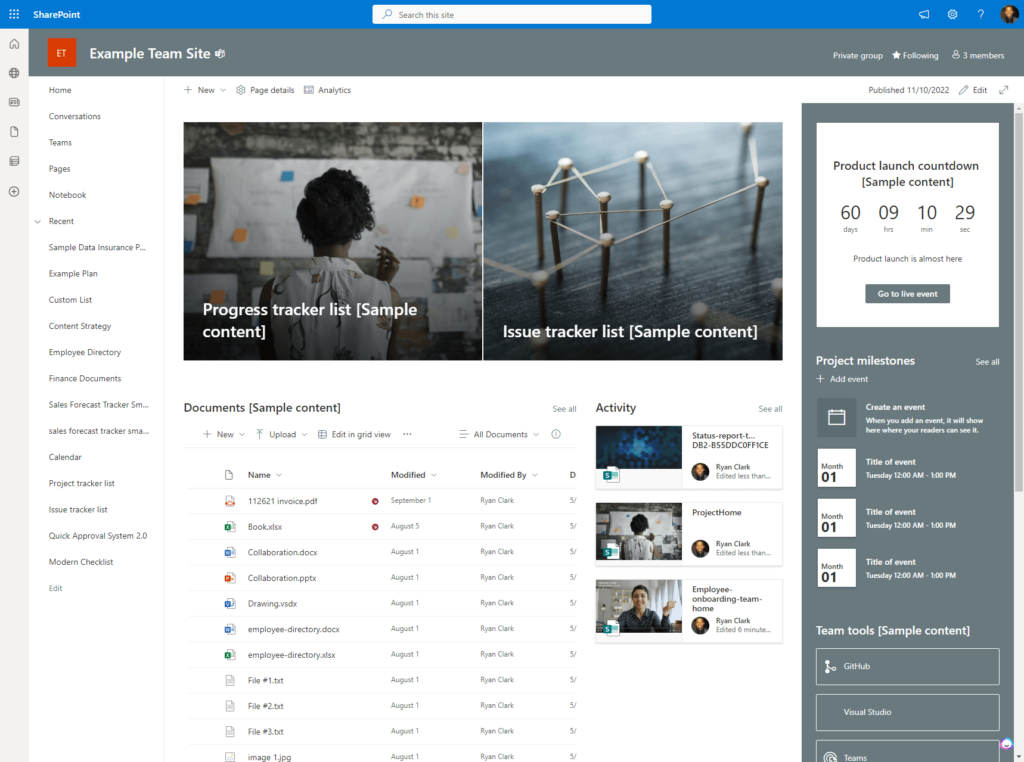
Note: For creating your own project management office portal, see here: How to Use SharePoint as Project Management Office (PMO) Portal.
Site features:
- A customizable site complete with sample images, web parts, and content
- Ready-to-use project status report template
- Project tracker and issues tracker list
Pre-populated site pages:
- Home page
- Calendar
- Project tracker list
- Issue tracker list
- Document library
- Recycle bin
- Status report template
Go here for more information on this template.
8. Crisis management
This one is designed for internal communications to help your organization stay connected in the event of a crisis.
Using this template will provide you with a site where you can easily share the latest news and connect members with the leadership.
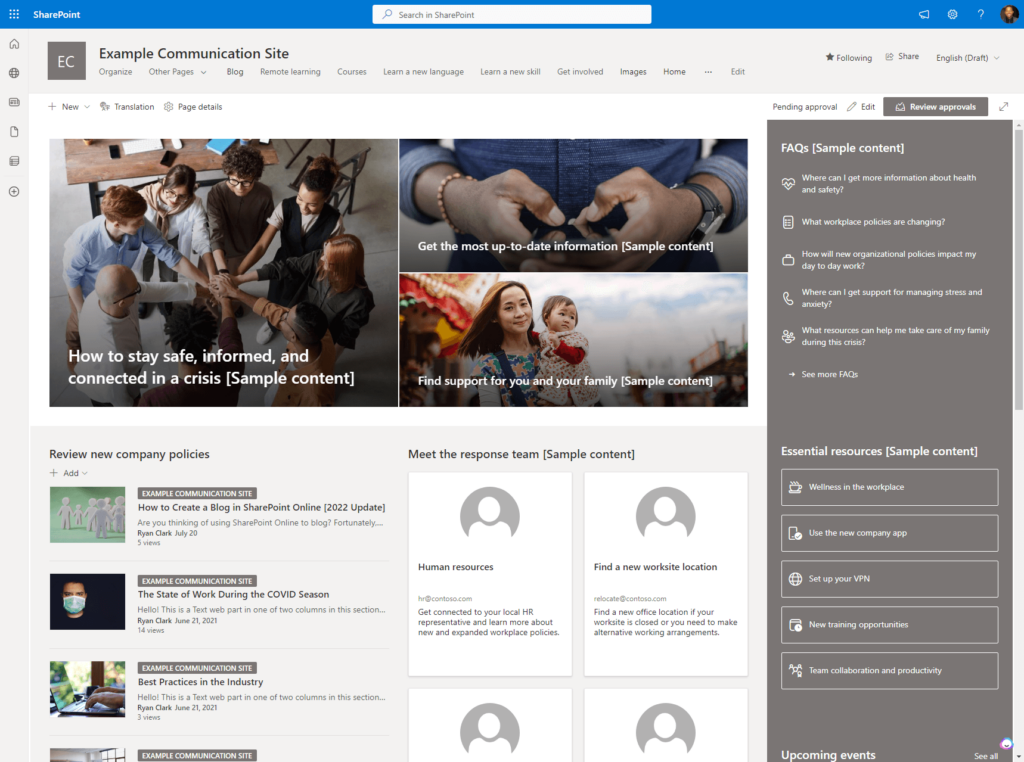
Site features:
- A customizable site complete with sample images, web parts, and content
- Pre-populated pages for organizing resources and information
- Ready-to-use web parts for connecting with key contacts, finding resources, and reading the information
Pre-populated site content:
- Home page, news and updates, resources, and help & support
- Document library with resources, policy updates, and key information
- Store site pages and page template content
Go here for more information on this template.
9. Learning central
How about a template for an education site?
The learning central site template is designed to become an internal homepage for an education site.

Site features:
- A customizable site complete with sample images, web parts, and content
- Pre-populated pages and web parts
- Pair the site with the training and development team and similar sites
Adding this template will provide you with a landing place designed for engaging users with news, learning objectives, and deadlines.
Go here for more information on this template.
10. Leadership Connection
In the last place is a special template specifically made for the leadership team.
This template is designed to help the organization build community and culture through a dedicated site where members can connect with the leadership.
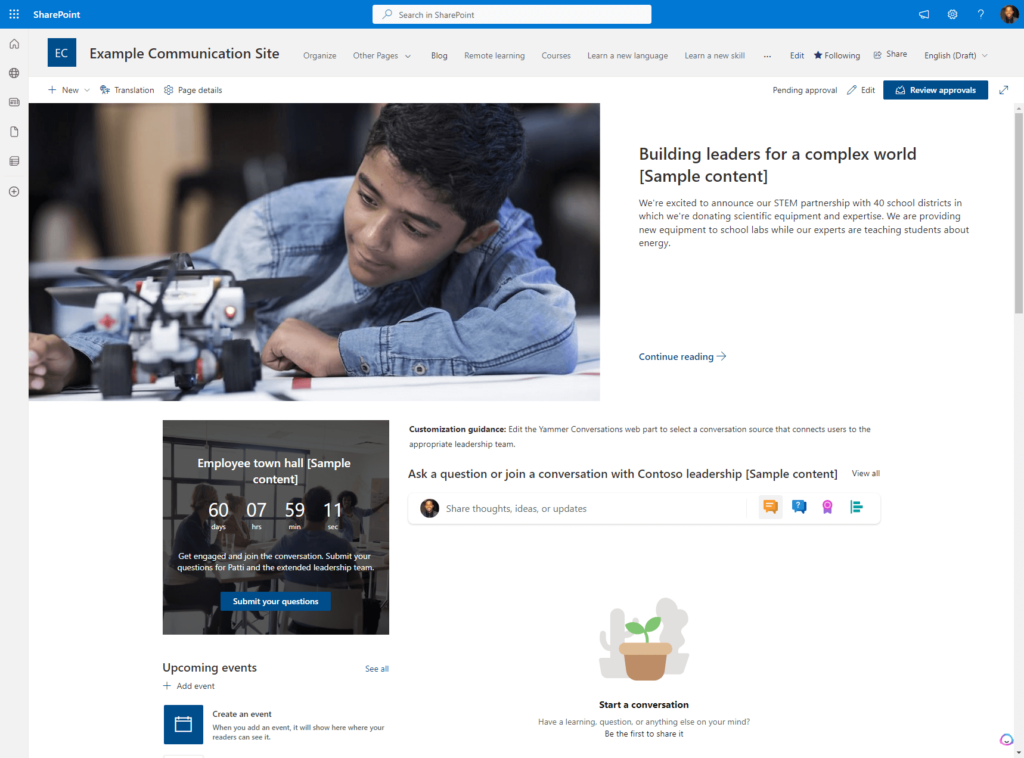
Site features:
- A customizable site complete with sample images, web parts, and content
- Pre-populated pages and web parts for leadership-employee engagement opportunities
- Yammer Conversations web part
Go here for more information on this template.
With all the free SharePoint intranet examples I shared here, which site template do you like? Share your thoughts below.
For business inquiries, kindly send a message using the form found here. I’ll get back to you as soon as possible.


it is amazing how bad these sites are. None of your links work