Last Updated on June 29, 2023
Document center? Team site? Which is better?
This is something that many of my clients have been asking me, especially those who are familiar with the classic experience.
In this article, let’s explore the pros and cons of each option in order to help you make the best decision for your business.
Let’s get started.
Table of Contents:
SharePoint has a lot of site templates that determine the type of site you will be creating for your tenant.
The most basic site templates in SharePoint include the following:
- Team site (modern)
- Communication site (modern)
- Document center (classic)
- Enterprise wiki (classic)
- Publishing portal (classic)
- Content center (modern)
Now, there are still other templates you can start with, but the templates above are the most common.
Related: Using Site Templates in SharePoint Online: Beginner’s Guide
Sign up for exclusive updates, tips, and strategies
A team site is a modern SharePoint site designed for team collaboration.
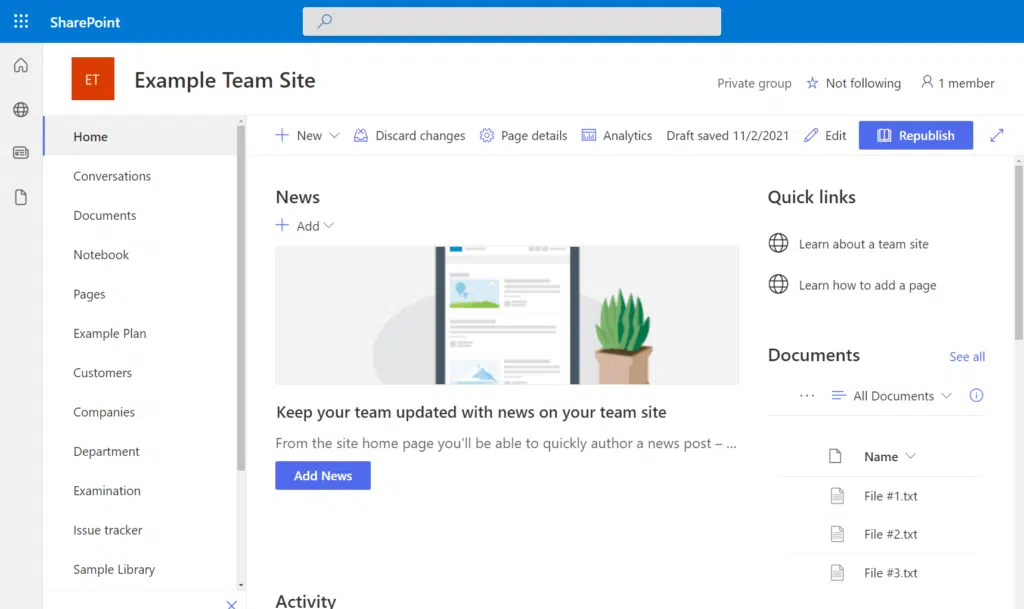
There are two kinds of team sites you can create in SharePoint:
- With Microsoft 365 Group
- Without Microsoft 365 Group
Most of the functionalities are the same.
In the case of a team site without Microsoft 365 Group, other applications that make use of a Group like Calendar, Outlook, Teams, and Planner are unavailable.
Here’s how you can create a team site:
- Go to the start page of your tenant (home button)
- Click the “Create site” button from the command bar
- Select the “Team site” option

On the next page:
- Enter the site name
- Configure the privacy settings
- Click the “Next” button to proceed
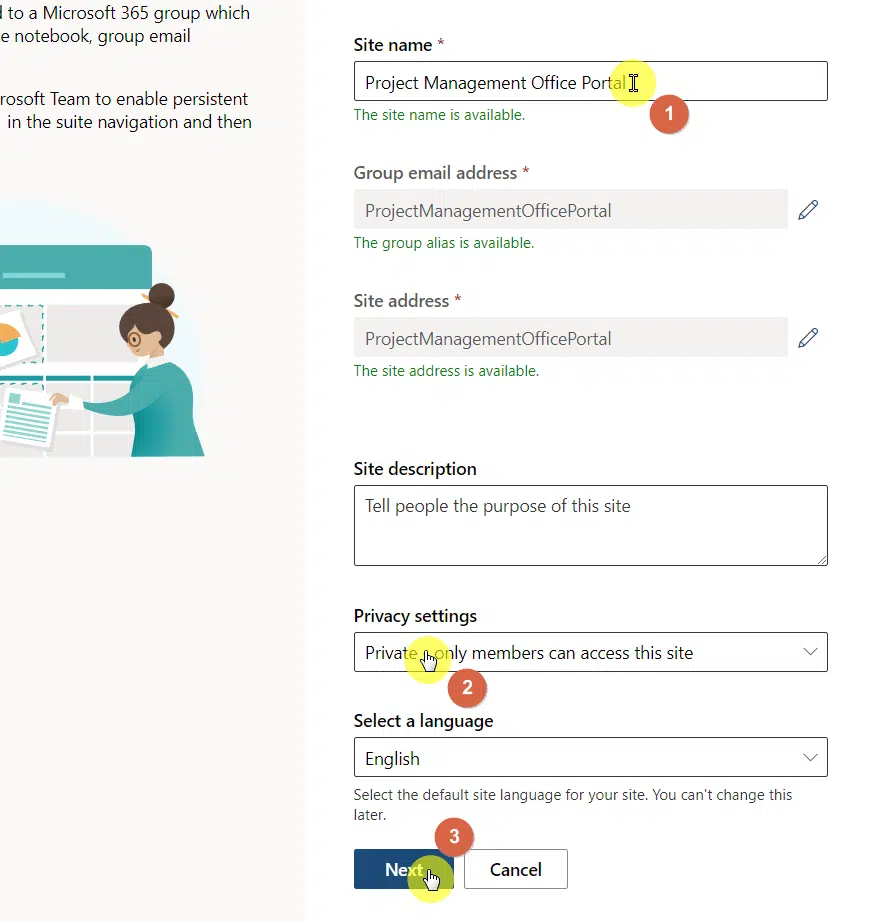
The next part is simply where you can add members — though you can always do this later on.
Click the “Finish” button once you’re done.
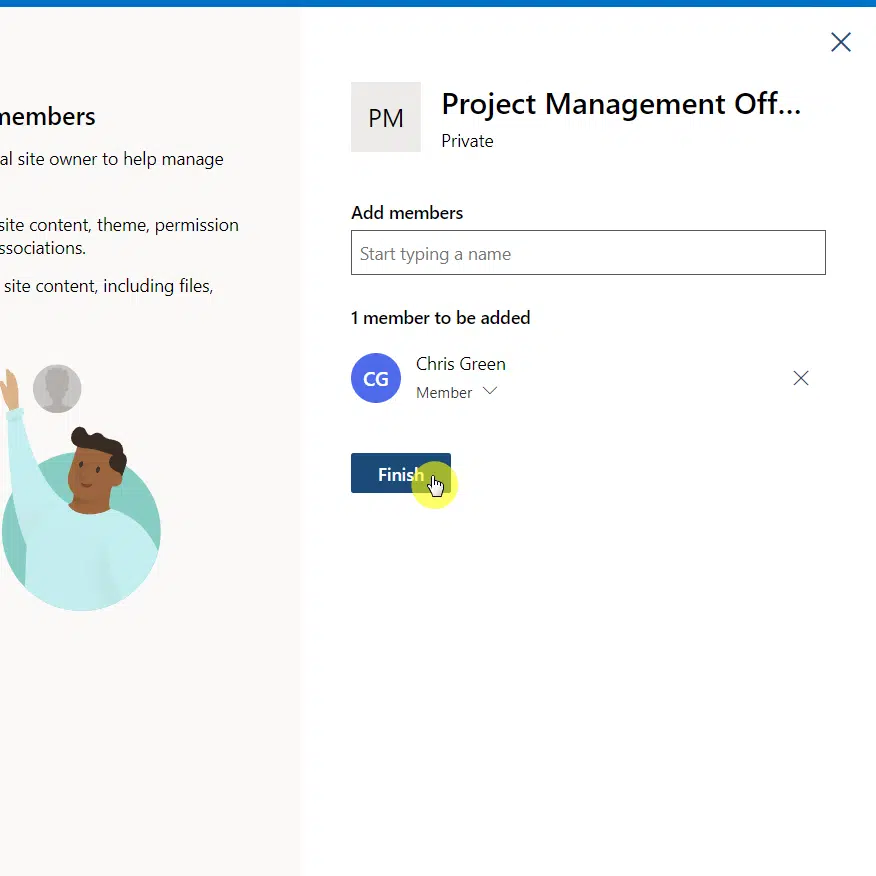
What is a document center site?
A document center site is a classic SharePoint site designed for storing and managing documents.
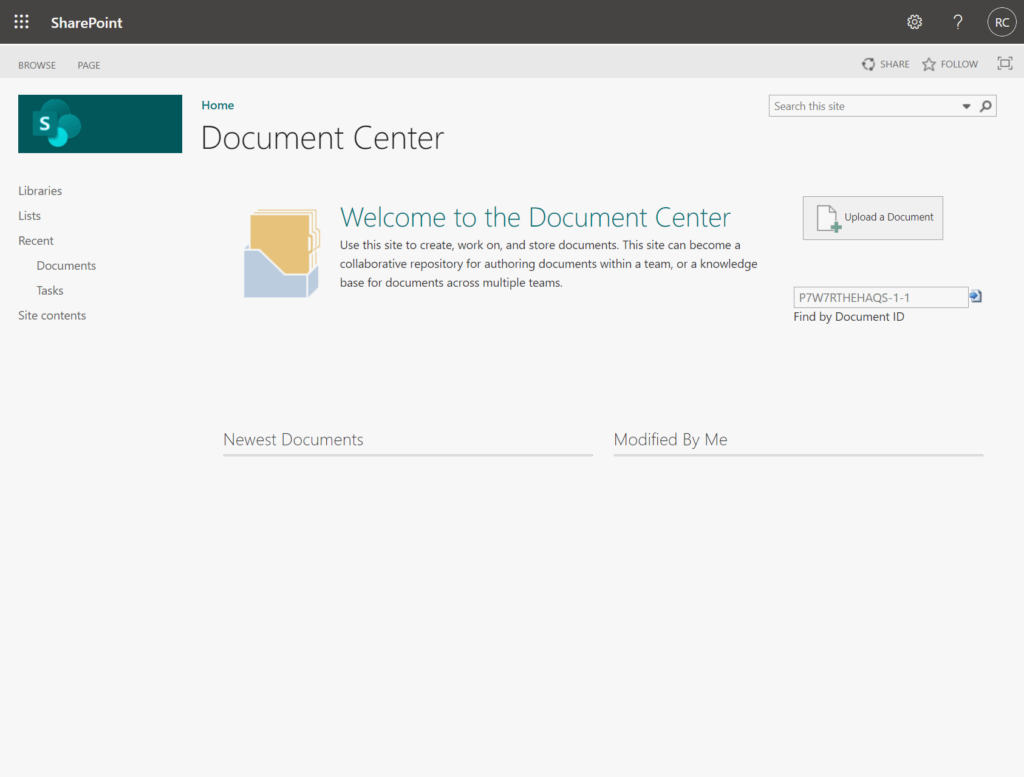
It is basically a library on steroids with additional features like:
- Metadata navigation
- Content types
- Versioning
- Document IDs
From here, if you’re already familiar with the modern experience, you may already have noticed that such features can also be found on a modern site.
In the past, a document center site was the template of choice for managing a large volume of files.
Related: Introductory Guide: SharePoint Online Modern Experience
In the past, you can create a document center site on the start page of your tenant. But now, you have to go to the SharePoint admin center.
So the first step is to get to the admin center:
- Click the app launcher icon from your tenant
- Hit the “Admin” button
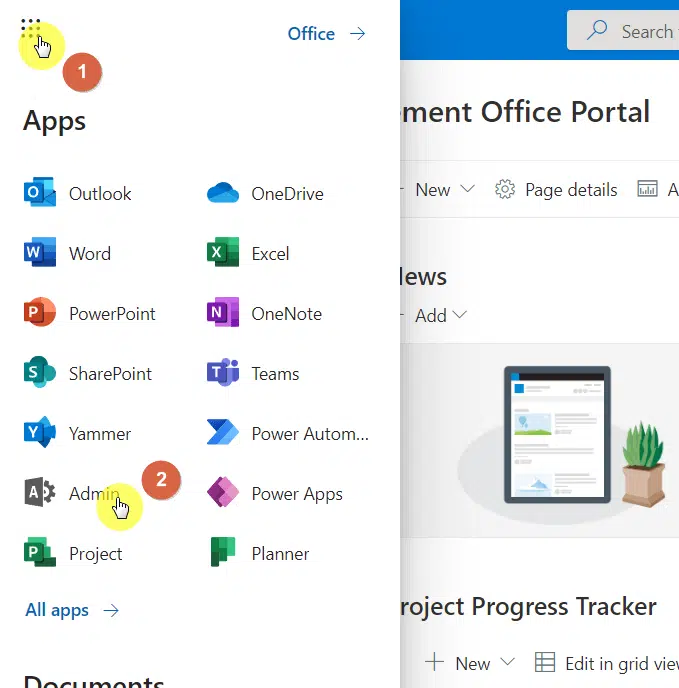
On the next page:
- Expand the admin center options in the left panel
- Click the “SharePoint” option from the list
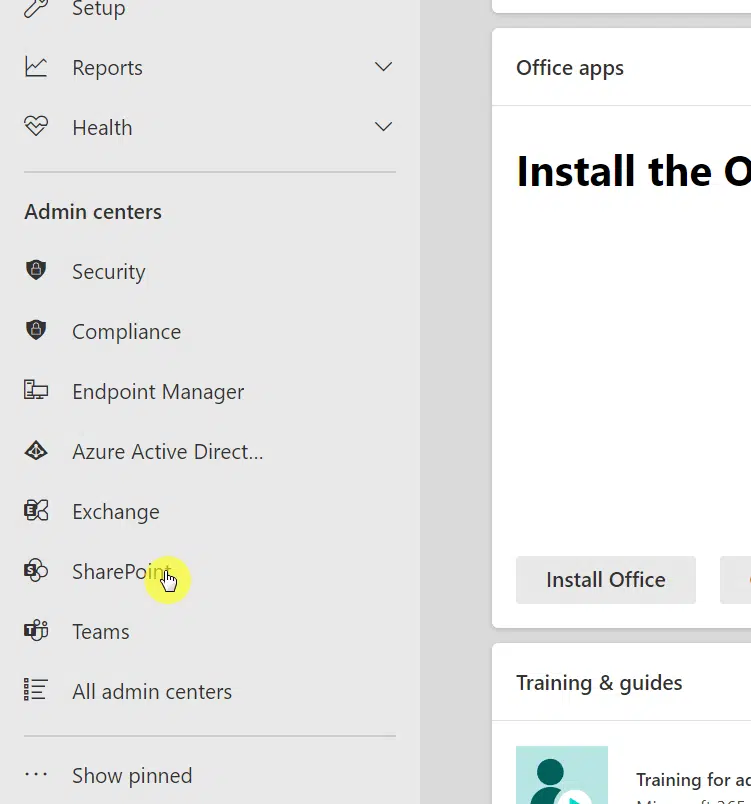
On the admin center:
- Expand the “Sites” menu in the left panel
- Go to the “Active sites” page
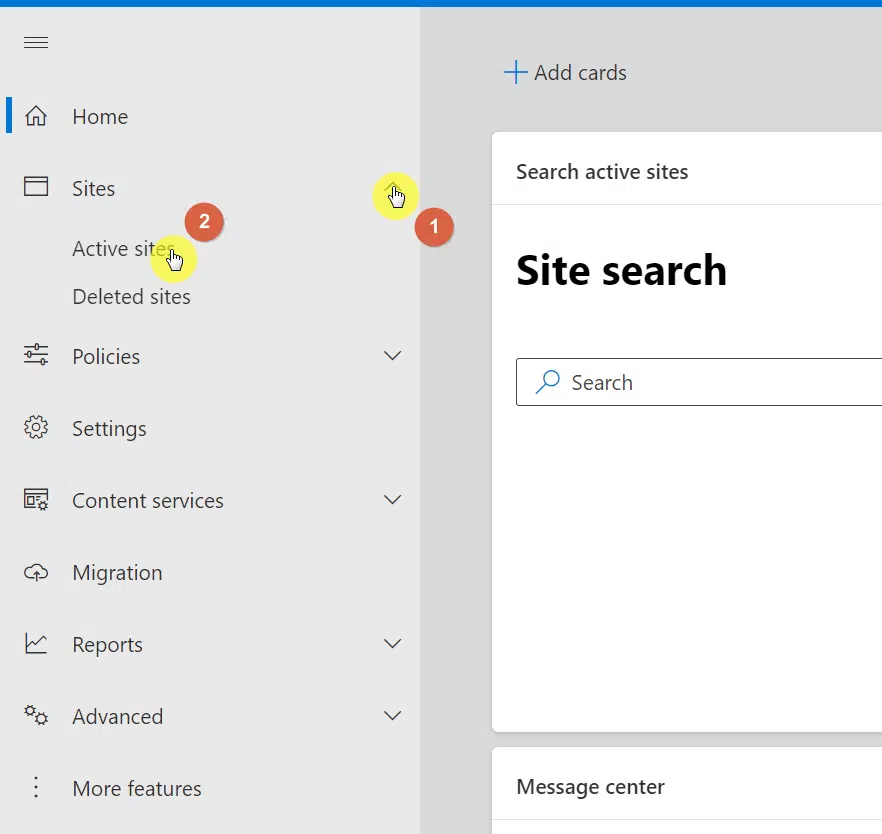
On the next screen:
- Click the “Create” button from the command bar
- Hit the “Other options” box from the right panel
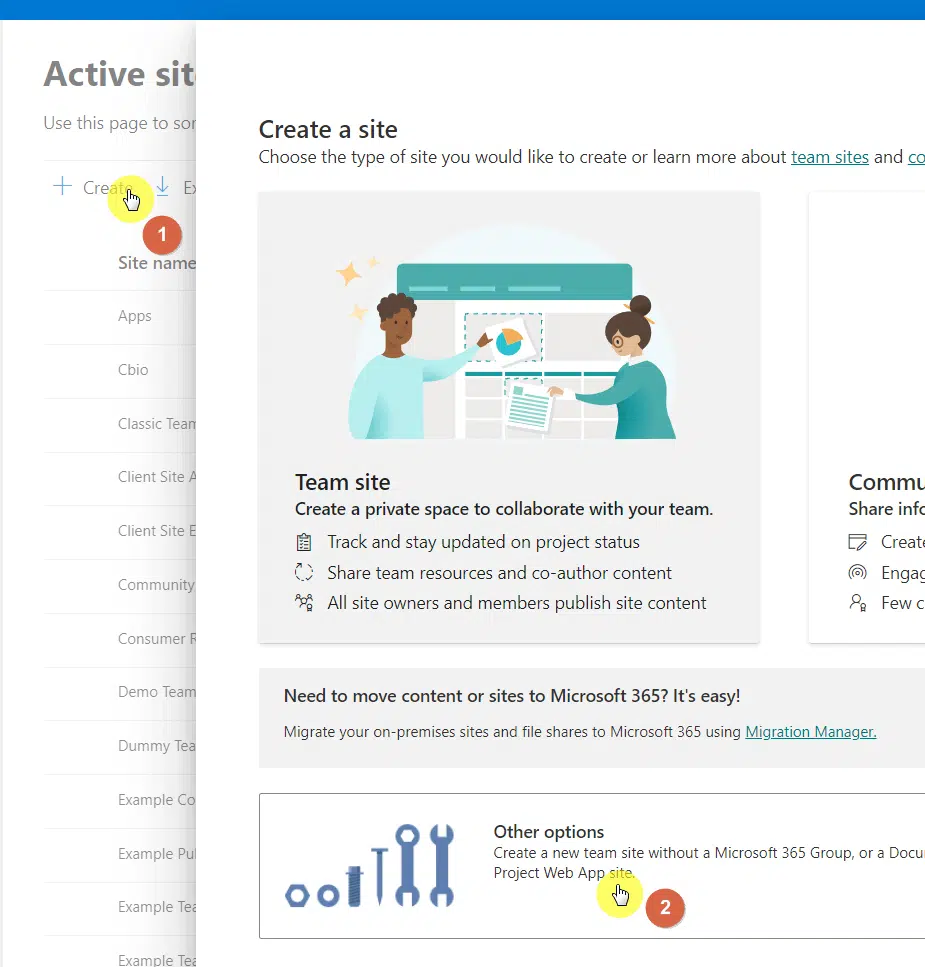
You will then be able to choose a site template:
- Click the dropdown button
- Select the “Document Center” option from the list
- Enter the site name and the primary administrator of the site
- Click the “Finish” button
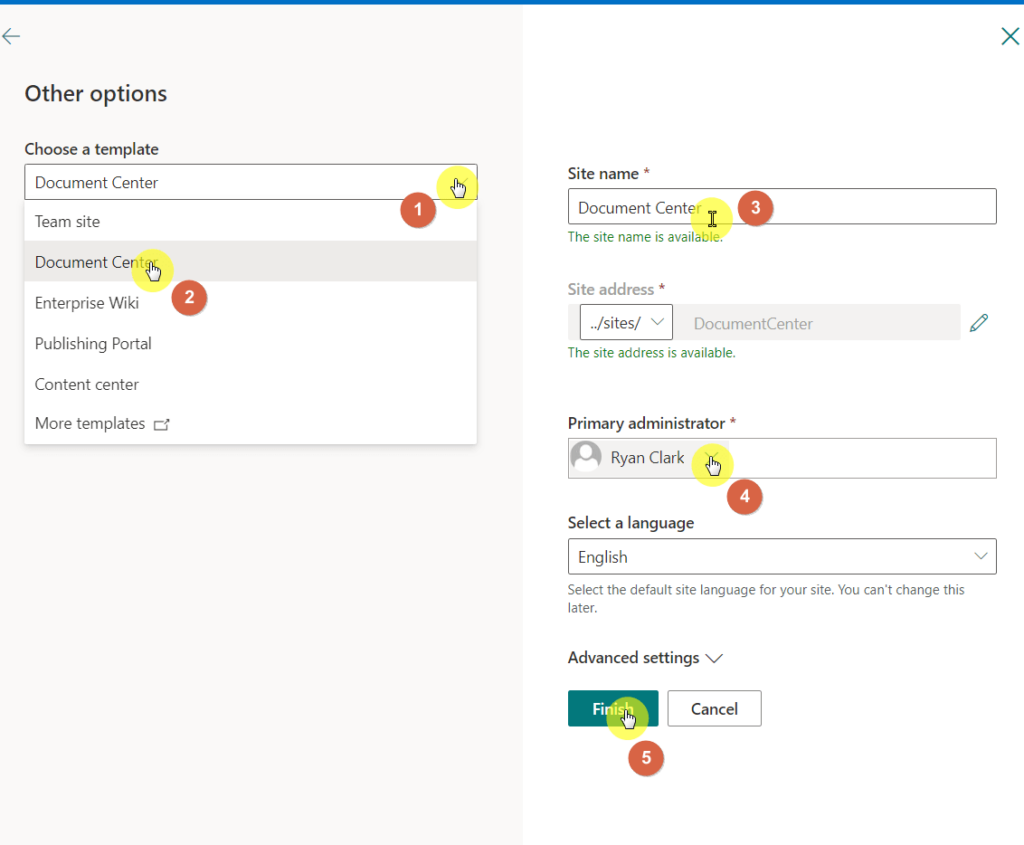
There is a good reason why document center sites used to be popular.
They have the following features:
- Metadata navigation: Allows you to filter documents based on metadata
- Versioning: Enabled automatically in document center sites
- Content organizer: Allows the system to save documents automatically to designated places based on rules
However, as you may have noticed, these features are already present in the regular modern document library.
- You can set up metadata navigation and filter on any library or list in your tenant.
- Similar to document center sites, document libraries in modern team sites are automatically enabled.
- For a function similar to the content organizer, you can use Microsoft Flow to set up automation.
In short, the major difference is that a modern team site can do what a document center site can do. And as you know, modern sites have more perks to them.
Which site template to choose?
If you ask me, I prefer creating a team site in SharePoint rather than a document center site.
That’s because a modern team site can do everything a document center site can do, plus a lot of features that are only present in modern sites.
How about you? Do you prefer a document center site? Share your thoughts in the comment section.
For inquiries and other concerns, send me a message through the contact page and I’ll get back to you.


What is your solution when you’ve busted the files limitation. Like when you have more the 100 000 file sin a site and you can archive them. More sites or juste 1 big document center?