Last Updated on June 29, 2023
Microsoft has now again introduced another suite of products targeting identity and access.
The company announced Microsoft Entra to the world as a way to show the company’s “expanded vision” for identity and access.
But what is it? What products does Microsoft Entra include? What are the likely benefits of using this new suite?
Table of Contents:
What is Microsoft Entra?
Microsoft Entra is a new product family from Microsoft that touches on identity and access capabilities — which also includes Azure Active Directory.
The main problem that the company wants to tackle is how digital access seems to be hard to plan ahead with all the scenarios that can happen.

This is timely as the sheer number of connections that happen between apps, devices, and people is so great.
Unfortunately, organizations also find it hard to address the risks that come with these connections — which holds their innovation efforts a lot.
Sign up for exclusive updates, tips, and strategies
What are the products that come with Microsoft Entra?
Basically, the Microsoft Entra product family comes with three components:
- Azure Active Directory
- Permissions Management
- Verified ID
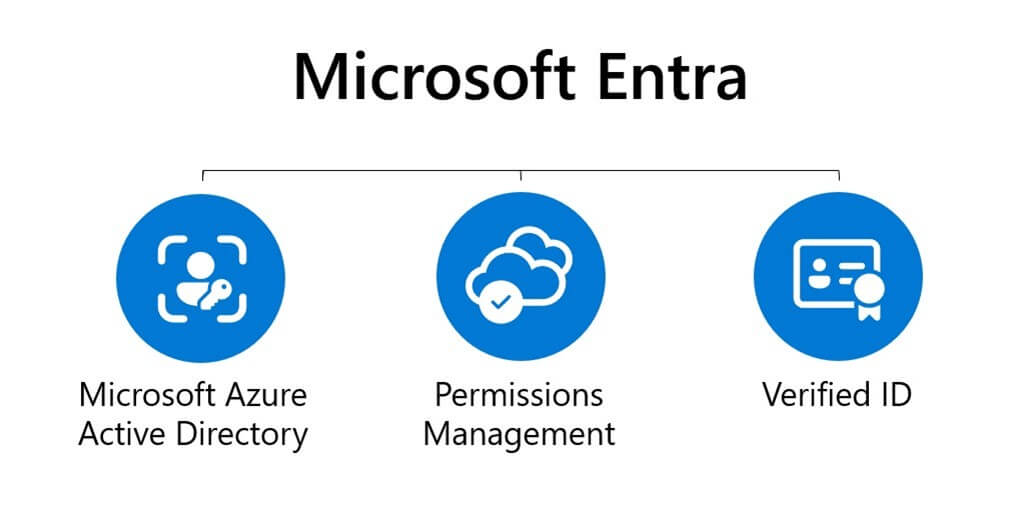
Azure Active Directory
The entire suite more or less centers around the Microsoft Azure AD.
Naturally, this includes the native features that everybody loves including conditional access and passwordless authentication.
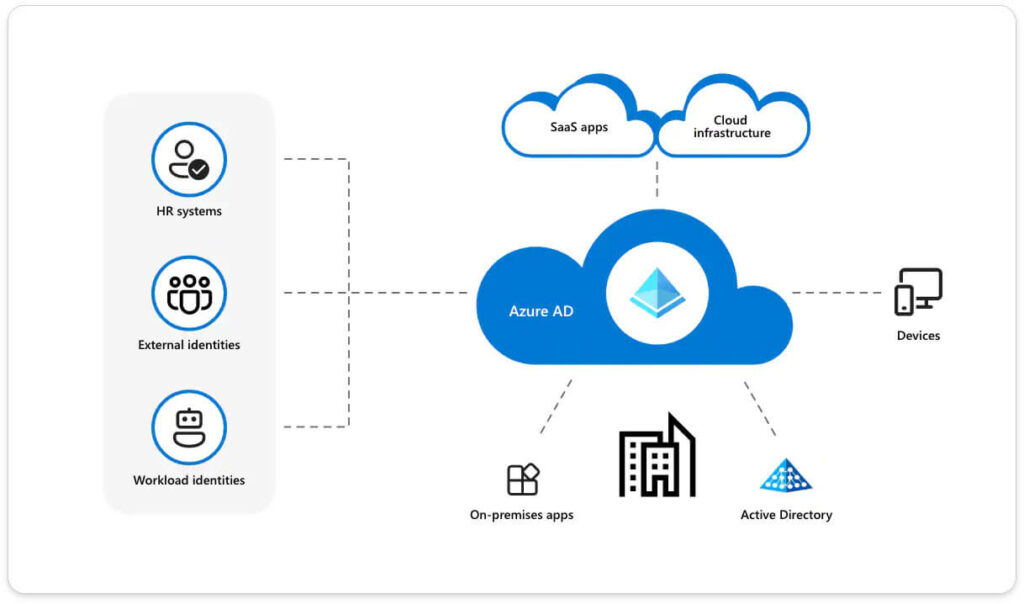
Basically, Azure AD is an integrated cloud identity solution that enables access to applications and protects identities.
This includes features such as:
- Secure adaptive access
- Seamless user experiences
- Unified identity management
- Simplified identity governance
Microsoft Entra Permissions Management
Basically, Microsoft acquired CloudKnox Permissions Management, rebranded it as its own, and made it part of Microsoft Entra.
Permissions Management is the cloud infrastructure entitle management (CIEM) component of the suite.
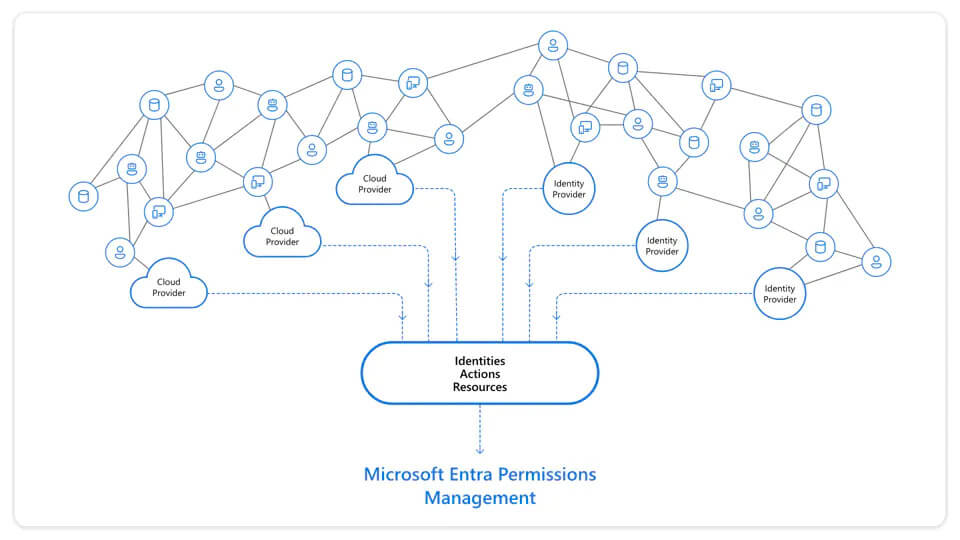
This product provides comprehensive visibility and control over permissions for any identity and any resource in Azure, AWS, and Google Cloud Platform.
This include features such as:
- Discover all cloud permissions
- Evaluate your permission risks
- Management permissions and access
- Monitor permissions continuously
Microsoft Entra Verified ID
Imagine giving users the ability to control their own credentials.
That’s essentially what Microsoft Entra Verified ID is. It’s an identity verification solution that creates, issues, and verifies decentralized identity credentials.
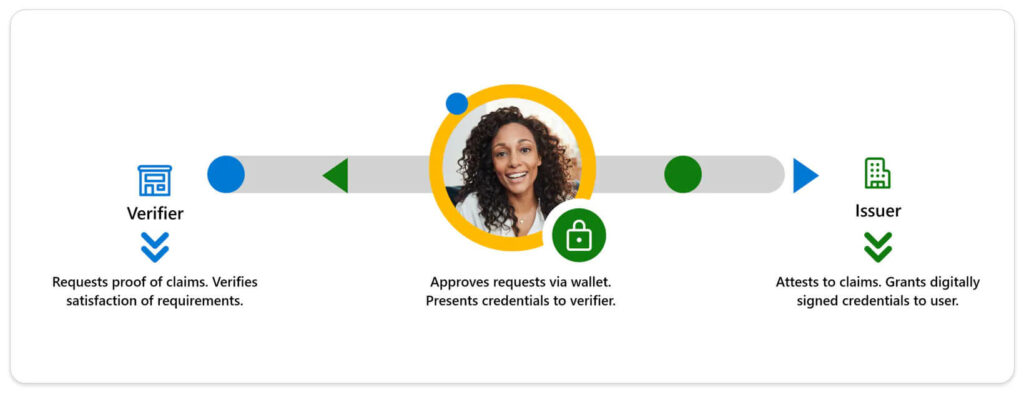
The magic here is that this system instantly verifies digital identities. This leads to improved collaboration and provides the right access level for the users.
The capabilities of this component include:
- Easy setup and deployment
- Create and issue verified IDs
- Verify credentials
- Suspend or invalidate credentials
Benefits that come with Microsoft Entra
For the benefits, we can easily narrow it down to three things:
1. Minimize risks from cloud access
Through Microsoft Entra Permissions Management, you get an overview of the permissions for all identities, actions, and resources.
The component mitigates the risk of data breaches by using the principle of least privilege across different cloud platforms.
In addition, a security app called “workload identity management” enables customers to assign and secure identities for any Azure AD-hosted app or service.
2. Decentralized identity community
Basically, the Verified ID component enables organizations and users to decide what information to share and with whom
Now, the magic here is that — these organizations and users can take it back when necessary (instead of the apps and services doing this).
Through this, background checks are also more reliable and faster since users can store and share their credentials digitally.
3. Automatic critical identity governance
It has always been hard for security teams to provision new users and guest accounts — and manage their access manually.
An identity governance feature manages identity lifecycle management, which makes onboarding and offboarding users easy.
This feature assigns and manages access rights automatically, as well as monitor and track that user access as attributes change.
So what do you think about this new product family? Feel free to share your thoughts about Microsoft Entra in the comment section.
For inquiries and other concerns, please use the site’s contact form and I’ll get back to you as soon as possible.

