Last Updated on January 5, 2024
Are you wondering whether to create a new team or a channel?
Don’t worry, you’re not alone in this dilemma. After all, what’s the difference between teams and channels, and what’s the merit of choosing one over the other?
In this article, let’s talk about when to create a team vs channel in Microsoft Teams and solve this problem once and for all.
Let’s get started.
Table of Contents:
What’s the difference between a channel and a team in Microsoft Teams?
Before I go on and share my insights, let’s take a moment first and identify the differences between teams and channels.
What is a team in Microsoft Teams?
Well, the app itself is named after “teams”. Think of a team in Microsoft Teams as a collaboration space that brings users together.
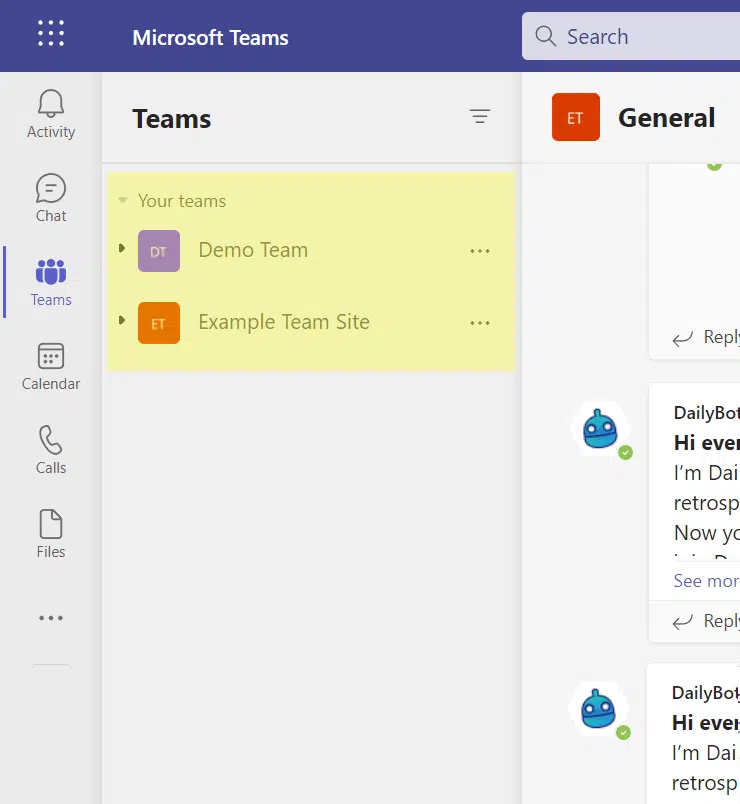
Right inside a team, you can create different channels where the conversations (chat and video calls) happen.
When you create a new team in the app, the system automatically creates a Microsoft 365 group behind the scenes.
Note: You can have a maximum of 500,000 teams within the organization. However, it’s likely that you will not reach that number.
What is a channel in Microsoft Teams?
The actions, or rather words, are exchanged in channels. Think of them as discussion threads or subspaces that separate conversations.
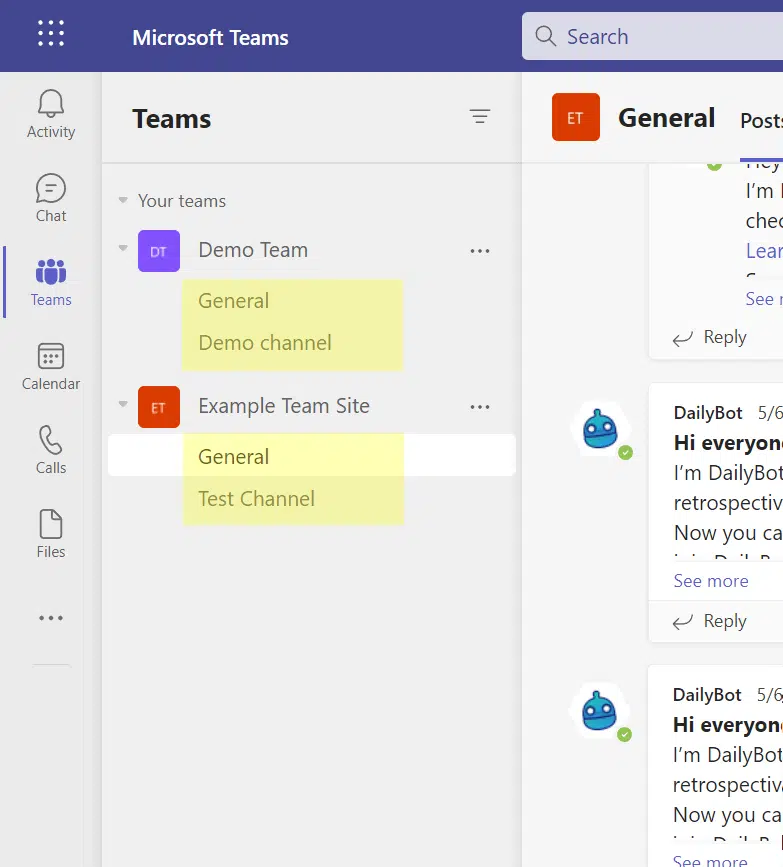
Every time you create a team, the system automatically creates the “General” channel — although you can always create more channels.
Many times, users create channels that correspond to different departments or topics where users can contribute to the discussion.
Note: You can have a maximum of 200 standard channels and 30 private channels (only specific members have access) per team.
Can you create a team from a channel?
Unfortunately, you can’t convert a channel into a team.
That’s because in the back-end, creating a team is like creating a separate site or space while creating a channel is like creating a page on a site.
On the other hand, you can always easily create a channel inside a team:
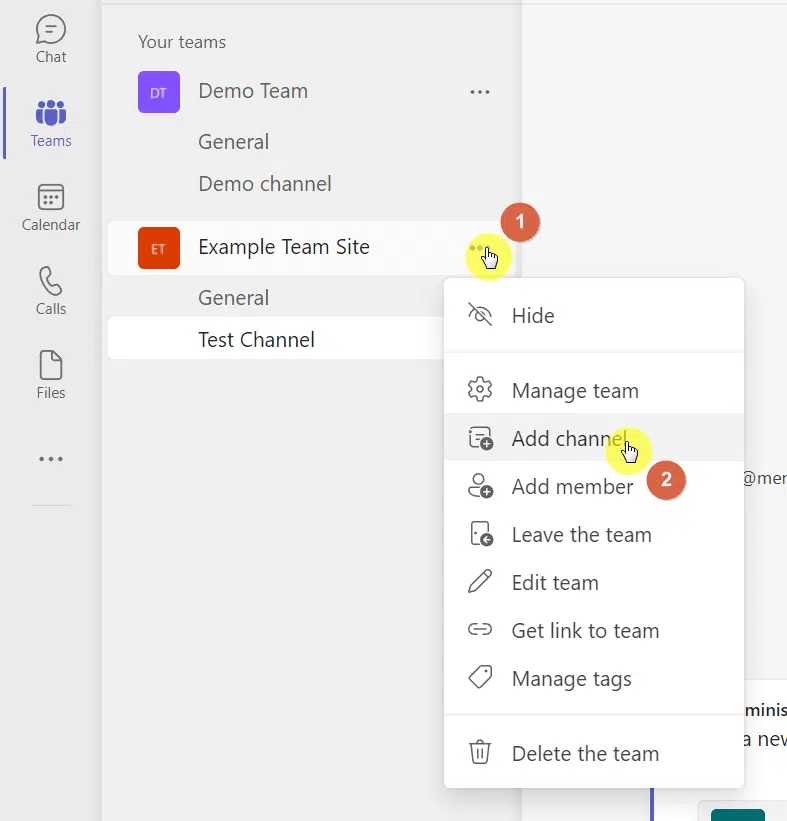
Sign up for exclusive updates, tips, and strategies
When should you create a team in a Microsoft Teams?
A team is always better than a channel in terms of features. If a channel is a page, then a team is a site.
Furthermore, you will face lesser limitations when you directly create a new team instead of sticking to a new channel.
Here are specific reasons why it’s better to create a team instead:
- Designated area for discussions and file storage-specific for that team only
- Content and resources shared with other members unrelated to other teams
- Potential divisions or separations of threads, conversations, etc. for that team
When should you create a channel in a team?
On the other hand, there may be instances when creating a team is overkill for the reason or task at hand.
Here are some cases where creating a channel will suffice:
- Designated area for discussions related to the existing team (and this is all you need)
- Chat with current members of the team
Naturally, when you opt with creating only a channel, that means you can have an internal place for discussion though you may be sharing resources with the rest.
Do you have more questions regarding when to create a team vs a channel? If so, kindly comment with your question below.
For inquiries and other concerns, please send a message through the site’s contact form and I’ll get back to you as soon as possible.

